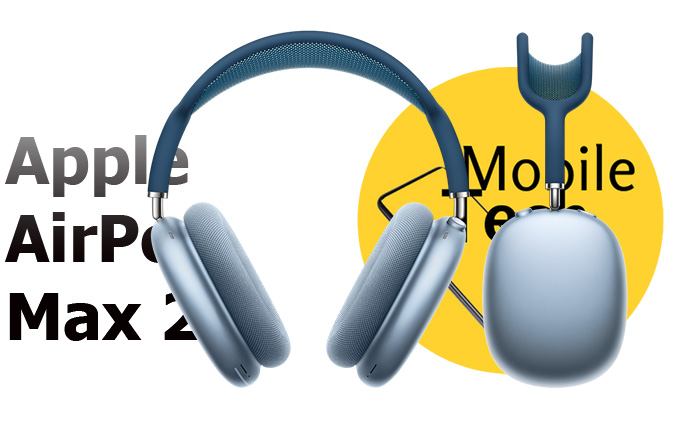The iPhone 16 Pro isn’t just about flashy hardware—its hidden features have made a huge difference in my daily productivity. From time-saving shortcuts to multitasking tools, this device is packed with features that help me get through my day more efficiently. Here’s how these hidden gems elevate my workflow and why they should be on your radar, too.
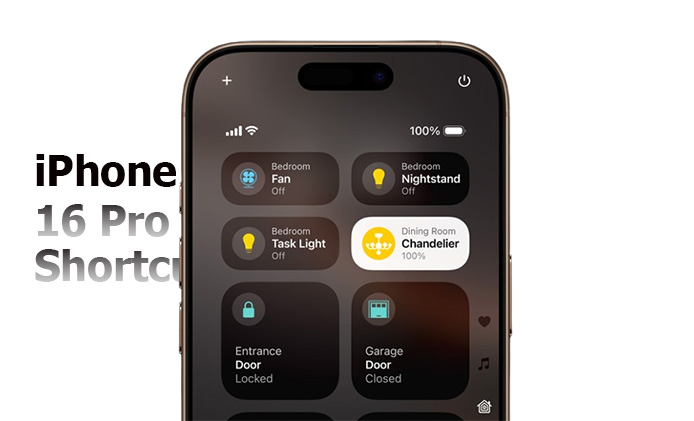
Multitasking with the Enhanced App Switcher
One of the standout features on the iPhone 16 Pro is the improved App Switcher, which allows for faster and more intuitive multitasking. When working on multiple tasks at once, I can quickly swipe between open apps without losing momentum. The updated interface feels more fluid and ensures that I spend less time hunting for apps and more time getting things done.
For example, if I’m drafting an email and need to switch to my calendar to check availability, the process feels seamless and fast, thanks to the Pro’s advanced hardware and intuitive software design. This fluid multitasking system has dramatically sped up my work processes.
Using Back Tap for Quick Actions
Back Tap is another incredible feature I use to streamline my productivity. With a double or triple tap on the back of the iPhone, I can set up shortcuts for common tasks like taking a screenshot, opening specific apps, or even controlling the volume.
For instance, I set a triple tap to quickly access my Notes app. This saves me time when I need to jot down quick thoughts or reminders without navigating through my home screen. It’s an underrated feature that reduces friction in daily tasks.
Supercharged Siri Shortcuts
Siri Shortcuts have come a long way, and on the iPhone 16 Pro, they are more powerful than ever. I use them to automate repetitive tasks, like sending a daily status update to my team or logging my workouts. Instead of doing these manually, I’ve created custom voice commands and shortcuts that execute these tasks in seconds.
For example, I can just say, “Hey Siri, start my workday,” and Siri will automatically open my calendar, play my productivity playlist, and launch my task manager app. It’s like having a personal assistant that simplifies my routine.
Dynamic Island Notifications
Dynamic Island, a unique feature exclusive to the iPhone 16 Pro series, has been a game-changer for managing notifications without interrupting my focus. Dynamic Island subtly displays incoming calls, messages, and app notifications in a minimal and interactive format.
The feature allows me to glance at notifications without fully stopping my current task. For instance, when I’m working on a presentation, Dynamic Island will display a small banner when a new email comes in, and I can respond later without losing focus on the task at hand.
Widgets on the Lock Screen
Widgets have transformed the iPhone home and lock screen experience. On the iPhone 16 Pro, they are even more dynamic, allowing me to access information at a glance without unlocking the device. I’ve customized my lock screen to show my task manager, calendar, and weather updates.
This simple feature keeps me on track, especially during a busy day when I need instant updates on deadlines and meetings. It’s one of those things that seems small but drastically improves how I manage my time.
Focus Modes for Maximum Productivity
The Focus Modes in iOS 18, running on the iPhone 16 Pro, are perfect for tailoring notifications and app access based on the time of day or what I’m working on. I have a dedicated “Work” mode that silences non-work apps and only allows critical notifications through, ensuring I stay focused during important tasks.
During meetings or deep work sessions, this feature helps me tune out distractions and focus on what matters most. And once I’m done, the iPhone automatically shifts back to normal mode, letting me reconnect with everything I’ve missed.
Conclusion: Why the iPhone 16 Pro’s Hidden Features Elevate Productivity
The iPhone 16 Pro’s hidden features aren’t just gimmicks—they genuinely help streamline daily tasks and improve productivity. Whether it’s the effortless multitasking, powerful shortcuts, or smarter notifications, these features ensure that I spend less time managing my phone and more time getting things done. The iPhone 16 Pro is more than just a powerhouse device; it’s a true productivity tool.
Also Check:
- I Held a Fake Pair of AirPods Max, and the Difference Was Surprisingly Obvious—Here’s…
- How to Reset and Pair Your Oraimo Bluetooth Headset
- ATYME 32-inch HD LED TV Review: A Budget-Friendly Display for Casual Viewers
- How to Check the Serial Number of your Airpods Max: Here’s Where to Find…
- JBL Tour Pro 3: Here is why JBL Tour Pro 3 Suitable for Workouts…