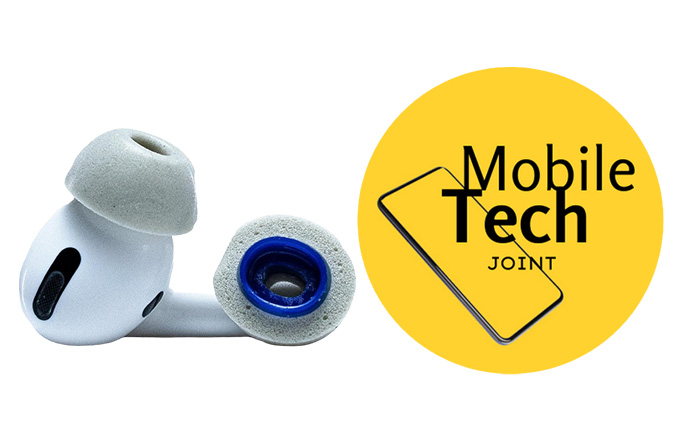The Apple Watch has come a long way since its debut, evolving from a niche gadget to an essential device for millions. With each iteration, Apple continues to push the boundaries of what a smartwatch can do. As we look ahead to the release of the Apple Watch Series 10, anticipation is building around what this milestone model will bring to the table. Here’s what we can expect from the next big upgrade in Apple’s smartwatch lineup.

A Fresh Design for the Anniversary Model?
As the 10th installment in the Apple Watch series, there’s speculation that Apple might introduce a significant design overhaul. The Apple Watch Series 10 could feature a more refined, possibly slimmer design with a larger display that pushes even closer to the edges of the watch face. Some leaks suggest that Apple could be exploring new materials, potentially offering more luxurious finishes or even a return to the ceramic and titanium options that were popular in previous models.
MicroLED Display Technology
One of the most exciting rumors surrounding the Apple Watch Series 10 is the potential introduction of MicroLED display technology. Unlike the OLED displays currently used in the Apple Watch, MicroLED offers higher brightness, better color accuracy, and improved energy efficiency. This upgrade could not only enhance the visual experience but also contribute to longer battery life—something Apple Watch users have always been keen on improving.
Enhanced Health and Fitness Features
Apple has been steadily transforming the Apple Watch into a comprehensive health and fitness device, and the Series 10 is expected to continue this trend. Rumors suggest that Apple could introduce more advanced health sensors, including non-invasive glucose monitoring—a feature that has been long-awaited by those with diabetes. There’s also talk of more precise heart rate tracking and the possible inclusion of a temperature sensor that could offer even more detailed health insights.
Longer Battery Life
Battery life has always been a point of contention for Apple Watch users, and it’s likely that Apple will address this with the Series 10. With the potential introduction of MicroLED technology and more efficient processors, we could see a notable improvement in battery life, allowing for multiple days of use on a single charge. This would be a significant upgrade, especially for users who rely on the watch for sleep tracking and all-day health monitoring.
WatchOS 11: More Powerful and User-Friendly
The launch of the Apple Watch Series 10 will likely coincide with the release of watchOS 11, which is expected to bring new features and enhancements tailored to the new hardware. We might see more intuitive navigation, new watch faces, and expanded functionality for existing health and fitness apps. Additionally, Apple could introduce new integrations with other Apple devices, making the Apple Watch an even more central part of the Apple ecosystem.
Improved Performance with New Chipset
Performance upgrades are a given with each new Apple Watch, and the Series 10 is no exception. The watch is expected to feature a new, more powerful chipset that will not only improve the overall speed and responsiveness but also enable more complex applications and features. This could include more advanced computational photography for the camera, better processing for health data, and faster, more reliable connectivity with other devices.
Pricing and Release Date
While there’s no official word on pricing yet, it’s likely that the Apple Watch Series 10 will be priced similarly to its predecessors, with a premium for models with more advanced materials or larger displays. As for availability, if Apple follows its usual schedule, we can expect the Series 10 to be announced in September 2024, with pre-orders starting shortly after and general availability within a few weeks.
Conclusion
The Apple Watch Series 10 is shaping up to be a significant upgrade, with potential improvements across design, display technology, health features, battery life, and overall performance. Whether you’re a long-time Apple Watch user or someone considering your first smartwatch, the Series 10 is likely to be a compelling option, offering the best of what Apple has to offer in wearable technology. As always, stay tuned for more leaks and official announcements as we get closer to the expected launch.
Also Check:
- Is Samsung Galaxy Ring Compatible with All Samsung Phone Models? Here’s Everything You Need to Know
- OnePlus Watch 2R First Impressions: Cost-Effective Alternative to the Watch 2
- Airpod Max 2: Experience Sound Like Never Before with AirPods Max
- Samsung Galaxy Ring Setup Guide: How to Setup Your Samsung Galaxy Ring?
- How to take a Screenshot on iPad