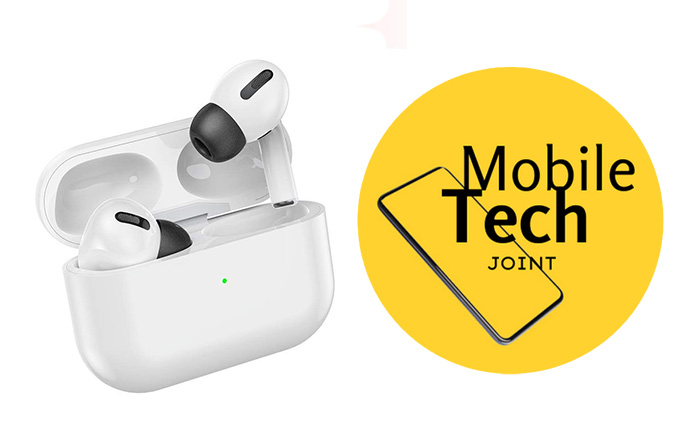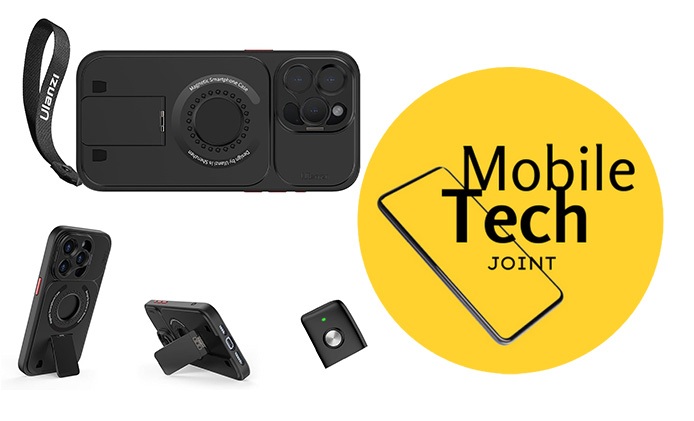Looking for earbuds that combine cutting-edge technology with high-quality audio? The Nothing Ear Wireless Earbuds are your answer, with smart ANC, Hi-Res Audio, and unique features like ChatGPT integration, these earbuds set a new standard for wireless listening.
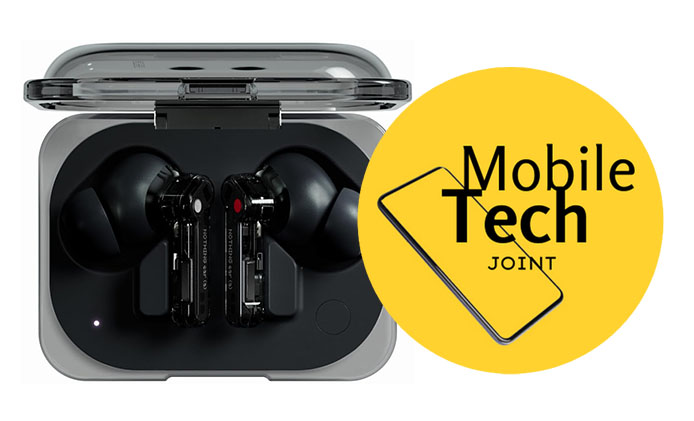
Advanced Noise Cancelling
The Nothing Ear Wireless Earbuds with ChatGPT offer up to 45 dB Active Noise Cancellation, 1.8x stronger than previous models. These earbuds automatically adjust for noise leakage, providing the best possible noise cancellation. Whether you’re on a noisy street or in a bustling office, you’ll experience nothing but your music.
Superior Sound Quality
These earbuds support high-resolution streaming over Bluetooth, ensuring pure, powerful audio without quality loss. With LHDC 5.0 and LDAC support, you get up to 1 Mbps at 24-bit/192 kHz and up to 990 kbps at 24-bit/96 kHz. This means you hear music exactly as the artist intended. Plus, the six mics isolate your voice from background noise, making calls crystal clear.
Long Battery Life and Fast Charging
Enjoy up to 40.5 hours of playtime with ANC turned off, and get up to 10 hours of playback from just a 10-minute charge. The Nothing Ear earbuds support 2.5W wireless charging and can even reverse charge from compatible devices. This means you can power up on the go without worrying about running out of battery.
Powerful Audio Drivers
The custom 11mm ceramic drivers deliver an unbeatable audio experience. The new ceramic diaphragm increases airflow by 10%, reducing distortion and enhancing clarity. Whether you’re listening to music or taking a call, the audio quality is exceptional.
Seamless Connectivity and Performance
Stay connected to two devices simultaneously, allowing you to switch seamlessly between them. Enjoy low-latency gaming with end-to-end latency under 120 ms, triggered automatically in Game Mode on Nothing phones. The earbuds also feature Microsoft Swift Pair, Google Fast Pair, pinch controls, and an Ear Tip Fit Test for a perfect fit.
ChatGPT Integration
The Nothing Ear earbuds are the first to integrate ChatGPT, giving you access to AI assistance on the go. Use your voice to interact with ChatGPT, ask questions, and get answers right from your earbuds. This feature is set up via the Nothing X app and is exclusive to Nothing devices.
Verdict: Innovation Meets Excellence
Priced at $149.00, the Nothing Ear Wireless Earbuds offer incredible value with their blend of innovative features and top-notch audio quality. Available in Black and White, these earbuds are designed to complement any style.
With advanced noise cancellation, high-resolution audio, long battery life, and unique features like ChatGPT integration, the Nothing Ear Wireless Earbuds are a must-have for tech enthusiasts and audiophiles alike. Embrace the future of smart listening with these exceptional earbuds and experience a new level of convenience and sound quality.
Also Check:
- ChatGPT Integration Takes Your Experience to the Next Level: How does ChatGPT Integration work…
- Nothing Ear (a) Wireless Earbuds: Are Nothing Ear (a) Earbuds compatible with all devices?
- Why is One of My Airpods Not Working? 7 Ways to Troubleshoot
- How to Install a Waterproof AirPods Case Cover
- Best Budget AirPods Pro Alternative: Good AirPods Pro Alternatives That Won’t Break the Bank