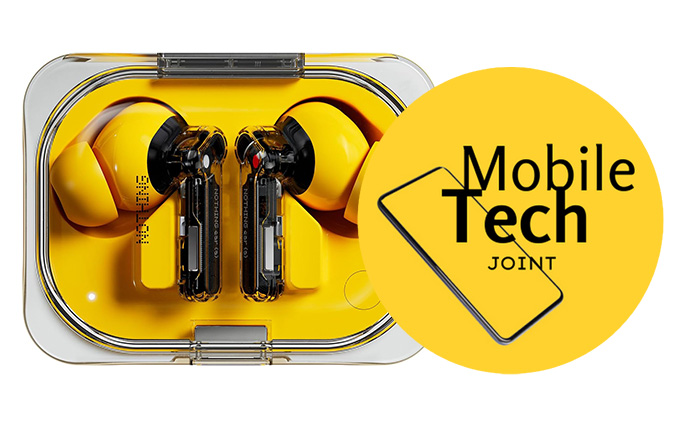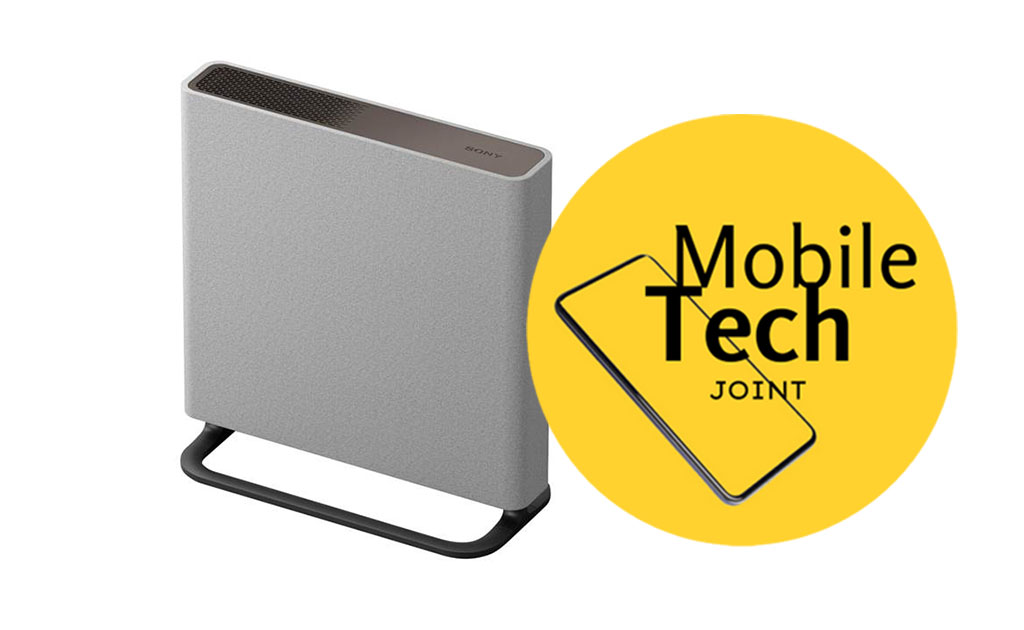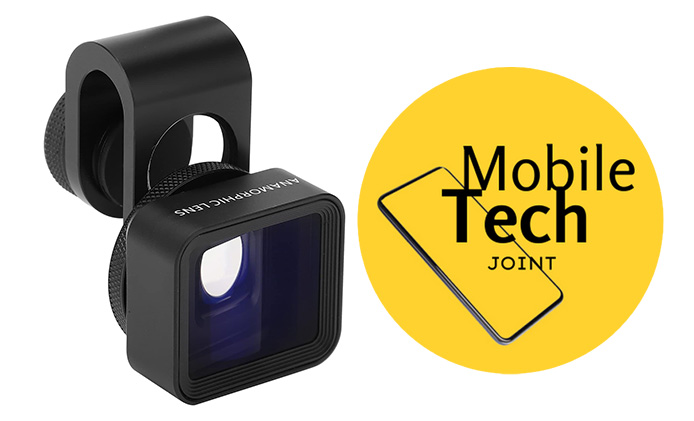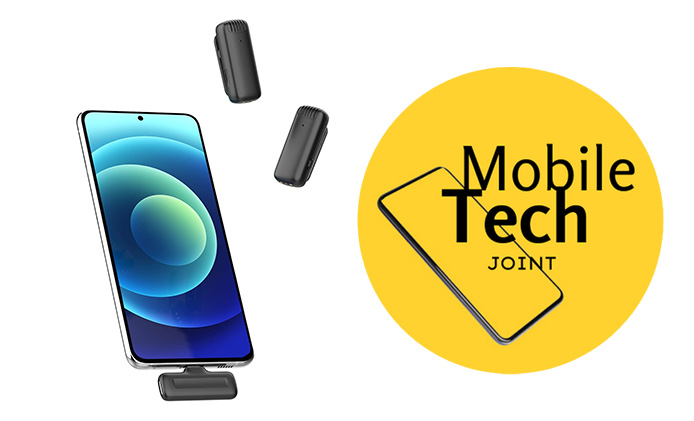The Oppo Reno series has long been synonymous with stylish design and innovative camera features, and the latest addition to this lineup, the Oppo Reno 12 Pro 5G, continues this tradition while introducing a host of AI-powered features. Launched in July 2024, this smartphone aims to strike a balance between premium aesthetics, cutting-edge AI capabilities, and solid performance. In this comprehensive review, we’ll dive deep into what makes the Oppo Reno 12 Pro 5G stand out in the crowded mid-range smartphone market.

Key Takeaways
| Feature | Description |
| Design | Sleek dual-tone finish, 7.4mm thin, 181g weight |
| Display | 6.7-inch quad-curved OLED, 120Hz refresh rate |
| Processor | MediaTek Dimensity 7300-Energy |
| Camera | 50MP main + 8MP ultra-wide + 50MP telephoto |
| Battery | 5000mAh with 80W SuperVOOC charging |
| Software | ColorOS 14.1 based on Android 14 |
| AI Features | AI Toolbox, AI Eraser 2.0, AI Studio |
| Price | Starting at Rs. 36,999 for 12GB+256GB |
Design and Build: Elegance Meets Durability
The Oppo Reno 12 Pro 5G showcases a stunning dual-tone design that immediately catches the eye. Available in Sunset Gold and Space Brown, the phone features a unique blend of matte and glossy finishes, separated by a chic metallic ribbon running horizontally across the back. This design choice not only enhances the visual appeal but also provides a premium feel in hand.
At just 7.4mm thick and weighing a mere 181 grams, the Reno 12 Pro 5G is one of the sleekest and lightest phones in its category. Despite its slim profile, Oppo hasn’t compromised on durability. The device boasts an IP65 rating for water and dust resistance, a first for the Reno series. Additionally, the screen is protected by Corning Gorilla Glass Victus 2, offering enhanced scratch and drop resistance.
However, the glossy finish may make the phone slightly slippery, which could be a concern for some users. Fortunately, Oppo includes a soft TPU case in the box to address this issue, though it does hide the beautiful design.
Display: Immersive Viewing Experience
The Oppo Reno 12 Pro 5G features a 6.7-inch quad-curved OLED display that offers a truly immersive viewing experience. With a Full HD+ resolution and support for a 120Hz refresh rate, the screen delivers crisp visuals and smooth scrolling. The display also supports HDR10+, ensuring vibrant colors and deep contrasts when viewing compatible content.
One of the standout features of the display is its 1500 nits peak brightness, which ensures excellent visibility even under harsh sunlight. The color reproduction is accurate, with deep blacks and vibrant hues that make content consumption a joy.
Oppo provides several display customization options, including:
- Vivid, Natural, Cinematic, and Brilliant color modes
- Bedtime Mode for automatic color temperature adjustment
- Adaptive Tone for ambient light-based adjustments
The in-display fingerprint sensor is conveniently placed and works flawlessly, with customizable animations adding a touch of personalization.
Performance: Capable Daily Driver
At the heart of the Oppo Reno 12 Pro 5G lies the MediaTek Dimensity 7300-Energy chipset, a custom-made processor designed to offer a balance between performance and efficiency. Paired with 12GB of LPDDR4X RAM and up to 512GB of UFS 3.1 storage, the phone delivers smooth performance for everyday tasks and moderate gaming.
In benchmark tests, the Reno 12 Pro 5G performs well, though it may not top the charts compared to some competitors in its price range:
- Geekbench 6: 1013 (Single-Core), 2938 (Multi-Core)
- AnTuTu v10: 619,149
- 3DMark Wild Life: 3170
Real-world performance is satisfactory, with the phone handling multitasking and everyday apps with ease. Gaming performance is also decent, with popular titles like Call of Duty: Mobile and Asphalt 8: Legends running smoothly at high settings.
However, it’s worth noting that for the price, some users might expect a more powerful chipset, especially when compared to competitors like the iQoo Neo 9 Pro or the OnePlus 12R.
Software and AI Features: The True Differentiator
Running on ColorOS 14.1 based on Android 14, the Oppo Reno 12 Pro 5G brings a host of AI-powered features that set it apart from the competition. These features aim to enhance productivity and creativity:
- AI Toolbox:
- AI Writer: Generates captions and text for social media posts
- AI Speak: Reads text aloud, turning articles into audiobooks
- AI Summary: Summarizes articles in bullet points
- AI Recording Summary: Transcribes and summarizes voice recordings, ideal for meetings and interviews
- AI Eraser 2.0: Removes unwanted objects or people from photos
- AI Studio: Uses generative AI to transform selfies into various styles and characters
- File Dock: Allows easy drag-and-drop file sharing between apps
- Smart Touch: Enables text and image extraction from screenshots
While these AI features add significant value, the OS still comes with considerable bloatware, which may detract from the user experience for some.
Cameras: Versatile Shooting Capabilities
The Oppo Reno 12 Pro 5G boasts a versatile triple camera setup:
- 50MP main sensor (Sony LYT600)
- 8MP ultra-wide sensor (Sony IMX355)
- 50MP telephoto camera (Samsung S5KJN5)
The front-facing camera is a 50MP Samsung S5KJN5 sensor.
Camera Performance:
- Main sensor: Delivers sharp images with accurate colors and good dynamic range in daylight. Low-light performance is impressive, with good detail retention and noise suppression.
- Ultra-wide sensor: Produces detailed shots with a large field of view, though colors may be slightly less saturated compared to the main sensor.
- Telephoto lens: Offers good results in daylight, with 2x optical zoom and up to 20x digital zoom.
- Selfie camera: Captures detailed selfies in both daylight and low-light conditions, with natural-looking portrait mode effects.
The AI-powered camera features like AI Eraser 2.0 and AI Studio add creative possibilities, allowing users to remove unwanted objects from photos or transform selfies into various artistic styles.
Battery and Charging: All-Day Power
The Oppo Reno 12 Pro 5G is equipped with a 5000mAh battery, which is a significant improvement over its predecessor. In real-world usage, the phone easily lasts a full day with moderate to heavy use, including gaming, video streaming, and social media browsing.
The standout feature in this department is the 80W SuperVOOC fast charging support. This technology allows the phone to charge from 0 to 56% in just 15 minutes, with a full charge taking approximately 40 minutes. This rapid charging capability ensures that even if you do run low on battery, a quick top-up can get you through the day.
Audio: Immersive Sound Experience
The Reno 12 Pro 5G features a stereo speaker setup, with the earpiece doubling as a secondary speaker. While the audio quality is decent, it may not be the best in its class. However, Oppo has included some interesting audio features:
- Ultra Volume Mode: Allows you to increase the volume up to 300%, though at the cost of some audio quality
- BeaconLink: Enhances Bluetooth uplink capabilities by up to 300%, enabling device-to-device voice calls over Bluetooth within a 30-meter range
Pros and Cons
Pros:
- Sleek and premium design
- Vibrant 120Hz OLED display
- Useful AI features
- Versatile camera system
- Fast charging capabilities
Cons:
- Moderate hardware performance for the price
- Considerable bloatware
- No wireless charging
Verdict:
The Oppo Reno 12 Pro 5G brings a unique proposition to the mid-range smartphone market. Its standout features are undoubtedly its sleek design and the array of AI-powered capabilities that enhance both productivity and creativity. The camera system is versatile and capable, while the display offers an immersive viewing experience.
However, the choice of chipset may leave power users wanting more, especially given the competition in this price range. The presence of bloatware also slightly mars an otherwise smooth software experience.
For users who prioritize style, camera capabilities, and innovative AI features, the Oppo Reno 12 Pro 5G presents an attractive option. It’s particularly well-suited for those who enjoy experimenting with creative photography and want a phone that stands out from the crowd.
At a starting price of Rs. 36,999 for the 12GB+256GB variant, the Oppo Reno 12 Pro 5G faces stiff competition from devices like the Realme GT 6T, iQoo Neo 9 Pro, and OnePlus 12R. Potential buyers should weigh the unique AI features and design against raw performance when making their decision.
Ultimately, the Oppo Reno 12 Pro 5G is a solid choice for users looking for a blend of style, AI innovation, and capable all-round performance in a mid-range package.
Also Check:
- Top 5 Airpods That Ranked Best for Microphone Performance: Tested and Reviewed
- Samsung Galaxy F55 5G Review: Stylish Mid-Range Marvel with Solid Performance
- Redmi Pad SE Review: Affordable Excellence in the Budget Tablet Market
- Infinix GT Book Gaming Laptop Review: A Budget-Friendly Powerhouse
- Vivo X Fold3 Pro Review: A Game-Changing Foldable Smartphone