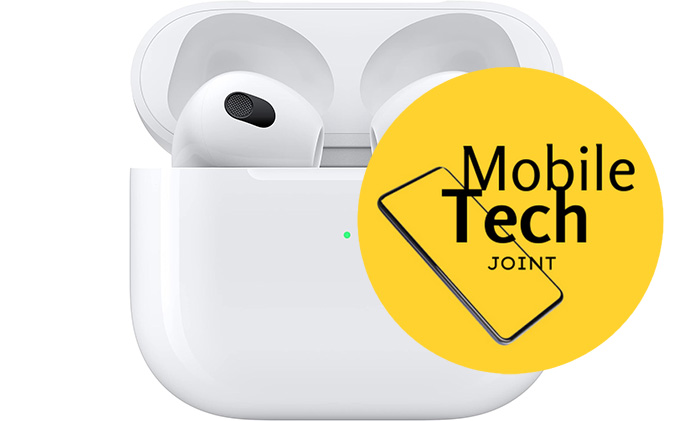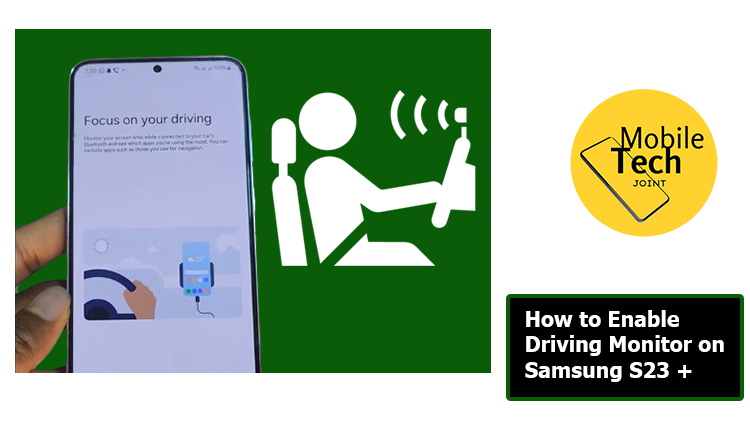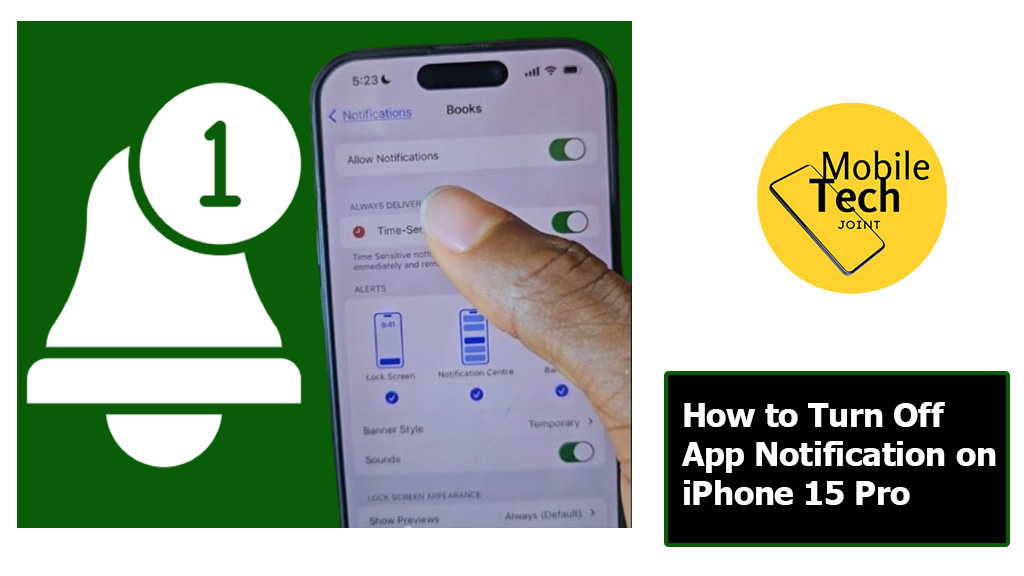Wireless earbuds have become increasingly popular in recent years, offering convenience and freedom from tangled cords. However, Apple’s AirPods, while highly sought-after, come with a premium price tag that can be a barrier for many consumers. Fortunately, the market has responded with a variety of budget-friendly alternatives to Airpods that offer impressive sound quality and features without breaking the bank.

This article explores some of the best affordable options for those seeking the wireless earbud experience without the premium price tag.
Anker Soundcore Liberty Air 2 Pro:
The Anker Soundcore Liberty Air 2 Pro stands out as a formidable competitor to the AirPods Pro. Priced at around $130, these earbuds offer a suite of premium features that rival their more expensive counterpart.
The Liberty Air 2 Pro boasts active noise cancellation (ANC) with multiple modes, allowing users to tailor their listening experience to their environment. The sound quality is impressive, with a rich, detailed audio profile that can be customized through the Soundcore app’s HearID feature. This personalized sound experience is a standout feature at this price point.
Battery life is competitive, offering up to 7 hours of playtime on a single charge, extendable to 26 hours with the charging case. This matches or even exceeds the battery life of AirPods. The IPX4 water resistance rating also makes them suitable for workouts, much like the AirPods Pro.
While they may lack the seamless Apple ecosystem integration, the Anker Soundcore Liberty Air 2 Pro offers exceptional value for money, delivering premium features and sound quality at less than half the price of AirPods Pro.
JLab Audio Go Air Pop:
For those on an extremely tight budget, the JLab Audio Go Air Pop offers an incredibly affordable option at under $25. Despite their low cost, these earbuds deliver surprisingly good performance.
The Go Air Pop offers impressive battery life, with 8 hours of playtime on a single charge and a total of 32 hours with the charging case. This actually surpasses the battery life of standard AirPods. While they don’t offer active noise cancellation, the snug fit provides decent passive noise isolation.
Sound quality, while not on par with premium options, is remarkably good for the price. The audio is clear and balanced, with a slight emphasis on bass that many users will appreciate. The lightweight design and included ear tips in various sizes ensure a comfortable fit for most users.
While they lack advanced features like a companion app for EQ adjustment, the JLab Audio Go Air Pop offers incredible value for money. They’re an excellent choice for budget-conscious consumers or as a reliable backup pair, providing core wireless earbud functionality at a fraction of the cost of AirPods.
Skullcandy Dime:
The Skullcandy Dime earbuds, priced around $25-$30, offer a sleek design and impressive feature set that punches well above their weight class. These compact earbuds are incredibly portable, with both the earbuds and charging case being remarkably small.
While the total battery life of 12 hours (3.5 hours per charge) doesn’t match that of AirPods, it’s more than adequate for most daily use scenarios. The Dime shines in its audio performance, offering a bass-heavy sound profile that many users find enjoyable, especially for genres like hip-hop and electronic dance music.
A standout feature is the inclusion of Tile finding technology, allowing users to locate misplaced earbuds – a feature typically found in much more expensive models. The IPX4 water resistance rating also makes them suitable for workouts.
While they may lack the refined design and advanced features of AirPods, the Skullcandy Dime offers impressive value for money. They’re an excellent choice for those on a tight budget who still want a stylish and functional pair of wireless earbuds.
EarFun Air:
The EarFun Air earbuds, typically priced between $50-$60, have gained recognition as a solid AirPods alternative. They offer a balance of features and performance that rivals more expensive models.
One of the standout features of the EarFun Air is its impressive battery life, offering up to 7 hours of playtime on a single charge, extendable to 35 hours with the charging case. This surpasses the battery life of standard AirPods. The inclusion of wireless charging capability for the case is a premium touch not often seen at this price point.
Sound quality is another area where the EarFun Air impresses, delivering a clear and balanced audio experience that performs well across various music genres. The IPX7 water resistance rating offers protection against full immersion in water, surpassing the water resistance of AirPods.
The in-ear detection feature, which automatically pauses playback when an earbud is removed, mimics a popular feature of AirPods. While they lack active noise cancellation and a companion app for customization, the EarFun Air offers a well-rounded package of features and performance that make them a top contender in the budget wireless earbud market.
Jabra Elite 3:
The Jabra Elite 3, priced around $80, sits at the higher end of the budget spectrum but offers features and build quality typically associated with more premium models. Jabra, known for its quality audio products, brings its expertise to this more affordable offering.
The Elite 3 impresses with its robust build quality and reliable connectivity. With 7 hours of battery life on a single charge, extendable to 28 hours with the case, they offer comparable battery life to AirPods. The sound quality is where the Elite 3 really shines, delivering a balanced and detailed audio experience that performs well across various music genres.
A standout feature is the inclusion of Jabra’s Sound+ app, which allows for EQ customization – a feature often reserved for more expensive models. The HearThrough technology, which lets in ambient sound when needed, enhances awareness of surroundings, similar to the transparency mode in AirPods Pro.
With an IP55 rating for dust and water resistance, the Elite 3 can handle sweat and light rain, making them suitable for workouts and outdoor use. While they lack active noise cancellation, the good passive noise isolation provided by the snug fit helps to block out a fair amount of ambient noise.
Conclusion
While AirPods remain a popular choice, these budget-friendly alternatives demonstrate that great wireless earbuds don’t have to come with a premium price tag. From the feature-rich Anker Soundcore Liberty Air 2 Pro to the ultra-affordable JLab Audio Go Air Pop, there’s an option to suit various needs and budgets.
Each of these alternatives offers its own unique blend of features, sound quality, and value. Whether you prioritize sound quality, battery life, water resistance, or simply the lowest possible price, there’s a budget-friendly option that can meet your needs.
We encourage readers to explore these affordable alternatives to AirPods. While they may not offer seamless Apple ecosystem integration, they provide comparable and sometimes superior features at a fraction of the cost. In the rapidly evolving world of wireless audio, these budget-friendly options prove that you don’t need to break the bank to enjoy high-quality, convenient audio on the go.
Frequently Asked Questions (FAQs)
What is the cheapest AirPods model available?
The AirPods (2nd Generation) are currently the most affordable option in Apple’s AirPods lineup, priced at $129 when purchased new from Apple. These earbuds offer the core AirPods experience, including easy pairing with Apple devices, decent sound quality, and the iconic AirPods design. While they lack some features found in pricier models (like active noise cancellation or spatial audio), they remain a popular choice for those wanting to enter the AirPods ecosystem at a lower price point.
Are there any cheaper options for genuine AirPods?
Yes, there are several ways to find genuine AirPods at lower prices:
Authorized retailers during sales events: Major retailers often offer discounts on AirPods during events like Black Friday, Cyber Monday, or back-to-school sales. These can result in significant savings while ensuring you’re getting a genuine product.
Refurbished models: Apple and certified resellers offer refurbished AirPods that have been thoroughly tested and often come with a warranty. These can be a great way to save money while still getting a reliable product.
Clearance sales: When new AirPods models are released, retailers may discount older versions to clear inventory. This can lead to substantial savings on previous generation models.
How much can I expect to save on AirPods during sales?
Discounts during major sales events typically range from $30 to $50 off the regular price. For instance, you might find the AirPods (2nd Generation) discounted from $129 to $99 or even lower. Discounts can be even more substantial for higher-end models or older versions. During particularly competitive sales periods, you might see discounts of up to $70 or more, especially on AirPods Pro or AirPods Max.
Are refurbished AirPods a good way to save money?
Refurbished AirPods can indeed be an excellent way to save money. When purchased from Apple or authorized resellers, these units undergo rigorous testing and often come with a warranty, typically offering the same quality as new units. Savings usually range from 15% to 25% off the original price. For example, you might find refurbished AirPods (2nd Generation) for around $110 instead of $129. However, it’s crucial to buy from reputable sources to ensure you’re getting a genuine, properly refurbished product.
Do prices vary between different retailers?
Yes, AirPods prices can vary significantly between retailers. While Apple maintains consistent pricing on its own store, authorized resellers have more flexibility in their pricing strategies. Factors like sales events, inventory levels, and competitive positioning can all influence a retailer’s pricing. It’s not uncommon to see price differences of $10 to $30 or more between different stores. This is why it’s always recommended to compare prices across multiple reputable retailers before making a purchase.
Are there student discounts available on AirPods?
Apple does offer education pricing, which can include discounts on AirPods or special promotional bundles. These deals are typically available to current and newly accepted college students, their parents, and staff and faculty of all grade levels. The discounts on AirPods themselves are often modest (around $10-$20), but the real value often comes in bundles. For example, Apple might offer free AirPods with the purchase of a Mac or iPad during back-to-school promotions, which can represent significant savings.
How do AirPods prices compare to other wireless earbuds?
While AirPods are generally positioned as a premium product, their pricing is competitive within the higher end of the wireless earbud market. The entry-level AirPods (2nd Generation) at $129 are priced similarly to other brand-name wireless earbuds with comparable features. However, as you move up to the AirPods Pro or AirPods Max, the prices are at the higher end of the market. Many users find that the seamless integration with Apple devices, brand reputation, and overall user experience justify the higher price point compared to some cheaper alternatives.
Is it safe to buy AirPods from non-Apple retailers?
It’s generally safe to purchase AirPods from authorized Apple resellers like Best Buy, Amazon, or Walmart. These retailers have direct relationships with Apple and sell genuine products. However, caution is advised when dealing with unfamiliar sellers or prices that seem too good to be true, especially on marketplace platforms. There is a market for counterfeit AirPods, so it’s important to buy from reputable sources. If considering a third-party seller, check their ratings and reviews carefully. Remember, if a deal seems suspiciously cheap, it might be a counterfeit product.
Do AirPods ever go on clearance?
Yes, AirPods do go on clearance, particularly when new models are released. Apple and authorized retailers often discount older models to clear inventory and make room for newer versions. These clearance sales can offer significant savings, sometimes up to 30-40% off the original price. For example, when the AirPods Pro (2nd Generation) were released, many retailers offered deep discounts on the 1st Generation model. Clearance sales are an excellent opportunity to get a high-quality product at a reduced price, especially if you don’t need the very latest features.
Also Check: