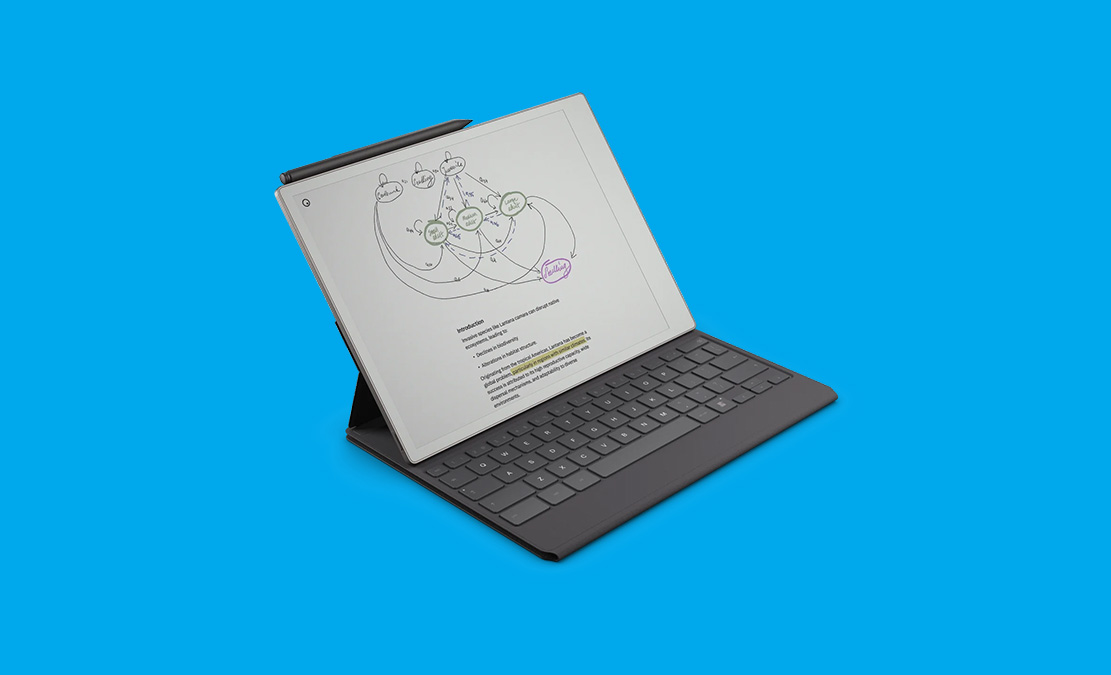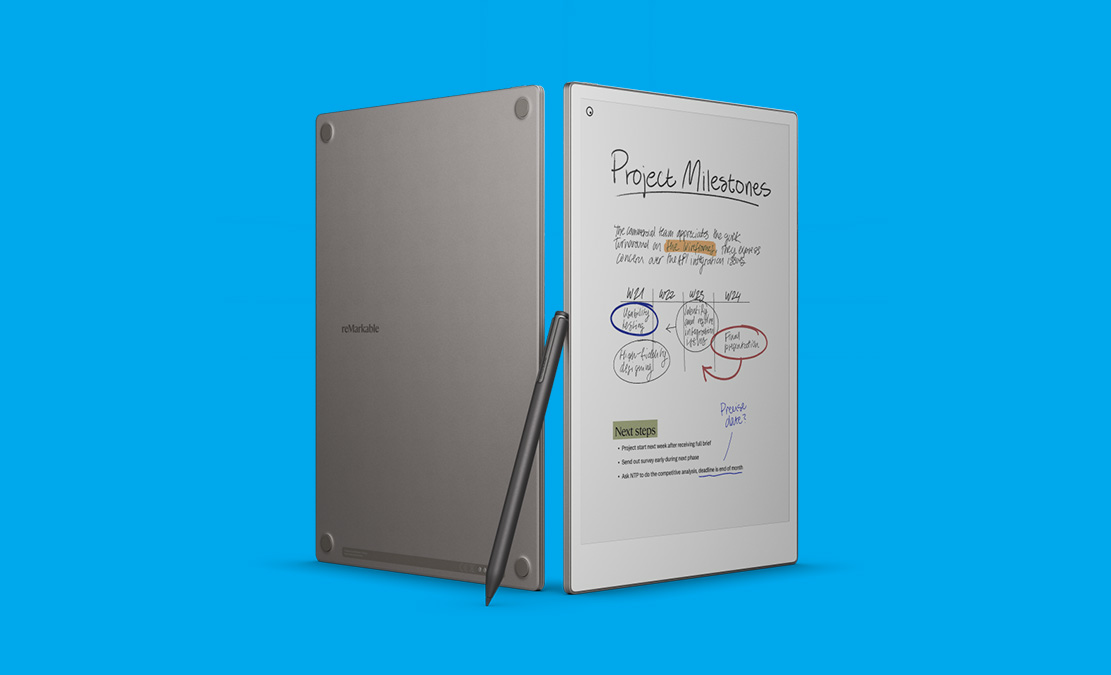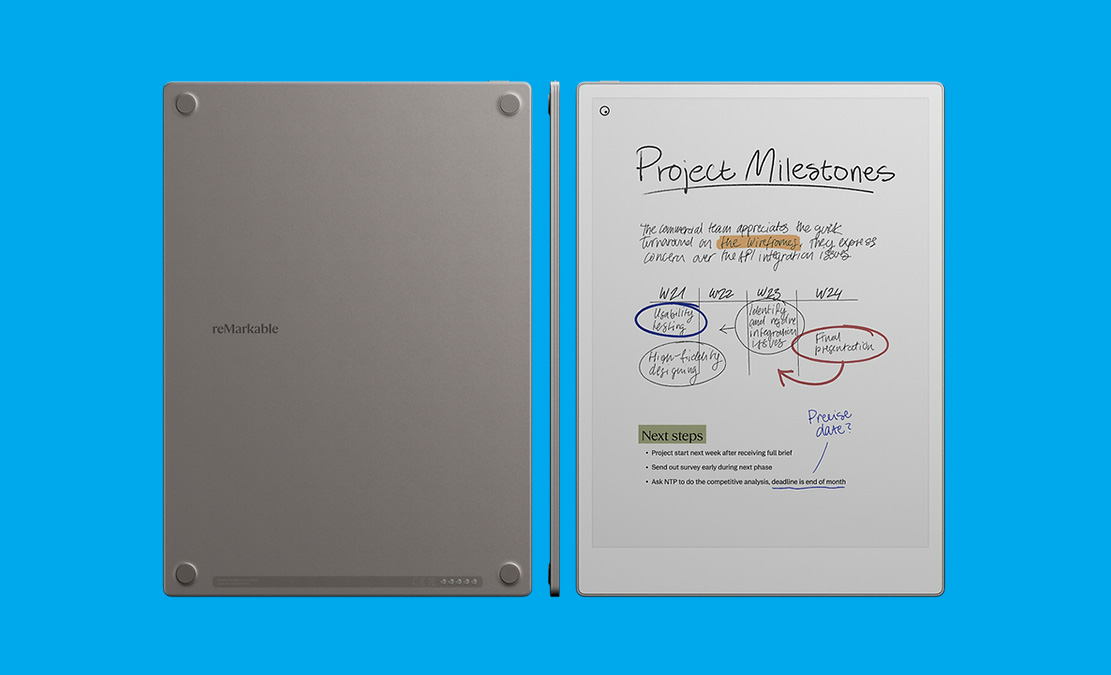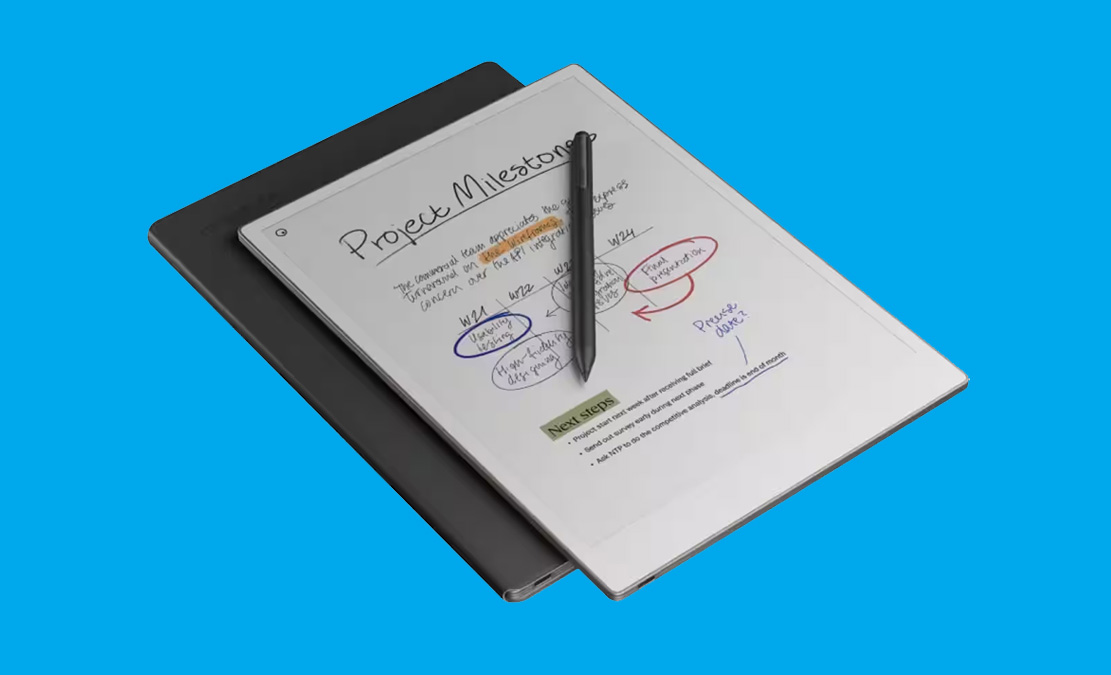Apple users are eagerly awaiting the release of iOS 18, and the question on everyone’s mind is: When will Apple release iOS 18 for your iPhone? Historically, Apple follows a consistent schedule for releasing its iOS updates, typically aligning them with the launch of new iPhone models. For iOS 18, the pattern is likely to remain the same, but there are several important aspects to consider as we prepare for its release.

Key Takeaways:
- Release Date: Expect iOS 18 in mid-to-late September 2024, likely alongside the iPhone 16 launch.
- Public Beta: Available now for users who want early access to iOS 18’s features.
- New Features: Improved widgets, more advanced Focus modes, and deeper AI integration.
- Supported Devices: iPhone 12 and newer models will be compatible with iOS 18.
- Comparison to iOS 17: Enhanced performance, more user control, and AI-driven improvements.
Expected Release Date of iOS 18
Apple generally reveals major updates at its Worldwide Developers Conference (WWDC) in June, where it previews new software features and makes beta versions available to developers. iOS 18 was no exception, with the developer beta being launched in early June 2024.
iOS 18 Developer Beta
The iOS 18 developer beta is already available to those enrolled in Apple’s developer program. This gives developers early access to the software so they can test their apps, report bugs, and suggest improvements. For tech enthusiasts eager to try new features, this is the earliest point at which the new iOS version can be experienced.
iOS 18 Public Beta
In mid-July 2024, Apple released the iOS 18 public beta, allowing the broader community of users to install the beta on their devices. This is the stage where Apple gathers a larger pool of feedback on bugs, performance, and other issues. It’s important to note that public betas are often not fully stable, so users should proceed with caution and back up their devices beforehand.
Official Public Release
As for the official public release, it’s widely expected that Apple will roll out iOS 18 in mid-to-late September 2024. This is consistent with past iOS releases, which have typically been launched around the same time as the new iPhone models.
The iPhone 16, which will likely debut in the same event, is expected to ship with iOS 18 pre-installed. Based on patterns from previous years, a release date between September 16 and September 23, 2024, seems most likely.
New Features of iOS 18
One of the biggest draws of new iOS updates is the introduction of fresh features that enhance the overall iPhone experience. Here’s a breakdown of some of the most anticipated features in iOS 18:
Revamped CarPlay
Apple continues to make significant improvements to CarPlay with iOS 18. The updated version offers more integration with your iPhone, including a redesigned Messages app, better Siri responsiveness, and the ability to control more in-car systems directly from CarPlay, such as air conditioning and seat settings. This update will enhance the overall driving experience by making your iPhone more integrated into your vehicle.
Interactive Widgets
Apple introduced widgets in iOS 14, but with iOS 18, they become more interactive. You’ll be able to perform tasks directly from the widget itself, such as checking off reminders, adjusting settings, or playing media without opening the associated app. This change provides a smoother, more efficient user experience.
Focus Mode Enhancements
Introduced in iOS 15, Focus Mode has allowed users to filter notifications and apps based on their activity. iOS 18 is expected to build on this with more granular customization options and improved AI-driven suggestions. Apple’s AI will learn your habits and suggest focus modes based on your location, time of day, and app usage.
AI and Machine Learning Integration
With iOS 18, AI and machine learning take center stage. Enhanced on-device AI will improve everything from battery life to predictive text and camera performance. For instance, the new AI will help iPhones deliver better low-light photos and make smarter decisions about how to optimize performance for energy efficiency.
Supported Devices for iOS 18
While iOS 18 will bring exciting new features, not all iPhones will be able to support the update. Apple typically supports devices for up to five to six years, but older models gradually lose compatibility with newer updates. Here is a list of iPhones expected to support iOS 18:
iPhones Compatible with iOS 18:
- iPhone 16 (launching with iOS 18 pre-installed)
- iPhone 15, iPhone 15 Pro
- iPhone 14, iPhone 14 Pro
- iPhone 13, iPhone 13 Pro
- iPhone 12, iPhone 12 Pro
Devices like the iPhone X and earlier models may not be supported, as iOS 17 is likely the last major update for these older devices.
How to Download and Install iOS 18
Installing iOS 18 is straightforward, but it’s important to back up your device first. Whether you’re joining the public beta or waiting for the official release, here’s how to do it:
Joining the Public Beta
If you want to experience iOS 18 early, you can sign up for the public beta by visiting Apple’s beta software program website. Once enrolled, follow these steps:
- Go to Settings > General > Software Update.
- Select Download and Install.
- Follow the on-screen instructions to complete the installation.
Installing the Official iOS 18
Once the official version of iOS 18 is available, installing it is as simple as:
- Open Settings on your iPhone.
- Navigate to General > Software Update.
- Your iPhone will search for available updates. Select Download and Install when prompted.
Comparison with iOS 17
Every new iOS release is compared with its predecessor, and iOS 18 brings several improvements over iOS 17:
Performance Improvements
One of the core benefits of upgrading to iOS 18 is improved performance. Users can expect faster app launch times, smoother animations, and better battery management due to smarter AI that optimizes background processes.
Feature Comparison
In terms of features, iOS 18 introduces more extensive widget functionality, more powerful CarPlay integration, and more intuitive Focus modes, which are all upgrades from iOS 17’s baseline offerings. These new tools provide more flexibility and efficiency in daily iPhone usage.
User Experience and Interface Changes
Design-wise, iOS 18 stays close to iOS 17 but offers subtle improvements in terms of customization, allowing users more control over how they interact with their home screen, notifications, and widgets. The integration of AI into more iPhone functions adds to a smoother, more personalized experience.
Wrapping Up: iOS 18 is Worth the Wait
With its improved performance, AI integration enhanced CarPlay, and interactive widgets, iOS 18 is set to be one of Apple’s most significant updates yet. Its public release in mid-to-late September 2024 will mark the official arrival of these exciting new features to a wide range of iPhone users.
Whether you’re a developer eager to optimize your apps, an everyday user looking forward to improved performance and user experience, or a car owner excited about the next level of CarPlay integration, iOS 18 will offer something new and valuable.
If you’ve been wondering when Apple will release iOS 18 for your iPhone, the wait is almost over. Get ready for a transformative update that will make your iPhone experience smoother, faster, and more intelligent.
Also Check:
- GoPro Hero 13: My Hands-On Review After Real-World Testing
- My First Month with the DJI Neo: The Good, the Bad, and Everything In-Between
- How to Jailbreak Amazon Fire Stick: Step-by-Step Guide
- AirPods Max Pro – Is It Really the Headphone You Actually Want? Here’s what…
- The iPhone 16 Pro is Here—But Should You Upgrade?