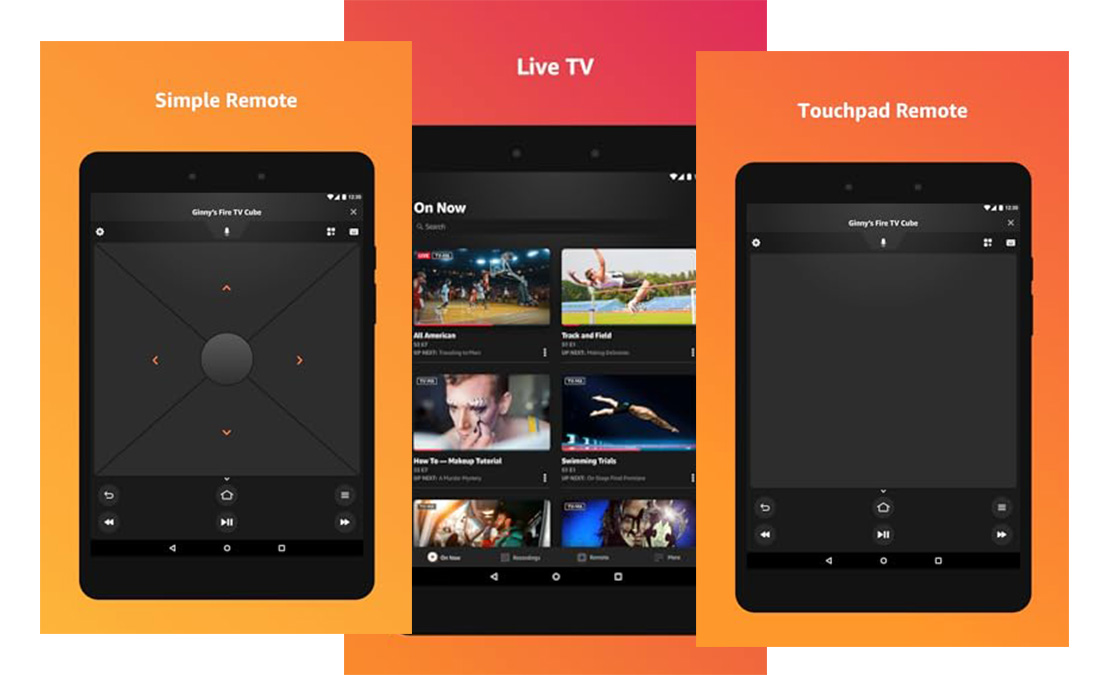Apple’s iPhone 16 series has finally landed, and it’s offering a fresh mix of innovation and refinement. The lineup includes the iPhone 16, iPhone 16 Plus, iPhone 16 Pro, and iPhone 16 Pro Max—each with its own strengths and intended audience. But which one is the true game-changer? After testing all four models, it’s clear that while some bring significant upgrades, others may be overhyped.

In this in-depth review, I’ll break down the key differences between these models, discussing everything from design and display to camera capabilities and performance. Whether you’re a casual user or a professional content creator, this review will help you decide which iPhone 16 is truly worth your investment.
Apple iPhone 16 vs iPhone 16 Plus – Key Differences
The iPhone 16 and iPhone 16 Plus are the entry-level models in this year’s lineup, but they bring enough to the table to warrant a detailed look. From the outside, these two models may seem similar, but their size and battery life can make a big difference depending on your needs.
Design & Build Quality
One of the first things you’ll notice about the iPhone 16 and iPhone 16 Plus is their size difference. The iPhone 16 offers a 6.1-inch display, while the iPhone 16 Plus expands that to 6.7 inches. Both models retain a sleek aluminum frame with a ceramic shield front cover, but they feel different in the hand due to size and weight.
The button placements have been slightly tweaked, making the devices more ergonomic for users accustomed to older models. The design stays relatively minimalist, but with more color options compared to the Pro models, including pastel shades that appeal to younger audiences.

Materials also differ slightly, as the Pro models come with stainless steel borders, while the iPhone 16 and 16 Plus feature aluminum, making them lighter but less premium in feel.
| Model |
Screen Size |
Weight (grams) |
Materials |
| iPhone 16 |
6.1 inches |
174g |
Aluminum, Ceramic Shield |
| iPhone 16 Plus |
6.7 inches |
203g |
Aluminum, Ceramic Shield |
Display
Both the iPhone 16 and iPhone 16 Plus come equipped with Super Retina XDR displays, but the Plus model, with its larger screen, feels more immersive. The Dynamic Island—a feature that was once exclusive to Pro models—makes its way to these two devices, enhancing usability for multitasking and notifications.
However, it’s clear that this feature is more useful on the larger display of the iPhone 16 Plus, especially when using apps like Spotify or Maps where more screen real estate matters. Both models boast high peak brightness levels, but the visibility outdoors is noticeably better on the Plus, thanks to its higher pixel density and extended HDR capabilities.
Powered by the A17 chip, both the iPhone 16 and 16 Plus are impressively fast. However, this is where the differences become more nuanced. While they share the same processor, the larger form factor of the Plus allows for better thermal management, meaning it tends to run cooler during intense tasks like gaming or 4K video recording.
In my experience, multitasking on both models was seamless, but the 16 Plus felt smoother, especially during prolonged gaming sessions. The A17 chip provides ample power for everyday tasks, but if you’re someone who loves gaming or pushing your device to the limit, the iPhone 16 Plus stands out as the better option for performance under heavy load.
iPhone 16 Pro vs iPhone 16 Pro Max – The Pro Features Explored
When comparing the iPhone 16 Pro and iPhone 16 Pro Max, the most significant differences lie in their display sizes and battery capacities.
Display and Design
When comparing the iPhone 16 Pro and iPhone 16 Pro Max, the standout differences are size and refresh rate. The iPhone 16 Pro Max offers a larger 6.7-inch display, while the Pro comes in at 6.1 inches. Both models feature ProMotion technology, which delivers a silky-smooth 120Hz refresh rate, perfect for everything from scrolling to gaming.
While both devices feel premium, the Pro Max is geared more towards power users who need the extra screen space. The Dynamic Island is present on both Pro models, but like the 16 Plus, it feels more practical on the larger display, offering more utility for tasks such as tracking flights or live sports updates.
Camera Upgrades
If there’s one area where the Pro models shine, it’s in the camera department. The iPhone 16 Pro and Pro Max are equipped with a triple-lens system, including a telephoto lens and LiDAR scanner, enabling excellent low-light performance and augmented reality applications. For photography enthusiasts, the macro mode and night mode improvements are significant upgrades over the iPhone 16 and 16 Plus.
One of the more exciting additions this year is the ability to shoot Spatial Video and Photos, designed to work with Apple Vision Pro. This feature makes the Pro models ideal for anyone looking to create immersive content for VR experiences. However, for everyday users, the camera upgrades might feel excessive, especially when the iPhone 16’s camera is already highly capable.
The Pro models are powered by the A17 Pro chip, an enhanced version of the standard A17. This chip is particularly designed for heavy computing tasks, such as video editing, augmented reality, and intensive gaming. While the iPhone 16 Pro handles these tasks with ease, the iPhone 16 Pro Max offers better battery life, making it the top choice for power users.
| Model |
Processor |
Battery Life |
Key Feature |
| iPhone 16 Pro |
A17 Pro |
~20 hours |
ProMotion Display |
| iPhone 16 Pro Max |
A17 Pro |
~25 hours |
Larger screen, extended battery life |
Software: iOS 18 and Its New Features
iOS 18 brings a host of exciting new features and improvements designed to enhance the user experience across all iPhone models, including the iPhone 16 series. Here are some of the standout features:
What’s New in iOS 18?
Apple’s latest iOS 18 brings a slew of new features across all iPhone 16 models, but it particularly shines on the Pro models. The standout features include AI-powered tools that make everyday tasks easier. For instance, the Clean Up photo-editing feature uses machine learning to enhance your photos automatically, which is incredibly useful for those who take a lot of pictures.
The introduction of Genmoji allows users to create more personalized avatars, a fun touch to Apple’s messaging ecosystem. Additionally, Live Activities have been expanded to support more apps, making multitasking easier.
Impact of iOS 18 on Everyday Usage
iOS 18 optimizes the user experience across all iPhone 16 models. The AI-driven suggestions for organizing photos and customizable home screens ensure a smoother, more tailored experience. One notable feature is Focus Mode, which has been fine-tuned to let users manage notifications better, creating a more distraction-free environment, especially during work hours.
For users on the Pro models, the improved AR capabilities integrated with LiDAR sensors make gaming and immersive apps feel incredibly real.
In conclusion, while all four models have their strengths, the iPhone 16 Pro Max stands out as the true game-changer with its larger screen, extended battery life, and enhanced performance. However, for most users, the iPhone 16 Plus offers the best value, providing a large display without the premium price tag of the Pro models.
The Apple iPhone 16 series brings significant improvements to camera performance, making it a strong contender in the smartphone photography arena. Here’s a detailed look at what each model offers:
iPhone 16 and iPhone 16 Plus Cameras
The iPhone 16 and iPhone 16 Plus both feature a dual-lens camera system, similar to what we’ve seen in previous generations, but with several key upgrades that enhance the overall photography experience. For starters, Apple has improved its low-light performance, allowing for brighter, clearer shots even in challenging conditions. This is thanks to advancements in computational photography and enhanced Night Mode, which leverages software to process images more efficiently, delivering photos with less noise.
A standout improvement for these two models is in the macro mode. Although this feature was previously exclusive to the Pro models, Apple has now brought a toned-down version to the standard iPhones. While the zoom capability isn’t as advanced as the Pro’s, you can still take close-up shots with impressive clarity. Whether you’re capturing a flower’s delicate details or the texture of an object, this mode opens up creative possibilities for everyday users.
iPhone 16 Pro and Pro Max Cameras
The iPhone 16 Pro and Pro Max take things to the next level with a triple-lens camera system, equipped with a 48MP main sensor. This sensor dramatically improves resolution, especially in well-lit conditions, allowing for much more detailed and crisp shots. The LiDAR scanner also adds an extra dimension to the Pro models, particularly for portrait shots in low light, ensuring better depth sensing and faster autofocus.
One of the exciting new features is the introduction of Spatial Video. With the Pro Max, you can now shoot videos designed for immersive viewing with Apple Vision Pro, making it an ideal choice for content creators who are venturing into virtual reality. Another key highlight is the 2x optical zoom, which allows for better telephoto shots without compromising image quality, perfect for capturing distant subjects without pixelation.
Battery Life and Charging
iPhone 16 and 16 Plus Battery Life
When it comes to battery life, the iPhone 16 and iPhone 16 Plus offer solid improvements over their predecessors, thanks in part to better power management from the A17 chip. In daily usage, you can expect about 19-22 hours of battery life, depending on whether you’re using the smaller iPhone 16 or the larger iPhone 16 Plus.
During my tests, both models held up well under regular activities like browsing, media consumption, and light gaming. However, the iPhone 16 Plus performs slightly better due to its larger battery. If you are a heavy user who watches videos, streams content or plays games frequently, the iPhone 16 Plus is your best bet for longer usage throughout the day.
iPhone 16 Pro and Pro Max Battery Life
The iPhone 16 Pro and Pro Max offer even more impressive battery life. In my experience, the iPhone 16 Pro Max lasted for a whopping 25 hours on a single charge with moderate use, while the iPhone 16 Pro gave me about 20 hours. This makes the Pro Max ideal for professionals or power users who need their phone to last all day without worrying about finding a charger.
Additionally, the Pro models support faster charging options, allowing you to reach up to 50% charge in just 30 minutes with the right adapter. This is a game-changer for users who need to recharge quickly between meetings or tasks.
| Model |
Battery Life |
Charging Speed |
Best Use Case |
| iPhone 16 |
~19 hours |
50% in 30 mins |
Casual use |
| iPhone 16 Plus |
~22 hours |
50% in 30 mins |
Media consumption |
| iPhone 16 Pro |
~20 hours |
50% in 30 mins |
Power users |
| iPhone 16 Pro Max |
~25 hours |
50% in 30 mins |
Heavy users, professionals |
Pricing and Storage Options
The Apple iPhone 16 series offers a range of models with various storage capacities to cater to different needs and budgets. Here’s a breakdown of the pricing and storage options for each model:
iPhone 16 and 16 Plus Price Breakdown
The iPhone 16 starts at $799, while the iPhone 16 Plus begins at $899. Both models are available in three storage configurations: 128GB, 256GB, and 512GB. The entry-level storage should suffice for casual users who don’t plan on storing large amounts of media, but if you’re into photography or video recording, you might want to opt for the 256GB version for extra peace of mind.
iPhone 16 Pro and Pro Max Pricing
The iPhone 16 Pro starts at $999, and the iPhone 16 Pro Max begins at $1,199. Both Pro models come in 128GB, 256GB, 512GB, and 1TB storage options, catering to users who require massive amounts of space, particularly for ProRAW photos, 4K video, or Spatial Videos. It’s clear that these Pro models are designed for content creators and power users who want top-tier performance and need the storage to match.
| Model |
Starting Price |
Storage Options |
| iPhone 16 |
$799 |
128GB, 256GB, 512GB |
| iPhone 16 Plus |
$899 |
128GB, 256GB, 512GB |
| iPhone 16 Pro |
$999 |
128GB, 256GB, 512GB, 1TB |
| iPhone 16 Pro Max |
$1,199 |
128GB, 256GB, 512GB, 1TB |
Is the Apple iPhone 16 Series Worth the Upgrade?
With Apple launching the iPhone 16 series, many users are wondering if it’s worth upgrading from the iPhone 15. Here’s my take: if you’re already using an iPhone 15, the improvements in the iPhone 16 series—such as the Dynamic Island for non-Pro models, better battery life, and camera upgrades—might not be significant enough to justify a full upgrade unless you’re craving the larger display of the iPhone 16 Plus or the camera capabilities of the iPhone 16 Pro Max.
However, if you’re coming from an older model like the iPhone 13 or earlier, the leap in performance, display quality, and software integration with iOS 18 makes the iPhone 16 series a no-brainer.
Final Verdict – Which iPhone 16 Model Is Right for You?
After testing all four models, I’ve come to a clear conclusion. The iPhone 16 Plus offers the best balance between price and features, making it ideal for media lovers and everyday users who want a bigger display without going Pro. Meanwhile, the iPhone 16 Pro Max is the ultimate powerhouse—perfect for photography enthusiasts and professionals who need the most advanced features Apple has to offer.
For general users, the standard iPhone 16 is more than capable, while the iPhone 16 Pro strikes a nice middle ground for those who want Pro-level performance without the Max’s size.
| User Type |
Recommended Model |
| Casual user |
iPhone 16 |
| Media lover |
iPhone 16 Plus |
| Photography enthusiast |
iPhone 16 Pro Max |
| Power user |
iPhone 16 Pro |
Check Out: