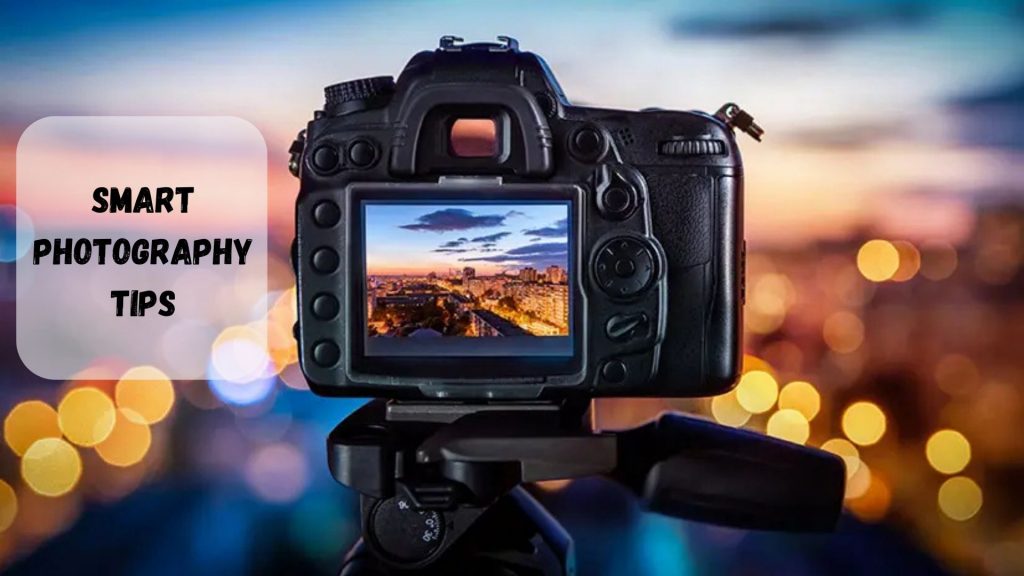Gimbals have become an essential tool for content creators, videographers, and even casual smartphone users who want smooth, professional-quality videos. However, many people struggle with setting them up. Knowing how to sync gimbals with smartphones is crucial to unlocking their full potential and ensuring a seamless shooting experience.

This detailed blog post will walk you through the process, discuss common issues, and provide tips for maximizing your gimbal performance.
What Is a Gimbal and Why Syncing Matters?
A gimbal is a device that stabilizes your camera or smartphone, eliminating unwanted shakes and movements. Modern gimbals come with advanced features such as app integration, face tracking, and programmable movements. These features often rely on syncing your smartphone with the gimbal, usually via Bluetooth and a companion app.
Proper synchronization ensures:
- Access to all smart features, like tracking and timelapse.
- Reliable communication between the device and your smartphone.
- A smoother user experience with fewer technical issues.
Preparing to Sync Your Gimbal with a Smartphone
Before syncing your gimbal with your smartphone, there are a few steps to prepare for a successful setup:
Charge Your Devices:
- Ensure both the gimbal and smartphone are fully charged to avoid interruptions during the process.
Install the Manufacturer’s App:
- Download the official app associated with your gimbal model (e.g., DJI Mimo, Zhiyun Play, or Hohem Pro). These apps are available on the Apple App Store or Google Play Store.
Enable Bluetooth:
- Turn on Bluetooth on your smartphone, as most gimbals use this connection method.
Check Compatibility:
- Verify that your gimbal is compatible with your smartphone model and operating system.
Update Firmware:
- Make sure your gimbal’s firmware is up to date. This can often be done through the companion app.
How to Sync Gimbals with Smartphones
Step 1: Turn on the Gimbal
Power up your gimbal by pressing and holding its power button. Some models may require you to press it twice quickly. Wait until the device is stable and ready for pairing.
Step 2: Launch the Gimbal App
Open the app associated with your gimbal. For example:
- DJI Osmo Mobile: Use the DJI Mimo app.
- Zhiyun Smooth Q3: Use the ZY Play app.
- Hohem iSteady X: Use the Hohem Pro app.
Upon opening, the app may prompt you to sign in or create an account. Follow the on-screen instructions to complete this step.
Step 3: Activate Bluetooth Pairing Mode
Most gimbals automatically enter pairing mode when turned on, but if yours doesn’t:
- Look for a dedicated Bluetooth or pairing button on the gimbal.
- Press and hold it until an indicator light starts blinking.
Step 4: Pair Your Smartphone with the Gimbal
- Within the gimbal app, locate the pairing option. This is usually labeled as “Connect Device” or “Pair Gimbal.”
- A list of available devices will appear. Select your gimbal’s name or model number.
- Wait for the app to confirm the pairing. You may hear a beep or see a confirmation message.
Step 5: Calibrate the Gimbal
Once synced, most apps will prompt you to calibrate the gimbal. Calibration ensures that the motors function properly and that the smartphone remains stable.
Common Calibration Steps:
- Place the gimbal on a flat surface.
- Follow the on-screen instructions to adjust tilt, roll, and pan settings.
- Save the settings once calibration is complete.
Step 6: Test the Connection
After syncing, test the connection by using the app to control the gimbal. Try these functions:
- Adjust the angle using the joystick.
- Enable object tracking or face tracking.
- Start and stop video recording via the app.
Troubleshooting Common Syncing Issues
While syncing is generally straightforward, you may encounter some issues. Here are solutions to common problems:
Gimbal Not Showing in Bluetooth List
- Solution: Turn off and restart both devices. Ensure the gimbal is in pairing mode. Move closer to the gimbal to ensure the signal is strong.
Connection Drops Frequently
- Solution: Check for Bluetooth interference from nearby devices. Ensure both the smartphone and gimbal have enough battery.
App Fails to Recognize Gimbal
- Solution: Reinstall the app or check for updates. Verify the app permissions to ensure Bluetooth access is enabled.
Firmware Update Fails
- Solution: Use a stable Wi-Fi connection to update the firmware. Avoid turning off the gimbal or smartphone during the process.
Maximizing the Performance of Your Synced Gimbal
Once your gimbal is successfully synced with your smartphone, you can unlock its full potential by exploring advanced features and settings.
Enable Face and Object Tracking
Use the app to enable tracking modes, which allow the gimbal to automatically follow a person or object. This feature is excellent for vlogging and action shots.
Explore Shooting Modes
Many gimbal apps offer various shooting modes, such as:
- Panorama: Automatically stitch multiple shots together.
- Motion Timelapse: Capture timelapse videos with dynamic movement.
- Slow Motion: Record stabilized slow-motion videos.
Customize Joystick Settings
Adjust the speed and sensitivity of the gimbal’s joystick in the app for better control.
Program Motion Paths
Some gimbals allow you to set pre-programmed movement paths. This is particularly useful for cinematic shots and timelapses.
Balance the Smartphone
Always balance your smartphone on the gimbal before use. A well-balanced device reduces strain on the motors and improves stabilization.
Maintenance Tips for Long-Term Performance
- Clean the Gimbal: Use a soft cloth to wipe the gimbal, especially around the motors, to prevent dust buildup.
- Store Properly: Use the provided case or a padded bag to protect the gimbal during travel.
- Charge Regularly: Avoid letting the battery drain completely to prolong its lifespan.
- Update Firmware: Regular updates ensure optimal performance and access to new features.
Recommended Gimbals for Smartphones
If you’re in the market for a new gimbal, here are some top-rated options for 2024:
DJI Osmo Mobile 6
- Compact and easy to use.
- Features intelligent tracking and advanced stabilization.
Zhiyun Smooth 5
- Professional-grade stabilization.
- Offers versatile shooting modes and robust build quality.
Hohem iSteady X2
- Affordable and lightweight.
- Perfect for beginners with intuitive controls.
Moza Mini-MX2
- Compact design with powerful stabilization.
- Great for travel and vlogging.
Conclusion
Learning how to sync gimbals with smartphones is an essential step for anyone looking to enhance their videography or photography. By following the steps outlined in this article, you can ensure a smooth connection and unlock advanced features to elevate your content.
Whether you’re a beginner or a seasoned professional, the right gimbal, paired correctly with your smartphone, can make all the difference in achieving smooth, cinematic shots. Happy filming!
CHECK THESE OUT:
How to use your Gimbal Like a Pro
Why the Best Gimbals for Smartphones Are My Go-To After Ditching Selfie Sticks
Which Gimbal is Best for Mirrorless Camera
Which Gimbal is Best for S23 Ultra
Elevate Your Mobile Filmmaking with the AOCHUAN Smart XE 3-Axis Smartphone Foldable Gimbal