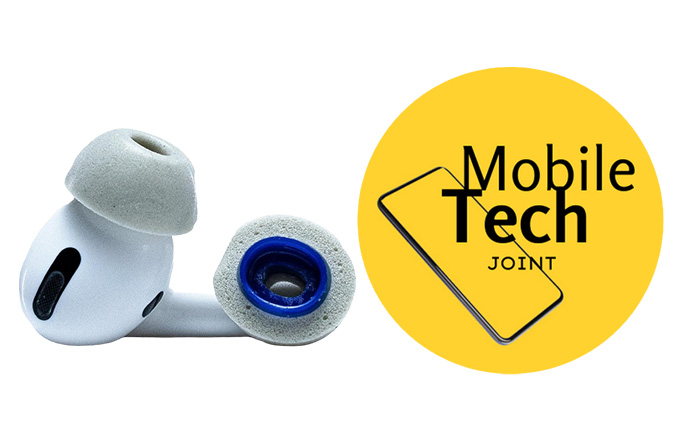AirPods Pro have become a staple for many, offering exceptional sound quality, noise cancellation, and a sleek design that fits seamlessly into everyday life. While they perform brilliantly on their own, the right accessories can take your AirPods Pro experience to the next level. From enhancing comfort and fit to protecting your investment, these must-have accessories ensure you get the most out of your AirPods Pro. In this guide, we’ll explore the top 10 Airpod Pro accessories every AirPods Pro owner should consider.

10 AirPod Pro Accessories You Need to Have
These accessories not only enhance the functionality of your AirPods Pro but also offer added protection, personalization, and convenience. Now, let’s explore the top 10 must-have accessories that every AirPods Pro user should consider.
1. Silicone Cases
A silicone case is an essential accessory for anyone looking to protect their AirPods Pro from drops and impacts. These cases are designed to absorb shock, safeguarding your earbuds from damage while adding a touch of style. Available in a wide array of colors and designs, silicone cases allow you to personalize your AirPods Pro to match your style. Some popular brands like elago and ESR offer durable silicone cases that provide excellent protection without adding bulk, ensuring your AirPods Pro stay safe while looking great.
2. Ear Tips
The standard ear tips that come with AirPods Pro are good, but they might not offer the perfect fit for everyone. Upgrading to third-party ear tips can significantly enhance both comfort and sound quality. With options available in various sizes and materials—such as silicone or memory foam—finding the right ear tips can make a world of difference. Memory foam tips, for instance, mold to the shape of your ear, providing a snug fit that enhances noise isolation. Popular brands like Comply and SpinFit offer high-quality ear tips that cater to different preferences, ensuring your AirPods Pro stay comfortably in place, even during intense workouts.
3. Charging Case Skins
Your AirPods Pro charging case is constantly exposed to potential scratches and scuffs, especially when tossed into bags or pockets. Protecting it with a charging case skin is a simple yet effective way to keep it looking brand new. These skins come in a wide range of designs and materials, from sleek, minimalist options to vibrant, eye-catching patterns. Beyond protection, skins also offer a chance for customization, allowing you to express your personal style. Brands like dbrand and Spigen provide durable skins that not only protect but also add a personal touch to your AirPods Pro case.
4. Wireless Charging Pad
A wireless charging pad adds a layer of convenience to your AirPods Pro experience, allowing you to charge your earbuds without the hassle of plugging in cables. When choosing a wireless charging pad, it’s important to look for features like fast charging capabilities, non-slip surfaces, and compatibility with multiple devices. Some of the best options come from brands like Anker and Belkin, known for their reliability and performance. Investing in a high-quality wireless charging pad ensures that your AirPods Pro are always ready to go when you are.
5. AirPods Pro Lanyard
If you’re constantly on the move, an AirPods Pro lanyard can be a game-changer. This simple accessory keeps your earbuds within easy reach, reducing the risk of misplacing them. Lanyards come in various styles and materials, from sleek leather straps to sporty silicone bands. When choosing a lanyard, consider factors like durability, comfort, and style. A well-made lanyard not only adds convenience but also complements your overall look. Options from brands like Catalyst and Twelve South offer both functionality and aesthetics, ensuring your AirPods Pro are always within arm’s reach.
6. Cleaning Kits
Keeping your AirPods Pro clean is crucial for maintaining their performance and longevity. Over time, dirt and earwax can accumulate, affecting both sound quality and hygiene. A good cleaning kit includes essential tools like microfiber cloths, brushes, and cleaning solutions specifically designed for electronics. Regular cleaning not only ensures optimal audio performance but also prolongs the life of your AirPods Pro. Brands like Whoosh! and iKlear offer comprehensive cleaning kits that make it easy to keep your AirPods Pro in pristine condition.
7. Ear Hooks
For those who use their AirPods Pro during physical activities, ear hooks can provide added security. These hooks latch onto your ear, keeping the earbuds firmly in place even during vigorous movements. Made from materials like silicone, ear hooks are comfortable and lightweight, making them ideal for workouts, running, or any activity where you need extra stability. Popular options from brands like AhaStyle and EarBuddyz offer a variety of styles and sizes, ensuring you find the perfect fit for your needs.
8. Travel Case
If you’re often on the go, a dedicated travel case for your AirPods Pro is a must. These cases provide extra protection against bumps and scratches while offering storage space for additional accessories like charging cables or ear tips. When choosing a travel case, look for features like water resistance, durability, and compact design. Brands like Spigen and Caseology offer stylish and functional travel cases that protect your AirPods Pro while you’re on the move, making them a great investment for frequent travelers.
9. Keychain Holder
A keychain holder for your AirPods Pro case adds a layer of portability and security. With a keychain holder, you can easily attach your AirPods Pro to your bag, belt loop, or keys, making it less likely to lose them. These holders come in various designs and materials, ranging from leather to metal, ensuring both style and durability. Some keychain holders also double as protective cases, providing both function and protection. Consider options from brands like Elago, Spigen, or Twelve South for durable and stylish keychain holders.
10. Audio Splitter
An audio splitter is a handy accessory for those who love to share their listening experience. Whether you’re watching a movie with a friend or sharing music, an audio splitter allows two sets of headphones to connect to one device. This is especially useful for group listening or during travel. Audio splitters come in different styles, including wired and wireless options. Brands like Belkin, Anker, and MEE audio offer reliable splitters that ensure clear and synchronized audio for both listeners.
Conclusion
Accessories can significantly enhance the AirPods Pro experience, offering everything from better fit and comfort to increased protection and personalization. Whether you’re looking to upgrade your ear tips, protect your charging case, or ensure your AirPods Pro are always charged and ready, the right accessories make all the difference. Investing in these essential add-ons not only improves your AirPods Pro experience but also helps you get the most out of your device, making every listening session more enjoyable. Explore these options and find the accessories that best suit your needs and lifestyle.
Also Check:
- Samsung has Once Again Pushed the Boundaries of Audio Technology with the Galaxy Buds…
- Amazon Basics In Ear Wired Headphones: Affordable Quality and Convenience
- TOZO O2 True Open Ear Wireless Headphones: A Comprehensive Review
- DEWALT True Wireless Bluetooth Earbuds: The Ultimate Companion for Outdoor Work
- SAMSUNG Galaxy Buds 3 AI: Best true wireless Audio Technology at $179.99