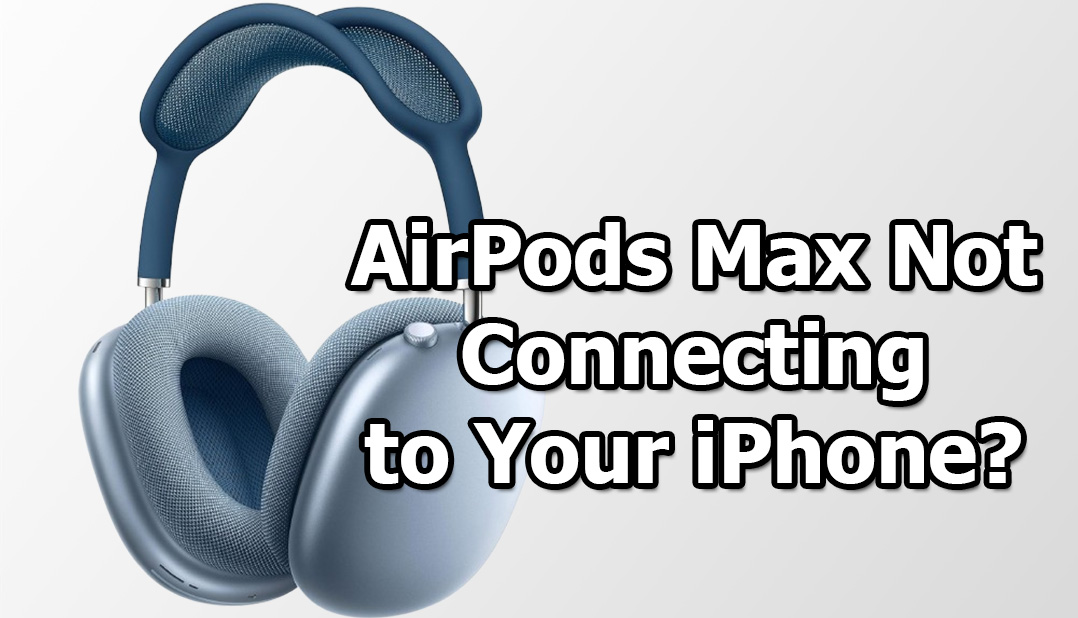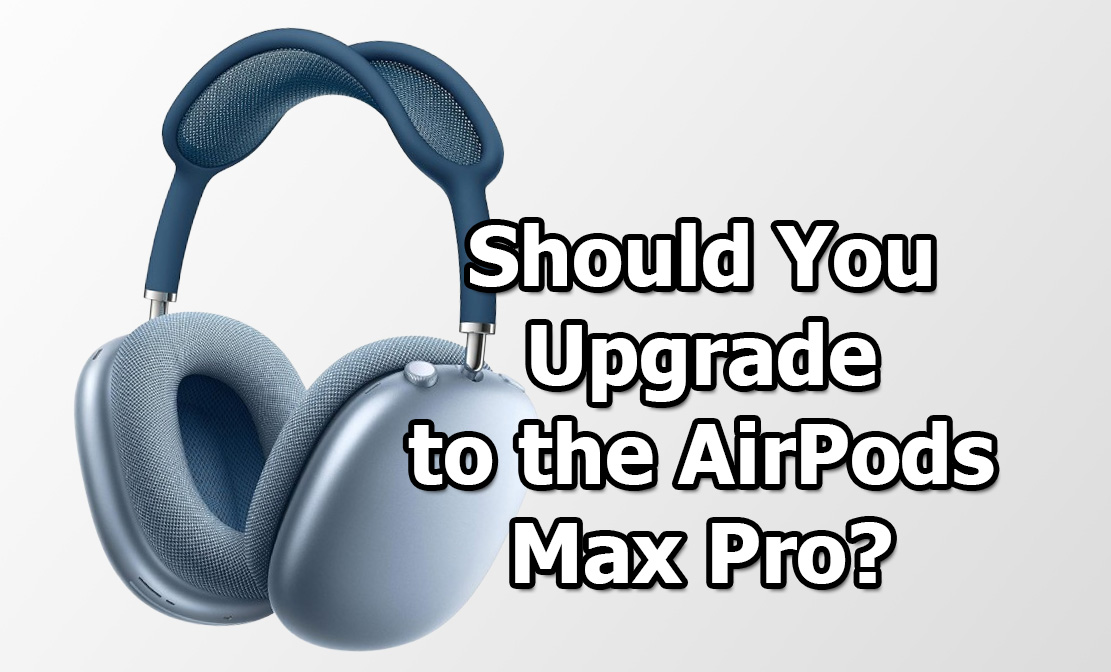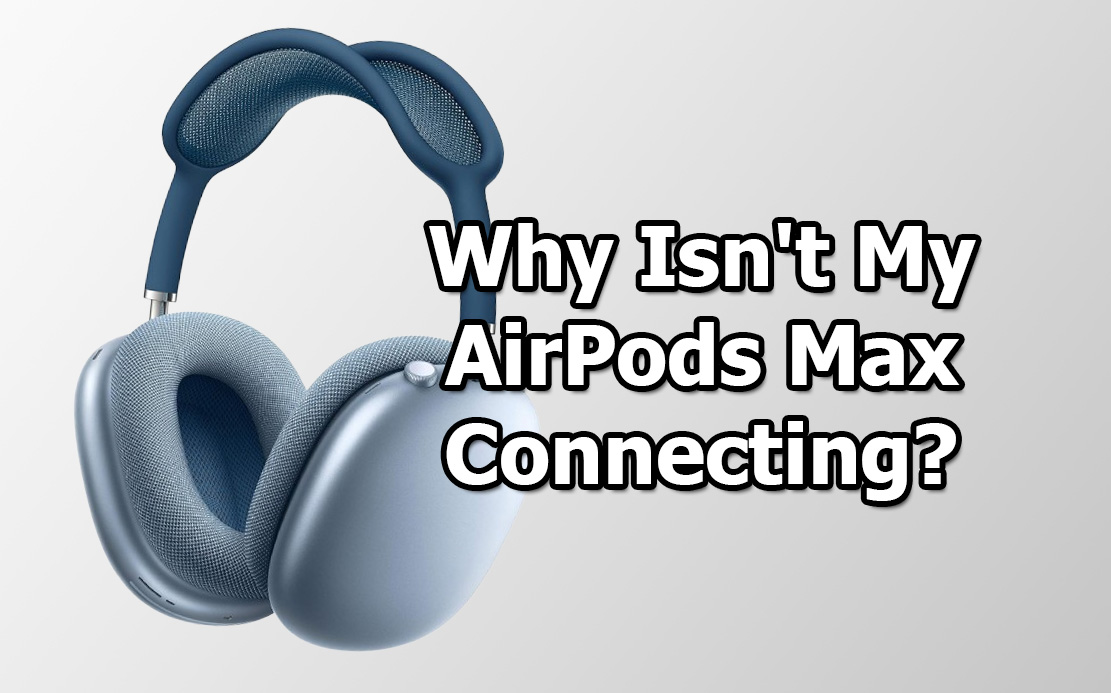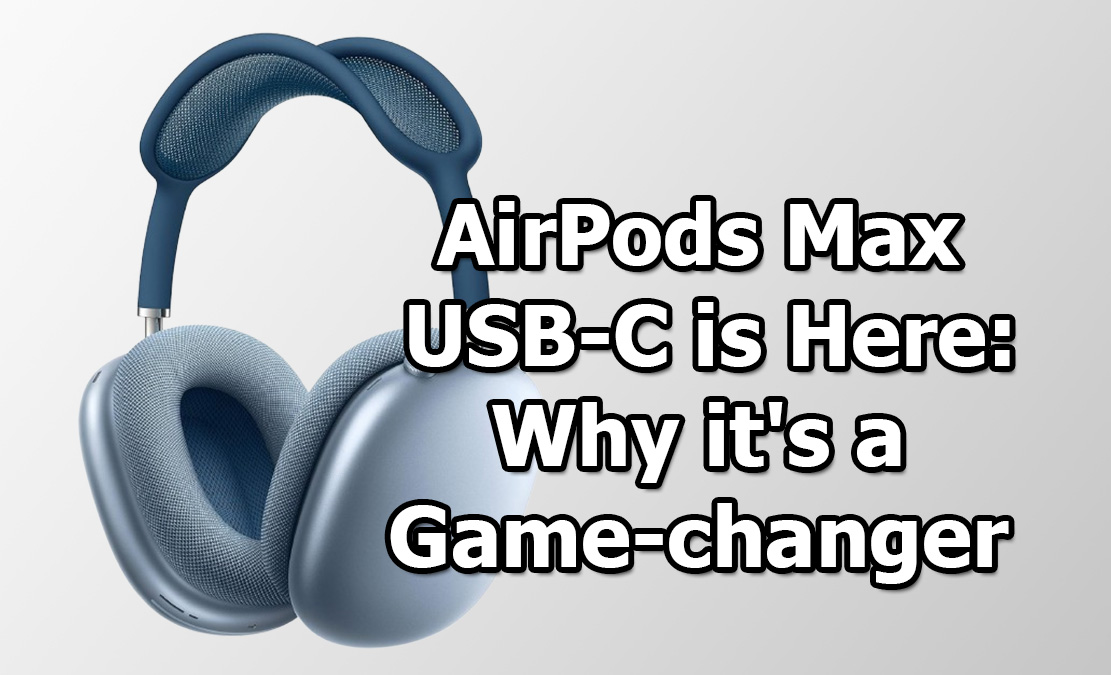Knowing whether your AirPods Max is charging can save you from the frustration of finding them out of battery when you need them. While AirPods Max doesn’t have a display, there are simple and clear ways to check its charging status. Here’s how to easily know if your AirPods Max is charging.

Here’s How to Easily Know If Your AirPods Max Charging
If you’re not sure whether your AirPods Max is charging, there are a few quick ways to check the charging status. Here’s a detailed guide to help you confirm whether your headphones are juicing up correctly.
Step 1: Check the Status Light
The status light on your AirPods Max provides a quick visual cue. It is located on the right ear cup, near the charging port. Here’s what the different light indicators mean:
- Amber Light: This indicates that your AirPods Max is charging but has not yet reached a full charge.
- Green Light: This shows that your AirPods Max is fully charged and ready to go.
When you connect your AirPods Max to a power source via the Lightning to USB-C cable, the light should blink either amber or green, depending on the current battery level. If you see no light at all, it might indicate that the charging cable or port is malfunctioning, which can be resolved by cleaning the port or using a different charger.
Step 2: Use Your Paired Device
Your paired iPhone, iPad, or Mac can also provide information on the battery and charging status of your AirPods Max.
- On your iPhone or iPad, bring your AirPods Max close to the device while opening the Smart Case, or remove them from it. A popup should appear on your screen showing the battery status of both the headphones and the case.
- You can also swipe down from the top right corner of your screen (Control Center) and press the Bluetooth icon to see the battery percentage of your connected AirPods Max.
- On your Mac, click the Bluetooth icon on the menu bar, and you’ll find the AirPods Max battery status displayed when they are connected.
Step 3: Check the Battery Widget
If you frequently use your AirPods Max with an iPhone, setting up the Battery Widget can make it even easier to check the charging status. Once the widget is added to your home screen or Today View, it will show the battery percentage of your AirPods Max when connected.
- To add the widget, press and hold the home screen, tap the + icon, and search for the “Batteries” widget. Once added, this widget will display real-time battery information, including the charging status, without needing to open any specific app.
Step 4: Listen for the Charging Chime
When you connect your AirPods Max to the charger, you’ll hear a charging chime if they are successfully charging. This sound confirms that the connection is secure, and your headphones are powering up.
Step 5: Use Siri to Ask About Battery Level
If you’re unsure about the charging status even after checking the status light and battery widget, you can ask Siri or Google Assistant to help. While wearing your AirPods Max, simply say:
- “Hey Siri, how much battery do my AirPods Max have?” Siri will respond with the current battery percentage, including whether they are charging.
Troubleshooting
If none of these steps work, you may need to troubleshoot further:
- Clean the charging port with a soft brush to remove dust or debris.
- Try a different charging cable or power source to ensure it’s not a hardware issue.
- Reset the AirPods Max by pressing and holding the Digital Crown and Noise Control button together until the status light flashes amber.
Conclusion
Checking whether your AirPods Max is charging is simple with the status light, battery widget, and connected device prompts. If you ever suspect a charging issue, these steps will quickly let you know what’s going on, so you can get back to enjoying your premium listening experience.
Also Check:
- AirPods Max Stops Charging? Here’s What You Can Do to Fix It
- Is Your AirPods Max Charging? Here’s a Quick Way to Check the Charging Status
- How to Turn on Airpod Max without Case
- Spotting the differences: I compared real vs fake AirPods Max serial numbers
- How to Put Your AirPods Max in Pairing Mode: A Step-by-Step Guide