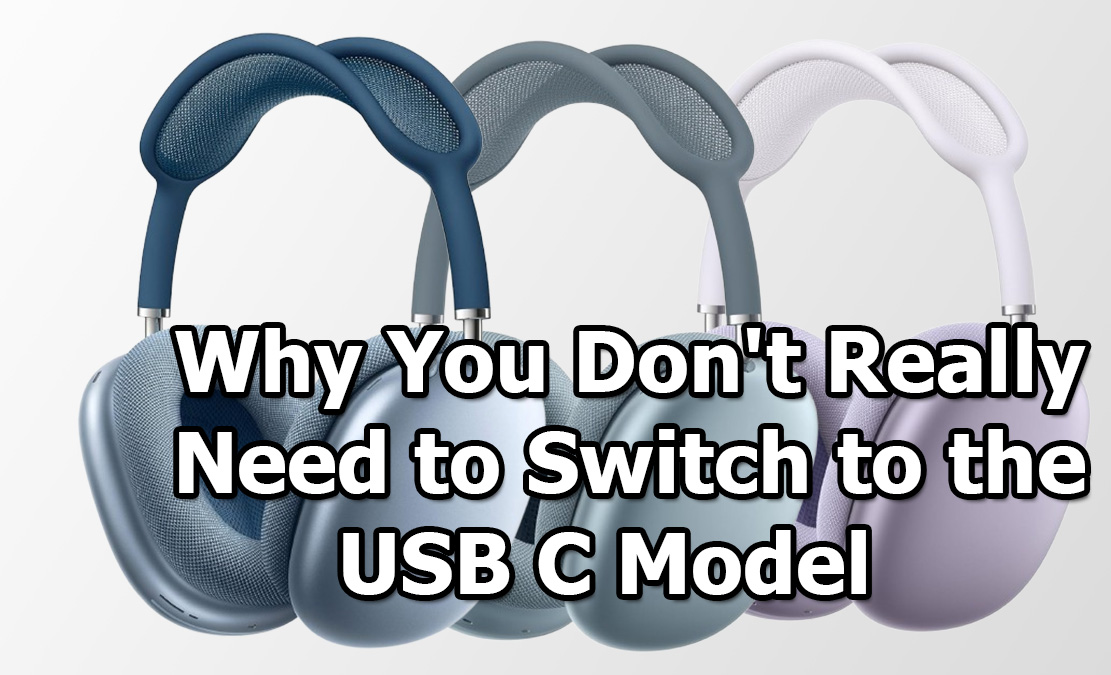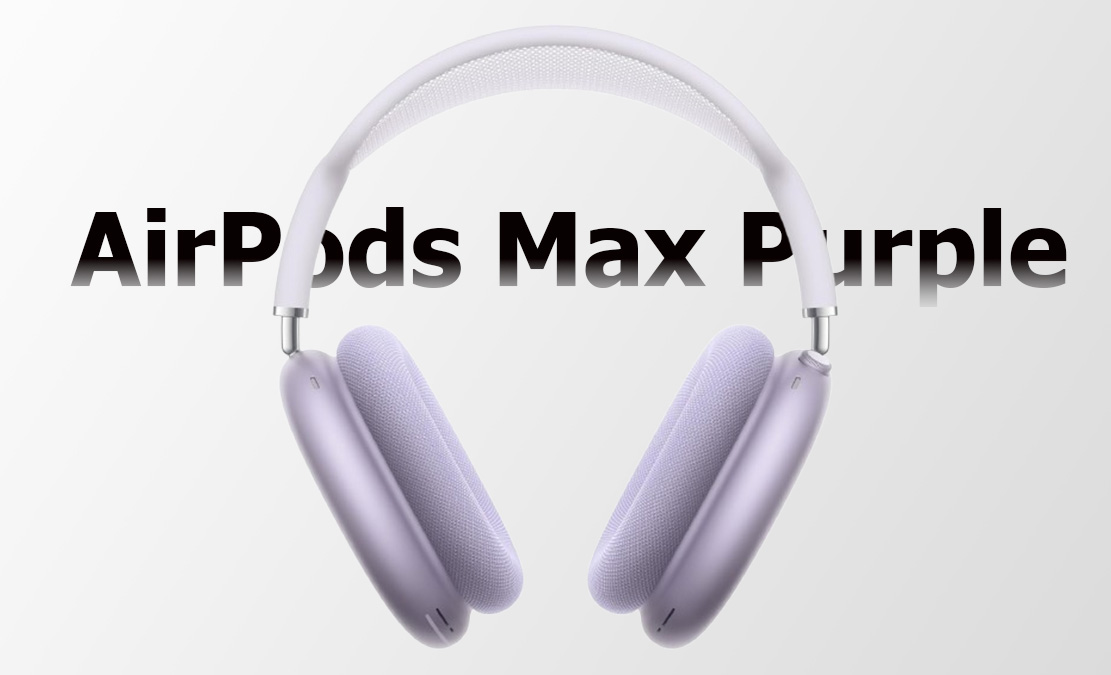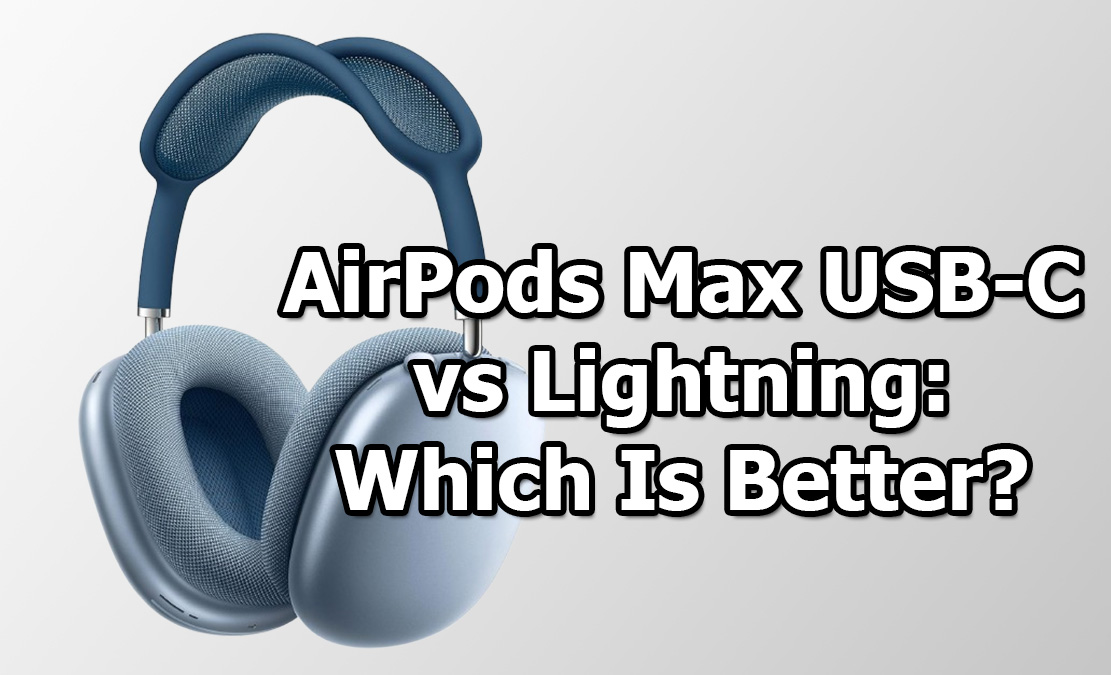If you’ve invested in a pair of AirPods Max, keeping them safe and stylishly stored is just as important as the headphones themselves. A sturdy, well-designed stand can not only protect your headphones from wear and tear but also ensure they’re always within reach.

Best AirPods Max Stand
Here’s a detailed look at the top AirPods Max stands that blend functionality with elegance.
1. Spigen Aluminum Headphone Stand
The Spigen Aluminum Stand is a sleek, minimalistic option perfect for those who value both style and durability. Constructed from high-grade aluminum, it’s sturdy enough to hold your AirPods Max securely. The anti-slip rubber base ensures it stays stable on your desk, while the curved hanger prevents unnecessary pressure on the headphone cushions, preserving their lifespan.
One of the standout features is its design compatibility. While it looks elegant enough for a home office, its industrial-grade build makes it durable for everyday use. At around $24.99, it offers excellent value for money and a premium feel that complements the AirPods Max.
2. Benks Grand Pro Headphone Stand
Benks offers a high-quality, multifunctional stand that is both aesthetically pleasing and practical. Designed specifically for over-ear headphones like the AirPods Max, it features a magnetic dock where you can store your headphones while also charging your other devices. Its solid, weighted base ensures stability, preventing accidental topples.
What sets this stand apart is the built-in USB-C port for quick charging. This integration makes it a fantastic option for those who want to keep their desk uncluttered without compromising on functionality. With its sophisticated design, the Benks Grand Pro is priced at around $49.99, offering both luxury and utility.
3. Master & Dynamic Headphone Stand
For those seeking a premium build to match their premium AirPods Max, the Master & Dynamic Headphone Stand is an exceptional choice. Crafted from stainless steel and featuring a weighted base, this stand is not only practical but also exudes a sense of luxury. The M&D stand holds your AirPods Max securely while keeping them elevated, preventing any scratches or scuffs.
This stand comes with a hefty price tag of approximately $59.99, but its minimalist design and high-end materials make it an ideal choice for audiophiles who appreciate superior craftsmanship.
4. Oakywood Wooden Headphone Stand
If you’re into a more rustic, natural aesthetic, the Oakywood Wooden Stand is a beautiful addition to any workspace. Handcrafted from solid walnut or oak wood, this stand is eco-friendly and unique due to its natural wood grain. The stand not only supports AirPods Max but also adds a touch of warmth to your setup.
Despite its wooden design, the Oakywood stand is incredibly sturdy, and its steel base ensures it remains stable even when you’re in a rush to grab your headphones. Priced around $75, it’s a perfect blend of natural design and functional storage.
5. Satechi Aluminum USB Headphone Stand
Satechi is known for its stylish and tech-focused accessories, and this aluminum stand is no exception. Featuring an integrated USB hub with three ports, it allows you to charge multiple devices while keeping your AirPods Max neatly stored. This makes it an excellent option for tech enthusiasts who want to streamline their workspace.
The Satechi stand is lightweight but sturdy, and its space-gray finish complements Apple’s design ethos perfectly. At around $79.99, it’s a bit pricier than other options but offers the added functionality of USB connectivity.
Why Invest in a Stand for Your AirPods Max
AirPods Max are a considerable investment, and a high-quality stand is essential to maintain their longevity. Over time, laying your headphones flat can cause wear on the ear cushions or headband. A stand helps by distributing the weight evenly and preventing the build-up of dust or scratches on surfaces. Moreover, stands keep your workspace organized, ensuring your headphones are always within reach and look great while not in use.
Conclusion
Finding the right stand for your AirPods Max depends on your personal style, the design of your workspace, and your budget. Whether you prefer a sleek aluminum finish, the warmth of wood, or a multifunctional stand with charging capabilities, each option provides excellent protection and organization for your headphones.
With various price points and styles, these stands offer the perfect solution to keeping your AirPods Max safe, organized, and always ready for use.
Also Check:
- AirPods Max Are on Sale Now—Here’s Where You Can Save Big on These Premium…
- AirPods Max 1 vs AirPods Max 2: Is the First Generation Still Worth It…
- AirPods Max Price Breakdown: Are They Really Worth the Premium Cost?
- AirPods Max Are on Sale Now—Here’s Where You Can Save Big on These Premium…
- Amazon Sonos Era 100 Review: Premium Sound Quality Meets Smart Home Integration