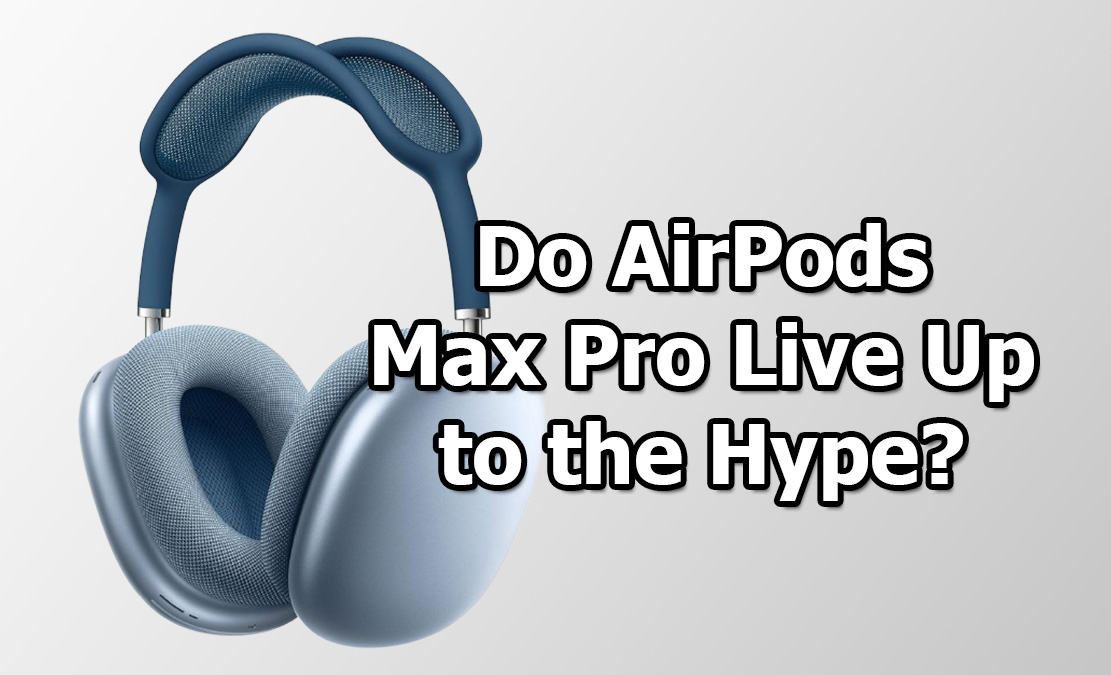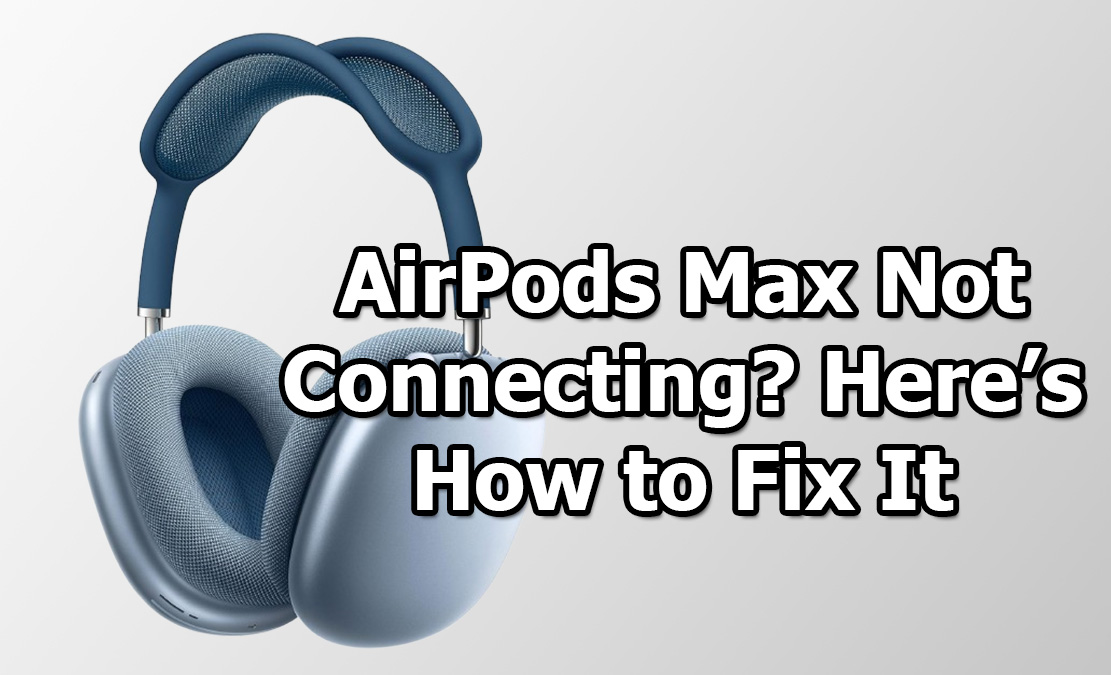The Apple AirPods Max have taken the market by storm with their exceptional sound quality, advanced features, color and stylish design. One of the standout aspects of these premium headphones is the variety of color options available. With choices that cater to different tastes and preferences, the AirPods Max allow users to express their personal style.

Which Airpods Max Color is the Best
In this blog post, we’ll explore the different color options, their unique features, aesthetic appeal, durability, compatibility, sound quality, and customer reviews to help you choose the perfect color for your AirPods Max.
Table of Comparison
| Color | Aesthetics | Durability | Compatibility | Sound Quality |
|---|---|---|---|---|
| Space Gray | Professional | Excellent | Universal | Exceptional |
| Silver | Modern | Excellent | Universal | Exceptional |
| Green | Unique | Very Good | Universal | Exceptional |
| Pink | Playful | Very Good | Universal | Exceptional |
| Sky Blue | Calming | Very Good | Universal | Exceptional |
Color Options
Apple offers the AirPods Max in five stunning colors: Space Gray, Silver, Sky Blue, Green, and Pink. Each color has its unique charm and can cater to various style preferences.
- Space Gray: Sleek and modern, Space Gray is a classic choice that exudes sophistication. Its neutral tone makes it versatile and suitable for any occasion.
- Silver: Elegant and timeless, Silver offers a clean and polished look. It pairs well with a wide range of devices and accessories.
- Sky Blue: Fresh and vibrant, Sky Blue adds a pop of color without being too bold. It’s perfect for those who want a touch of uniqueness.
- Green: Trendy and stylish, Green is a contemporary choice that stands out. It’s ideal for those who enjoy making a fashion statement.
- Pink: Soft and chic, Pink is a playful option that adds a bit of fun to your audio experience. It’s great for those who like a touch of femininity.
Aesthetics
Each color option for the AirPods Max brings its own aesthetic appeal:
- Space Gray complements a minimalist style, ideal for professional and casual settings alike.
- Silver offers a sleek and versatile look that matches well with most Apple devices.
- Sky Blue is perfect for a modern, trendy look, adding a subtle yet noticeable flair.
- Green is bold and eye-catching, suitable for those who want to stand out.
- Pink provides a fun and vibrant aesthetic, perfect for a playful and youthful vibe.
Durability
When it comes to durability, the color choice can impact how well the AirPods Max withstand wear and tear:
- Space Gray and Silver are likely to show fewer scratches and stains due to their darker and neutral tones.
- Sky Blue, Green, and Pink may be more prone to showing marks and stains, but their vibrant colors can often mask minor blemishes.
Compatibility
Each color option is universally compatible with Apple devices and accessories. The versatility of each color option in pairing with different devices and accessories is also a key consideration:
- Space Gray and Silver seamlessly blend with most Apple devices, including iPhones, iPads, and MacBooks.
- Sky Blue, Green, and Pink can add a personal touch and make your headphones stand out, especially when paired with neutral-colored devices.
Sound Quality
The sound quality of the AirPods Max remains consistent across all color options. Apple ensures that the performance and audio experience are not affected by the color of the headphones. Therefore, you can expect the same high-quality sound regardless of the color you choose.
Customer Reviews and Feedback
Customer feedback highlights the popularity of certain colors. It also provides valuable insights into the popularity and reception of the different AirPods Max color options. Here’s a closer look at what users have to say about each color:
Space Gray:
Space Gray is often praised for its sleek and professional appearance. Customers frequently describe it as timeless and sophisticated, making it a popular choice for both business and casual settings.
Many appreciate its subtle elegance, noting that Space Gray seamlessly blends with most outfits and environments, providing a stylish yet understated look. Reviewers also highlight its durability, mentioning that it hides scratches and smudges well, helping it maintain a pristine appearance over time.
Silver:
Silver, on the other hand, is celebrated for its clean, polished look that exudes a sense of elegance. Customers often regard it as a safe, classic choice that never goes out of style. Its versatility is another commonly mentioned advantage, as it pairs well with various devices and accessories, complementing a wide range of styles.
Users appreciate that Silver doesn’t show fingerprints easily and is relatively easy to keep clean, enhancing its durability and maintaining its sleek look.
Sky Blue:
Sky Blue receives accolades for its fresh and vibrant look. Customers love how this color stands out without being overly bold, providing a unique and refreshing appearance. Many reviewers mention that Sky Blue gives the AirPods Max a modern, trendy vibe, making it a favorite among younger users and those looking for a contemporary touch.
The color is often associated with positivity and energy, making it a popular choice for daily use and casual settings, adding a cheerful splash of color to the audio experience.
Green:
Green is lauded for its trendy and fashionable appearance. Many users choose this color to make a statement and express their individuality. Customers often note that Green is eye-catching and unique, setting their AirPods Max apart from more common color choices.
However, reviews on its maintenance are mixed; while some users love the boldness of Green, others point out that it can show marks and wear more easily than darker colors, requiring more careful upkeep to preserve its fresh look.
Pink:
Pink is appreciated for its playful and chic look, often chosen by customers who want to add a touch of fun and femininity to their headphones. Reviewers mention that Pink gives the AirPods Max a youthful and vibrant appearance, making it a popular choice among younger users and those looking for a bit of whimsy in their tech accessories.
However, like Green, some users note that Pink may require more careful maintenance to keep it looking fresh and clean, as it can show marks more readily than other colors.
Overall Sentiment
Overall, Space Gray and Silver consistently receive high marks for their classic, versatile, and durable qualities. They are favored by users looking for a sophisticated and understated look. Sky Blue enjoys positive feedback for its unique and refreshing aesthetic, appealing to those who want a touch of color without being too flashy.
Green and Pink attract users who prefer bold and distinctive colors, though they may require more maintenance to preserve their appearance. These colors are often selected by individuals looking to make a fashion statement with their AirPods Max.
So, when choosing a color for your AirPods Max, consider your personal style and preferences. Think about how the color will fit into your daily life, complement your wardrobe, and match your other devices. Choosing a color that resonates with your individual taste will ensure that you enjoy your headphones even more.
Conclusion
The Apple AirPods Max offers not only superior sound quality and advanced features but also a range of color options to suit different tastes and styles. By considering the aesthetics, durability, compatibility, sound quality, and customer reviews, you can make an informed decision on the best color for you.
Ultimately, the right choice will be the one that reflects your personal style and meets your needs. But know that, whichever color you choose, you’ll be getting a pair of premium headphones that not only sound great but look fantastic too. Happy listening!
Also Check: