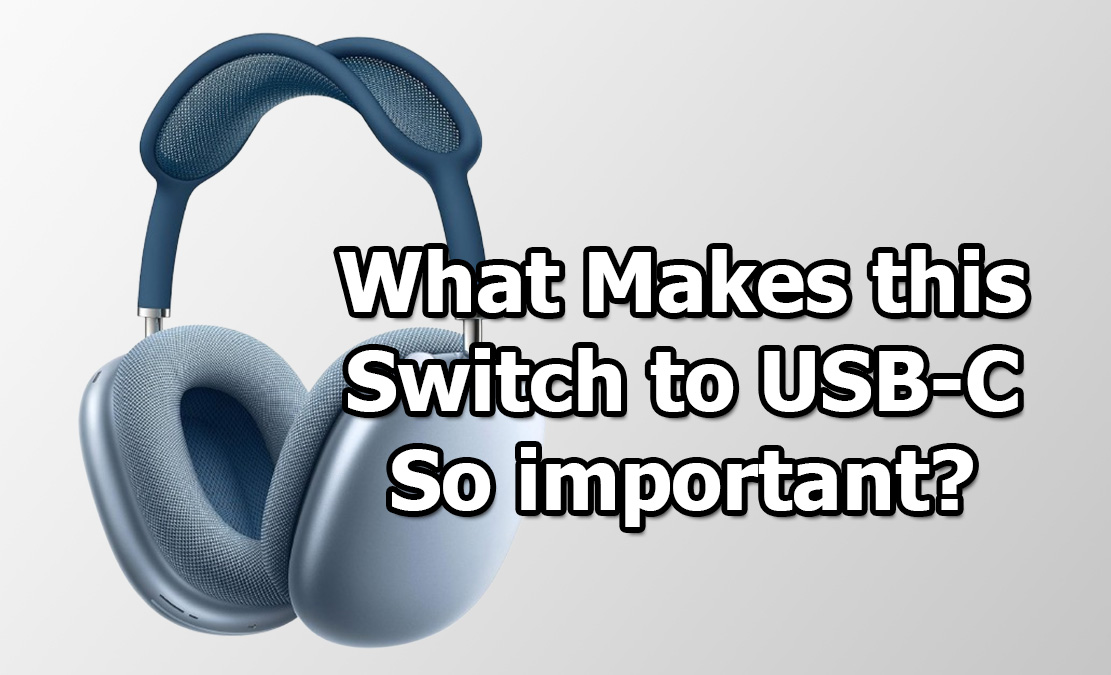Apple’s AirPods Max have been turning heads since their release, standing out in a market crowded with premium headphones. But what exactly makes these over-ear headphones so special? With a price tag that places them firmly in the luxury category, you might wonder if they’re really worth the investment. The answer lies in a combination of cutting-edge technology, impeccable design, and a user experience that’s hard to match. Let’s explore in detail what sets the AirPods Max apart from the competition.

Unparalleled Design and Build Quality
One of the first things you’ll notice about the AirPods Max is their design. Apple has always been known for its attention to detail, and the AirPods Max are no exception. From the sleek, minimalist look to the premium materials used, everything about these headphones screams luxury.
The headband, made from a breathable knit mesh, distributes weight evenly across your head, reducing pressure and making long listening sessions comfortable. The stainless steel frame, wrapped in soft-touch material, adds durability without compromising on aesthetics. Each ear cup is made from anodized aluminum, giving the headphones a robust yet elegant feel.
The ear cushions, made from memory foam, provide a comfortable seal around your ears, enhancing both comfort and sound quality. These cushions are also magnetically attached, making them easy to replace if they wear out or if you simply want to change up the color. Every aspect of the AirPods Max’s design is thoughtfully engineered, combining function with form to create a product that feels as good as it looks.
Superior Sound Quality
When it comes to sound quality, the AirPods Max truly shine. Apple has equipped these headphones with custom-built 40mm dynamic drivers, delivering rich, detailed sound across a wide range of frequencies. The bass is deep and powerful without being overwhelming, mids are clear and balanced, and highs are crisp and precise. Whether you’re listening to classical music, hip-hop, or a podcast, the AirPods Max provide an immersive audio experience that’s hard to match.
But it’s not just about the hardware. The AirPods Max also feature Apple’s H1 chip in each ear cup, which powers computational audio. This technology adjusts the sound in real-time, based on what you’re listening to and the fit of the ear cushions, ensuring consistent, high-quality audio. The result is a listening experience that adapts to your environment and preferences, delivering sound exactly how it was intended to be heard.
Industry-Leading Active Noise Cancellation
One of the standout features of the AirPods Max is their active noise cancellation (ANC) technology. Apple has taken noise cancellation to new heights, using six outward-facing microphones to detect and block out external noise, while two inward-facing microphones measure what you’re hearing. This system works together with advanced software to cancel out unwanted sounds, whether you’re on a noisy airplane, in a bustling café, or simply at home.
The ANC on the AirPods Max is highly effective, creating a quiet space where you can fully immerse yourself in your music or podcast. But what really sets them apart is the seamless transition between ANC and Transparency mode, which lets you hear your surroundings without removing the headphones. With a simple press of the Noise Control button, you can switch modes, allowing you to stay aware of your environment while enjoying your audio.
Spatial Audio with Dynamic Head Tracking
Another feature that makes the AirPods Max special is Spatial Audio with dynamic head tracking. This technology creates a theater-like experience, placing sound all around you for a more immersive experience. Whether you’re watching a movie, playing a game, or listening to music, Spatial Audio makes you feel like you’re in the center of the action.
Dynamic head tracking ensures that the sound stays anchored to your device, even as you move your head. This creates a sense of space and realism that’s hard to find in other headphones. For those who enjoy consuming media on their devices, the AirPods Max offer a level of immersion that’s truly exceptional.
Seamless Integration with the Apple Ecosystem
The AirPods Max are designed to work seamlessly within the Apple ecosystem, providing a user experience that’s second to none. Thanks to the H1 chip, pairing the AirPods Max with your Apple devices is effortless. Once paired, they automatically connect to your iPhone, iPad, Mac, or Apple Watch, without the need to manually switch between devices.
The AirPods Max also support features like Siri voice control, which allows you to control your music, get directions, or check the weather hands-free. And with Apple’s Find My app, you can easily locate your AirPods Max if you misplace them, giving you peace of mind.
For those who are already invested in the Apple ecosystem, the AirPods Max offer unparalleled convenience and functionality. Everything just works together, creating a cohesive and intuitive user experience that enhances your daily life.
Long Battery Life and Smart Case
Despite their power and features, the AirPods Max offer impressive battery life. With up to 20 hours of listening time on a single charge, even with ANC and Spatial Audio enabled, these headphones are built to last through long listening sessions. And when you do need to charge them, the process is quick and easy, thanks to the Lightning connector.
The Smart Case that comes with the AirPods Max isn’t just for protection—it’s designed to preserve battery life as well. When you place the headphones in the case, they enter an ultra-low-power state, helping to conserve energy when not in use. While the case’s design has sparked some debate, its functionality in extending battery life cannot be overlooked.
Customization and Personalization
Apple also offers a range of customization options for the AirPods Max, allowing you to choose from five colors: Space Gray, Silver, Sky Blue, Green, and Pink. This variety lets you pick a style that suits your personal taste, making your AirPods Max uniquely yours.
Additionally, as mentioned earlier, the ear cushions are magnetically attached and available in different colors, so you can mix and match to create a look that’s all your own. This level of personalization adds an extra layer of appeal, making the AirPods Max not just a listening device but a statement accessory.
Conclusion: The AirPods Max Are in a League of Their Own
The AirPods Max stand out in the crowded market of premium headphones for several reasons. From their impeccable design and build quality to their superior sound and advanced features, these headphones offer a truly exceptional listening experience. Whether you’re an audiophile, a frequent traveler, or simply someone who appreciates the finer things in life, the AirPods Max deliver on all fronts.
While they come with a premium price tag, the combination of cutting-edge technology, seamless integration with Apple’s ecosystem, and unparalleled comfort makes the AirPods Max worth every penny. If you’re looking for a pair of headphones that offer more than just great sound, the AirPods Max are the ones to beat.
Also Check: