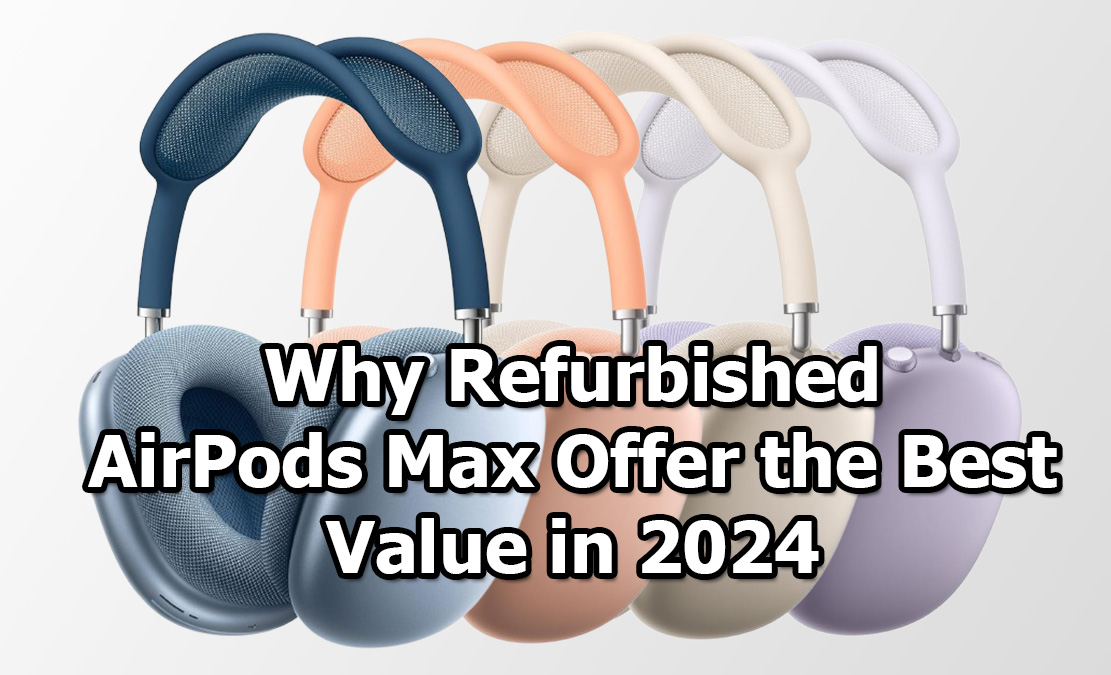The AirPods Max have quickly become a popular choice for those who value superior sound quality and design. While their popularity is undeniable, the full potential of the AirPods Max can only be realized by ensuring they are properly paired with your various devices. Whether you’re using an iPhone, a Mac, an Android phone, or a Windows PC, you can easily pair your AirPods Max with each device. This guide will walk you through each step of the pairing process, making it easy to connect your AirPods Max to any device you own.

AirPods Max offers advanced features like noise cancellation, spatial audio, and a comfortable fit. These features enhance the listening experience across different devices, making it important to understand how they function and how to ensure compatibility with your device.
How to Pair Your AirPods Max with Any Device
Before you start pairing your AirPods Max with any device, it’s important to make sure they’re charged and turned on. If you’re having trouble pairing, try resetting them by pressing and holding the noise control button and the Digital Crown until the LED flashes amber, then white. This will reset any previous connections.
1. Pairing with iOS Devices
Pairing your AirPods Max with an iPhone or iPad is designed to be seamless, thanks to Apple’s integrated ecosystem. Here’s how to do it:
- Unlock your iPhone or iPad and make sure you’re on the home screen.
- Bring your AirPods Max close to your device. You should see a setup animation appear on the screen.
- Tap Connect on the prompt that appears.
- If the setup animation doesn’t appear, you can manually pair the AirPods Max. Open the Settings app on your iPhone or iPad, then tap Bluetooth. Ensure Bluetooth is turned on, and look for your AirPods Max in the list of available devices.
- Tap on your AirPods Max to connect.
- Once connected, your AirPods Max will automatically reconnect to your iOS device whenever they are turned on and within range.
This process is typically very straightforward, but if you encounter issues, try resetting your AirPods Max as described earlier, or toggle Bluetooth off and back on again on your iOS device.
2. Pairing with macOS Devices
Connecting your AirPods Max to a Mac requires a few simple steps:
- Start by clicking on the Apple menu in the upper-left corner of your Mac screen and selecting System Settings or System Preferences, depending on your macOS version.
- From the settings menu, click Bluetooth to open the Bluetooth settings.
- Ensure that Bluetooth is turned on by clicking the toggle switch if it’s not already active.
- Put your AirPods Max in pairing mode by pressing and holding the noise control button and the Digital Crown until the LED flashes white. This makes your AirPods Max discoverable.
- In the Bluetooth menu on your Mac, your AirPods Max should appear under Devices. Click Connect next to your AirPods Max.
- Once connected, you can access and manage features like noise cancellation and spatial audio from the Control Center on your Mac. This allows you to adjust settings according to your preference without having to go back into the Bluetooth settings.
3. Pairing with Android Devices
Although AirPods Max are optimized for Apple devices, they can still be paired with Android smartphones and tablets. Here’s how:
- On your Android device, open the Settings app and tap Bluetooth.
- Make sure Bluetooth is turned on by toggling the switch at the top of the screen.
- Put your AirPods Max in pairing mode by pressing and holding the noise control button and the Digital Crown until the LED flashes white.
- Your AirPods Max should now appear in the list of available Bluetooth devices on your Android device. Tap on them to initiate the pairing process.
- Follow any on-screen prompts to complete the pairing. Once paired, your AirPods Max will function like any other Bluetooth headphones. However, some features, like spatial audio, may not be available on non-Apple devices.
4. Pairing with Windows Devices
Connecting AirPods Max to a Windows PC or laptop involves a few straightforward steps:
- Open the Settings app on your Windows device by pressing Windows + I on your keyboard.
- Navigate to Devices and then select Bluetooth & other devices.
- Ensure Bluetooth is turned on by toggling the switch.
- Click on Add Bluetooth or other device, then select Bluetooth from the list of options.
- Put your AirPods Max in pairing mode by pressing and holding the noise control button and the Digital Crown until the LED flashes white.
- Your AirPods Max should appear in the list of available devices. Click on them to connect.
- Follow any additional on-screen instructions to complete the setup. Once connected, you may need to adjust your audio settings to ensure the AirPods Max are set as the default audio output device for the best experience.
5. Pairing with Other Devices
AirPods Max can also be paired with a variety of other Bluetooth-enabled devices, such as smart TVs, gaming consoles, or non-Apple tablets. The process is generally similar across devices:
- First, ensure that the device you want to pair with has Bluetooth enabled and is in pairing mode.
- Put your AirPods Max in pairing mode by pressing and holding the noise control button and the Digital Crown until the LED flashes white.
- On the device you’re pairing with, navigate to the Bluetooth settings menu and look for your AirPods Max in the list of available devices.
- Select your AirPods Max from the list to initiate the pairing process.
- Follow any additional steps prompted by the device to complete the connection.
- Your AirPods Max should now be connected, allowing you to enjoy audio from your chosen device.
Managing Connections
AirPods Max are designed to switch seamlessly between Apple devices that share the same Apple ID, thanks to the Automatic Switching feature. If you want to manually switch devices:
- Go to the Bluetooth settings on the device you want to switch to.
- Look for your AirPods Max in the list of available devices.
- Tap on them to connect. The AirPods Max will disconnect from the previous device and connect to the new one.
If you need to disconnect your AirPods Max from a device, you can either turn off Bluetooth on that device or go to the Bluetooth menu and select Forget This Device. This will prevent the AirPods Max from automatically reconnecting until you manually pair them again.
Conclusion
Pairing your AirPods Max with various devices is essential to enjoying their premium features across your entire tech ecosystem. Whether you’re connecting to an iPhone, Mac, Android, or Windows device, following these step-by-step instructions will ensure a smooth and stable connection. By understanding how to pair and manage your AirPods Max across multiple devices, you can fully experience the high-quality sound, comfort, and advanced features these headphones offer.
Also Check:
- I Tried Using AirPods Max with Multiple Devices, and Here’s How to Make It…
- Here’s Why Your AirPods Max Won’t Connect and How to Fix It
- I Tried Using AirPods Max with Multiple Devices, and Here’s How to Make It…
- Is Samsung Galaxy Ring Compatible with All Samsung Phone Models? Here’s Everything You Need…
- How to Reset the Samsung Galaxy Ring