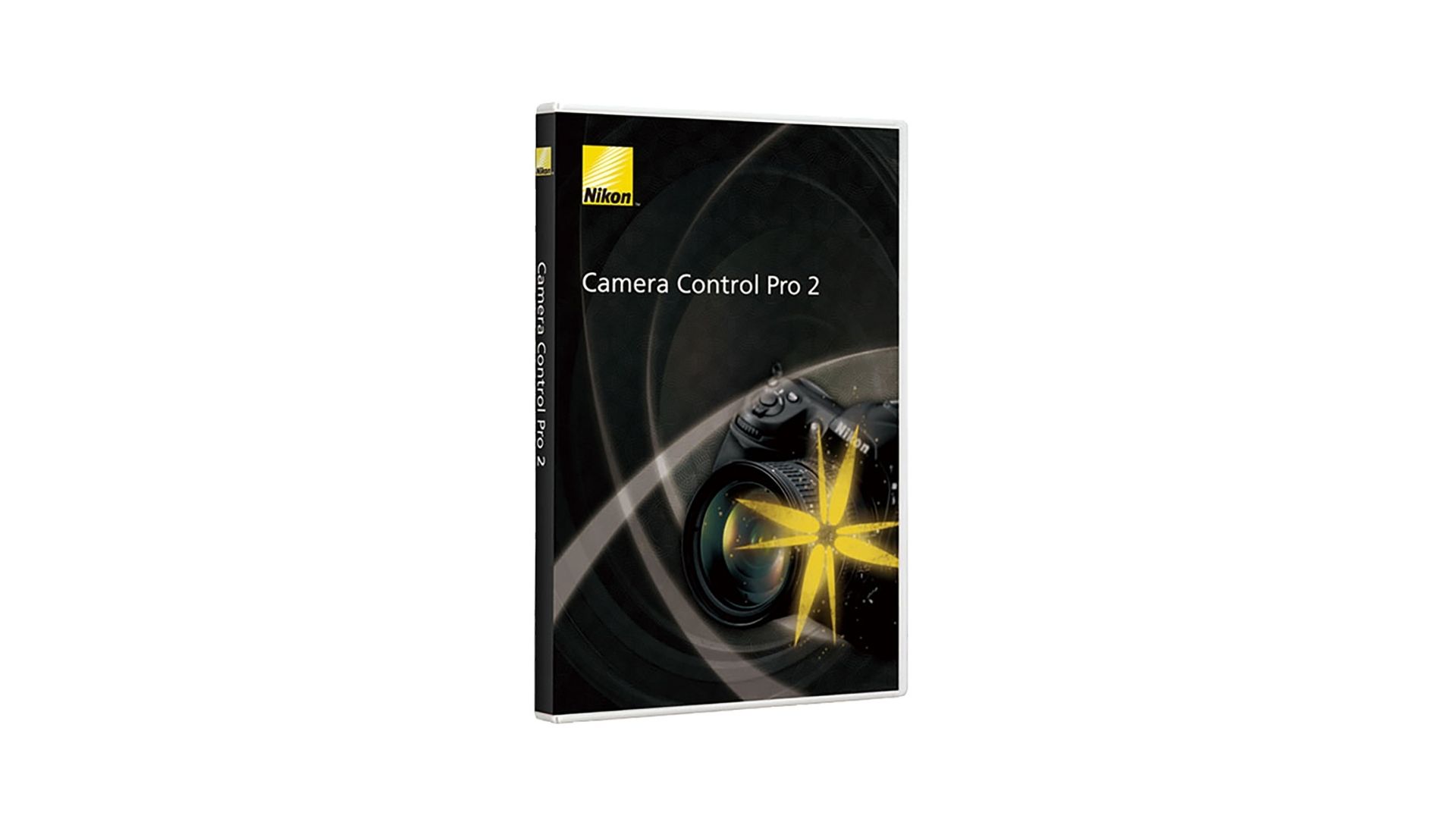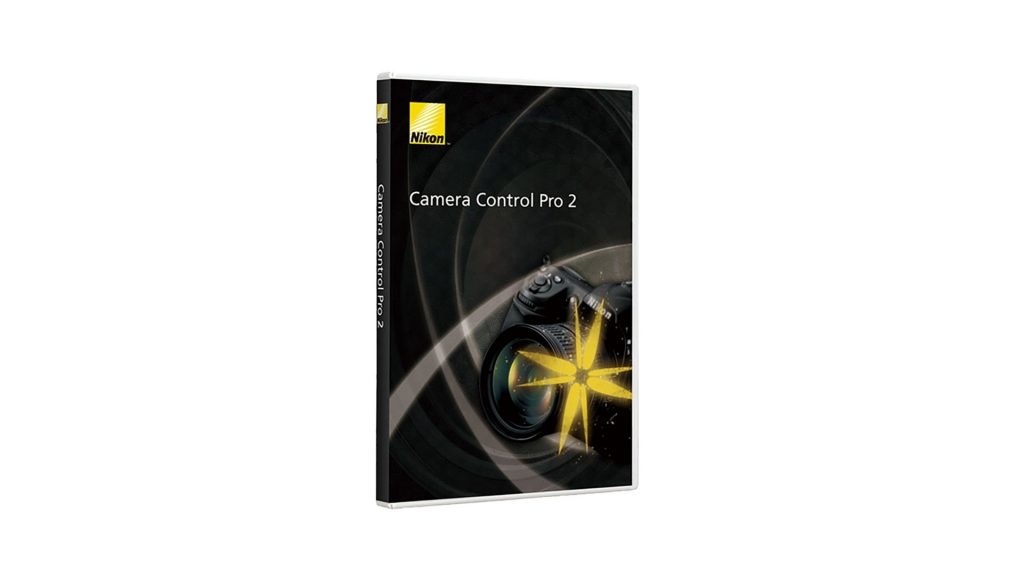Black Friday is the perfect time for photographers and videographers to upgrade their equipment without breaking the bank. Whether you’re a beginner looking to get started or a professional seeking to expand your collection, the holiday season offers some of the best deals on cameras, lenses, tripods, and other must-have photography essentials. To make your shopping easier, we’ve rounded up the top 10 Black Friday deals on camera gear.

Top 10 Black Friday Deals on Camera Gear
DSLR Cameras: Unbeatable Discounts on Canon and Nikon
This Black Friday, DSLR cameras are seeing substantial price drops, with leading brands like Canon and Nikon leading the pack.
- Canon EOS Rebel T7: Perfect for beginners, this camera often includes a kit lens bundle. Discounts can save you up to 40%, making it a steal for those entering the world of photography.
- Nikon D5600: Known for its compact design and sharp image quality, expect up to $200 off during Black Friday.
If you’ve been thinking about transitioning from smartphone photography to something more professional, Black Friday is the ideal opportunity.
Mirrorless Cameras: Cutting-Edge Technology at Affordable Prices
Mirrorless cameras combine advanced technology and portability, making them popular among modern photographers. This Black Friday, deals on brands like Sony and Fujifilm are too good to miss.
- Sony Alpha a7 III: A favorite among professionals, this full-frame mirrorless camera is expected to be discounted by up to 25%.
- Fujifilm X-T30 II: Known for its retro design and excellent image quality, you could save up to $300 on this versatile camera.
Lenses: Expand Your Creative Horizons
Lenses are arguably the most important part of any photographer’s kit. Black Friday discounts on lenses can help you upgrade your collection.
- Canon EF 50mm f/1.8 STM: The “nifty fifty” lens is a must-have for portraits and low-light photography. Expect discounts of up to 30%.
- Sigma 18-35mm f/1.8 DC HSM Art: This versatile zoom lens offers incredible image quality and could be marked down by $150 or more.
Tripods: Stability at a Steal
Tripods are essential for long-exposure photography, video recording, and group shots. Look out for these deals:
- Manfrotto Befree Advanced Tripod: Lightweight and portable, this tripod is expected to be discounted by up to 40%.
- JOBY GorillaPod 3K Kit: Perfect for vloggers, this flexible tripod may see discounts of up to $50.
Camera Bags: Protect Your Gear in Style
A good camera bag not only protects your gear but also keeps it organized. Black Friday offers excellent deals on high-quality options.
- Peak Design Everyday Backpack: Known for its sleek design and functionality, this backpack could be discounted by up to 30%.
- Lowepro ProTactic BP 350 AW II: With ample storage and rugged design, expect savings of $50 or more.
External Flashes and Lighting Equipment: Bright Deals
Lighting can make or break a shot, especially in low-light conditions. Grab these Black Friday deals on lighting gear:
- Godox V1 Flash: A round-head flash with excellent performance, this is expected to be marked down by 20%.
- Neewer 660 LED Video Light Kit: Perfect for studio setups, this lighting kit could see discounts of up to $80.
Drones with Cameras: Soar to New Heights
Aerial photography has become increasingly popular, and Black Friday is the best time to grab a high-quality drone.
- DJI Mini 3 Pro: Known for its lightweight design and excellent camera quality, expect savings of up to $150.
- Autel EVO Lite+: With advanced features like HDR and long battery life, this drone may see discounts of $200 or more.
Memory Cards: Essential for Every Photographer
You can never have enough memory cards, especially when shooting high-resolution photos and videos. Look for these deals:
- SanDisk Extreme Pro SDXC 128GB: Known for its speed and reliability, you can save up to 50%.
- Click this Link to Buy Lexar Professional 1667x SD Card: Perfect for 4K video recording, expect discounts of up to 30%.
Editing Software: Complete Your Photography Workflow
Post-processing is essential for professional-quality photos, and Black Friday is a great time to invest in software.
- Adobe Creative Cloud Photography Plan: Get Photoshop and Lightroom at a discounted subscription rate, often up to 20% off.
- DxO PhotoLab 6: Advanced editing tools for photographers, with discounts of up to 30%.
Accessories: Save on the Small but Important Extras
Don’t overlook accessories; they can greatly enhance your photography experience. Black Friday deals often include:
- Camera Straps: Brands like Peak Design and BlackRapid offer stylish and comfortable straps with discounts of up to 40%.
- Lens Filters: Polarizers, ND filters, and UV filters from brands like Tiffen may see discounts of up to 50%.
- Battery Packs: Save up to 30% on brands like Anker or Wasabi Power to keep your gear charged on the go.
Tips for Finding the Best Black Friday Deals on Camera Gear
- Set a Budget: Know how much you’re willing to spend before shopping.
- Make a Wish List: Prioritize the gear you need most.
- Compare Prices: Check multiple retailers like Amazon, Best Buy, and B&H Photo to find the best deals.
- Sign Up for Alerts: Many stores offer early access to Black Friday deals for email subscribers.
- Check bundle offers: Some retailers offer camera kits with additional accessories for free or at a discounted price.
Conclusion
Black Friday is the ultimate shopping event for photographers and videographers. Whether you’re looking for a new camera, lens, or accessories, the deals this year promise to deliver excellent value. Plan, shop wisely, and take advantage of these discounts to elevate your photography game.
Happy shopping, and may your Black Friday include everything you need to capture the perfect shot!
CHECK THESE OUT:
Black Friday Deal Drops the JBL Flip 6 Portable Bluetooth Speaker to Just $79
Black Friday Deal on Samsung Galaxy Z Fold 6: Get This Cutting-Edge Foldable Phone…
The Ultimate 7-in-1 Treat Machine for Families: Save Up to 20% on the Ninja…
Redragon K673 PRO Gaming Keyboard Black Friday Deal: 28% off Now on Amazon