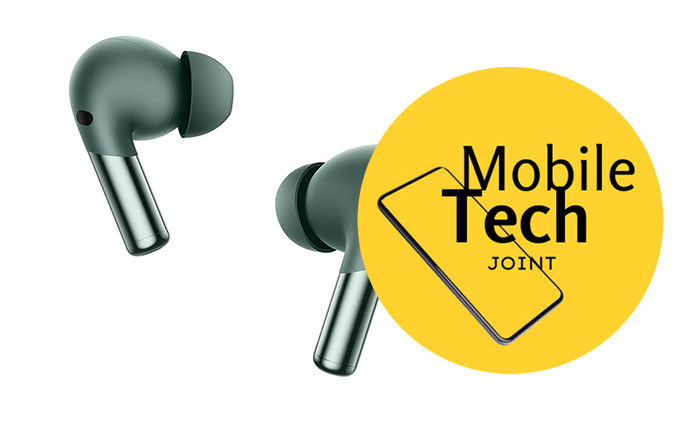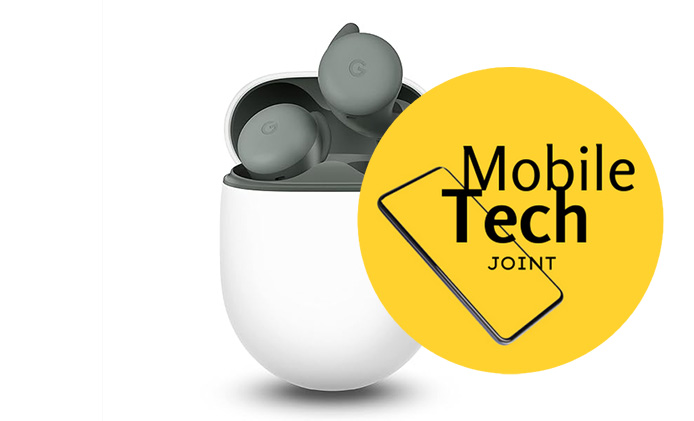Keeping your AirPods case clean is crucial for maintaining the overall functionality and longevity of your AirPods. A dirty case can lead to several issues, including charging problems and degraded sound quality. Regular cleaning can prevent these issues and ensure your AirPods perform at their best.

How to Clean Airpod Case Step-by-Step Guide
The best way to clean your AirPods case is to use a soft, lint-free cloth dampened with isopropyl alcohol to wipe down the exterior and interior. Here is a step-by-step guide on how to do that:
Step 1: Gather Necessary Materials
- Soft, lint-free cloth: Use a cloth that won’t leave behind fibers that could potentially damage your AirPods or case.
- Cotton swabs: Ideal for cleaning small, intricate areas like the charging port and around the hinges.
- Isopropyl alcohol: This is effective for disinfecting and removing stubborn dirt or grime from the case without causing damage.
Step 2: Remove AirPods from the Case
- Properly disconnect AirPods from any devices: Ensure your AirPods are disconnected from your iPhone or any other connected devices to avoid accidental activation during cleaning.
- Gently remove AirPods from the case: Carefully take out the AirPods to access all parts of the case for thorough cleaning.
Step 3: Clean the Exterior of the Case
- Dampen cloth with isopropyl alcohol: Moisten the cloth slightly with isopropyl alcohol. Ensure it’s not dripping wet to prevent liquid from entering the case.
- Wipe down the exterior of the case: Gently wipe the outside surfaces of the case, focusing on areas with visible dirt or grime. This includes the lid, bottom, and sides of the case.
- Use cotton swabs for hard-to-reach areas: Dip a cotton swab lightly in isopropyl alcohol to clean corners and around the hinge where dirt can accumulate.
Step 4: Clean the Interior of the Case
- Use a dry cotton swab to remove any debris from the charging port: Be gentle to avoid damaging the port, which is crucial for charging your AirPods.
- Gently wipe down the interior of the case: Use the cloth dampened with isopropyl alcohol to clean the inside of the case where the AirPods sit. Ensure all surfaces are wiped clean to prevent dirt buildup.
Step 5: Let the Case Dry
- Allow the case to air dry completely before reinserting the AirPods: Ensure the case is thoroughly dry before placing your AirPods back in. This prevents moisture from affecting the electronics.
Conclusion
Regularly cleaning your AirPods case is essential to keep your AirPods functioning properly and to maintain their sound quality. By following these steps, you can ensure your AirPods and their case remain clean, functional, and ready to deliver the best audio experience. Enjoy your freshly cleaned AirPods and the improved performance they bring!
Frequently Asked Questions (FAQs)
How Often Should You Clean Your AirPod Case?
You should clean your AirPod case at least once a week to prevent dirt, dust, and grime from building up. Regular cleaning ensures that your case stays hygienic and continues to function properly. If you use your AirPods frequently or store them in a dusty environment, you might need to clean the case more often.
What Cleaning Products Should You Use for Your AirPod Case?
To clean your AirPod case, you should use the following products:
- Soft, lint-free cloth: This will help you wipe down surfaces without causing scratches.
- Cotton swabs: These are perfect for cleaning small and hard-to-reach areas.
- Isopropyl alcohol (70% or higher): This helps disinfect and remove stubborn grime. Make sure to use it sparingly and avoid soaking the cloth or cotton swabs.
Avoid Using Harsh Chemicals: Stick to isopropyl alcohol and avoid using harsh chemicals that could damage the case.
Can You Wash Your AirPod Case?
No, you should not wash your AirPod case with water or submerge it in any liquid. AirPods cases contain electronic components that can be damaged by water. Instead, use a slightly dampened cloth with isopropyl alcohol to clean the case. Always ensure that no liquid enters the charging ports or any openings.
Why is it Important to Clean Your AirPod Case Regularly?
Regularly cleaning your AirPod case is important for several reasons:
- Hygiene: Dirt, dust, and bacteria can accumulate on your AirPod case, potentially causing skin irritation or infections.
- Functionality: A clean case ensures proper charging and connectivity for your AirPods. Debris in the charging port can interfere with charging efficiency.
- Aesthetics: Keeping your AirPod case clean helps maintain its appearance, making it look new and well-cared for.
- Longevity: Regular cleaning can prevent buildup that might cause long-term damage to the case, thus extending its lifespan.
By incorporating regular cleaning into your routine and using the appropriate products, you can keep your AirPod case in top condition, ensuring both hygiene and functionality.
Also Check: