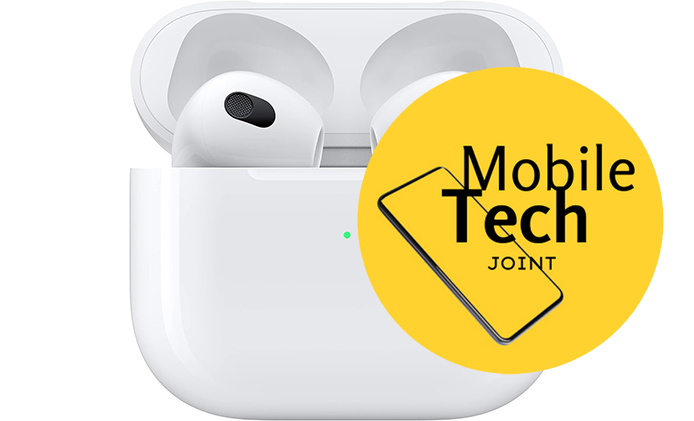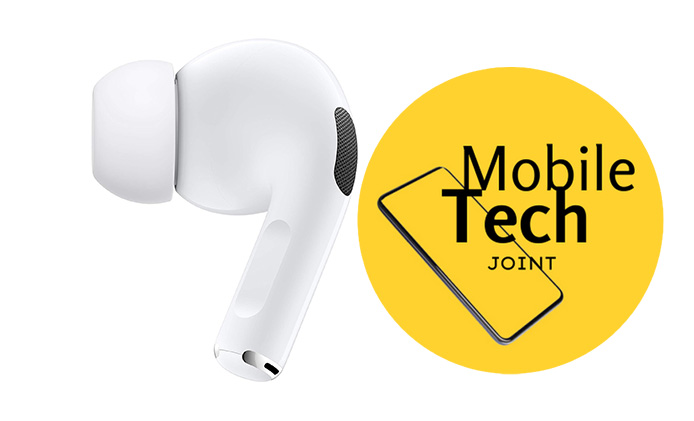Choosing the best AirPods for working out is crucial for enhancing your exercise experience. The right pair of AirPods can provide excellent sound quality, a secure fit, and durability, all of which contribute to a more enjoyable and effective workout. With various AirPods models available, it’s important to consider key features such as sound quality, fit, sweat resistance, battery life, connectivity, special features, and price to make an informed decision.

Which Apple AirPods is the Best for Working Out
Table of Comparison
Here is a comparison of the different AirPods models based on key features:
| Feature | AirPods Pro | AirPods 2nd Generation | AirPods Max |
|---|---|---|---|
| Sweat & Water Resistance | IPX4 | None | None |
| Fit | Customizable silicone tips | One-size-fits-all | Over-ear design |
| Sound Quality | Excellent with ANC | Good | Superior with ANC & spatial audio |
| Battery Life | 4.5 hours + 24 hours | 5 hours + 24 hours | 20 hours |
| Connectivity | H1 chip, Bluetooth | H1 chip, Bluetooth | H1 chip, Bluetooth |
| Additional Features | ANC, Transparency mode | “Hey Siri” | ANC, spatial audio |
| Price | $249 | $159 | $549 |
Sound Quality and Fit
When it comes to sound quality, the AirPods Pro stand out with their active noise cancellation (ANC) and customizable silicone ear tips, which provide a snug fit and enhance the overall audio experience. The AirPods 2nd generation offer good sound quality but lack ANC, making them less effective in noisy environments. The AirPods Max deliver superior sound with high-fidelity audio and spatial audio capabilities, although their over-ear design may be less practical for intense workouts.
A secure and comfortable fit is essential during physical activities to prevent the AirPods from falling out. The AirPods Pro’s customizable ear tips ensure a secure fit, while the AirPods 2nd generation have a one-size-fits-all design that may not stay in place for everyone. The AirPods Max provide a secure fit due to their over-ear design, but their size and weight might be cumbersome for some users during exercise.
Durability and Sweat Resistance
Durability and sweat resistance are critical for workout headphones. The AirPods Pro are IPX4 rated, meaning they can withstand sweat and light rain, making them a suitable choice for most workouts. The AirPods 2nd generation do not have an official water resistance rating, which may limit their use in sweaty or wet conditions. The AirPods Max are also not sweat or water-resistant, making them less ideal for intense physical activities.
For users seeking durable and sweat-resistant AirPods, the AirPods Pro are the best option. Their IPX4 rating ensures they can handle the rigors of exercise while maintaining performance and longevity.
Battery Life and Connectivity
Battery life is an important consideration for long workout sessions. The AirPods Pro offer up to 4.5 hours of listening time on a single charge, with an additional 24 hours provided by the charging case. The AirPods 2nd generation provide up to 5 hours of listening time, with the charging case offering over 24 hours. The AirPods Max have up to 20 hours of listening time with ANC and spatial audio enabled.
Connectivity is another crucial factor, especially for users who move a lot during workouts. All AirPods models feature Bluetooth connectivity and easily pair with Apple devices. The AirPods Pro and AirPods 2nd generation use the H1 chip for faster and more stable connections. The AirPods Max also use the H1 chip, ensuring quick and reliable connectivity.
Special Features and Compatibility
Special features can greatly enhance the workout experience. The AirPods Pro offer active noise cancellation and transparency mode, allowing users to block out or hear their surroundings as needed. The AirPods Max provide advanced noise cancellation and spatial audio for an immersive listening experience. The AirPods 2nd generation offer hands-free “Hey Siri” functionality but lack the advanced features of the other models.
Compatibility with fitness apps, heart rate monitors, and other workout accessories is also important. All AirPods models are compatible with Apple’s ecosystem, including fitness apps and accessories. The AirPods Pro and AirPods Max offer additional features that can be beneficial for users who want more control and customization during their workouts.
Price and Value
Price is a significant factor when choosing AirPods for working out. The AirPods Pro are priced around $249, offering a balance of features and affordability. The AirPods 2nd generation are more budget-friendly at around $159. The AirPods Max are the most expensive option at $549, reflecting their premium features and sound quality.
When considering value for money, the AirPods Pro provides the best combination of features, durability, and affordability. The AirPods 2nd generation are a good budget option, while the AirPods Max are ideal for users who prioritize sound quality and advanced features despite the higher price.
User Reviews and Feedback
User reviews and feedback provide valuable insights into the real-world performance of AirPods during workouts. Many users praise the AirPods Pro for their secure fit, sound quality, and sweat resistance. The AirPods 2nd generation receive positive feedback for their comfort and affordability, though some users note they may not stay in place during intense workouts. The AirPods Max are lauded for their sound quality and comfort but are considered less practical for vigorous physical activities due to their size and lack of sweat resistance.
Recommendations and Final Thoughts
In summary, choosing the best AirPods for working out involves evaluating several factors, including sound quality, fit, durability, battery life, connectivity, special features, and price. The AirPods Pro emerge as the top choice for most users due to their balanced features, durability, and value for money. The AirPods 2nd generation are a suitable budget option, while the AirPods Max offers premium sound quality and features for users who prioritize audio performance over practicality.
Selecting the right AirPods can significantly enhance your workout experience, providing motivation, comfort, and durability. Consider your specific needs and preferences to choose the best AirPods for a successful and enjoyable exercise routine.
Also Check: