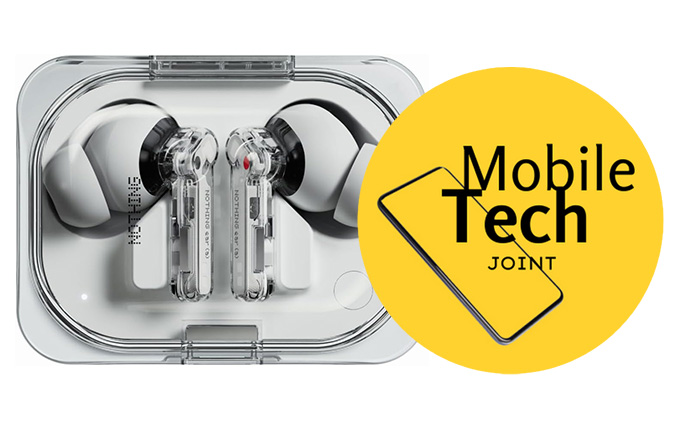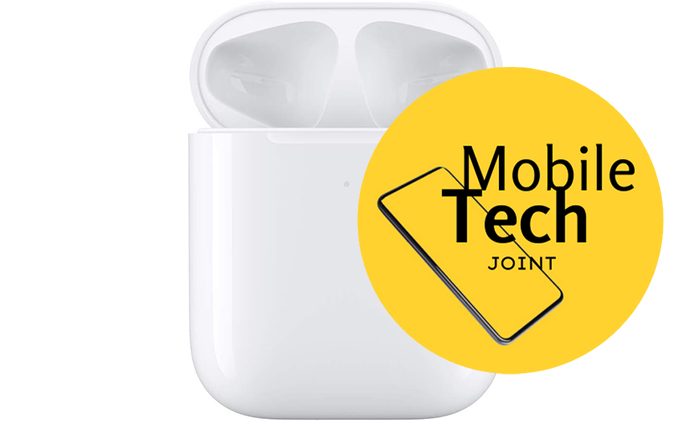Finding great noise-cancelling headphones used to mean shelling out a hefty sum, but not anymore. If you’re looking to enjoy sweet silence while on a budget, you’re in luck—there are some amazing noise-cancelling options available for under $100. Whether you want to block out the world while working, commuting, or just relaxing, these headphones offer an affordable escape into your own quiet zone.

Click Here to Find the Latest Deals on Amazon
Let’s break down what you can expect from these budget-friendly headphones and highlight some top models that give you fantastic noise cancellation without breaking the bank.
What to Expect From Affordable Noise-Cancelling Headphones
When you’re shopping for noise-cancelling headphones under $100, it’s important to manage your expectations compared to high-end options like Bose or Sony. You might not get the same ultra-premium build or soundstage, but you will find impressive features for the price. Here’s what you can expect:
- Effective Noise Cancellation: While they might not rival top-tier models in shutting out all sounds, you’ll still experience noticeable noise reduction, particularly for low-frequency noises like the hum of an airplane or the bustle of a city.
- Good Sound Quality: Budget headphones have improved dramatically in recent years. Many now deliver clear audio with decent bass and a solid mid-range, perfect for most listening experiences.
- Comfortable Design: You don’t have to sacrifice comfort for cost. Many budget-friendly headphones are lightweight, padded, and designed for extended wear.
- Wireless Connectivity: Bluetooth functionality is pretty much standard at this price point, and you can expect decent battery life to keep you listening without frequent charging.
With that in mind, let’s dive into some of the best affordable noise-cancelling headphones available for under $100.
1. Anker Soundcore Life Q30
Price: Around $80
Why It’s Great: The Anker Soundcore Life Q30 offers some of the best noise cancellation you’ll find under $100, with adjustable ANC modes to suit different environments. Whether you’re trying to block out chatter at the office or reduce the hum of an airplane, this model has you covered. Plus, it boasts a whopping 40-hour battery life when using ANC, so you’ll rarely need to charge it.
Sound Quality: Expect deep bass and clear highs, with a little emphasis on low-end frequencies, which makes these headphones great for pop, hip-hop, and EDM.
Comfort: The memory foam earcups are lightweight and comfortable, perfect for long listening sessions.
2. Sony WH-CH710N
Price: Around $98
Why It’s Great: If you want that signature Sony sound at an affordable price, the WH-CH710N is your best bet. These headphones feature active noise cancelling (ANC) technology, which automatically adjusts to your surroundings, giving you a more dynamic listening experience without needing to tweak any settings manually.
Sound Quality: The sound profile is balanced, with good clarity across all ranges. They don’t have as much bass punch as some competitors, but if you prefer a more neutral sound, these are a solid choice.
Comfort: They are lightweight and feature padded earcups for comfortable use, even during long flights or workdays.
3. TaoTronics SoundSurge 85
Price: Around $50
Why It’s Great: If you’re on a tighter budget, the TaoTronics SoundSurge 85 offers a fantastic mix of performance and value. For around $50, you get hybrid ANC technology that effectively blocks out background noise, making these a steal for the price.
Sound Quality: The sound is decent, with a warm tone that favors the bass. You won’t get audiophile-level clarity, but for casual listening, they’re more than sufficient.
Comfort: These headphones have soft ear cushions and a lightweight design, so they’re comfortable for extended wear.
Bonus Feature: With a 40-hour battery life and a quick-charge option that gives you two hours of playtime with just five minutes of charging, these are hard to beat in the sub-$100 range.
4. Mpow H17
Price: Around $40
Why It’s Great: For those looking for ultra-affordable noise-cancelling headphones, the Mpow H17 offers excellent value. At just around $40, these budget ANC headphones are surprisingly effective at blocking out background noise in lower-frequency ranges.
Sound Quality: You’ll get good audio performance for the price, with bass-forward sound that’s enjoyable for pop and electronic music.
Comfort: The soft protein ear pads and adjustable headband make these headphones comfortable to wear, even during long periods.
Battery Life: With up to 30 hours of playtime on a single charge, the Mpow H17 will last through multiple listening sessions without needing a recharge.
5. Tribit QuietPlus 50
Price: Around $60
Why It’s Great: The Tribit QuietPlus 50 brings balanced audio and effective ANC to the table, offering an impressive package for under $60. The ANC tech here is comparable to higher-end models in terms of blocking out ambient noise like engine sounds or air conditioners.
Sound Quality: You get a balanced sound with a slight bass emphasis, making it suitable for a wide variety of genres, from rock to podcasts.
Comfort: The lightweight frame and soft memory foam ear cups offer a snug but comfy fit, even for longer listening sessions.
Bonus Feature: The Bluetooth 5.0 connectivity ensures a stable, long-range connection with minimal dropouts, even in crowded spaces.
6. JBL Tune 660NC
Price: Around $80
Why It’s Great: Known for its quality sound systems, JBL delivers affordable ANC headphones with the Tune 660NC. These are ideal for commuting or working in noisy environments, with decent noise reduction and signature JBL sound.
Sound Quality: You’ll get punchy bass and clear mids, making these headphones perfect for energetic genres like dance and pop.
Comfort: They are foldable and lightweight, which makes them easy to carry around and comfortable to wear.
Battery Life: With up to 44 hours of playtime (and ANC turned off), these headphones have one of the best battery performances in this price range.
7. Srhythm NC25
Price: Around $60
Why It’s Great: The Srhythm NC25 may not be a household name, but these budget-friendly headphones offer effective ANC and decent sound quality for under $60. They’re perfect for anyone looking for a comfortable, affordable way to block out noise while traveling or working.
Sound Quality: Expect clear highs and mids, with decent bass. While it’s not the most powerful in terms of audio performance, it’s solid for the price.
Comfort: The foldable design, padded ear cups, and lightweight frame make these a comfy choice for extended use.
Final Thoughts: Affordable Noise Cancelling Headphones Deliver Big Value
Finding quality noise-cancelling headphones under $100 is no longer the impossible task it once was. While you won’t get the elite performance of premium models, the headphones mentioned above offer surprisingly good noise cancellation and solid sound quality without breaking the bank.
Whether you’re commuting, working, or just looking to escape into your music, these affordable noise-cancelling headphones bring you closer to the peace and quiet you crave—without emptying your wallet.
With options like the Anker Soundcore Life Q30 and the Sony WH-CH710N, you’re not just paying for budget performance—you’re getting an exceptional listening experience at a fraction of the price. Now, go grab your pair and enjoy your sweet silence!
Also Check:
- Although Lacks a Dedicated GPU, the AOC AX16 Pro AMD Ryzen 7 5700U Processor…
- This Space Heater Goes Beyond Basic Heating with Up to 5 Customizable Modes
- The New HP Pavilion 15.6 Touchscreen Can Handle Everything from Everyday Multitasking to More…
- The Archer AXE75 Can Handle All Bandwidth-hungry Activities, Thanks to its WiFi 6E Capabilities
- Coolfiqu 5L Ultrasonic Humidifier Review: A Humidifier That Does It All, Should You Buy…