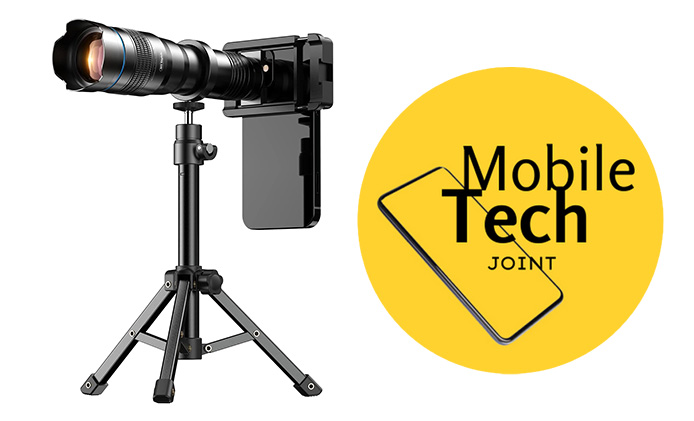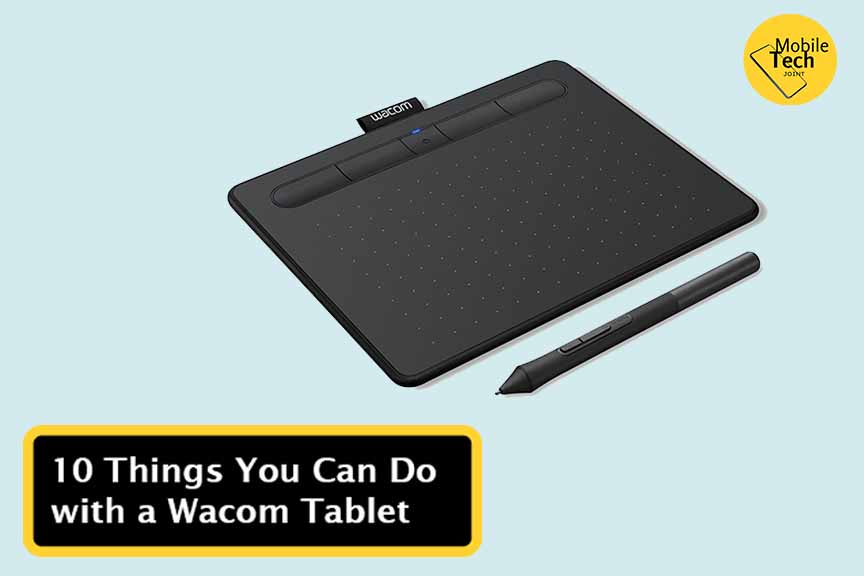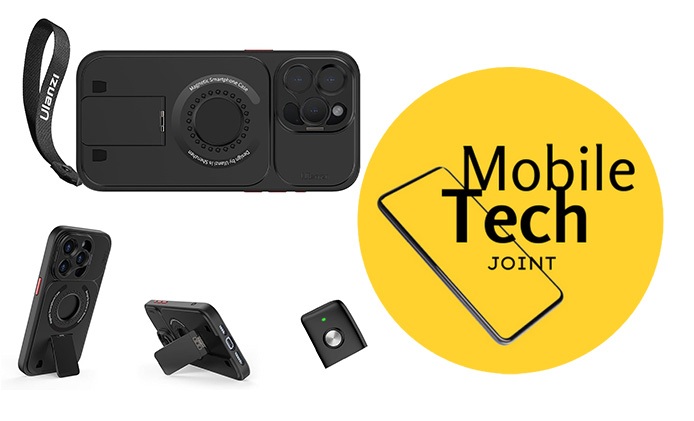The ULANZI CL-004 Phone Fisheye Lens is an exciting addition to any photographer’s toolkit. Priced at $59.95, this HD 8mm fisheye lens offers a unique 200° wide-angle view that can bring your smartphone photography to life. Whether you’re shooting panoramas, architecture, or fun portraits, this lens promises to deliver stunning, immersive images.

A Fun 200° View for Creative Shots
One of the standout features of the ULANZI fisheye lens is its 200° field of view. This nearly panoramic shooting effect allows you to capture creative, fun images that bring a strong visual impact. Imagine taking a shot of a bustling city street or an expansive landscape and having it appear almost as if you’re seeing it through a fish’s eye. This lens adds a new dimension to your photography, making every shot an adventure.
No More Black Edges or Dark Corners
A common issue with many wide-angle lenses is the presence of black edges and dark corners in photos. The ULANZI CL-004 addresses this problem with its widescreen design, ensuring your images are clear and free from unwanted cropping. You get the full picture every time, allowing for more professional and polished results.
Upgraded Lens Technology for Clearer Images
The ULANZI CL-004 lens features a precision optical design with upgraded lens technology. This new combination allows for more light throughput and less distortion, resulting in clearer and more vibrant images. Whether you’re photographing outdoor architecture or capturing candid moments, this lens ensures your photos are sharp and full of detail.
Professional Look and Feel
This lens doesn’t just perform well; it looks good too. The ULANZI CL-004 adopts the appearance design of professional camera lenses, featuring a non-slip texture and aluminum alloy material. This not only enhances the durability of the lens but also gives it a premium feel. Using this lens, you’ll feel like a professional photographer, adding a touch of sophistication to your gear.
Easy Installation with Universal 17mm Adapter
The ULANZI CL-004 comes with a universal 17mm adapter, making it compatible with a variety of setups. You can easily attach it using the included cold shoe lens clip or use the 17mm screw port on a cell phone case or rabbit cage for quick installation. This versatility ensures that the lens can be used with a wide range of smartphones, including iPhones and Samsung devices.
What’s in the Box?
When you purchase the ULANZI CL-004 Phone Fisheye Lens, you’ll receive:
- 1 x 8mm HD fisheye lens
- 1 x Cold shoe lens clip
- 1 x Universal 17mm adapter
This kit provides everything you need to start exploring the world of fisheye photography right away.
Final Thoughts
The ULANZI CL-004 Phone Fisheye Lens is a fantastic investment for anyone looking to add a creative flair to their smartphone photography. With its wide 200° view, precision design, and professional look, it offers great value for its price. Whether you’re a casual photographer or a seasoned pro, this lens will help you capture stunning, immersive images that stand out from the crowd. Ready to take your photography to the next level? Give the ULANZI CL-004 a try and see the world from a whole new perspective.
Also Check:
- Best AirPods Pro Case Covers: Top Picks for Style and Protection
- Airpod Case Flashing Orange: If your AirPod Case Is Flashing Orange, here is What…
- How to Use Ulanzi Tripod: Mastering Your Shots
- Ulanzi Zero y Lightweight Travel Tripod 3028: The Perfect Travel Companion
- How to Change Ear Tips on AirPods