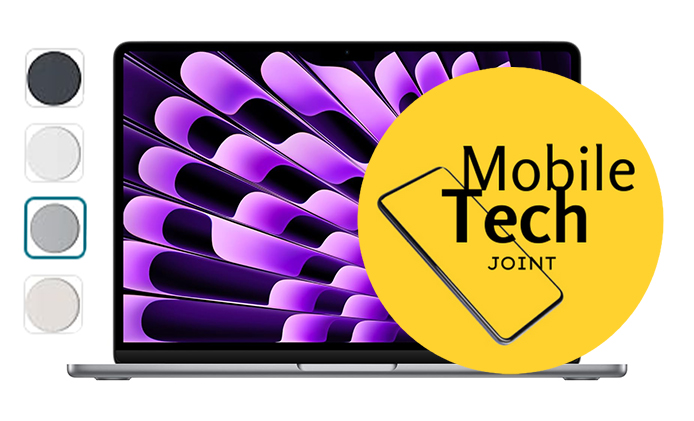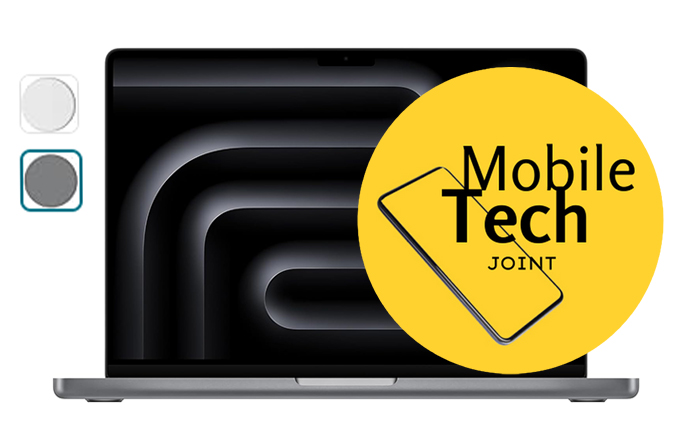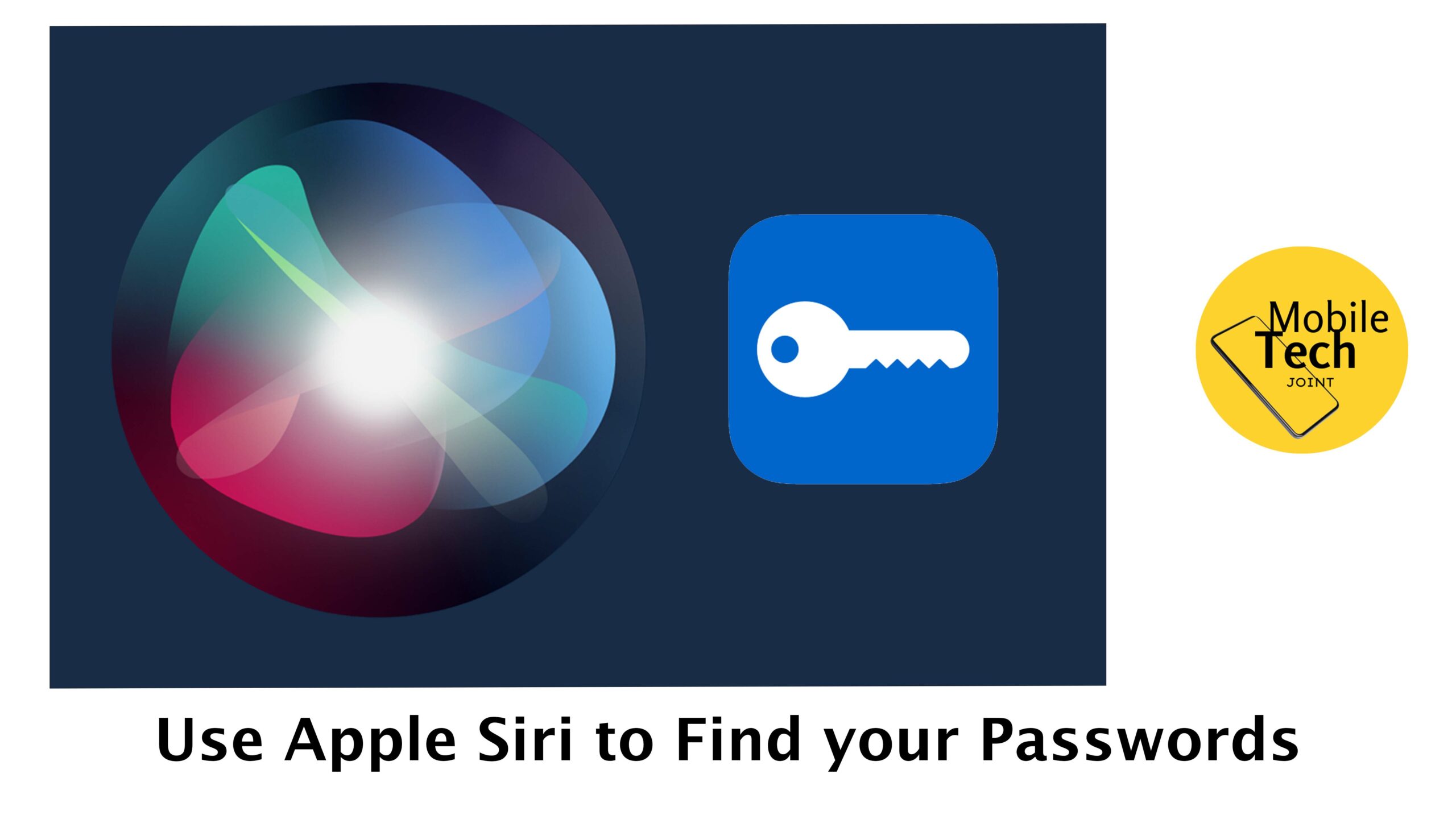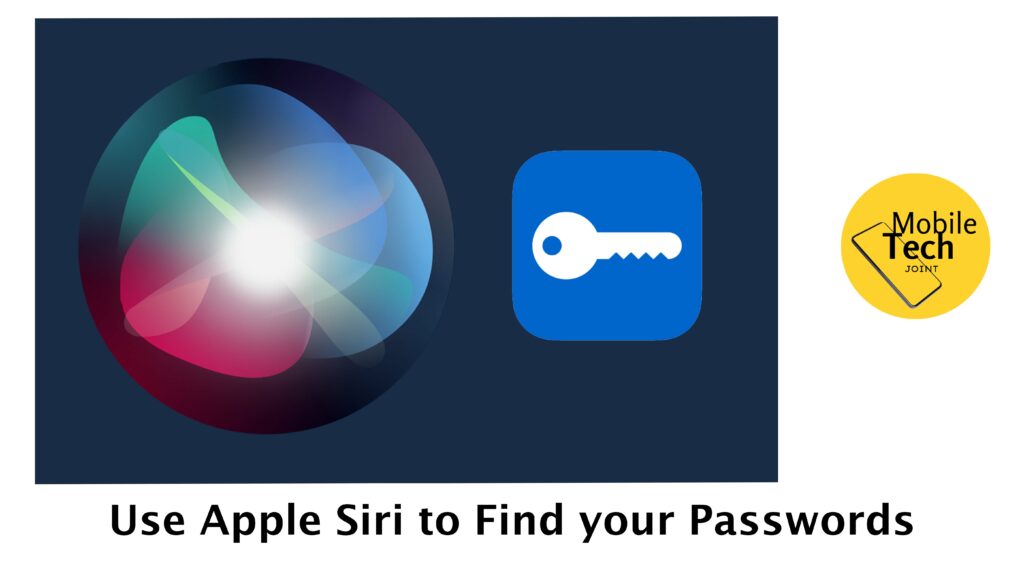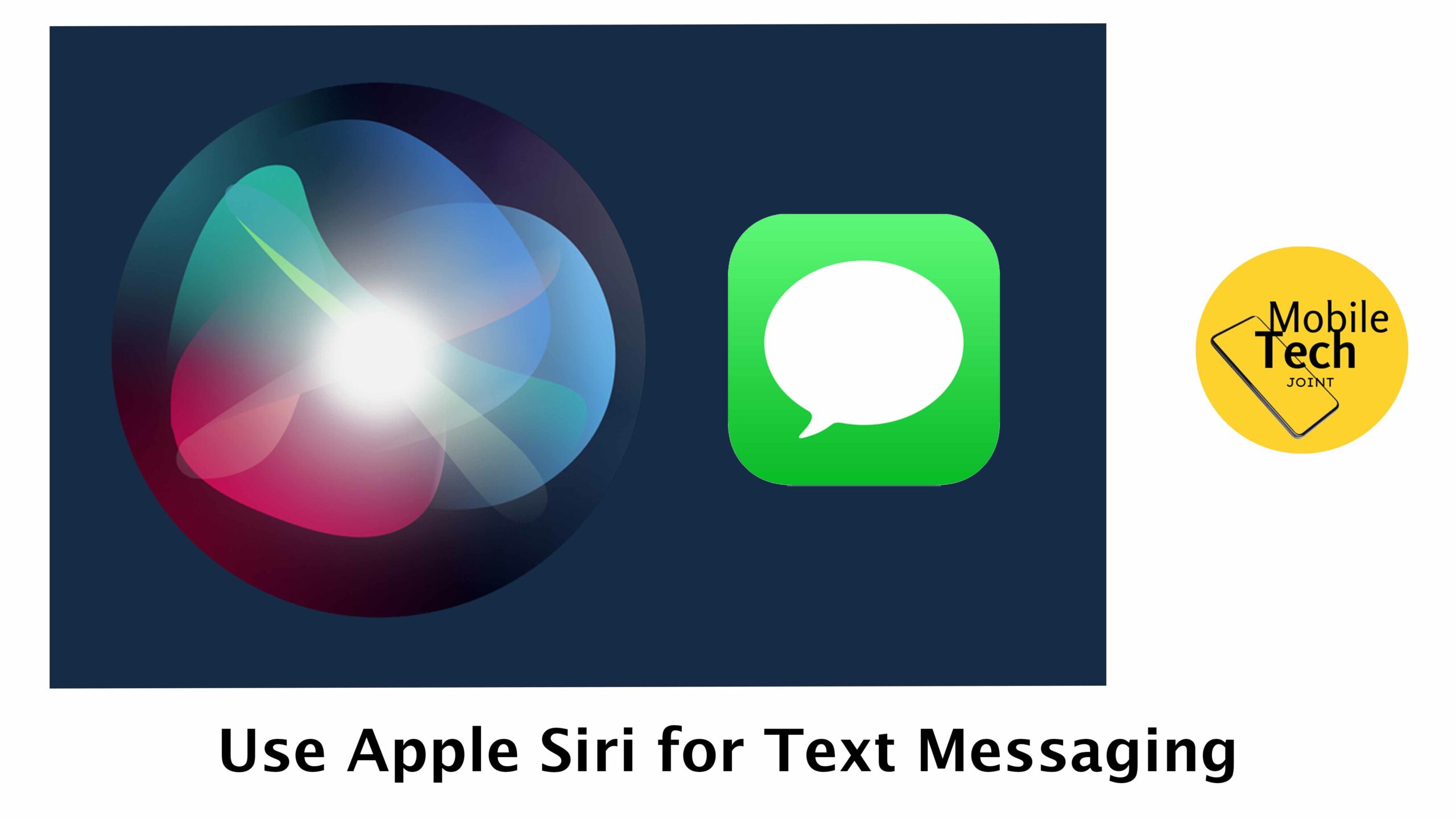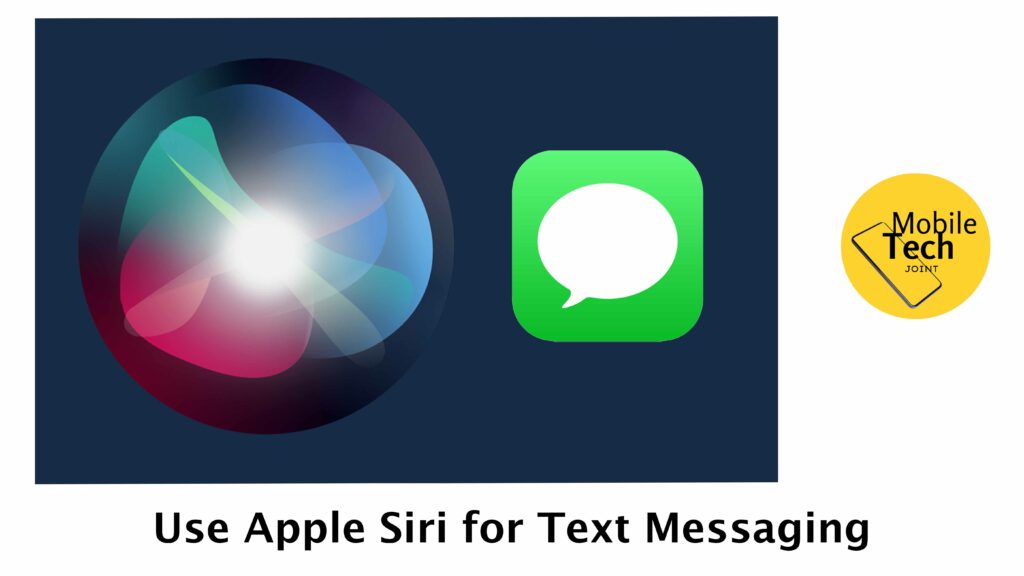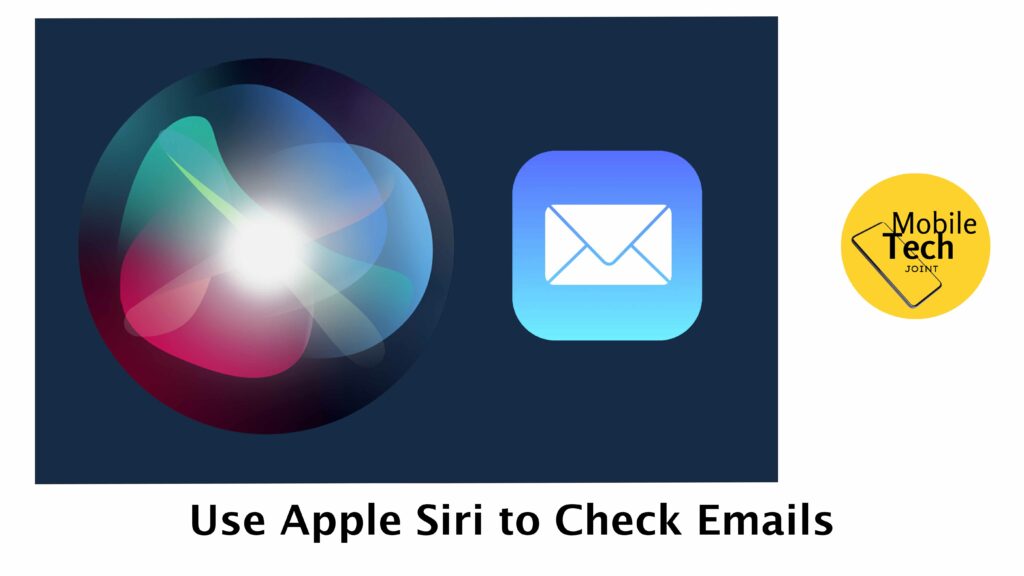The Apple iPad Pro is renowned for its sleek design, powerful performance, and versatility, making it a favorite among consumers. As its popularity continues to rise, Apple offers the iPad Pro in a variety of colors to cater to different tastes and styles. Choosing the right color for your iPad Pro can enhance your user experience, complement your personal style, and even affect the device’s durability over time.

Which Apple iPad Pro Color is the Best
Choosing the right color for your Apple iPad Pro can significantly impact the overall look and feel of the device. In this blog post, we will compare the Silver and Space Black colors of the iPad Pro to help you determine which one is the best choice for you.
| Feature | Silver iPad Pro | Space Black iPad Pro |
|---|---|---|
| Design | Sleek and modern | Sophisticated and elegant |
| Finish | Polished and smooth | Matte and premium |
| Fingerprint Visibility | Low | Very low |
| Scratch Resistance | Moderate | High |
| Heat Absorption | Lower | Higher |
| Accessory Compatibility | Versatile | Pairs well with professional accessories |
| Resale Value | High | Slightly higher |
Color Options for Apple iPad Pro
Apple offers the iPad Pro in several striking colors:
- Silver: This classic color has been a staple for Apple products. Its clean, professional look appeals to those who prefer a timeless and versatile aesthetic.
- Space Black: A newer addition to the color lineup, Space Black offers a sleek, sophisticated, and modern feel. It’s ideal for users who want a touch of elegance and a darker, more discreet appearance.
Factors to Consider
When choosing the best color for your iPad Pro, consider the following factors:
- Personal Preference: Your personal style and aesthetic preferences play a significant role in choosing a color. Select a color that you find visually appealing and that complements your taste.
- Style: Think about how the color of your iPad Pro will integrate with your overall look and other devices you own. Some colors may blend seamlessly with your existing tech and accessories, while others may stand out more prominently.
- Durability: Different colors may show wear and tear differently. For example, darker colors like Space Black might hide fingerprints and smudges better than lighter colors like Silver. Consider how each color will look after extended use.
Color Comparison
Silver iPad Pro: The Silver iPad Pro boasts a sleek and modern look, offering a timeless appeal that never goes out of style. This color option is perfect for those who prefer a classic aesthetic. The Silver finish is polished and smooth, complementing the iPad Pro’s minimalist design.
Space Black iPad Pro: The Space Black iPad Pro exudes sophistication and elegance. This darker hue is ideal for professionals and those who want a device that stands out with a refined and premium appearance. The matte finish of the Space Black color reduces glare and gives the iPad Pro a more understated look.
Functionality and Durability
Silver iPad Pro: The Silver iPad Pro’s lighter color may show fingerprints and smudges less prominently than darker options. However, it might be more prone to showing scratches or scuffs over time. The lighter color can also reflect more light, potentially reducing heat absorption.
Space Black iPad Pro: The Space Black iPad Pro’s matte finish helps hide fingerprints and smudges, keeping the device looking cleaner for longer periods. While the darker color might absorb more heat, the premium finish tends to be more resistant to visible scratches and scuffs.
Personal Preference
Personal preference plays a significant role in choosing the best color for an iPad Pro. Consider your own style and how the device’s color will fit into your daily life. Do you prefer a classic, timeless look, or do you lean towards a more sophisticated and modern aesthetic?
Practical Considerations
Accessory Compatibility: When selecting a color, consider how it will pair with your existing or planned accessories. Silver is a versatile color that matches well with a variety of accessories, while Space Black offers a sleek and modern look that pairs well with darker or more professional accessories.
Resale Value: Think about the potential resale value of your iPad Pro. Some users find that certain colors retain value better over time. Space Black, being a premium color option, might have a slight edge in the resale market.
User Experience
User experiences can provide valuable insights into the practical aspects of each color option. Many users of the Silver iPad Pro appreciate its classic and clean look, while Space Black users often praise the sophisticated and premium feel of the device.
Conclusion
In conclusion, both the Silver and Space Black Apple iPad Pro colors offer unique appeals and advantages. Whether you prefer the classic elegance of Silver or the sophisticated look of Space Black, the best color for you will ultimately depend on your personal preferences and style. Consider the practical aspects and how each color fits into your daily life before making a decision. We invite you to share your own experiences and insights in the comments section.
Click Here to Buy Apple iPad Pro Now
Also Check: