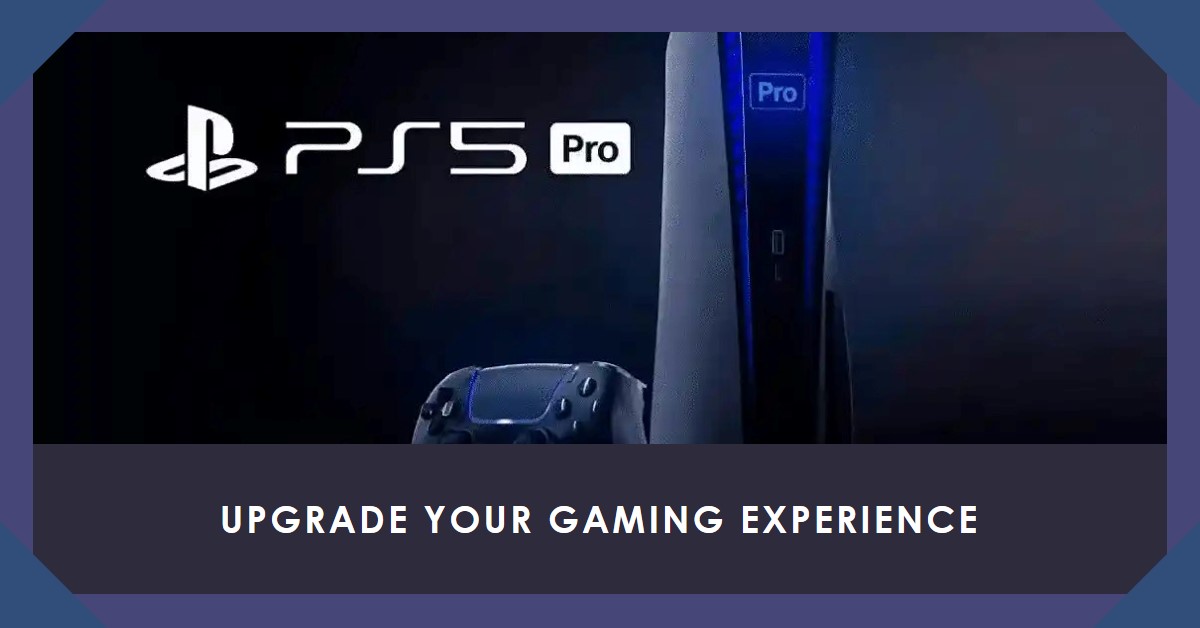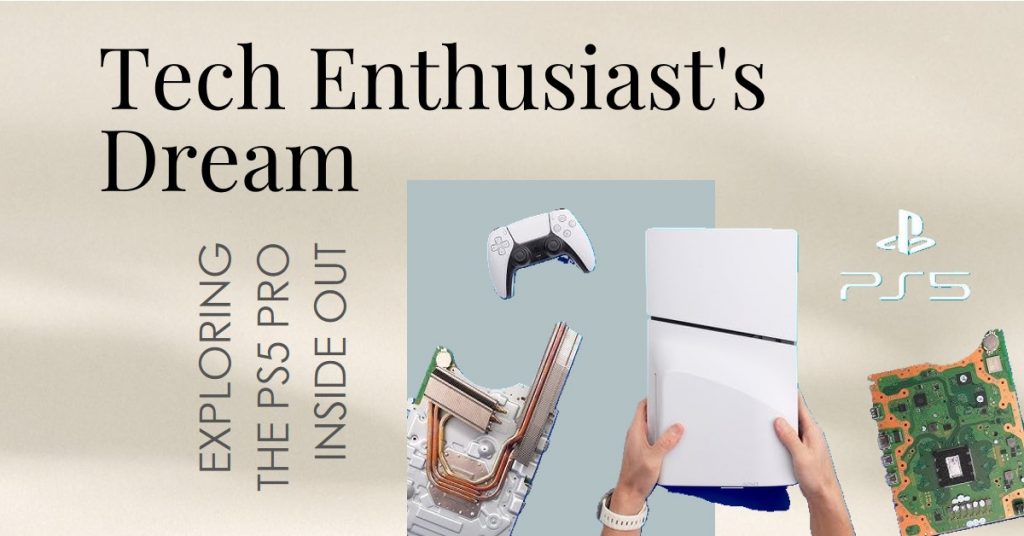The PS5 Pro has been a hot topic among gamers, with many eagerly anticipating its release as an upgrade to the already popular PlayStation 5. While there’s a lot of hype surrounding its performance enhancements, there’s also misinformation that needs to be clarified. In this article, we’ll dive deep into what the PS5 Pro truly brings to the table, separating facts from exaggerated claims.

From graphics and speed improvements to advanced features like AI upscaling and enhanced ray tracing, we’ll explore everything you need to know about the PS5 Pro’s performance.
| Feature |
Improvement |
Benefits |
| Graphics & GPU |
67% more compute units |
Sharper, more realistic visuals |
| CPU |
Increased processing power |
Smoother gameplay and faster response |
| RAM & Memory |
Faster memory and expanded capacity |
Enhanced game loading speeds |
| Ray-Tracing & AI Upscaling |
Advanced ray tracing & AI technology |
Better lighting, sharper details |
| Storage |
Upgraded 2TB SSD |
Reduced load times, more storage |
| Connectivity |
Wi-Fi 7 |
Faster, more stable connections |
The PS5 Pro offers several performance upgrades compared to the standard PS5. Here’s a breakdown of the key differences:
Graphics and GPU Enhancements
One of the main selling points of the PS5 Pro is its improved graphics. Compared to the PS5, the Pro version boasts 67% more compute units in its GPU. This translates to faster rendering times, allowing gamers to experience sharper, more detailed visuals without lag. The upgraded GPU also supports higher frame rates, offering smoother gameplay even during intense, graphics-heavy scenes.
For instance, games like Spider-Man 2 and Final Fantasy XVI, which demand high-end graphics, will significantly benefit from these improvements. With the PS5 Pro, gamers can expect more realistic textures, smoother animations, and quicker load times. Sony has emphasized this by showcasing titles optimized for the Pro, clearly illustrating the graphical leap between the standard PS5 and the Pro version.
Did You Know? Studies have shown that smoother frame rates can actually improve player performance in competitive games by making fast-paced action easier to follow.
CPU Speed Improvements
The PS5 Pro isn’t just about graphics; it also features a boosted CPU. The central processing unit has been upgraded to ensure that games run without hitches, even when multiple processes are happening in the background. This enhancement means faster game launches, quicker transitions between menus, and more fluid gameplay.
For gamers, this can be a game-changer. The Pro version eliminates the minor stutters and lags that occasionally affect the base PS5, providing a more seamless gaming experience. Whether you’re exploring an open world or playing a fast-paced shooter, the improved CPU ensures consistent performance.
RAM and Memory Enhancements
An essential upgrade for the PS5 Pro is in its RAM and memory capabilities. The new system uses faster memory modules, which can handle larger amounts of data at once. This leads to better multitasking and more efficient memory management, particularly useful for games that require loading large, detailed environments.
For example, games like Hogwarts Legacy, which have vast open worlds, rely heavily on fast memory to deliver smooth gameplay. The PS5 Pro’s improved RAM can handle these games better, minimizing stutters and ensuring smoother transitions between scenes.
Advanced Ray-Tracing and AI-Driven Upscaling
PS5 Pro introduces advanced ray-tracing and AI-driven upscaling technologies, which significantly enhance the visual fidelity and performance of games.
PlayStation Spectral Super Resolution (PSSR)
The PS5 Pro introduces a new technology known as PlayStation Spectral Super Resolution (PSSR). This is a form of AI-driven upscaling that sharpens images without putting extra strain on the GPU. Essentially, the AI analyzes lower-resolution textures and uses algorithms to predict what the enhanced version should look like, delivering almost 4K-like quality without the need for native rendering at 4K.
The result? More detailed visuals that don’t sacrifice frame rates. This is particularly beneficial for gamers who play on larger screens, where minor graphical imperfections can be more noticeable. Additionally, PSSR enables developers to push the limits of their game designs without worrying about hardware constraints.
Fun Fact: AI-driven upscaling, similar to PSSR, has been used in many streaming services like Netflix to enhance video quality without increasing file sizes.
Storage and Load Times
One of the criticisms of the PS5 was its relatively limited 825GB SSD, which quickly fills up, especially when dealing with large game files. The PS5 Pro addresses this issue by upgrading to a 2TB SSD, giving players significantly more space to install their favorite titles. This added capacity reduces the need for external storage devices, which can be cumbersome and expensive.
Impact on Load Times
With the improved SSD, the PS5 Pro delivers even faster load times than its predecessor. Sony claims that players will notice games launching almost instantaneously, with near-zero wait times during in-game transitions. This feature allows gamers to spend more time playing and less time waiting, especially in games that require frequent loading, such as RPGs and open-world adventures.
Backward Compatibility and Game Boost Feature
Backward compatibility has always been a strong feature for PlayStation. The PS5 Pro takes it a step further by enhancing the performance of older games. With the Game Boost feature, gamers can play their favorite PS4 titles with improved frame rates, higher resolutions, and faster load times.
Improved Backward Compatibility
This feature doesn’t just apply to games from the PS4; even PS5 titles see a performance boost when played on the Pro. Games like The Last of Us Part II and Ghost of Tsushima now run more smoothly and look better, breathing new life into classic titles.
Quote: “The PS5 Pro’s Game Boost feature is a love letter to gamers who want to revisit their favorite titles without compromising on performance,” – TechRadar.
Wi-Fi and Connectivity Enhancements
The PS5 Pro is also ahead of the curve when it comes to connectivity. It supports Wi-Fi 7, which offers faster download speeds and more stable connections, essential for online multiplayer games and digital downloads. This upgrade means smoother online play, less lag, and quicker access to your game library.
Stat: Wi-Fi 7 can deliver speeds up to 30 Gbps, compared to 9.6 Gbps from Wi-Fi 6, making a noticeable difference for gamers downloading large files or streaming.
Design and Aesthetic Changes
While performance is the main focus, the PS5 Pro also brings subtle design changes. It has a more streamlined, sleek look, with better airflow management to keep the system cool during extended gaming sessions. The new design not only enhances performance but also adds a touch of style to any gaming setup.
Practical Impact: What Gamers Can Expect
At the end of the day, the PS5 Pro is all about enhancing the gaming experience. Players can expect higher frame rates, sharper graphics, and shorter load times across the board. It’s designed to provide a smoother, more immersive experience, regardless of the type of game.
Gaming Experience Comparison: PS5 vs. PS5 Pro
| Feature |
PS5 |
PS5 Pro |
| GPU |
36 Compute Units |
60 Compute Units |
| SSD |
825GB |
2TB |
| Max Resolution |
4K |
4K (Upscaled to 8K) |
| Wi-Fi Standard |
Wi-Fi 6 |
Wi-Fi 7 |
| Game Boost Compatibility |
Limited |
Enhanced |
Conclusion
The PS5 Pro is more than just a mid-cycle refresh; it’s a powerhouse designed to elevate gaming to a new level. With enhanced graphics, faster processing, and innovative features like AI upscaling, Sony aims to provide a seamless and immersive experience for gamers worldwide. While some of the hype may be exaggerated, there’s no denying that the PS5 Pro performance lives up to its promise of delivering a superior gaming experience.
For those who are serious about their gaming, the upgrade is worth considering. With its array of improvements, the PS5 Pro sets a new benchmark for console gaming, paving the way for the future.
Check These Out: