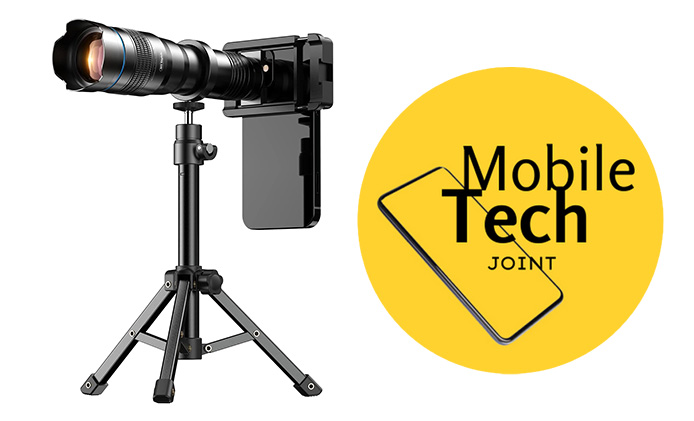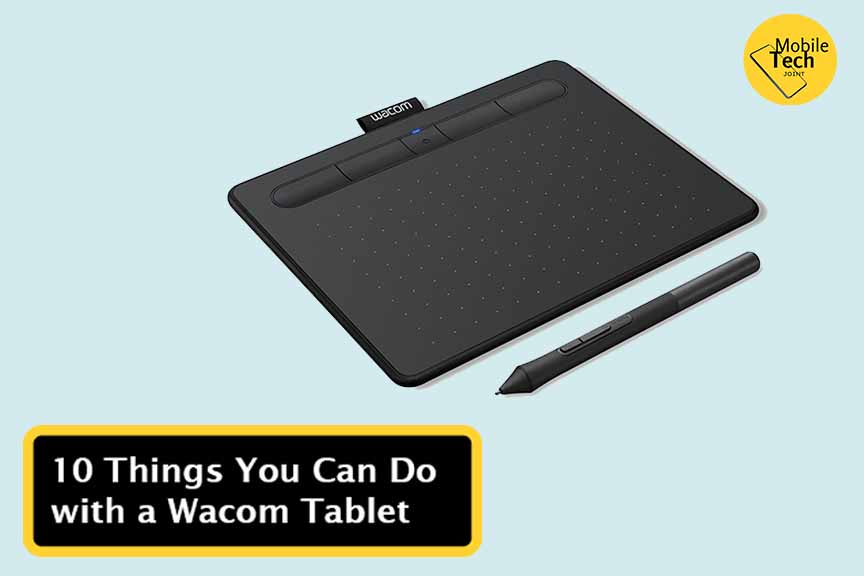Are you searching for headphones that deliver exceptional sound quality and unbeatable comfort? Look no further than the TOZO HT2 Hybrid Active Noise Cancelling Headphones. These wireless over-ear headphones are a game-changer, offering a mix of advanced features and a sleek design that makes them perfect for home, office, or travel.

TOZO HT2 Hybrid Headphones
TOZO HT2 headphones feature a hybrid ANC (Active Noise Cancellation) algorithm with three ANC microphones. Whether you’re dealing with the roar of airplane engines, the rumble of a subway, or the chatter of a busy office, these headphones minimize noise interference effectively. Plus, the ENC (Environmental Noise Cancellation) technology ensures clear calls, even on noisy streets.
Impressive Playtime
With up to 60 hours of playtime in ANC OFF mode, these headphones outlast most other Bluetooth options. A single charge can power through over 700 songs or multiple long-haul flights. And if you ever run out of battery, the included 3.5mm audio cable lets you switch to wired mode, ensuring uninterrupted listening.
Wired and Wireless Connections
Equipped with dual 40mm drivers, the TOZO HT2 provides superior Hi-Res audio with well-balanced deep bass. These headphones support both wireless and wired connections, allowing you to choose the best option for your needs. When connected via the wired method, the custom oversized 40mm dynamic drivers produce Hi-Res sound for extraordinary clarity and detail.
All-Day Comfort
The TOZO HT2 uses ultra-soft protein leather earcups, allowing for hours of comfortable wear. The earmuffs adjust automatically to fit different head shapes, making them ideal for long work-from-home sessions or movie marathons.
Foldable and Travel-Friendly Design
The lightweight and foldable design makes these headphones easy to store in carrying bags or travel cases, taking up minimal space in your backpack. Perfect for travel, sports, or everyday use.
Customizable Sound with the TOZO APP
With the TOZO APP, you can enjoy different styles of music by selecting various EQs to tailor the sound to your preferences. Easily switch between EQs for a personalized listening experience, anytime, anywhere.
Verdict: A Stellar Choice Under $50
For just $49.99, or even $39.99 with Prime membership, the TOZO HT2 Hybrid Active Noise Cancelling Headphones offer outstanding value. With features typically found in much pricier models, these headphones are a top pick for anyone seeking quality, comfort, and versatility. Available in a variety of colors, including Black, Blue, Dark-Red, Pink, Purple, Red, White, and Khaki, there’s a style for everyone.
Whether you’re at home, in the office, or on the go, the TOZO HT2 headphones are designed to meet all your listening needs. Don’t miss out on Amazon’s Choice for over-ear headphones by TOZO, and join the thousands of satisfied customers who have made the switch.
Also Check:
- Nothing Ear (a) Wireless Earbuds: Are Nothing Ear (a) Earbuds compatible with all devices?
- Nothing Ear (a) Earbuds: Experience Premium Hi-Res Audio and ChatGPT Integration for Under $100
- Ulanzi Microphone: How to Use Ulanzi Microphone
- How to Connect Ulanzi Microphone
- How to Change Ear Tips on AirPods