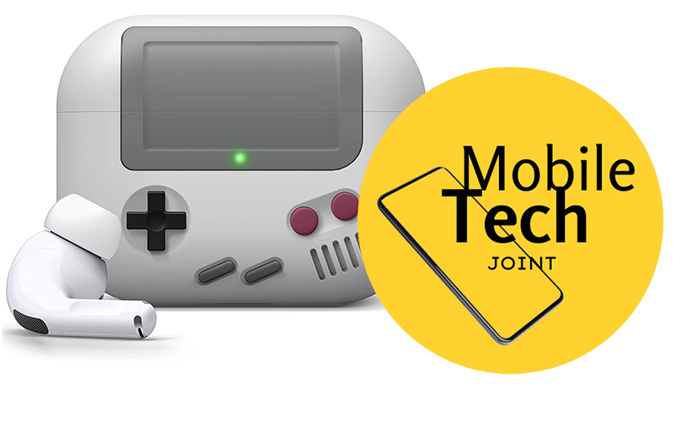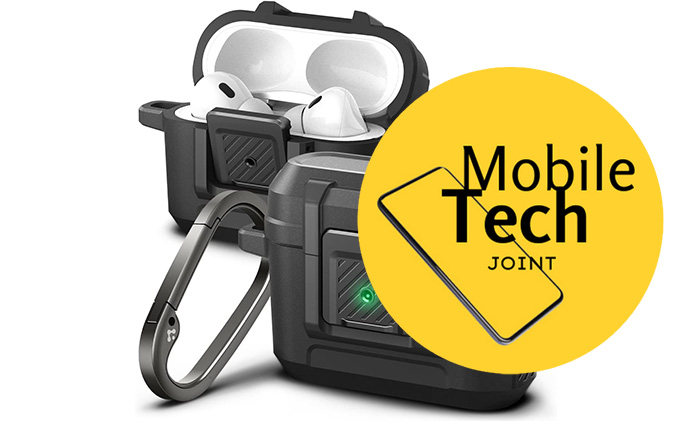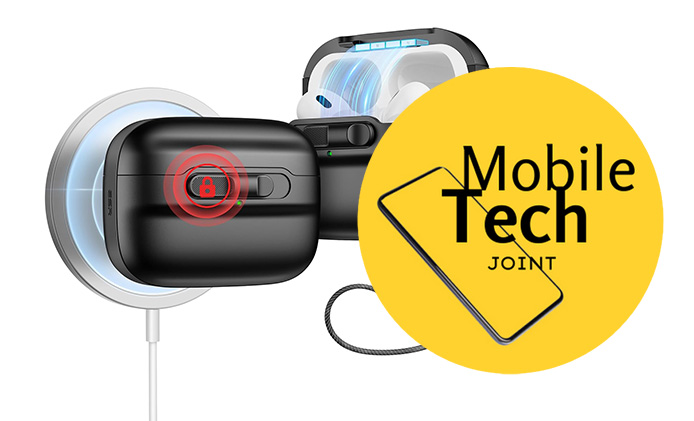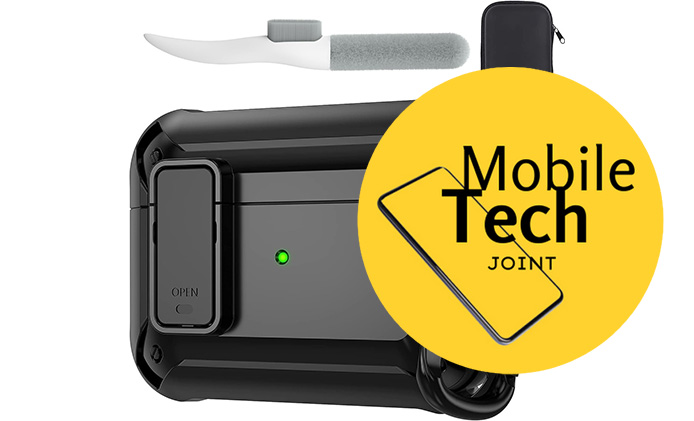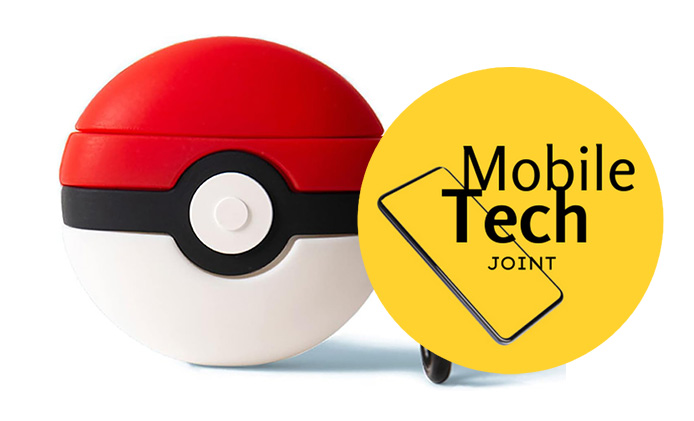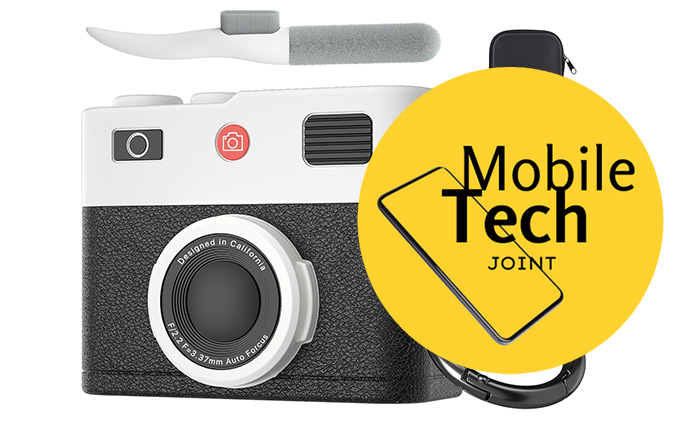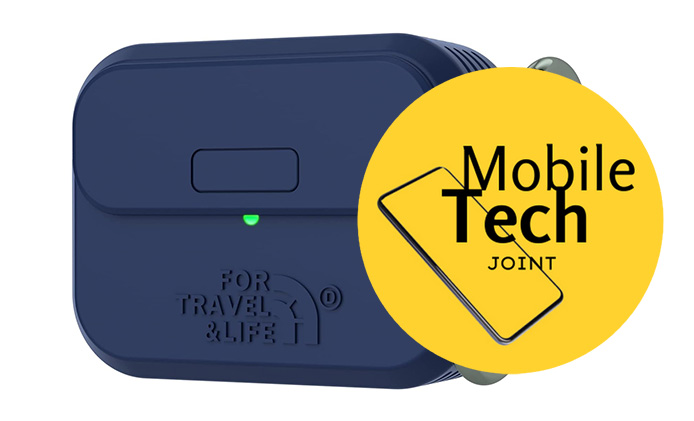Using an Ulanzi tripod is crucial in both photography and videography. It ensures that your camera remains steady, reducing the risk of blurred images and shaky footage. This is especially important in low-light conditions or when capturing long exposures. A tripod allows you to experiment with different angles and perspectives, giving you creative control over your shots. But, some users are new to or probably don’t know how to use the Ulanzi tripod. If you do not know how to use the Ulanzi tripod, this article offers a step-by-step guide to help you master your tripod.

How to Use Ulanzi Tripod
The Ulanzi Tripod is a versatile and robust tool designed to elevate your photography and videography. With its sturdy build, adjustable legs, and compatibility with various devices, this tripod ensures you capture every moment with precision and ease. Using a tripod is crucial for achieving stability, reducing camera shake, and allowing for creative shots that would be challenging to execute handheld. Whether you’re a professional photographer or an enthusiastic hobbyist, a tripod like the Ulanzi is essential for enhancing the quality of your work.
Setting Up the Ulanzi Tripod
Getting started with the Ulanzi Tripod is straightforward. Begin by unfolding the tripod legs. Simply release the leg locks and extend each leg to your desired length. Once the legs are fully extended, lock them securely in place. Next, adjust the height of the tripod by extending the center column. Twist the locking mechanism to raise or lower the column until you achieve the perfect height. Finally, adjust the angle of the tripod head to suit your shooting needs. The ball head allows for 360-degree rotation and tilting, providing maximum flexibility.
Attaching Your Device
Attaching your smartphone or camera to the Ulanzi Tripod is easy. The tripod features a universal mount compatible with most devices. To attach your device, align the mounting screw with the tripod socket on your camera or the clip on your smartphone. Tighten the screw or clamp to ensure a secure hold. For added stability, make sure your device is centered and balanced. This prevents tilting and ensures steady shots. Double-check that all locks and clamps are secure before you start shooting.
Using the Ulanzi Tripod for Photography
The Ulanzi Tripod excels in capturing still images. For standard shots, position your tripod and adjust the height and angle to frame your subject perfectly. Use the tripod for long exposure photography to capture stunning night scenes or flowing water effects without any camera shake. The stability of the tripod allows you to experiment with creative techniques like HDR photography or macro shots, giving you the freedom to explore different styles and compositions.
Using the Ulanzi Tripod for Videography
When it comes to videography, the Ulanzi Tripod provides a stable platform for smooth and steady footage. Use the tripod to shoot professional-quality videos by minimizing shake and jitter. For dynamic shots, utilize the pan and tilt functions. The fluid head allows for smooth movements, enabling you to track moving subjects or create cinematic pans and tilts. Whether you’re filming a documentary, a vlog, or a short film, the Ulanzi Tripod ensures your video quality remains top-notch.
Portability and Storage
One of the key advantages of the Ulanzi Tripod is its portability. To collapse the tripod, retract the legs and center column. Lock all the sections in place and fold the legs together. The compact design makes it easy to carry and store. For protection and convenience, consider investing in a carrying case or bag. These accessories safeguard your tripod from damage and make it easier to transport during travel or outdoor shoots.
Maintenance and Care
Maintaining your Ulanzi Tripod ensures its longevity. Regularly clean the legs and joints to remove dirt and debris. Use a soft cloth and mild cleaning solution to wipe down the surfaces. Lubricate moving parts if necessary to keep them operating smoothly. If you encounter any issues, such as loose screws or stiff joints, perform minor repairs or consult the user manual for troubleshooting tips. Proper care and maintenance will keep your tripod in excellent working condition for years.
Accessories and Add-ons
Enhance the functionality of your Ulanzi Tripod with additional accessories. Consider adding a remote shutter release for hands-free shooting, or an external microphone for improved audio quality during video recording. Ulanzi offers a range of compatible products, including smartphone mounts, LED lights, and extension arms, to complement your tripod and expand its capabilities.
Showcasing User Examples
The Ulanzi Tripod has been instrumental in capturing stunning photography and videography. Users have praised its stability and ease of use, sharing impressive images and videos taken with the tripod. From breathtaking landscapes to detailed macro shots, this tripod has helped photographers and videographers achieve their creative vision. Testimonials highlight its reliability and the professional quality it brings to their work.
Conclusion
The Ulanzi Tripod is a valuable tool for anyone serious about photography and videography. Its versatile features and sturdy design make it an essential accessory for capturing high-quality shots. Whether you’re shooting stills or videos, this tripod provides the stability and flexibility you need to explore your creative potential. Embrace the possibilities it offers and elevate your work to new heights. Share your experiences and discover the difference a reliable tripod can make in your artistic journey.
Also Check: