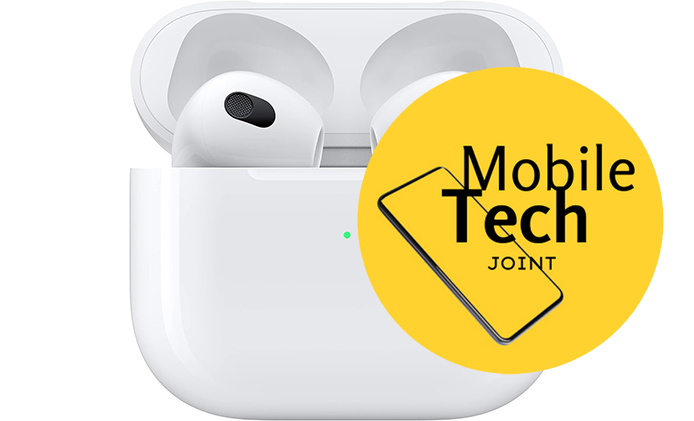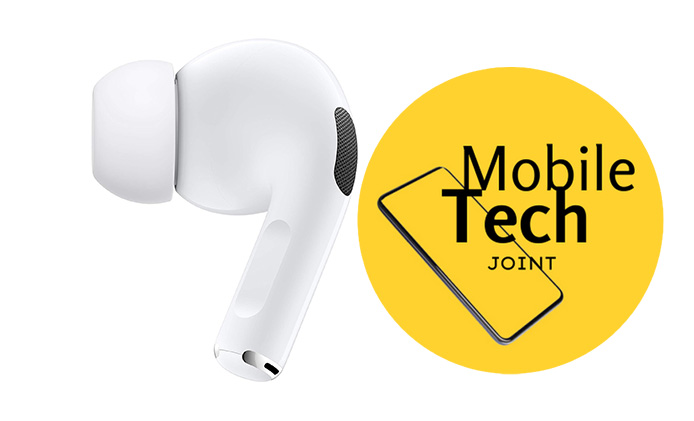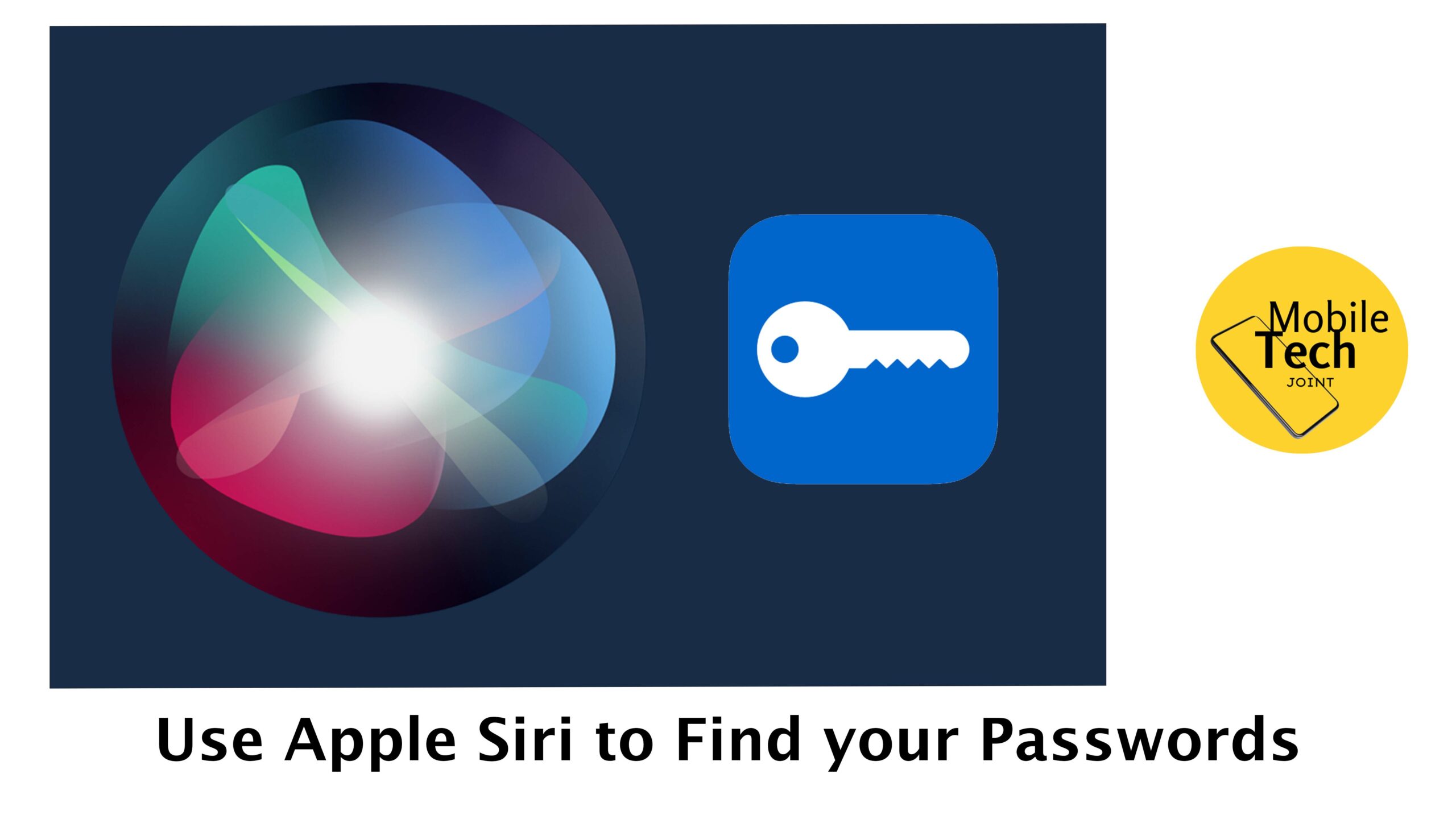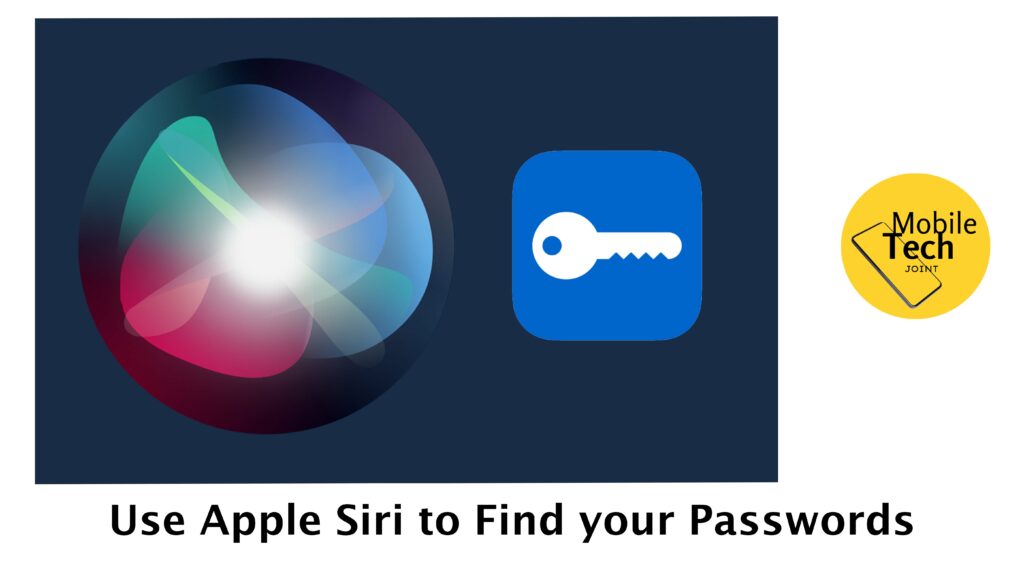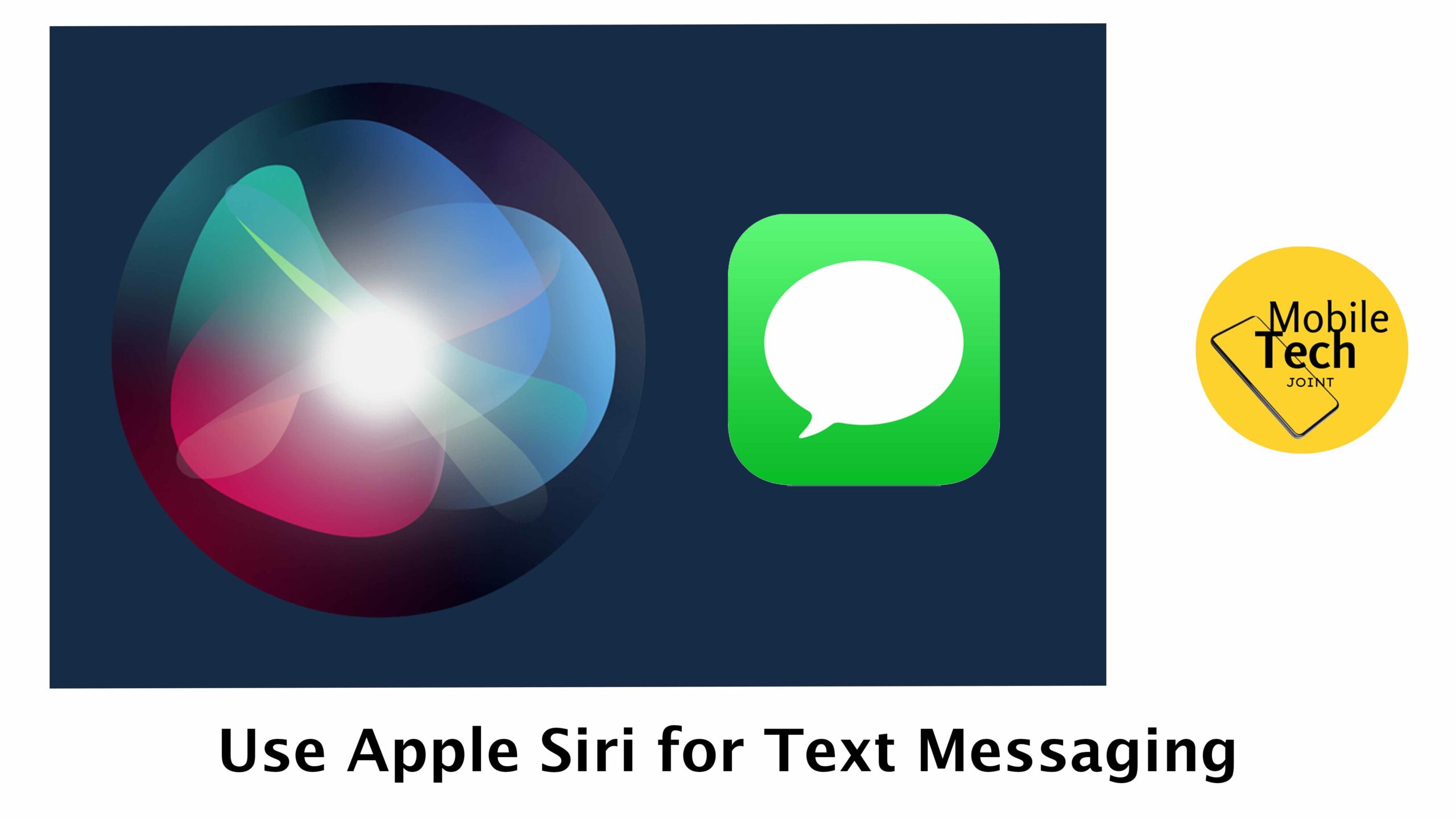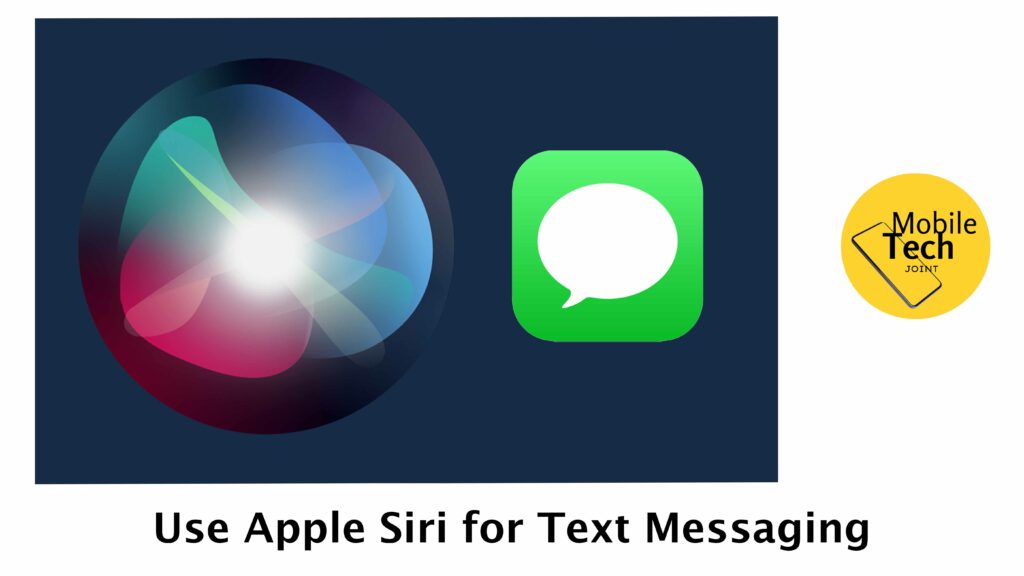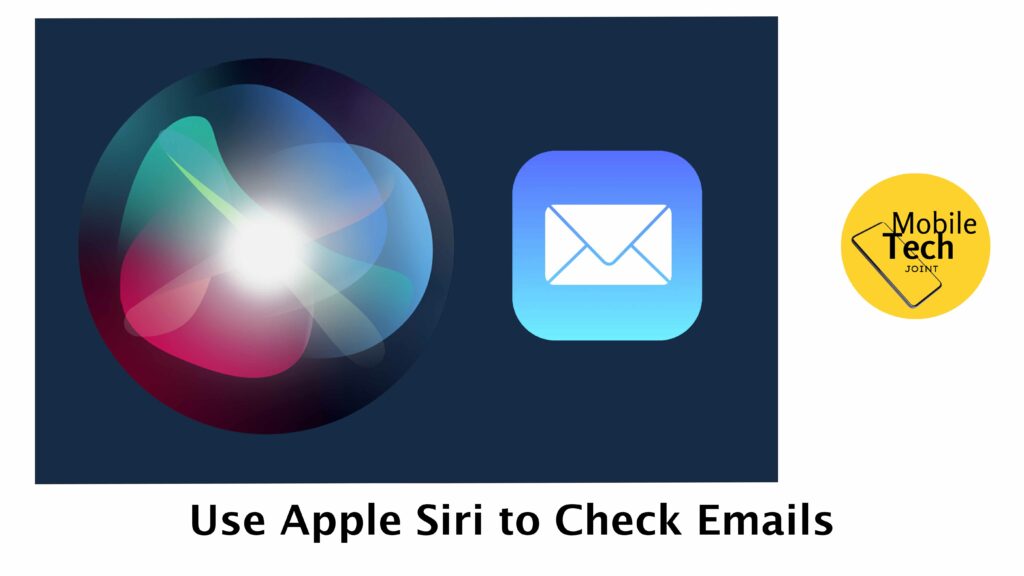Welcome to our blog post on where to find the best deals on Apple AirPods. If you’re in the market for a new pair of AirPods, you’ve come to the right place. We’ll be discussing the best places to buy AirPods at the best prices. Apple AirPods have become incredibly popular due to their seamless integration with Apple devices, impressive sound quality, and convenient wireless design. As their popularity continues to rise, finding the best price for AirPods becomes a priority for many consumers.

Where Can You Buy the Best Airpod at the Best Price
Apple AirPods have become a ubiquitous accessory for many, blending convenience with high-quality sound. With several models available, including the 1st, 2nd, and 3rd generations, as well as the AirPods Pro and AirPods Max, finding the best price is essential for getting the most value out of your purchase. This review aims to explore various platforms where you can purchase AirPods and compares prices, promotions, and benefits to help you make an informed decision.
Online Retailers:
When it comes to purchasing AirPods online, platforms like Amazon, Best Buy, and Walmart often come to mind. Amazon frequently offers competitive prices on AirPods, with the added benefit of fast shipping, especially for Prime members. Best Buy also provides attractive prices and often has sales events that can lead to significant savings. Walmart, known for its affordability, occasionally offers exclusive bundles or discounts on AirPods. Each of these retailers has its unique promotions; for instance, Amazon might offer limited-time lightning deals, Best Buy may have periodic sales events, and Walmart often has rollback prices.
Electronics Stores:
Physical electronics stores like the Apple Store, Target, and Costco also offer AirPods, and buying from these stores comes with its own set of advantages. The Apple Store guarantees the authenticity of the product and provides full warranty coverage, along with the option for personalized engraving. Target frequently has promotions, and using a Target RedCard can offer additional savings. Costco, known for its bulk deals, sometimes provides AirPods at slightly lower prices than other retailers, plus their return policy is notably customer-friendly. These stores often provide in-store support, which can be a significant benefit if any issues arise with your purchase.
Third-Party Sellers:
Exploring prices from third-party sellers on platforms like eBay or Craigslist can sometimes reveal lower prices, but this route comes with potential risks. While you might find AirPods at a bargain, there’s a higher risk of receiving counterfeit products or items that are not in as good condition as advertised. It’s crucial to verify the seller’s reputation, read reviews, and ensure there is some form of buyer protection before making a purchase from these sources.
Finding the Best Deals: The Best Places to Buy Apple AirPods at Competitive Prices Online
In today’s market, finding the best deals on Apple AirPods involves exploring various online retailers known for competitive pricing and reliable service. As a result, we will explore the best places to buy AirPods at the most competitive prices. Here is a detailed comparison table that highlights the key specifications and prices offered by different retailers for AirPods.
Note: Prices and policies may vary. Please check with each retailer for the most current information.
| Model | Apple Store Price | Amazon Price | Best Buy Price | Walmart Price | Target Price |
|---|---|---|---|---|---|
| AirPods 1st Gen | N/A | N/A | N/A | N/A | N/A |
| AirPods 2nd Gen | $159 | $139 | $159 | $144 | $149 |
| AirPods 3rd Gen | $179 | $169 | $179 | $174 | $179 |
| AirPods Pro | $249 | $219 | $249 | $229 | $229 |
| AirPods Max | $549 | $479 | $549 | $479 | $499 |
1. Apple Store
When it comes to buying AirPods, the Apple Store is often the first choice for many consumers. The Apple Store offers the full range of AirPods models, including any new releases. Prices may be slightly higher compared to other retailers, but purchasing from the Apple Store ensures the product’s authenticity. Additionally, you benefit from Apple’s warranty and exceptional customer service. The Apple Store also provides support and repair services, making it a reliable option for your AirPods purchase.
2. Amazon
Amazon is another popular destination for purchasing AirPods, known for its vast selection and competitive prices. On Amazon, you can often find great deals and discounts on various AirPods models. It is important to check for seller ratings and reviews to ensure you are getting a genuine product. Amazon’s return policy is also favorable, providing peace of mind if you need to return or exchange your AirPods. With fast shipping options and a user-friendly shopping experience, Amazon is a convenient choice for buying AirPods.
3. Best Buy
Best Buy is renowned for its wide selection of electronics, including AirPods. This retailer frequently offers sales and promotions, making it an excellent place to find a deal on AirPods. Best Buy also provides the convenience of in-store pickup, allowing you to get your AirPods quickly if you prefer to pick them up rather than wait for delivery. The price match guarantee offered by Best Buy ensures you get the best available price, and their Geek Squad services can assist with setup and troubleshooting.
4. Walmart
Walmart serves as a one-stop shop for all your shopping needs, including AirPods. Walmart offers competitive prices on AirPods, and you may find exclusive bundles or discounts that make the purchase even more attractive. Special promotions and rollback prices are common at Walmart, allowing you to save more. Additionally, Walmart’s extended return policy gives you more flexibility if you need to return your AirPods. With numerous store locations, Walmart provides easy access to AirPods for many consumers.
5. Target
Target is another retailer that carries a variety of AirPods models, offering both online and in-store options. Target often provides additional discounts when you use the Target RedCard, making the purchase more economical. Checking their website for the latest deals can reveal significant savings on AirPods. Target’s combination of competitive pricing, frequent promotions, and the convenience of shopping both in-store and online makes it a strong contender for your AirPods purchase.
Conclusion
When it comes to buying the best AirPods at the best price, there are several options to consider. The Apple Store provides assured authenticity and excellent customer service. Amazon, Best Buy, Walmart, and Target all offer competitive pricing and various deals, with each retailer having its own strengths, such as extended return policies or price match guarantees.
By comparing prices, warranties, and return policies, you can make an informed decision and find the best deal on your next pair of AirPods. Happy shopping!
Also Check: