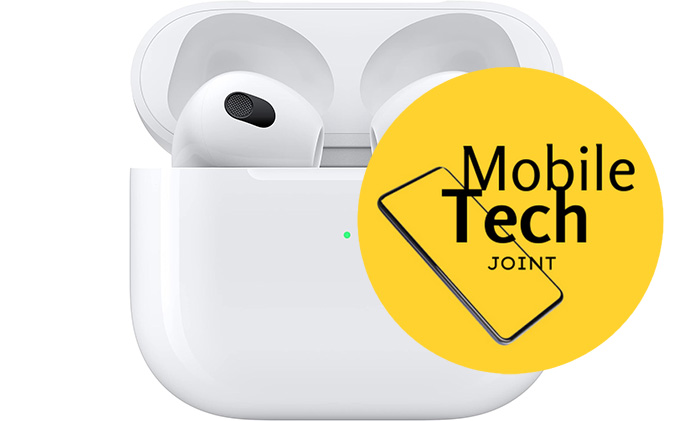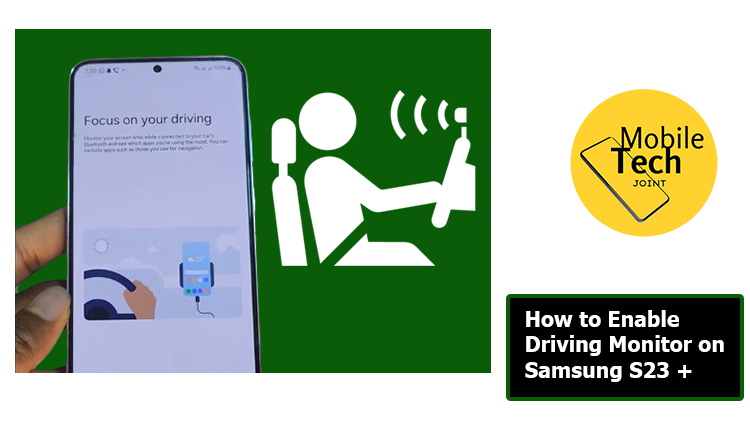Apple AirPods have become a cultural phenomenon since their introduction in 2016. These wireless earbuds have revolutionized how we listen to music and take calls on the go. Each model in the lineup has its unique selling points, allowing consumers to choose the one that best fits their lifestyle and budget. However, their premium price tag has sparked debates about their true value.

As demand grew, Apple expanded its AirPods lineup to cater to diverse user needs. This article aims to explore whether Apple AirPods are worth their cost.
How Much are AirPods
Prices vary significantly between models. As of 2024, Apple standard AirPods are the most affordable, while AirPods Max command a premium price as over-ear headphones. The AirPods Pro falls in between, offering advanced features at a higher price point than the standard model.
Apple AirPods Price Range:
- AirPods (2nd Generation): $129
- AirPods (2nd generation) with Wired Charging Case:
- AirPods (3rd Generation): $179
- AirPods Pro (1st Generation) with MagSafe Charging Case: $249
- AirPods Pro (2nd Generation): $249
- AirPods Max: $549
AirPods span a wide range to accommodate different budgets and needs when it comes to pricing. The entry-level AirPods start at around $129, making them relatively accessible for a premium brand. However, as you move up the lineup, prices increase significantly.
The AirPods Pro, with its advanced features, commands a higher price point of $249. At the top of the range, the AirPods Max over-ear headphones come with a hefty $549 price tag, positioning them firmly in the high-end audio market.
Comparison of Prices between AirPods Models
The AirPods lineup offers a range of options to suit different needs and budgets, with prices reflecting the features and technology packed into each model.
AirPods with Wireless Charging Case (2nd Generation) – $129:
Buy Now
At the entry-level, we have the AirPods (2nd Generation) priced at $129. These offer the classic AirPods experience – a one-size-fits-all design, easy pairing with Apple devices, and solid audio quality. They’re an excellent choice for those new to true wireless earbuds or users who prefer a simpler, no-frills option. Despite being the oldest model in the current lineup, they remain popular due to their accessible price point and reliable performance.
AirPods (2nd generation) with Wired Charging Case: $129:
Buy Now
The AirPods (2nd generation) with Wired Charging Case represent Apple’s entry-level true wireless earbuds. Released in March 2019, these earbuds offer the core AirPods experience at a more accessible price point compared to newer models. At $129 (as of my last update), these are the most affordable AirPods in Apple’s lineup. While not cheap compared to some budget alternatives, they offer good value for those invested in the Apple ecosystem.
The AirPods offer about 5 hours of listening time on a single charge, with the case providing an additional 24 hours. This is competitive in the true wireless market, though not class-leading. The quick-charge feature is handy, providing about 3 hours of listening time from a 15-minute charge. The wired charging case is compact and well-designed, easily fitting in a pocket. However, unlike higher-end models, it doesn’t support wireless charging, which might be a drawback for some users.
These AirPods support double-tap controls, which can be customized to play/pause, skip tracks, or activate Siri. They also feature automatic ear detection, pausing playback when removed from your ears. Siri can be activated hands-free by saying “Hey Siri,” a convenient feature for Apple users.
Standard AirPods (3rd Generation) – $179:
Buy Now
Moving up the range, we find the AirPods (3rd Generation) at $179. The $50 increase brings several improvements over the 2nd Generation model. These earbuds feature a redesigned shape for better fit, improved sound quality with spatial audio support, and increased water resistance. The charging case also supports MagSafe charging. For many users, these upgrades justify the price bump, offering a more premium experience without breaking the bank.
AirPods Pro (1st Generation) with MagSafe Charging Case – $249:
Buy Now
The AirPods Pro (1st Generation) with MagSafe Charging Case was initially released as an update to the original AirPods Pro. This model typically retailed for $249 at launch, the same price point as the original AirPods Pro. This positioned them as a premium option above the standard AirPods, which were priced at $159 (or $199 with the wireless charging case). The Pro 1st Generation was well-received and praised for their sound quality, effective noise cancellation, and seamless integration with Apple devices. They competed directly with other premium true wireless earbuds like the Sony WF-1000XM3 and Bose QuietComfort Earbuds.
Currently, Apple no longer sells this exact model new through their official channels. Instead, you’re more likely to find them through third-party retailers, often at discounted prices. These discounts can vary widely depending on the retailer, current promotions, and stock availability. When shopping for this model, you might encounter prices ranging from approximately $180 to $220, depending on the seller and any ongoing sales. While no longer the latest model, the 1st Generation AirPods Pro remain popular. They offer a more affordable entry point into Apple’s Pro audio line, especially when on sale.
AirPods Pro (2nd Generation) – $249:
Buy Now
The AirPods Pro (2nd Generation), priced at $249, represents a significant jump in both features and cost. The standout additions here are active noise cancellation and transparency mode, allowing users to either block out or let in ambient sound as needed. They also offer a customizable fit with silicone ear tips in various sizes. The sound quality is a step up from the standard AirPods, with more balanced and detailed audio. For those who prioritize sound quality and noise cancellation, the Pro model can be worth the extra investment.
AirPods Max – $549:
Buy Now
At the top of the range sits the AirPods Max at $549. This is a substantial leap in price, reflecting their over-ear design and high-end audio components. The Max offers the best sound quality in the AirPods lineup, with powerful drivers and advanced computational audio. They also feature best-in-class active noise cancellation. The premium materials used in their construction, including an aluminum frame and a unique mesh headband, contribute to their high price. While the cost may be prohibitive for many, audiophiles and those seeking a luxury audio experience might find them worth the splurge.
Are Apple AirPods Worth the Price Tag?
Apple’s AirPods lineup offers a diverse range of options to suit various preferences and budgets, with prices spanning from relatively affordable to premium territory. This strategy allows Apple to cater to a wide audience, from casual listeners to audiophiles seeking top-tier sound quality.
At the lower end of the spectrum, we find the standard AirPods. These are Apple’s entry-level true wireless earbuds, offering the core AirPods experience at a more accessible price point. They provide seamless integration with Apple devices, decent sound quality, and the iconic AirPods design. While they lack some of the advanced features of their pricier siblings, they remain a popular choice for those wanting to step into the AirPods ecosystem without breaking the bank.
Moving up a notch, we have the AirPods with Wireless Charging Case. This model is essentially identical to the standard AirPods in terms of audio performance and features. However, the key difference lies in the charging case, which supports wireless charging. This added convenience comes at a slight premium over the standard model. For users who already have Qi-compatible wireless chargers or those who prefer the convenience of wire-free charging, this option strikes a balance between features and cost.
The AirPods Pro represent a significant step up in both features and price. These earbuds introduce active noise cancellation, a customizable fit with silicone ear tips, and improved sound quality. They also offer a water-resistant design and a more compact form factor. The Pro model caters to users who demand more from their earbuds, whether for commuting, working out, or simply enjoying music with fewer distractions. While pricier than the standard AirPods, many users find the enhanced features justify the additional cost.
At the top of the range sits the AirPods Max, Apple’s foray into the over-ear headphone market. These headphones come with a premium price tag that puts them in competition with high-end audio brands. The AirPods Max offer exceptional build quality with premium materials, best-in-class active noise cancellation, and superior sound quality compared to their in-ear counterparts. They also feature unique touches like the Digital Crown for precise volume control. While the price may be steep for casual users, audiophiles and those seeking a luxury headphone experience might find the investment worthwhile.
This tiered pricing strategy allows Apple to capture different segments of the market. From budget-conscious consumers to audio enthusiasts, there’s an AirPods model at a price point to suit various needs. The range demonstrates Apple’s commitment to offering options across the spectrum, ensuring that the AirPods brand remains accessible while also catering to those willing to pay a premium for cutting-edge audio technology.
Factors affecting the cost of AirPods
Several factors contribute to the varying costs of AirPods. The most obvious is the model and its features. More advanced technologies like active noise cancellation, spatial audio, and adaptive EQ drive up the price. The generation of the product also plays a role, with newer models typically commanding a premium over their predecessors.
Market dynamics also influence pricing. As a highly desirable product, AirPods can maintain higher price points due to strong demand. However, prices can fluctuate based on retailer promotions, regional differences, and supply chain factors. Special editions or collaborations, though rare, can also command higher prices due to their exclusivity.
Where to purchase AirPods and potential discounts
While Apple Stores and Apple.com are the most straightforward places to purchase AirPods, they rarely offer discounts. However, authorized resellers like Best Buy, Amazon, and Walmart frequently run promotions that can save you a significant amount. It’s worth keeping an eye on these retailers, especially during major sales events like Black Friday or Cyber Monday.
Cellular carriers also often bundle AirPods with new phone purchases or offer them at discounted rates with new plans. For students or educators, Apple’s education pricing can provide some savings. Refurbished units, available through Apple and some retailers, offer another way to save while still getting a quality product backed by a warranty.
Is it worth waiting for a new AirPods model to be released to get a better price?
Often, when Apple releases a new AirPods model, the prices of older models drop. If you’re not in a hurry, waiting for a new release can be a good strategy to save on current models. This is a common strategy in the tech world, and it can indeed be an effective way to save money on AirPods. Here’s a more detailed look at this approach:
Price Drops:
When Apple releases a new AirPods model, they typically reduce the prices of older models. This price reduction can be significant, sometimes ranging from $30 to $50 or even more.
Retailer Clearance:
In addition to Apple’s official price drops, many retailers will offer even steeper discounts to clear out their inventory of older models. This can lead to some of the best deals you’ll find on AirPods.
Timing Considerations:
Apple doesn’t follow a strict annual release schedule for AirPods like they do for iPhones. New models are typically released every 1-2 years, but this can vary.
Feature Comparison:
While waiting can save you money, it’s important to compare the features of the older and newer models. Sometimes, the improvements in a new model might be worth paying a bit extra for, especially if you plan to use them frequently.
Availability:
As new models are released, older models may become harder to find. If you wait too long, you might miss out on the older model entirely.
Refurbished Options:
The release of a new model often leads to an increase in availability of refurbished units of the previous model, which can be another way to save.
Trade-offs:
Waiting means you won’t have the AirPods to use in the meantime. Consider whether the potential savings are worth the wait.
Unpredictability:
There’s always a risk that the price drop might not be as significant as you hope, or that the new model might be priced higher than expected.
Seasonal Sales:
Even without a new release, major shopping events like Black Friday often bring good deals on AirPods. These might coincide with or even beat the discounts offered when a new model is released.
Apple’s Marketing Strategy:
Sometimes, Apple keeps older models in their lineup at reduced prices, offering them as budget options alongside newer, more expensive models.
In conclusion, waiting for a new model release can be a good strategy to save money on current AirPods models, potentially saving you $30-$50 or more. However, it requires patience and comes with some uncertainties. If you’re not in immediate need of AirPods and are looking to maximize your savings, this approach can be worth considering.
Just be sure to weigh the potential savings against your current needs and the features offered by newer models.
Frequently Asked Questions (FAQs)
What is the current price range for Apple AirPods?
Apple AirPods prices span a wide range, catering to different budgets and needs. The most affordable option is the AirPods (2nd Generation), typically priced at $129. Moving up the line, you’ll find the AirPods (3rd Generation) at around $179, the AirPods Pro (2nd Generation) at $249, and the premium over-ear AirPods Max at $549. These prices are for new models purchased directly from Apple, but can vary slightly depending on the retailer and any ongoing promotions.
How often do AirPods go on sale?
While Apple rarely discounts its products directly, authorized retailers frequently offer sales on AirPods. Major shopping events like Black Friday, Cyber Monday, and Amazon Prime Day often feature significant discounts. Additionally, you might find periodic sales throughout the year, especially when new models are released. It’s not uncommon to see discounts of $30-$50 on standard models, and sometimes even larger discounts on higher-end models like the AirPods Pro or AirPods Max.
Are refurbished AirPods a good way to save money?
Refurbished AirPods can indeed be an excellent way to save money while still getting a quality product. When purchased from Apple or authorized resellers, refurbished AirPods typically undergo rigorous testing and come with a warranty, often looking and functioning like new. You can expect savings of around 15-25% off the original price. However, it’s crucial to ensure you’re buying from a reputable source to avoid counterfeit or poorly refurbished products.
How do AirPods prices compare to other wireless earbuds?
AirPods are generally positioned as a premium product and are priced accordingly. The entry-level AirPods (2nd Generation) at $129 are competitively priced compared to other brand-name wireless earbuds. However, as you move up to the AirPods Pro or AirPods Max, the prices are at the higher end of the market. That said, many users find the seamless integration with Apple devices and the overall user experience justify the higher price point. There are certainly cheaper alternatives available, but they may not offer the same level of integration or brand prestige.
Is there a significant price difference between AirPods models?
Yes, there’s a notable price difference between AirPods models, reflecting their features and target audience. The jump from AirPods (2nd Generation) at $129 to AirPods (3rd Generation) at $179 represents improved audio quality and design. The leap to AirPods Pro at $249 brings active noise cancellation and a customizable fit. The AirPods Max at $549 are in a different category altogether as over-ear headphones with premium build quality and audio performance. These price differences allow consumers to choose a model that best fits their needs and budget.
Are there any hidden costs when buying AirPods?
While the upfront cost is the main expense, there are a few potential additional costs to consider. AppleCare+ for AirPods provides extended warranty coverage and is an optional extra cost. If you lose an individual AirPod or the charging case, replacements can be costly. Some users also invest in accessories like protective cases or wireless charging pads, which can add to the overall cost of ownership.
Do AirPods retain their value well?
AirPods generally retain their value better than many other electronics. This is partly due to the strong brand recognition and consistent demand for Apple products. However, like all tech products, they do depreciate over time, especially when new models are released. If well-maintained, you can often resell AirPods for a reasonable price, which can offset the cost of upgrading to a newer model.
Are there any special discounts available for AirPods?
Apple offers education pricing for students, teachers, and staff, which sometimes includes discounts on AirPods or promotional bundles. Some cellular carriers also offer discounts or bundle deals when purchasing AirPods with a new phone or plan. Additionally, corporate employee purchase programs may provide discounts on Apple products, including AirPods.
How do prices vary internationally for AirPods?
AirPods prices can vary significantly between countries due to factors like taxes, import duties, and local market conditions. In some cases, it might be cheaper to purchase AirPods in a different country, but it’s important to consider warranty implications and any potential customs fees when doing so.
Is it worth paying full price for the latest AirPods model?
Whether it’s worth paying full price for the latest AirPods model depends on your personal needs and budget. The newest models often come with improved features, better sound quality, and longer battery life. For tech enthusiasts or heavy users, these improvements might justify the higher price. However, if you’re satisfied with the features of an older model, waiting for sales or opting for a previous generation can offer significant savings without sacrificing much in terms of functionality.
Also Check: