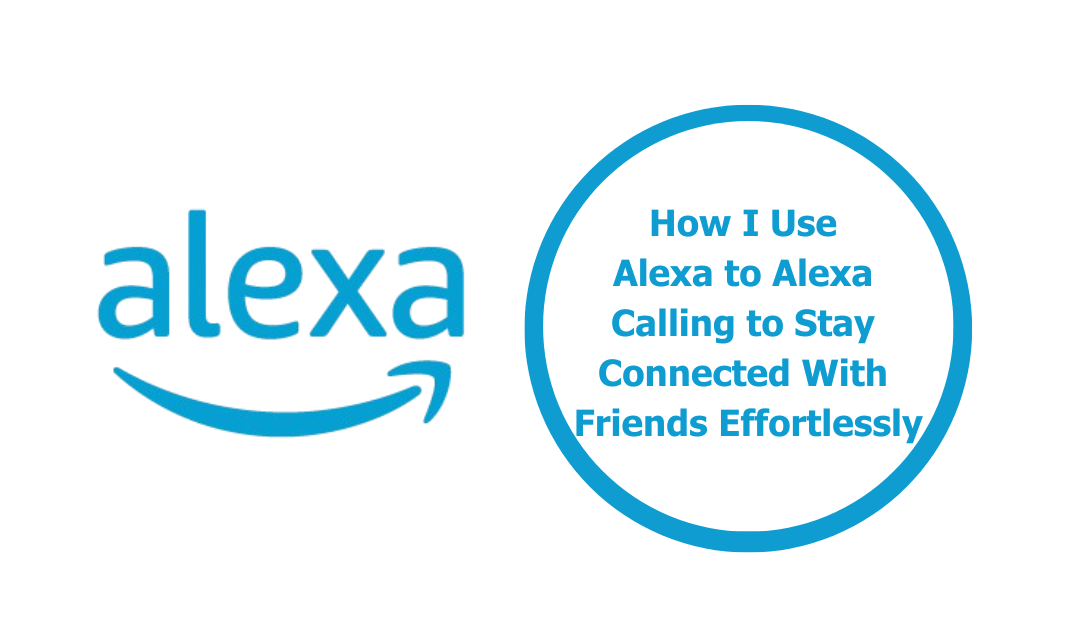The PS5 Pro is not just another console upgrade; it’s a game-changer for multiplayer enthusiasts. With its enhanced hardware, better connectivity options, and features tailored to online gaming, the PS5 Pro is designed to deliver a seamless and immersive multiplayer experience.

This article explores why the PS5 Pro stands out as the ultimate console for those who love playing online games with friends or competing against players worldwide.
From faster load times to improved network stability, this console has everything a multiplayer gamer could ask for.
Key Takeaways
| Feature | Benefit |
|---|---|
| Enhanced Graphics | More immersive gameplay with better visuals |
| Faster Loading Times | Quick match entry, no waiting around |
| Low Latency | Smooth and lag-free gaming sessions |
| Wi-Fi 7 | Better connectivity for online play |
| Cross-Platform Support | Seamless gaming across devices |
What Makes PS5 Pro Ideal for Multiplayer Gaming?
The PS5 Pro offers numerous upgrades that specifically cater to multiplayer gaming. These enhancements ensure that gamers experience smooth gameplay, better graphics, and low latency, which are crucial for competitive play. Here are some core features:
- Enhanced GPU Performance: The improved graphics processing unit means you get sharper visuals, faster rendering, and smoother animations. This is particularly useful in games where every frame counts.
- Higher Frame Rates: Consistent and high frame rates are essential in multiplayer games, where a single moment of lag could cost you the match. The PS5 Pro provides up to 120 FPS, ensuring smooth transitions and rapid action.
- Improved Network Capabilities: With Wi-Fi 7 support, the PS5 Pro enhances your online experience, offering faster, more stable connections and reduced lag.
Key Features Enhancing Multiplayer Experience on PS5 Pro
Enhanced Graphics and Visuals
The PS5 Pro’s graphical capabilities are a significant leap forward. The improved hardware allows for:
- Better Resolution: Gamers can enjoy 4K gaming with HDR, making colors more vivid and details sharper.
- Ray Tracing: This feature simulates the way light interacts with objects, creating realistic shadows and reflections. In multiplayer games, this visual clarity can help you spot enemies and navigate complex environments.
Faster Loading and Low Latency
One of the most annoying aspects of online gaming is waiting for matches to load. The PS5 Pro addresses this with improved SSD speeds, which means:
- Quick Match Entry: No more staring at loading screens while your friends are already in-game.
- Low Latency: The PS5 Pro’s advanced networking features and hardware enhancements ensure smooth, lag-free gaming. This is vital for multiplayer games where split-second decisions can determine the outcome.
AI-Driven Upscaling
The PS5 Pro introduces PlayStation Spectral Super Resolution (PSSR), which uses AI to upscale lower-resolution images to a higher quality. This feature is great for multiplayer games because:
- It improves graphics without increasing system load.
- Makes gameplay smoother, even at higher resolutions.
Network Performance: Wi-Fi 7 and Beyond
What is Wi-Fi 7 and Its Role in Multiplayer Gaming?
Wi-Fi 7 is the next generation of wireless technology, offering faster speeds, more bandwidth, and reduced latency. With the PS5 Pro:
- Faster, More Stable Internet Connections: Play uninterrupted even during peak hours.
- Reduced Lag: Essential for games that require precise timing and quick reflexes.
Cross-Platform and Cloud Gaming
The PS5 Pro is built to support cross-platform gaming, allowing players to connect with friends on other devices. Additionally, cloud gaming services ensure you can:
- Play from Anywhere: Start a game on your console, continue it on a compatible device.
- Smooth Cloud Gaming Sessions: With improved connectivity, games run just as well on the cloud as they do on your console.
Top Multiplayer Games Optimized for PS5 Pro
Here are some popular multiplayer titles that have been optimized to take full advantage of the PS5 Pro’s capabilities:
- Fortnite
- Call of Duty: Warzone
- Apex Legends
- Rocket League
- FIFA 24
These games have received updates that improve graphics, load times, and performance on the PS5 Pro, giving players a more immersive experience.
Benefits from PS5 Pro’s Features
| Game Title | Feature Utilized |
|---|---|
| Fortnite | Enhanced Graphics & Ray Tracing |
| Warzone | Faster Load Times & Low Latency |
| Rocket League | Improved Frame Rates |
Comparing Multiplayer Gaming on PS5 Pro vs. Original PS5
Graphics and Frame Rates
| Feature | Original PS5 | PS5 Pro |
|---|---|---|
| Frame Rate | Up to 60 FPS | Up to 120 FPS |
| Resolution | 4K | 4K with Ray Tracing |
The PS5 Pro provides a noticeable boost in graphics quality and frame rates, offering a more fluid and visually stunning experience compared to the original PS5.
Game Load Times
With a faster SSD, the PS5 Pro reduces game load times, allowing players to enter matches quickly. According to tests, some multiplayer games load up to 30% faster on the PS5 Pro compared to the original PS5.
Network Stability and Latency
The PS5 Pro’s Wi-Fi 7 support delivers more stable connections, especially important during intense multiplayer matches. This means fewer disconnects, less lag, and a smoother online experience overall.
Accessories That Enhance Multiplayer Gaming on PS5 Pro
DualSense Edge Wireless Controller
- Customizable Settings: Tailor your controls to suit your gameplay.
- Enhanced Feedback: Feel every shot, hit, and impact.
Pulse Elite Wireless Headset
- Immersive Audio: Crystal-clear sound lets you hear every enemy footstep.
- Noise-Canceling Microphone: Communicate clearly with teammates without background noise.
PlayStation Portal Remote Player
- Play Anywhere: Take your multiplayer games on-the-go.
- Seamless Connectivity: Connect to your PS5 Pro from anywhere and keep playing.
Future of Multiplayer Gaming on PS5 Pro
Upcoming Multiplayer Titles
The future looks bright for PS5 Pro users with exciting multiplayer games like “Final Fantasy Rebirth” and “The Division: Heartland” set to release soon, both optimized for the PS5 Pro’s advanced features.
Evolution of Multiplayer Gaming with Advanced Consoles
With consoles like the PS5 Pro, the evolution of multiplayer gaming is moving towards real-time, lag-free, and cross-platform experiences. Gamers can expect higher graphics fidelity, better performance, and seamless integration with other gaming devices.
Conclusion
The PS5 Pro is clearly built with multiplayer gamers in mind. With its enhanced performance, low latency, and top-notch accessories, it promises to elevate your online gaming experience. Whether you’re playing a competitive shooter or teaming up with friends in a co-op adventure, the PS5 Pro ensures that your gaming is smoother, faster, and more immersive than ever before. If you’re looking to take your multiplayer sessions to the next level, the PS5 Pro is the ultimate console to get.