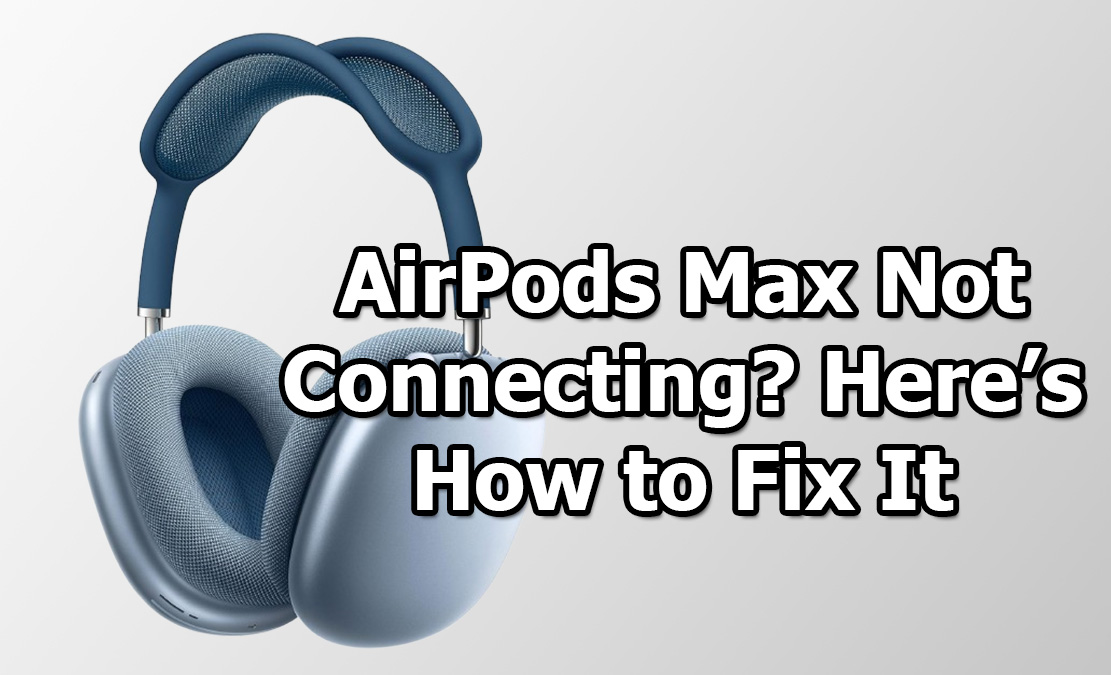Black Friday 2024 is just around the corner, and it’s the perfect opportunity to snag the PS5 Slim Digital Edition at an unbeatable price. As Sony’s latest streamlined gaming console, the PS5 Slim offers a sleek design, enhanced storage, and an immersive gaming experience. With retailers preparing to roll out jaw-dropping discounts and bundles, now’s the time to gear up for the sale of the year.

In this article, I’ll share how I’ll secure the best deal on the PS5 Slim Digital Edition this Black Friday.
Why the PS5 Slim Digital Edition Stands Out
Sleek and Compact Design
The PS5 Slim Digital Edition is 30% smaller than its predecessor, making it a great fit for gaming setups with limited space. Its minimalist aesthetic and matte finish make it as stylish as it is functional. This new version is designed for convenience and portability, allowing gamers to enjoy their favorite titles without the bulk of the original console.
Technical Upgrades
Sony’s commitment to innovation shines through with the PS5 Slim. Key features include:
- 1TB SSD for faster load times and ample storage.
- Ray tracing technology for hyper-realistic lighting and shadows.
- Compatibility with 4K HDR TVs, delivering stunning visuals.
- Enhanced Tempest 3D AudioTech, which makes gameplay more immersive than ever.
Gaming Performance
With support for up to 120fps, the PS5 Slim ensures buttery-smooth gameplay. The console’s DualSense controller, with its adaptive triggers and haptic feedback, adds another layer of realism to every gaming session.
How I Will Score the Best PS5 Slim Digital Edition Sale This Black Friday
Researching Discounts and Bundles
Retailers are expected to slash prices on the PS5 Slim Digital Edition, with potential discounts dropping the price to around $399 or lower. Here’s my plan to make the most of the deals:
- Check major retailers like Amazon, Walmart, Best Buy, and Target for early announcements.
- Look out for bundles that include top titles like Spider-Man 2 or extra accessories, which provide excellent value.
- Monitor flash sales or lightning deals to act quickly.
Comparing Regular Prices
To fully appreciate the Black Friday deals, I’ve done a quick comparison of regular prices. Here’s how the savings stack up:
| Item | Regular Price | Black Friday Estimate | Potential Savings |
|---|---|---|---|
| PS5 Slim Digital Edition | $499 | $399 or lower | Up to $100 |
| Game Bundle | $599 | $499 | $100+ |
By focusing on these deals, I’ll ensure I maximize my savings.
Tips for Securing the Best Deals
Prepare in Advance
Preparation is key to landing the best deals. Here’s how I’ll get ready:
- Create accounts on major retailer sites to enable faster checkout.
- Sign up for email alerts and newsletters for early access.
- Use deal-tracking apps to stay updated on price drops.
Be Strategic During Checkout
- Use store credit cards for extra discounts or cashback.
- Leverage buy-now-pay-later services like Affirm for more flexibility.
- Avoid third-party sellers to reduce the risk of scams or inflated prices.
Shop Early
With high demand for the PS5 Slim Digital Edition, early shopping is crucial. I plan to:
- Start browsing deals as soon as early Black Friday sales launch.
- Place my order quickly to avoid stock shortages or delays.
User Reviews and Early Impressions
Positive Feedback on the Slim Design
Many users have praised the PS5 Slim for its space-saving design and refined look. “The PS5 Slim fits perfectly in my compact gaming setup,” says one user. “It’s everything I needed without compromising on power.”
Gameplay Experience
Players have reported smoother load times, enhanced graphics, and a seamless gaming experience. The DualSense controller continues to be a favorite for its immersive feedback and responsiveness.
Black Friday 2024 is the ultimate opportunity to grab the PS5 Slim Digital Edition at an unbeatable price. With its compact design, powerful features, and incredible Black Friday discounts, this console is a must-have for gamers. By following these tips and strategies, I’ll ensure I don’t miss out on the best deal of the year. Will you be ready to score yours? Let the countdown begin!
Also Check:
- Best PS5 Accessories Deals for Black Friday 2024 Under $50
- Black Friday is the Best Time to Buy Your PS5 Controller: A Prime Opportunity…
- Roku Wireless Speakers Manual: A Beginner’s Guide to Superior Sound
- My Roku Wireless Speakers Keep Disconnecting? Here is How to Fix It
- A Step-by-Step Guide to Set Up Roku Wireless Speakers for TV