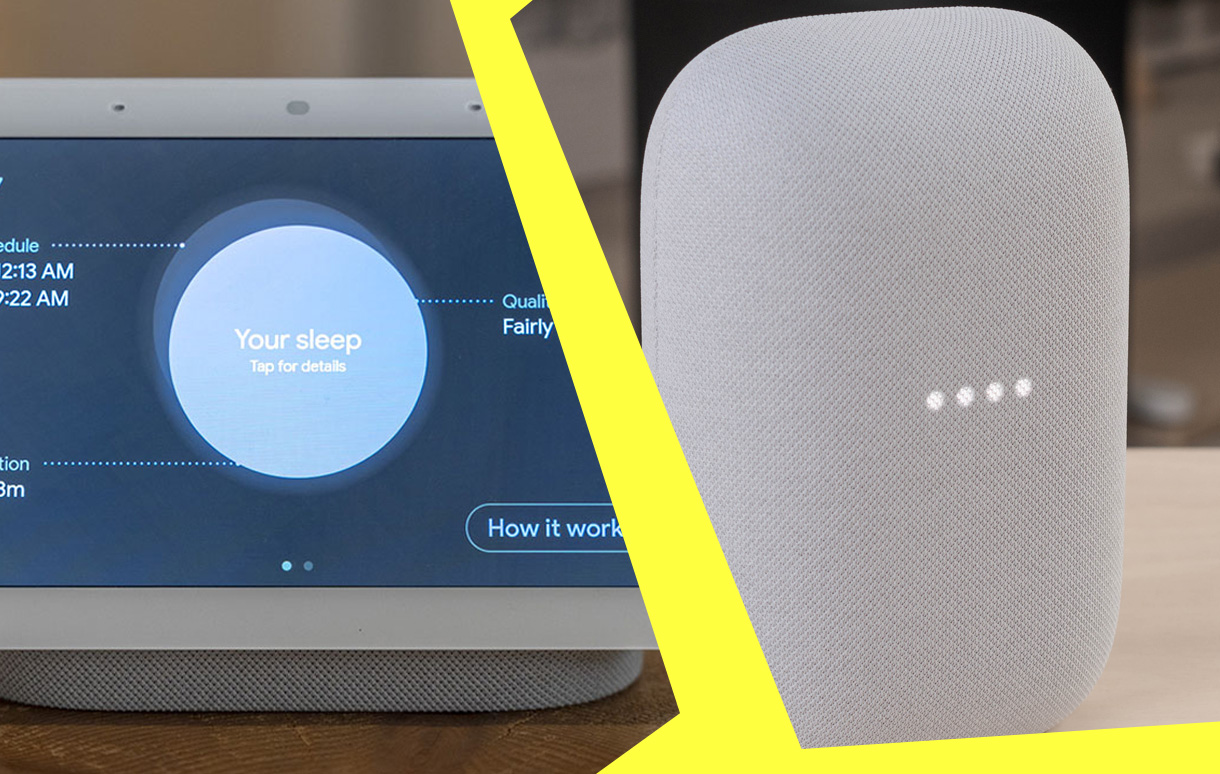Streaming has revolutionized how we consume entertainment, and devices like Roku have become synonymous with this digital shift. But while most of us associate Roku with smart TVs, the question often arises: will Roku work on a non-smart TV? The answer is a resounding yes.

In fact, Roku was initially designed to add streaming functionality to standard televisions. However, there are some nuances to consider when setting up and using Roku on a non-smart TV. Here, we’ll delve into every detail, explaining how it works, what you need, and why Roku might just be the perfect solution for your entertainment needs, even if your TV lacks built-in smarts.
Roku Serves As an Upgrade For Non-smart TVs
Roku is a streaming device that connects to your television to provide access to various online services like Netflix, Hulu, Amazon Prime Video, and countless others. Essentially, it’s a bridge between your TV and the internet, transforming even the most basic television into a modern entertainment hub. For non-smart TVs, Roku serves as an upgrade, offering a user-friendly interface and a wide array of streaming options.
The device comes in several forms, including streaming sticks, standalone boxes, and even Roku-enabled soundbars. Regardless of the form factor, the core functionality remains the same: giving you access to streaming content without requiring a smart TV.
How Does Roku Work on a Non-Smart TV?
Non-smart TVs lack built-in internet connectivity and apps, which is where Roku shines. The device connects to your TV via an HDMI port, delivering a full suite of streaming capabilities. Here’s a step-by-step overview of how Roku integrates with a non-smart TV:
Physical Connection:
Roku devices require an HDMI port to connect to your TV. If your television is older and only has RCA composite inputs, you can still use Roku with the help of an HDMI-to-RCA adapter.
Power Source:
Roku devices need a power source, which is typically provided through a USB port on your TV or an external adapter plugged into an electrical outlet.
Internet Connectivity:
Once connected, Roku relies on your home Wi-Fi or an Ethernet connection (for models with an Ethernet port) to stream content. Internet speed and stability are crucial for seamless viewing.
Setup Process:
The initial setup involves creating or logging into a Roku account, connecting to Wi-Fi, and downloading the apps or channels you wish to use.
What You Need to Use Roku on a Non-Smart TV
To use Roku on a non-smart TV, you’ll need the following:
- A Roku device (stick or box) compatible with your TV’s input ports.
- A stable internet connection, either via Wi-Fi or Ethernet.
- An HDMI port or an HDMI-to-RCA adapter if your TV only supports older inputs.
- A Roku account to access the Roku Channel Store and manage your subscriptions.
Compatibility with Older TVs
One common concern is whether Roku can function on older televisions. While most Roku devices are designed with HDMI compatibility in mind, some models, like the Roku Express+, include composite cable options for older TVs without HDMI ports. This ensures that even decades-old TVs can join the streaming revolution with a little extra effort.
For televisions with limited resolutions, such as 480p or 720p, Roku will adjust its output to match the TV’s capabilities. While you won’t get high-definition quality, the viewing experience is still vastly improved compared to traditional cable or satellite options.
Using Roku on a Non-Smart TV
Using Roku on a non-smart TV brings several advantages. First, it’s a cost-effective way to modernize your entertainment setup without investing in a new television. Roku devices are affordable and offer access to thousands of free and paid channels.
Another benefit is the intuitive interface. Roku’s simplicity makes it easy to navigate, even for those who aren’t tech-savvy. The device’s remote is straightforward, and the on-screen menus are designed with user-friendliness in mind.
Additionally, Roku devices receive regular software updates, ensuring compatibility with the latest apps and streaming services. This longevity makes Roku a smart investment for anyone looking to future-proof their entertainment options.
Roku Models for Non-Smart TVs
Different Roku models cater to various needs, but some are better suited for non-smart TVs:
- Roku Express: Compact and affordable, this model is ideal for basic streaming needs. It’s perfect for TVs with HDMI ports but doesn’t include advanced features like 4K streaming.
- Roku Express+: Designed with composite input compatibility, this model works seamlessly with older TVs lacking HDMI ports.
- Roku Ultra: A premium option for those who want advanced features like 4K streaming and Ethernet connectivity, provided your non-smart TV supports higher resolutions.
Buy Roku Devices Here at Amazon
Common Issues and Solutions
Using Roku on a non-smart TV isn’t without its challenges. Here are some common issues you might encounter and how to resolve them:
| Issue | Cause | Solution |
|---|---|---|
| No Signal on TV | Incorrect input selection | Ensure your TV is set to the correct HDMI input. |
| Poor Video Quality | Weak internet connection | Upgrade your Wi-Fi speed or use an Ethernet connection. |
| Remote Not Working | Dead batteries or signal obstruction | Replace batteries and ensure there’s no obstruction. |
| Apps Not Loading | Outdated software or connection issues | Update your Roku software and check your internet connection. |
Streaming Without Limits
One of Roku’s standout features is its vast content library. From major streaming platforms like Netflix, Disney+, and Amazon Prime Video to niche services and free channels like The Roku Channel, there’s something for everyone. Adding a Roku device to your non-smart TV unlocks these options, giving you the freedom to customize your viewing experience.
For sports fans, Roku offers apps for ESPN, Fox Sports, and more. Movie enthusiasts can access classics and blockbusters through platforms like HBO Max and Criterion Channel. Meanwhile, kids and families can enjoy child-friendly content through apps like PBS Kids and Disney+.
Conclusion
Roku is not just compatible with non-smart TVs; it’s the ideal solution for transforming a basic television into a versatile streaming powerhouse. Whether you have an older model with composite inputs or a newer non-smart TV with HDMI, Roku’s flexibility ensures a seamless setup and an unparalleled entertainment experience.
By investing in a Roku device, you’re not just adding streaming capabilities to your TV—you’re future-proofing your entertainment setup. With its affordability, user-friendly interface, and extensive content library, Roku proves that you don’t need a smart TV to enjoy smart entertainment. So, if you’ve been wondering whether Roku will work on your non-smart TV, the answer is clear: it will, and it will elevate your viewing experience to a whole new level.
Also Check:
- Is Chromecast with Google TV Worth It? Everything You Need to Know
- Black Friday 2024: The Best Smart Home Device Deals to Watch For
- Affordable Streaming Devices Sale: Top Picks for Every TV Setup
- Roku Wireless Speakers Manual: A Beginner’s Guide to Superior Sound
- A Step-by-Step Guide to Set Up Roku Wireless Speakers for TV