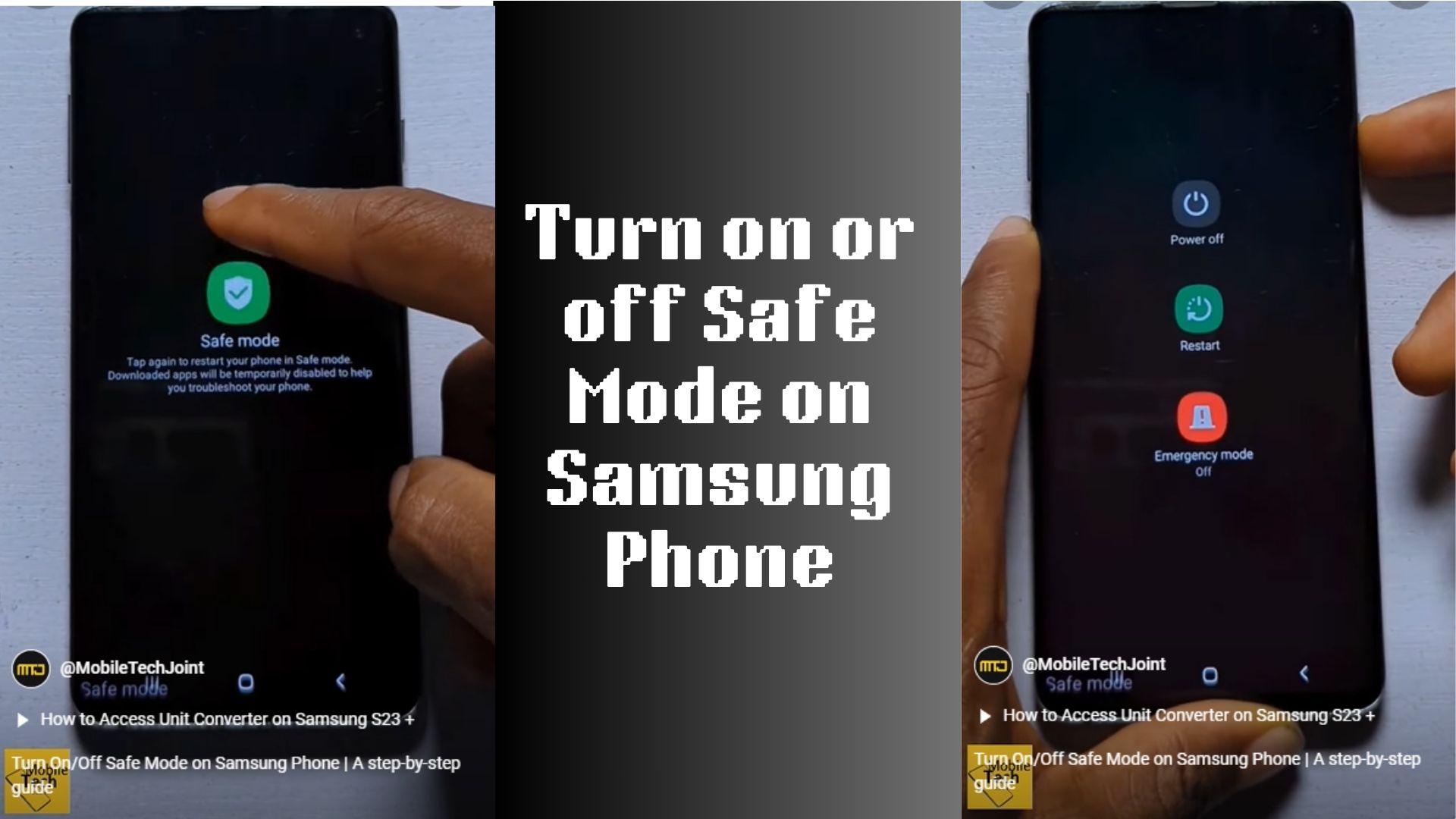When it comes to Chromebooks, the market is crowded with models that offer similar designs, features, and performance benchmarks. Many serve their purpose well—providing a simple, affordable laptop experience—but few truly break the mold. Enter Google’s latest Chromebook: a device that redefines what’s possible in this category.

With an innovative approach to design, powerful hardware, and unique software enhancements, Google’s newest offering is a breath of fresh air in a sea of mediocrity.
A Design That Commands Attention
One glance at Google’s latest Chromebook, and it’s clear that this isn’t just another generic laptop. The sleek, minimalist chassis feels unmistakably premium, a testament to Google’s attention to detail. The anodized aluminum body is both lightweight and durable, striking a perfect balance between portability and sturdiness. Available in an elegant range of colors—from deep matte black to a subtle pearlescent silver—the laptop exudes sophistication.
The thin bezels around the display elevate the aesthetic, making the screen feel expansive and immersive. Google has also integrated a slightly curved keyboard deck, providing a more ergonomic typing experience. Every aspect of the design feels intentional, crafted to provide both form and function in equal measure.
Display: A Feast for the Eyes
Google’s latest Chromebook doesn’t skimp when it comes to the display. Featuring a 14-inch high-resolution touchscreen with an impressive pixel density, the visuals are crisp, vibrant, and true to life. The inclusion of advanced color calibration ensures that the display is equally suited for creative tasks like photo editing and for binge-watching your favorite series.
Perhaps the most striking feature of the display is its adaptive brightness technology. This AI-driven feature dynamically adjusts the screen’s brightness based on ambient lighting conditions, ensuring an optimal viewing experience whether you’re working under the sun or in a dimly lit room. Combined with a 120Hz refresh rate, scrolling and animations feel buttery smooth, making this one of the best displays in its class.
Under the Hood: Power Meets Efficiency
Chromebooks have traditionally been known for their modest hardware, optimized to run Chrome OS efficiently. However, Google’s latest laptop takes a different approach, packing some serious power under the hood. The device is powered by an Intel Core i7 processor, paired with up to 16GB of RAM and a speedy SSD with storage options starting at 256GB.
This hardware configuration ensures that the laptop is more than capable of handling demanding tasks like video editing, coding, or running Linux applications. Google’s proprietary AI accelerator chip further sets this Chromebook apart, enabling lightning-fast machine learning processes for tasks like real-time transcription and advanced photo editing.
Despite the high-performance hardware, battery life is where this laptop truly shines. Google claims up to 12 hours of usage on a single charge, thanks to its intelligent power management system. And with fast-charging capabilities, you can get back to 50% battery in just 30 minutes.
Chrome OS, But Smarter
While the hardware is impressive, the software experience is where Google’s latest Chromebook truly shines. Chrome OS has come a long way since its inception, and this device showcases the operating system at its very best. Google has introduced several exclusive features that are currently only available on this model.
One such feature is the enhanced multitasking interface, which makes it easier than ever to juggle multiple apps and browser tabs. The addition of native support for Android apps and Linux applications ensures unparalleled versatility, transforming the laptop into a productivity powerhouse.
Google Assistant integration is deeper than ever, allowing you to control various aspects of the laptop and your smart home ecosystem using voice commands. Moreover, the AI-enhanced features extend to security as well, with real-time threat detection and automatic updates ensuring that your device is always protected.
Audio and Video: More Than Just Functional
In a market where laptop speakers are often an afterthought, Google’s latest Chromebook delivers an audio experience that’s anything but average. The dual speakers, tuned by Google’s audio engineers, produce rich, full-bodied sound with surprising depth and clarity. Whether you’re listening to music, watching movies, or attending virtual meetings, the audio quality is top-notch.
The webcam and microphone array also deserve special mention. The 1080p webcam captures sharp, well-lit images even in low-light conditions, making it ideal for video conferencing. Meanwhile, the microphone setup includes advanced noise-cancellation technology, ensuring crystal-clear audio whether you’re presenting in a virtual meeting or catching up with friends.
Connectivity: Future-Proofed
Google has future-proofed its latest Chromebook with a generous array of connectivity options. The device features two Thunderbolt 4 ports, a USB-A port, a headphone jack, and a microSD card slot, offering plenty of flexibility. Additionally, the inclusion of Wi-Fi 6E ensures ultra-fast and stable internet connectivity, while Bluetooth 5.3 provides seamless pairing with peripherals.
A New Benchmark for Chromebooks
What sets Google’s latest Chromebook apart isn’t just its impressive specs or innovative features—it’s the cohesive experience that these elements create. Every aspect of this laptop feels polished and purposeful, from the ergonomic design to the AI-enhanced software.
In a market where many Chromebooks feel like iterative updates of the same formula, Google’s latest offering is a bold statement. It challenges the notion that Chromebooks are only for budget-conscious consumers and proves that these devices can compete with the best in terms of design, performance, and functionality.
For anyone in the market for a new laptop, Google’s latest Chromebook is worth serious consideration. It’s not just another Chromebook; it’s a glimpse into the future of what laptops can and should be.
Also Check:
- How to Turn on or off Safe Mode on Samsung Phone
- How to Turn On or Off Location on iPhone
- Sonos One SL vs Gen 2: Why I Upgraded to the Sonos One Gen 2 (and Haven’t Looked Back)
- Unmissable Fitness Equipment Deals to Boost Your Workout Game
- I Tried the Sonos One Gen 2 Smart Speaker with Alexa and Found It Perfect for My Smart Home