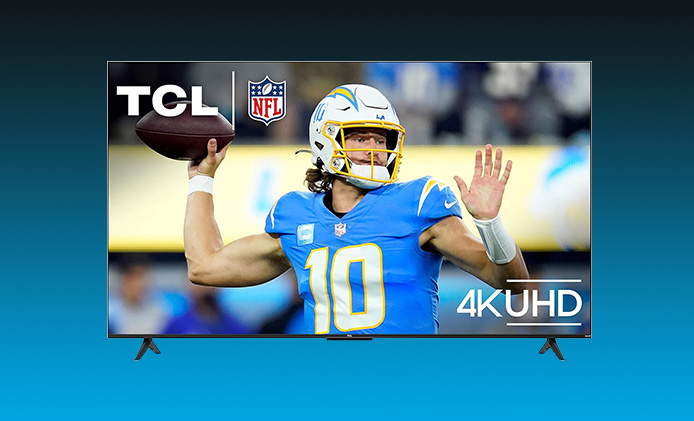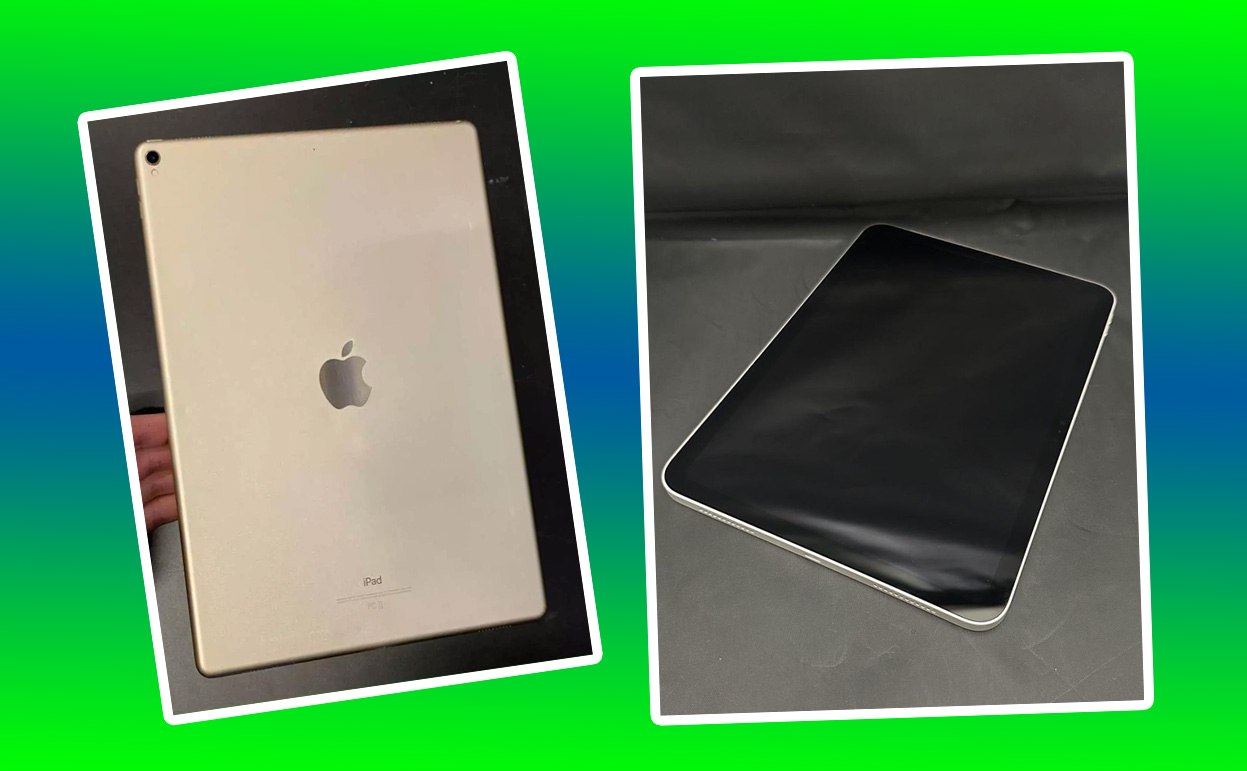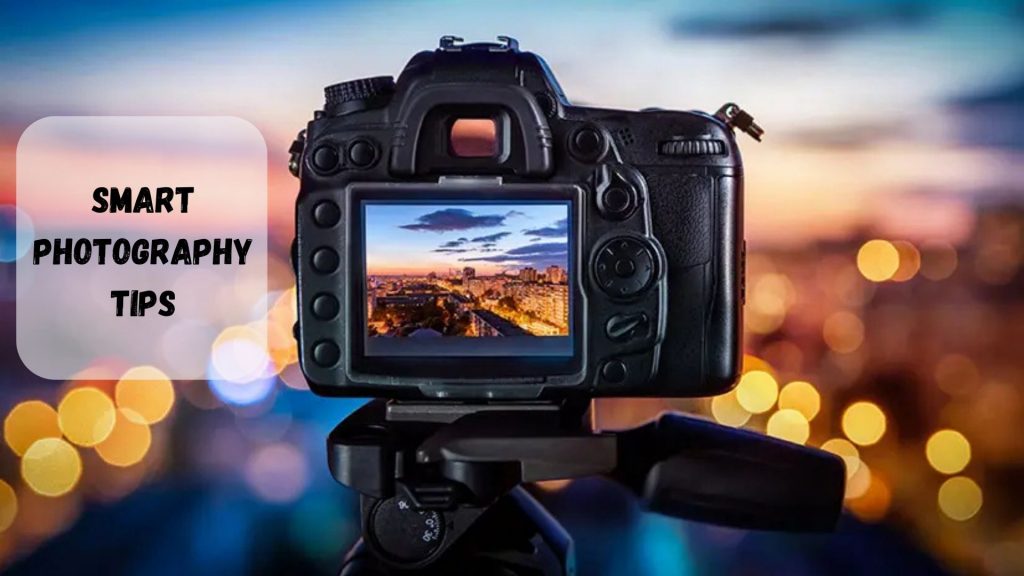There’s nothing more frustrating than reaching for your iPad, only to find that it won’t turn on or charge. Whether you’re in the middle of an important task, planning to unwind with a movie, or simply checking emails, this situation can leave you feeling helpless. However, don’t panic just yet! This guide will walk you through every possible fix to get your iPad up and running again.
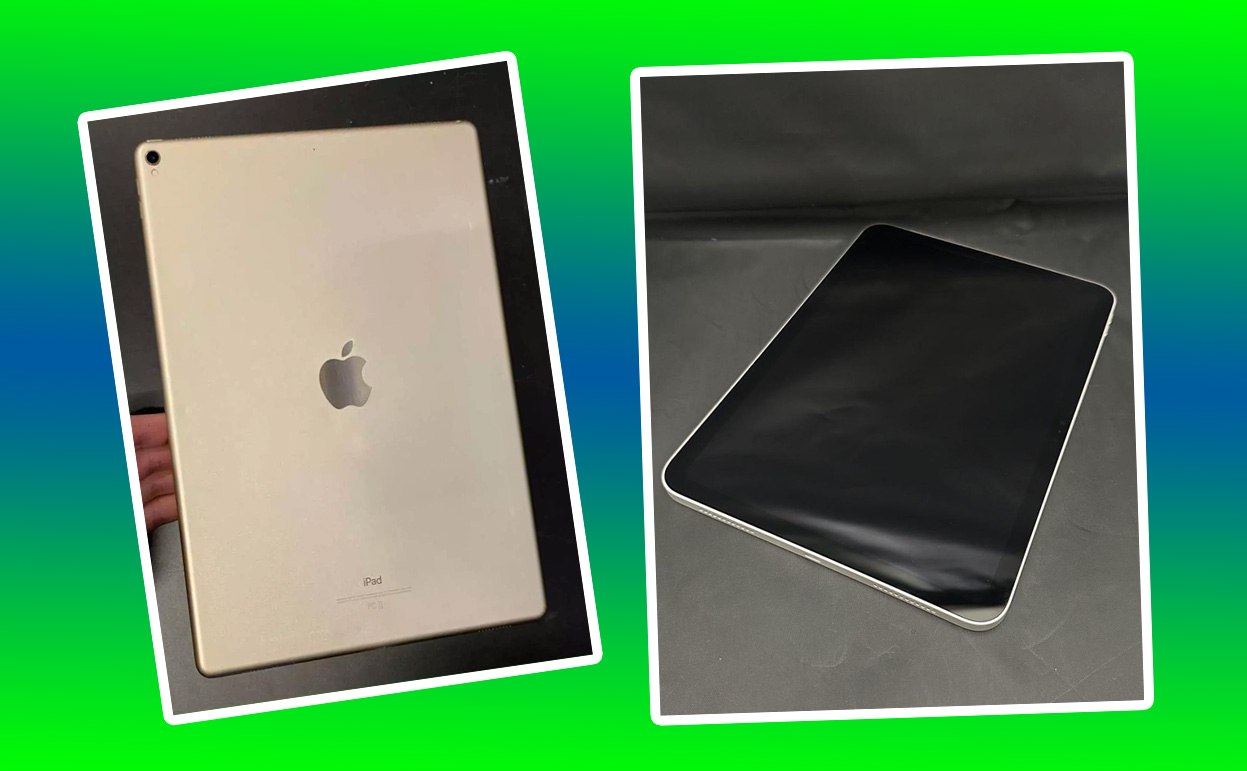
With patience and the right troubleshooting steps, you might be surprised at how easily you can resolve this issue. Let’s dive in.
Why Won’t My iPad Turn On or Charge? Common Causes
Before jumping into solutions, it’s important to understand the potential reasons behind your iPad’s unresponsiveness. Here are the most common culprits:
1. Drained Battery
If the battery is fully depleted, the iPad may not respond to power button presses or show signs of life immediately after connecting to a charger.
2. Faulty Charging Cable or Adapter
A damaged or incompatible charging cable and adapter can prevent your iPad from charging properly.
3. Charging Port Issues
Dust, debris, or damage in the charging port can disrupt the connection between the charger and your iPad.
4. Software Glitches
A frozen system or corrupted software can cause your iPad to appear unresponsive even though the hardware is functional.
5. Hardware Damage
Drops, exposure to water, or long-term wear and tear can lead to internal hardware issues, such as a damaged battery or logic board.
Understanding these potential causes will help you better diagnose the problem and apply the appropriate fix.
Quick Fixes to Try First
Sometimes, the simplest solutions are the most effective. Before diving into more advanced troubleshooting steps, try these quick fixes:
1. Force Restart Your iPad
A frozen system can make your iPad unresponsive. Performing a force restart can clear temporary glitches and bring it back to life. Here’s how:
- For iPads with a Home Button:
- Press and hold the Home button and the Power button (on the top or side) simultaneously.
- Keep holding both buttons until the Apple logo appears, then release.
- For iPads Without a Home Button:
- Quickly press and release the Volume Up button.
- Quickly press and release the Volume Down button.
- Press and hold the Power button until the Apple logo appears, then release.
2. Check Your Charging Cable and Adapter
Inspect your charging cable and adapter for visible signs of damage, such as fraying or bent connectors. If possible, test with another Apple-certified cable and adapter to rule out hardware issues.
3. Clean the Charging Port
Dust or debris inside the charging port can prevent proper contact. Use a small, soft-bristled brush or a toothpick to gently clean the port. Be cautious to avoid causing any damage.
4. Let It Charge for a While
If your iPad’s battery is completely drained, it may take a few minutes before it shows any charging signs. Plug it into a wall outlet and wait at least 15–20 minutes before attempting to power it on.
Advanced Troubleshooting Steps
If the quick fixes don’t solve the problem, it’s time to dig deeper. These advanced steps address more complex issues that could be causing your iPad’s unresponsiveness.
1. Inspect for Water Damage
If your iPad has been exposed to water or high humidity, it might not turn on due to internal damage. Look for signs of water exposure, such as condensation inside the camera lens or corrosion around the charging port.
- What to Do: Place your iPad in a dry, well-ventilated area for 24–48 hours. Avoid using a hairdryer, as excessive heat can worsen the damage.
2. Use DFU Mode to Restore Your iPad
DFU (Device Firmware Update) mode allows you to reinstall the iPad’s firmware, potentially resolving software-related issues.
- Steps to Enter DFU Mode:
- Connect your iPad to a computer using a USB cable.
- Open iTunes (or Finder on macOS Catalina and later).
- Perform the force restart sequence mentioned earlier but hold the buttons until iTunes detects the iPad in recovery mode.
- Select Restore to reinstall the firmware.
- Note: Restoring in DFU mode will erase all data on your iPad, so use this as a last resort if other steps fail.
3. Check Battery Health
If your iPad charges but doesn’t hold power, the battery may be degraded. Apple devices don’t provide a built-in battery health check for iPads, but third-party apps like iMazing can provide insights when connected to a computer.
- Solution: If the battery health is poor, visit an Apple Store or authorized repair center for a replacement.
Hardware Diagnostics
If all software troubleshooting fails, your iPad may have a hardware issue. Here’s how to proceed:
1. Test with Another Power Source
Connect your iPad to different outlets or try charging through a computer’s USB port. This can help determine whether the problem lies with your power source.
2. Examine the Display
If you suspect the iPad is on but the screen isn’t working, check for backlight illumination by holding the device under a bright light. A faint glow could indicate a faulty display.
3. Visit an Apple Store
If hardware damage is suspected, schedule an appointment with Apple Support. They can run diagnostics to pinpoint the problem and recommend repairs.
Preventing Future Issues
To avoid running into similar problems in the future, adopt these best practices:
1. Use Certified Accessories
Always use Apple-certified charging cables and adapters to ensure compatibility and safety.
2. Clean Regularly
Keep the charging port free of dust and debris by cleaning it gently every few months.
3. Avoid Extreme Temperatures
High heat or freezing temperatures can damage your iPad’s battery and internal components.
4. Invest in a Protective Case
A durable case with water-resistance features can protect your iPad from accidental drops and spills.
When to Consider Upgrading
If your iPad is older and frequently encountering issues, it might be time for an upgrade. Models like the iPad 10th Generation or iPad Air 5 offer modern features and faster performance, ensuring a smoother user experience.
Final Thoughts
When your iPad won’t turn on or charge, it can be a frustrating experience. However, with this comprehensive guide, you have a step-by-step roadmap to diagnosing and fixing the issue. From simple fixes like force restarts to advanced solutions like DFU restores, there’s a high chance you’ll get your iPad back in working order.
If all else fails, remember that Apple Support is just a call or visit away. Whether it’s a software bug or hardware failure, professional assistance can provide peace of mind and get you back to enjoying your iPad. With the right care and maintenance, your iPad can serve you well for years to come.