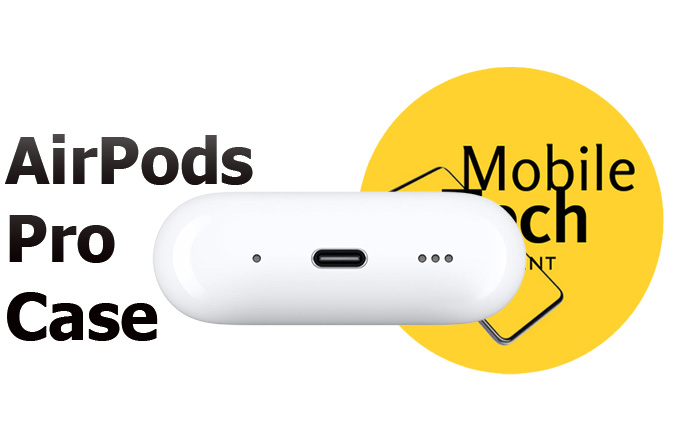Rumors are swirling in the tech community about the potential release of the AirPods Max 2, the highly anticipated successor to Apple’s premium over-ear headphones. While Apple has yet to officially confirm the existence of this new model, several leaks and reports suggest that the AirPods Max 2 could be on the horizon, offering exciting upgrades and enhancements over the original.
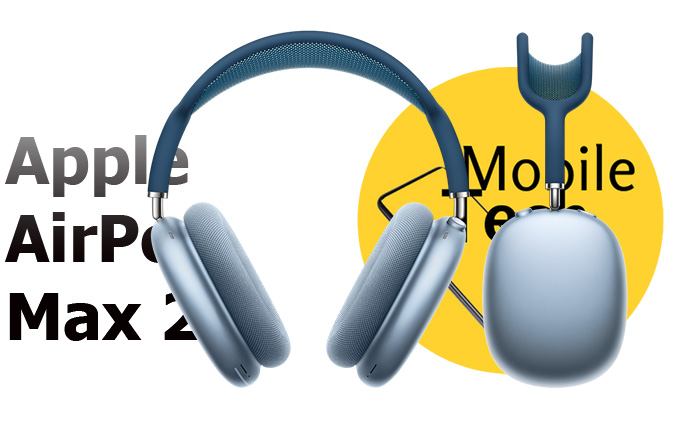
Design and Build Quality
One of the key areas where the AirPods Max 2 is expected to shine is in its design. While the original AirPods Max received praise for its premium materials and comfortable fit, Apple may refine the design even further with the AirPods Max 2. Rumors indicate that the new model could be lighter and more ergonomic, possibly incorporating new materials to enhance durability while reducing weight. Additionally, Apple might offer new color options to appeal to a broader range of users.
Sound Quality and Audio Enhancements
Apple is known for its meticulous attention to sound quality, and the AirPods Max 2 is expected to continue this tradition. Insiders suggest that the new model could feature updated drivers and improved sound processing technology, delivering an even more immersive audio experience. There are also whispers of enhanced Spatial Audio capabilities, which would provide a more immersive soundstage, making music, movies, and gaming more engaging than ever before.
Advanced Features and Technology
The original AirPods Max impressed with its Active Noise Cancellation (ANC) and Transparency Mode. The AirPods Max 2 is rumored to take these features to the next level, possibly introducing an even more sophisticated ANC system that adapts to your environment in real-time. Additionally, Apple might incorporate more advanced sensors and gyroscopes to enhance the Spatial Audio experience, making it even more precise and immersive.
One of the most intriguing possibilities is the integration of Apple’s new H2 chip, which could bring significant improvements in wireless performance, battery efficiency, and computational audio capabilities. This chip might also enable new features, such as more intelligent Siri integration and advanced health-tracking functionalities.
Battery Life and Charging
Battery life is always a critical consideration for wireless headphones, and the AirPods Max 2 could offer improvements in this area. Rumors suggest that Apple is working on optimizing power consumption to extend battery life, even with all the advanced features enabled. Fast charging capabilities are also expected, allowing users to quickly top up their battery when needed.
Pricing and Availability
As with any high-end Apple product, the AirPods Max 2 is expected to come with a premium price tag. While it’s difficult to pinpoint an exact price, it’s likely that the new model will be priced similarly to its predecessor, possibly starting around $549. As for availability, the most optimistic predictions suggest that the AirPods Max 2 could be unveiled in late 2024 or early 2025, but this remains speculative until Apple makes an official announcement.
Conclusion: What to Expect
The AirPods Max 2 is shaping up to be an exciting release for audiophiles and Apple enthusiasts alike. With potential improvements in design, sound quality, and advanced features, this new model could solidify Apple’s position at the top of the premium headphone market. While we await official confirmation and more details, the rumors and leaks point to a product that could be well worth the investment. Stay tuned for more updates as the release date approaches!
Also Check:
- The YYKY Military Smartwatch: 7 Smart Features That Make it a Bargain at $40
- Why I’m Sticking with the Nothing Phone 2a Plus: My Honest Review
- The YYKY Military Smartwatch: 7 Smart Features That Make it a Bargain at $40
- Pixel Watch 3 vs Pixel Watch 2: Does the Pixel Watch 2 Still Holds…
- OnePlus Nord N30 5G Review: Premium Features on a Budget Friendly Phone