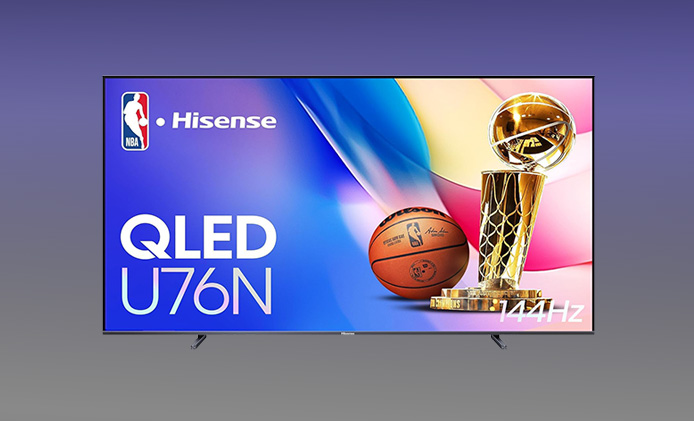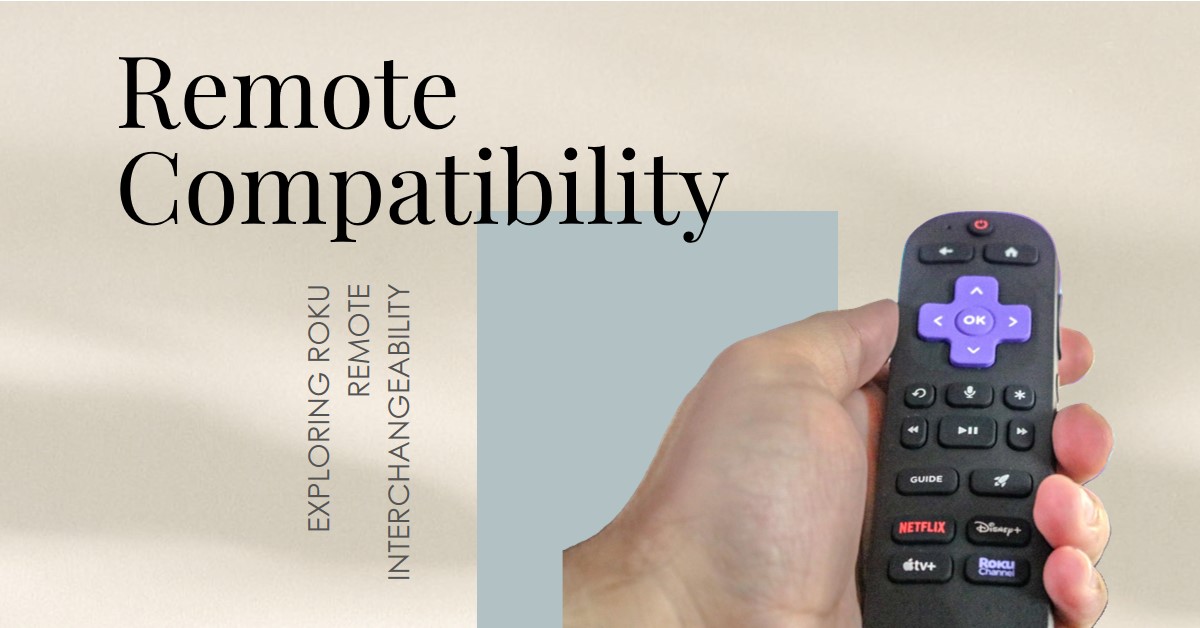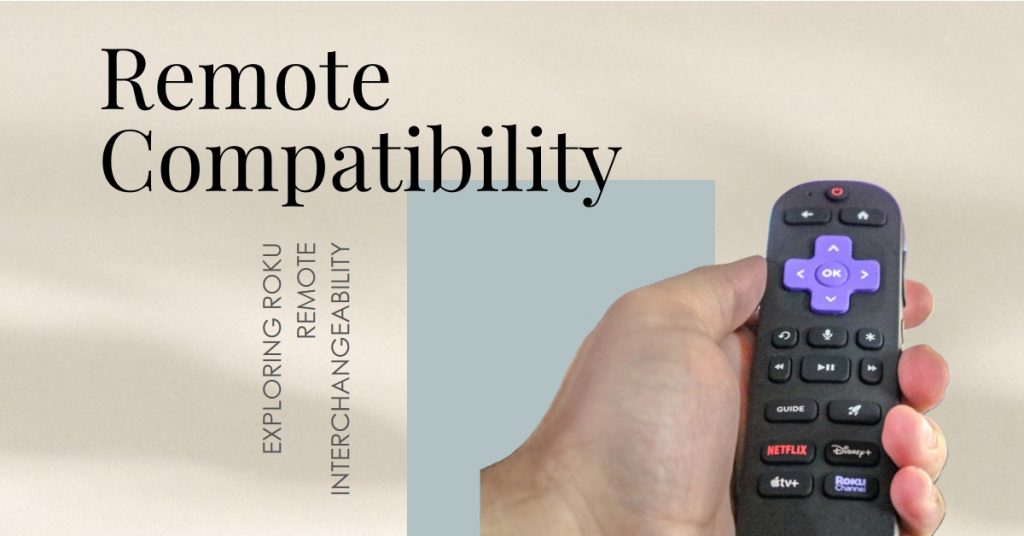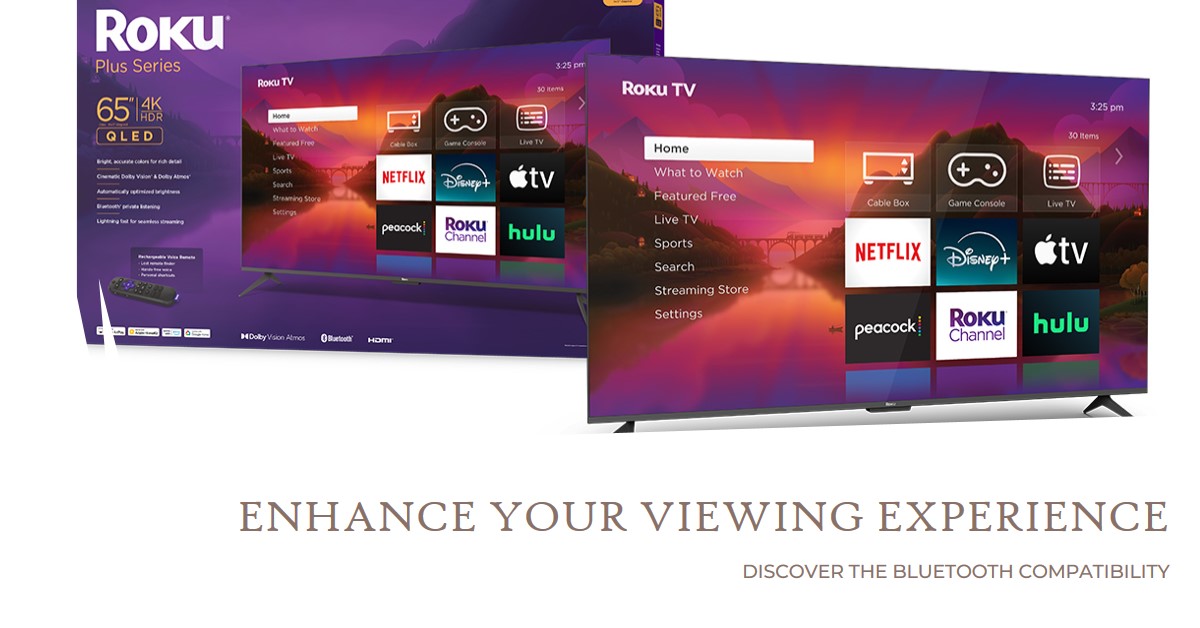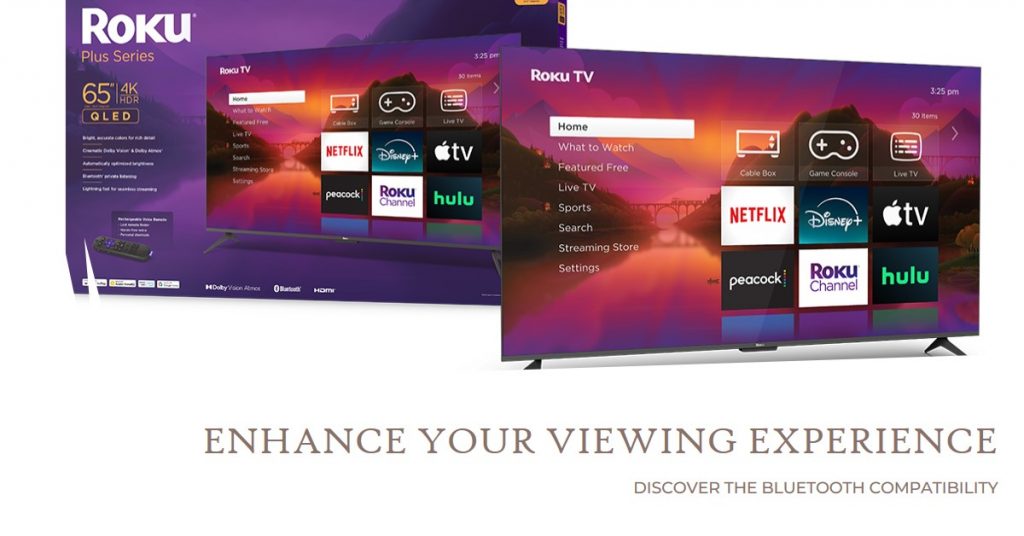Wireless workout headphones have become essential for those who rely on powerful music or podcasts to keep the energy high. But not all wireless workout headphones are created equal—some are built for intensity, others for comfort, and some offer exceptional sound.

Here, I break down my top seven picks, each ideal for a different type of workout, from intense HIIT sessions to serene yoga flows. Let’s dive into what makes these the top choices for every fitness routine.
1. Beats Fit Pro: Best Overall for Any Workout
Click Here to Buy Now at Amazon
The Beats Fit Pro is my top pick, as it combines solid sound quality with a secure fit, courtesy of its flexible wingtip design. These headphones stay put during high-intensity interval training and don’t skimp on audio quality, delivering balanced bass and clarity.
- Key Features: Active Noise Cancellation (ANC), Transparency mode, spatial audio with dynamic head tracking.
- Battery Life: Up to 6 hours with ANC, plus an additional 18 hours with the case.
- Why They’re Great: The ANC and Transparency modes make it easy to switch between full immersion and situational awareness. They’re perfect for those who need a mix of isolation and awareness for varied workout styles.
The Beats Fit Pro is highly versatile and provides excellent stability without sacrificing sound, making it the best all-around choice for different types of workouts.
2. Jaybird Vista 2: The Rugged Choice for Outdoor Adventures
Click Here to Buy Now at Amazon
If you’re a trail runner, hiker, or someone who loves outdoor workouts, the Jaybird Vista 2 is built for durability and longevity. With military-grade protection, these headphones can withstand rough conditions, including dust, sweat, and water.
- Key Features: MIL-STD 810G durability rating, SurroundSense technology, ANC.
- Battery Life: 8 hours of playtime per charge, with an additional 16 hours from the case.
- Why They’re Great: Jaybird Vista 2 is designed for rugged environments. The earbuds stay secure through jostling, thanks to a snug fit and multiple ear tip options.
Jaybird’s Vista 2 is a top choice for those who push their limits outdoors and need earbuds that can keep up with unpredictable conditions.
3. Jabra Elite 7 Active: Best for Intense Sweat Sessions
Click Here to Buy Now at Amazon
For high-intensity workouts where sweat is inevitable, Jabra Elite 7 Active is the best pick. These earbuds feature a ShakeGrip coating that keeps them secure without the need for ear wings, making them comfortable and stable for long periods.
- Key Features: Adjustable ANC, HearThrough mode, IP57 waterproof rating.
- Battery Life: 8 hours on a single charge, with an additional 22 hours in the case.
- Why They’re Great: Jabra Elite 7 Active is specifically designed for intense, sweaty sessions. With adjustable ANC, you can customize your level of immersion.
The Elite 7 Active is built for tough workouts, from treadmill sprints to heavy lifting. They’re sweatproof and waterproof, ensuring that they can handle even the most intense sessions.
4. Powerbeats Pro: The Go-To for Secure Fit and Long Workouts
Click Here to Buy Now at Amazon
With over-ear hooks, the Powerbeats Pro offers unparalleled stability. These are a favorite for those who prioritize a secure fit, making them ideal for high-movement exercises like jump rope, HIIT, or dancing.
- Key Features: Over-ear hook design, powerful bass, Class 1 Bluetooth for extended range.
- Battery Life: 9 hours per charge, with an additional 24 hours in the case.
- Why They’re Great: The secure hook design ensures they won’t budge during movement-heavy workouts. The deep bass also provides a motivating boost.
If stability is a must for you, the Powerbeats Pro won’t let you down. They’re built for a stay-put fit, even during the most dynamic workouts.
5. Sony WF-SP800N: Best for Noise Cancellation and Bass
Click Here to Buy Now at Amazon
Sony’s WF-SP800N earbuds bring the power of noise cancellation and bass to your workout, making them ideal for environments where you want to block out distractions, like busy gyms. The Extra Bass feature is particularly motivating for high-energy workouts.
- Key Features: Extra Bass, ANC, IP55 water and dust resistance.
- Battery Life: 9 hours with ANC on, with an additional 9 hours in the case.
- Why They’re Great: Sony’s noise cancellation technology is top-notch, and the Extra Bass gives a strong, punchy sound that keeps you energized.
The WF-SP800N is a top pick if you love deep bass and want to stay in the zone, blocking out ambient noise during focused workouts.
6. Bose Sport Earbuds: Best for Comfort and Sound Quality
Click Here to Buy Now at Amazon
The Bose Sport Earbuds are for those who prioritize comfort without compromising sound quality. Bose is known for rich, immersive audio, and these earbuds deliver, making them a great choice for both moderate workouts and more intense sessions.
- Key Features: Bose’s signature audio quality, IPX4 sweat and weather resistance.
- Battery Life: Up to 5 hours, with an additional 10 hours in the case.
- Why They’re Great: Bose Sport Earbuds feature StayHear Max tips for a snug fit without over-pressuring the ears. The audio clarity and comfortable fit make these perfect for everything from yoga to strength training.
With Bose Sport Earbuds, you get the comfort you need to keep going without adjusting constantly, ideal for long workouts or mixed-pace routines.
7. Apple AirPods Pro (2nd Gen): Best for Apple Ecosystem and Adaptive Transparency
Click Here to Buy Now at Amazon
For Apple users, the AirPods Pro (2nd Gen) is a seamless, high-quality option for workouts, with upgraded noise cancellation and Adaptive Transparency to adjust to the sound levels around you. The new XS ear tip size offers an improved fit for smaller ears.
- Key Features: Adaptive Transparency, customizable EQ, spatial audio.
- Battery Life: 6 hours per charge, with an additional 24 hours using the MagSafe charging case.
- Why They’re Great: The updated AirPods Pro offer exceptional noise cancellation and fit comfortably, thanks to the new ear tip sizes. They’re ideal for gym-goers who want a quick transition between calls and workouts.
For those embedded in the Apple ecosystem, the AirPods Pro 2 delivers a seamless experience, from quickly pairing to switching between devices.
Choosing the Right Wireless Workout Headphones for You
When it comes to choosing the right wireless headphones for workouts, consider your workout style and environment. Here are a few key things to keep in mind:
- Fit and Stability: Choose headphones with an ear hook or wingtip design if you do a lot of movement-heavy workouts. Stability is essential to avoid constant adjustments mid-session.
- Battery Life: Long battery life is ideal for longer workouts. If you’re always on the go, headphones with quick-charge features are worth considering.
- Sound Quality: For intense workouts, a strong bass can be motivating. But if you prefer versatility, opt for headphones with customizable EQ settings.
- Durability: Waterproofing and dust resistance are must-haves if you sweat heavily or work out outdoors. Look for IP ratings that suit your workout environment.
- Noise Cancellation: Noise cancellation can help you stay in the zone, especially in busy or loud environments. But for outdoor running, transparency modes are a safer choice.
Conclusion: Find Your Perfect Workout Companion
Each of these top wireless workout headphones brings something unique to the table, whether it’s the rugged durability of the Jaybird Vista 2, the reliable stability of the Powerbeats Pro, or the seamless Apple integration of the AirPods Pro 2. With options for any kind of workout, you can choose a pair that matches your activity style and preference, whether you’re hitting the trail, lifting in the gym, or unwinding with a yoga flow.
Each of these headphones offers a blend of comfort, sound quality, and durability to ensure you stay motivated and focused from warm-up to cool-down.
Also Check:
- How Do Roku Wireless Speakers Work? A Complete Guide
- Top Wireless Workout Headphones: These 7 Are My Top Pick for Every Workout (Tested…
- Best Over Ear Headphones for Working Out: I’ve Tried Tons of Workout Headphones, but…
- The Samsung S85D OLED 4K TV Review: Everything You Need to Know
- A Cinematic Experience at Home: Reviewing the 100 Inch Hisense U7 Series