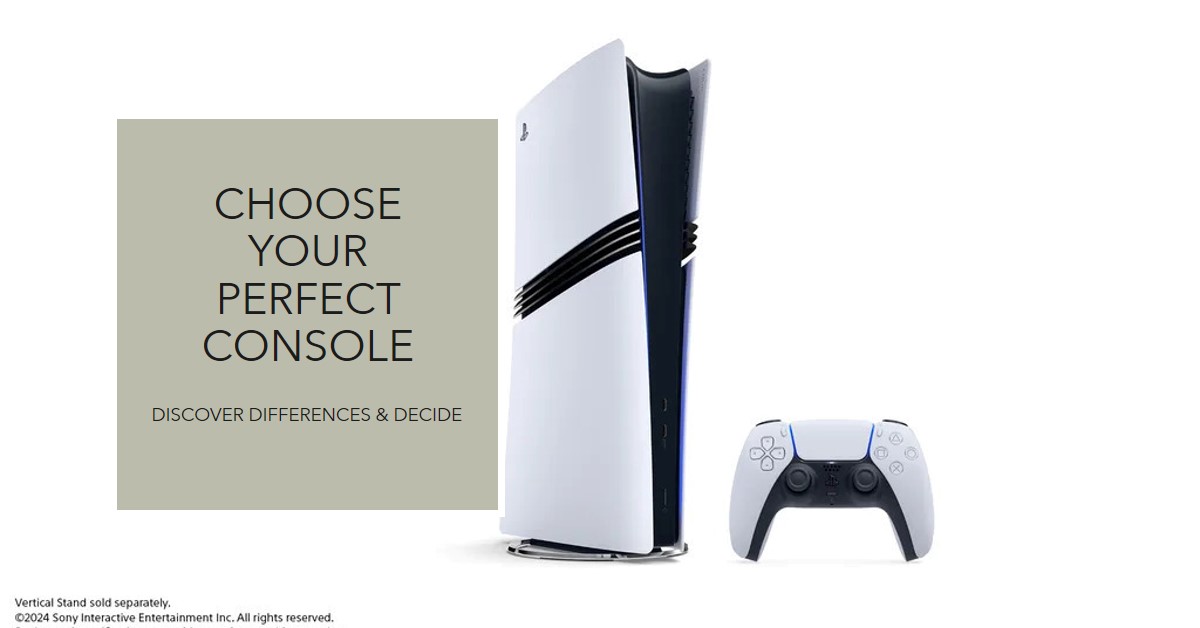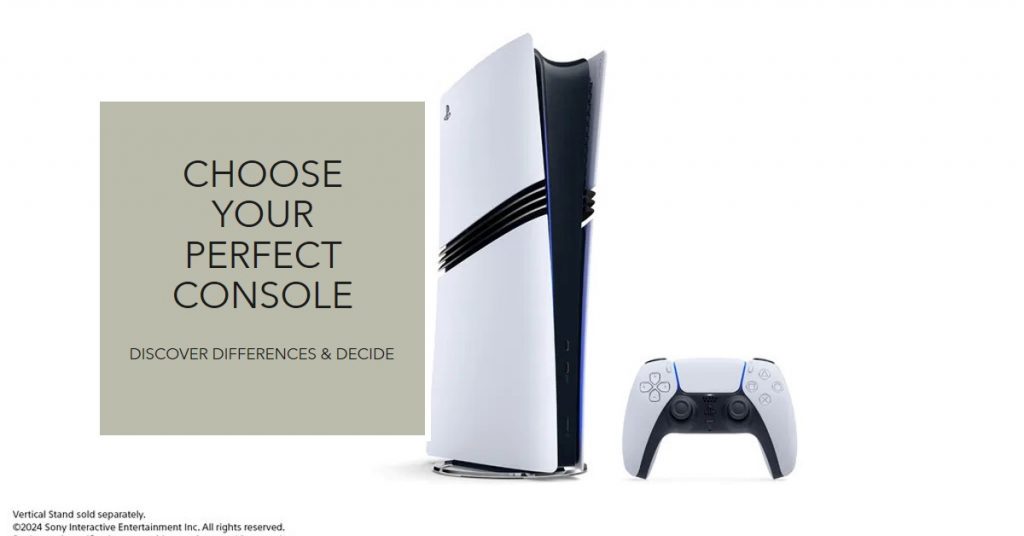When it comes to photography, Weather Sealed Fujifilm Cameras are essential for outdoor photographers who need their gear to perform reliably in various conditions, including rain, snow, dust, and humidity. Fujifilm is known for producing high-quality cameras that not only deliver stunning images but are also built to withstand the elements.

Click This Link to Buy Now
In this article, we’ll explore the benefits of weather-sealed Fujifilm cameras and highlight some of the best models for photographers who need a durable camera for all types of conditions.
Why Weather Sealing is Important in Cameras
Weather sealing is a protective feature in cameras that helps keep out elements like water, dust, and sand. If you frequently shoot in harsh environments, a weather-sealed camera is a must.
Weather sealing involves the use of rubber gaskets and other durable materials around key components like buttons, dials, and battery compartments to prevent moisture and particles from entering the camera body. This allows photographers to shoot confidently in wet or dusty environments without worrying about damaging their equipment.
For adventure and landscape photographers, weather-sealed cameras are invaluable. Whether you’re capturing mountain peaks in the rain or taking pictures on a windy beach, a weather-sealed camera ensures that your creative process is not hindered by environmental challenges.
Weather Sealed Fujifilm Cameras
Fujifilm has a strong lineup of weather sealed cameras, ranging from compact mirrorless models to professional-level medium-format cameras. Here are some of the best weather-sealed Fujifilm cameras for all conditions:
Fujifilm X-T4
The Fujifilm X-T4 is a flagship mirrorless camera that is built with durability in mind. It has comprehensive weather sealing across 63 points on the body, making it resistant to dust, moisture, and freezing temperatures as low as -10°C. This camera is designed for versatile shooting, with a 26.1MP APS-C sensor, 5-axis in-body image stabilization (IBIS), and 4K video recording capabilities. Whether you’re shooting landscapes in a storm or filming wildlife in freezing conditions, the X-T4 is a reliable companion.
Key Features:
- 26.1MP APS-C X-Trans CMOS 4 sensor
- In-body image stabilization (IBIS)
- 15 fps mechanical shutter
- 4K/60p video recording
- 63 points of weather sealing
Fujifilm X-Pro3
The Fujifilm X-Pro3 is another weather-sealed option, ideal for street and travel photographers who need a camera that can withstand changing weather conditions. It features a titanium top and bottom plate, which enhances its durability. Like the X-T4, it is weather-resistant against dust, moisture, and cold temperatures. The hybrid optical/electronic viewfinder makes it a favorite for photographers who enjoy a more traditional shooting experience with modern performance.
Key Features:
- 26.1MP APS-C X-Trans CMOS 4 sensor
- Hybrid optical/electronic viewfinder
- Durable titanium construction
- Classic rangefinder design
- Weather-sealed against moisture, dust, and cold
Fujifilm X-T3
The Fujifilm X-T3 is a great alternative to the X-T4 for photographers who want a weather-sealed camera at a lower price point. Although it lacks the in-body image stabilization found in the X-T4, the X-T3 offers the same 26.1MP APS-C sensor and excellent image quality. Its weather sealing protects against dust, moisture, and low temperatures, making it a solid choice for outdoor photographers.
Key Features:
- 26.1MP APS-C X-Trans CMOS 4 sensor
- 4K/60p video recording
- Fast autofocus with phase-detection
- Weather-sealed body
Fujifilm GFX 100S
For those looking for a medium-format camera with weather sealing, the Fujifilm GFX 100S is an outstanding option. This camera features a massive 102MP sensor, offering unparalleled image quality for professional photographers who need the highest level of detail. The GFX 100S is weather-sealed to handle tough conditions, including moisture and dust, making it suitable for outdoor portrait, landscape, and architectural photography.
Key Features:
- 102MP medium format sensor
- In-body image stabilization
- 4K video recording
- Weather-sealed construction
Fujifilm X-H2S
Action and wildlife photographers who require a quick, dependable, and weatherproof camera are the target market for the Fujifilm X-H2S. With its 40fps burst shooting capability and excellent autofocus system, this camera is ideal for capturing fast-moving subjects. It also features weather sealing, making it resistant to dust, moisture, and extreme temperatures.
Key Features:
- 26.1MP APS-C X-Trans sensor
- 40fps continuous shooting
- Advanced autofocus system
- Weather-sealed body
- 4K video recording
How to Care for Your Weather Sealed Fujifilm Camera
Although weather-sealed cameras are made to withstand conditions like dust and rain, it’s still important to maintain your equipment to make sure it lasts for many years. Here are some tips on how to maintain your weather-sealed Fujifilm camera:
- Keep it Clean: After shooting in harsh conditions, wipe down your camera body and lens with a soft cloth to remove dirt and moisture.
- Use a Camera Bag: Always carry your camera in a weather-resistant bag when not in use to protect it from accidental exposure to the elements.
- Be Mindful of Extreme Conditions: While weather-sealed cameras can handle tough conditions, avoid prolonged exposure to extreme temperatures or heavy rain when possible.
- Check the Seals: Regularly inspect the rubber gaskets and seals to make sure they are intact and not worn out.
- Use the Right Lenses: Pair your weather-sealed camera with weather-sealed lenses for complete protection.
Conclusion
Fujifilm has a fantastic range of weather-sealed cameras that offer reliability, durability, and exceptional image quality for all types of conditions. Whether you’re an adventure photographer braving the elements or a professional looking for the ultimate in-camera performance, Fujifilm’s weather-sealed options provide the protection and functionality you need.
By choosing the right model and taking proper care of your gear, you can ensure that your camera will continue to perform at its best, no matter where your photography takes you.
CHECK THESE OUT:
Why the Blink Mini Camera Stands Out as the Best Choice for My Home…
How to Put on a Sony Camera Strap: The Easiest Way to Securely Attach…
Level Up Your Content Game with the Canon Cameras for Content Creators
Why the Canon Camera G7x is the Ultimate Camera for Content Creators