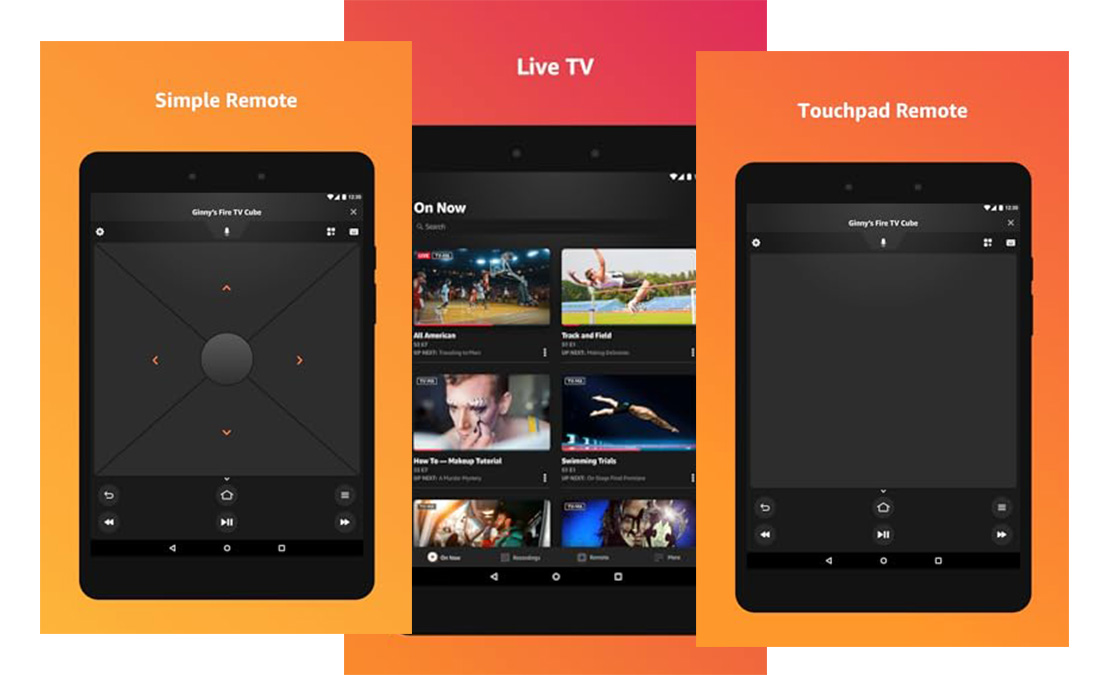When it comes to affordable streaming devices, the Amazon Fire Stick stands out as a popular choice. Whether you want to stream Netflix, or Hulu, or access Amazon Prime Video, this handy gadget brings entertainment directly to your TV. But how much does the Amazon Fire Stick cost?

In this guide, we’ll break down the pricing for each model, explain the factors that affect costs, and provide tips on how to save money on your purchase.
Key Takeaways:
| Model | Price Range | Key Features |
|---|---|---|
| Fire Stick Lite | $19.99 – $29.99 | Entry-level, supports HD streaming |
| Fire Stick (Basic) | $29.99 – $39.99 | Supports HD streaming, Alexa voice remote |
| Fire Stick 4K | $49.99 – $54.99 | 4K streaming, Dolby Atmos, Dolby Vision |
| Fire Stick 4K Max | $54.99 – $59.99 | Best performance, Wi-Fi 6, Dolby Atmos, Dolby Vision |
What Is the Amazon Fire Stick?
The Amazon Fire Stick is a small, plug-in device that transforms a regular TV into a smart TV. By connecting it to your TV’s HDMI port, you can stream movies, TV shows, live sports, and even browse the web using various apps. The Fire Stick runs on Amazon’s Fire TV OS, giving users access to a wide range of streaming services such as Netflix, Hulu, Disney+, and more.
What makes the Amazon Fire Stick stand out is its affordability and user-friendly design, making it accessible to a broad audience. It also comes with an Alexa voice remote, allowing users to control their TV with voice commands. However, the price of the Amazon Fire Stick varies depending on the model, so let’s dive into the specifics of each one.
Current Amazon Fire Stick Prices
Here’s a breakdown of how much the Amazon Fire Stick costs across different models:
Amazon Fire Stick Lite
- Price: $19.99 – $29.99
- Key Features: The Lite version is the most affordable model and is perfect for budget-conscious users. It supports HD streaming, but it lacks some advanced features like 4K support and Dolby Atmos.
- Best for: Casual streamers who are mainly focused on standard HD content without the need for additional bells and whistles.
Amazon Fire Stick (Basic Edition)
- Price: $29.99 – $39.99
- Key Features: This model is the standard Fire Stick, supporting HD streaming and comes with an Alexa voice remote. It’s a step up from the Lite version and more commonly purchased for households looking for more features at an affordable price.
- Best for: Those who want a basic but reliable streaming device with voice control functionality.
Amazon Fire Stick 4K
- Price: $49.99 – $54.99
- Key Features: If you’re looking for 4K Ultra HD streaming, this is the model for you. The Fire Stick 4K offers Dolby Atmos sound and Dolby Vision support, making it a great choice for home theater enthusiasts.
- Best for: Users with 4K TVs who want high-quality streaming with HDR support.
Amazon Fire Stick 4K Max
- Price: $54.99 – $59.99
- Key Features: This is the top-tier Fire Stick model, offering Wi-Fi 6 support for faster streaming speeds, alongside Dolby Atmos, Dolby Vision, and all the features of the regular 4K model. It’s ideal for people who want the best performance and features.
- Best for: Advanced users or those who want faster internet speeds and the latest features in their streaming experience.
Factors That Affect Amazon Fire Stick Pricing
The price of the Amazon Fire Stick can vary depending on several factors:
1. Sales and Discounts
- Major sales events like Black Friday, Prime Day, and other seasonal promotions often lead to discounts of 20% or more on Amazon Fire Stick devices. For example, during Amazon Prime Day, you can frequently find the Fire Stick models at their lowest prices, with savings of up to 50%.
- Case Study: During the last Prime Day event, the Amazon Fire Stick 4K Max was sold for $34.99, a $20 discount from its usual price.
2. Retailer-Specific Pricing
- Amazon is the primary retailer for its Fire Stick products, but Best Buy, Walmart, and other retailers often carry the devices as well. Prices may vary slightly depending on the retailer or exclusive offers available at the time.
- Quote: “Best Buy currently offers the Amazon Fire Stick 4K for $49.99, with free shipping included”【11†source】.
3. Bundle Offers
- Amazon frequently offers Fire Stick bundles with other devices such as Echo Dots or with subscriptions to services like Amazon Prime Video. These bundles can sometimes result in substantial savings.
Which Amazon Fire Stick Should You Buy?
With multiple versions of the Fire Stick available, it’s important to choose the right one based on your streaming needs and budget.
Amazon Fire Stick Lite vs Amazon Fire Stick
- If you’re mainly interested in HD streaming and don’t need 4K, the Fire Stick Lite or the regular Fire Stick is perfect. For casual viewing, these devices offer the essential features at an unbeatable price.
Amazon Fire Stick 4K vs 4K Max
For 4K UHD streaming, the Fire Stick 4K offers excellent value, delivering high-quality streaming with support for Dolby Vision, HDR10+, and Dolby Atmos sound. It’s a great choice if you want the best picture and audio quality for an affordable price. However, if you’re seeking faster performance, the Fire Stick 4K Max is the ultimate option.
The 4K Max builds on the features of the regular 4K model but enhances the experience with Wi-Fi 6 support, which offers faster internet speeds and smoother streaming, especially for households with multiple connected devices.
It also comes with improved hardware, making it 40% more powerful, ensuring faster app load times and a more responsive experience when navigating the interface. The Fire Stick 4K Max is ideal for power users who demand optimal performance, especially if you’re streaming in high quality or gaming through the Luna cloud gaming service.
Here’s a quick comparison between the two models:
| Feature | Amazon Fire Stick 4K | Amazon Fire Stick 4K Max |
|---|---|---|
| Price | $49.99 – $54.99 | $54.99 – $59.99 |
| Streaming Quality | 4K UHD, HDR10+, Dolby Vision | 4K UHD, HDR10+, Dolby Vision |
| Audio | Dolby Atmos | Dolby Atmos |
| Wi-Fi | Wi-Fi 5 | Wi-Fi 6 |
| Performance | Standard | 40% faster, improved CPU |
| Additional Features | Alexa Voice Remote | Alexa Voice Remote, faster load times, cloud gaming support |
Best for:
- Fire Stick 4K: Users who want an affordable 4K streaming device with excellent picture and sound quality.
- Fire Stick 4K Max: Users who need faster speeds, smoother streaming, and better performance, especially in homes with Wi-Fi 6 routers or multiple devices.
Amazon Fire Stick Subscription and Service Costs
When considering how much the Amazon Fire Stick costs, it’s essential to factor in the subscription services you might use. While the device itself is affordable, you’ll likely want access to streaming platforms like:
- Amazon Prime Video: $14.99 per month or $139 annually.
- Netflix: Plans range from $6.99 to $19.99 per month.
- Hulu: Starts at $7.99 per month with ads, or $14.99 without ads.
- Disney+: $13.99 per month (with Hulu and ESPN+ bundle).
- HBO Max: Starts at $15.99 per month.
Keep in mind that the Fire Stick can also access free streaming services like YouTube, Pluto TV, and Tubi, which don’t require any subscription fees. However, for premium content or exclusive shows, a paid subscription is necessary.
How to Save on Amazon Fire Stick Purchases
Buying an Amazon Fire Stick can be even more affordable if you time your purchase right. Here are some tips to help you save:
1. Watch for Major Sales
As mentioned earlier, events like Black Friday, Cyber Monday, and Amazon Prime Day are the best times to grab a Fire Stick at a discount. For instance, during last year’s Black Friday event, the Fire Stick Lite was available for $17.99, and the Fire Stick 4K Max dropped to $34.99.
2. Coupons and Deal Websites
Sites like Honey, Rakuten, or RetailMeNot often have coupon codes for Amazon products, including the Fire Stick. Keep an eye on these for any additional discounts.
3. Bundle Offers
Amazon occasionally bundles the Fire Stick with other devices like the Echo Dot or offers promotional discounts on streaming services when purchased together. These can offer additional savings while enhancing your home entertainment setup.
Conclusion: Which Amazon Fire Stick Is Right for You?
Ultimately, the price of the Amazon Fire Stick depends on the model you choose and whether you’re able to find a deal during sales events. The Fire Stick Lite and Basic Edition are perfect for casual streamers on a budget, while the Fire Stick 4K and 4K Max provide advanced features for those who want the best streaming experience.
Buying Recommendations:
- Casual users: Opt for the Fire Stick Lite or Basic Edition to enjoy HD streaming without breaking the bank.
- 4K TV owners: The Fire Stick 4K offers superb video and audio quality at a reasonable price.
- Power users: If you need the fastest speeds and best performance, the Fire Stick 4K Max is the top choice.
By considering your streaming habits and budget, you can easily find the right Fire Stick for your needs—and, by following some of the tips above, save money on your purchase.
FAQ:
How much does the Amazon Fire Stick cost?
The price of the Amazon Fire Stick ranges from $19.99 for the Fire Stick Lite to $59.99 for the Fire Stick 4K Max.
Are there any hidden costs with the Fire Stick?
No hidden costs for the device itself, but you will need subscriptions to streaming services for most premium content.
Can I use the Fire Stick without paying for any services?
Yes, there are free streaming apps like Tubi, Pluto TV, and YouTube available.
Do I need a 4K TV for the Fire Stick 4K models?
To fully utilize 4K streaming, yes, but the device will still work on HD TVs, just without the enhanced resolution.