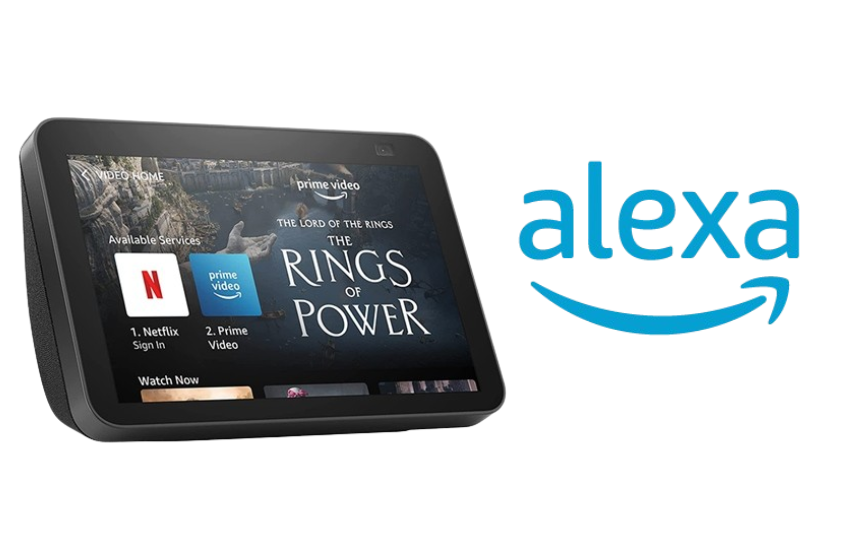The Amazon Echo Show 8 1st Gen is a smart display that blends Alexa’s voice assistant capabilities with a compact screen, offering an array of features that can elevate your home experience.
With an 8-inch display, solid sound quality, and a versatile design, the Echo Show 8 quickly became a favorite among smart home enthusiasts. In this Amazon Echo Show 8 1st Gen Review, we dive into what makes this smart display a standout choice for those looking to enhance their home with smart technology.
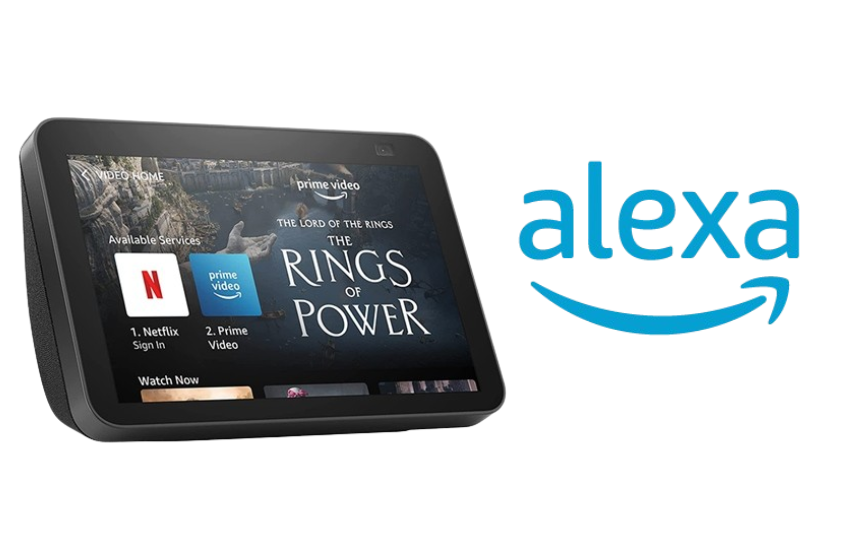
Amazon Echo Show 8 1st Gen Review
Let’s dive into everything you need to know about the Echo Show 8 1st Gen, from its features to its potential drawbacks:
Design: A Balanced Size for Any Space
The Echo Show 8 hits the sweet spot in terms of size. Its 8-inch screen is large enough to see across the room, but small enough to fit comfortably on a kitchen counter, bedside table, or desk. The design is simple yet functional, featuring a sturdy plastic frame and a fabric-covered back that houses the speaker.
Unlike the smaller Echo Show 5 or the larger Echo Show 10, the Echo Show 8 feels like the perfect middle ground. It’s compact enough to remain unobtrusive, yet its screen size allows for more immersive interactions.
Whether you’re watching cooking tutorials, making video calls, or just checking the weather, the display strikes a great balance between portability and usability. The Echo Show 8 also features physical buttons at the top for volume control, a camera shutter, and a microphone on/off switch, making it easy to control privacy settings without digging into the menus.
Display: Clear and Functional
One of the highlights of the Echo Show 8 is its bright 1280 x 800 resolution display. While it’s not a high-definition screen by modern standards, it’s more than sufficient for the types of tasks most users will engage in. Whether you’re watching news clips, following recipes, or displaying family photos, the screen is crisp and vibrant.
The touchscreen is responsive, allowing for smooth navigation through menus and apps. You can swipe between different screens to access various functions, like smart home controls, media playback, and your Alexa routines.
Additionally, the ambient display mode, which shows time, weather, and upcoming events, is perfect for a quick glance as you pass by.
Audio: Surprisingly Powerful Sound
Despite its relatively small size, the Echo Show 8 delivers impressive audio performance. Equipped with dual 2-inch speakers, the sound is rich, with deep bass and clear highs. Whether you’re listening to music, streaming a podcast, or watching videos, the Echo Show 8 holds its own, rivaling standalone smart speakers like the Echo Dot or Echo.
For most users, the sound quality will be more than enough for casual listening. You won’t get the booming bass of larger speakers, but for its size, the audio experience is pleasantly full-bodied. The Echo Show 8 can easily fill a small to medium-sized room with sound, making it ideal for listening while cooking, cleaning, or getting ready for the day.
Alexa Integration: Voice-Activated Convenience
As with all Amazon Echo devices, Alexa is at the heart of the Echo Show 8’s functionality. You can use voice commands to control a wide range of smart home devices, play music, ask questions, or set reminders.
What sets the Echo Show 8 apart is the addition of the screen, which adds a visual dimension to Alexa’s responses.
For example, if you ask Alexa about the weather, you’ll see a detailed forecast on the screen. If you’re controlling smart home devices like lights or cameras, you can interact with them visually, making it easier to see what’s happening in your home.
The Echo Show 8 also supports routines, so you can set up custom actions for different times of the day — like dimming the lights and playing relaxing music in the evening, all triggered by a single command.
The visual element also enhances media playback. You can watch videos from sources like Amazon Prime Video, YouTube (via the browser), or news channels. You can even stream your favorite playlists and see album art or lyrics.
Smart Home Hub: Control at Your Fingertips
The Echo Show 8 excels as a smart home hub. With its intuitive touch display and Alexa voice commands, managing your connected devices has never been easier. Whether you’re adjusting the thermostat, turning on lights, or checking your security cameras, the Echo Show 8 puts smart home control at your fingertips.
It’s compatible with a wide range of devices, including smart plugs, lights, cameras, and more. With the Alexa app, you can create routines that integrate multiple devices, allowing you to control your home with a simple voice command or touch.
For example, you can create a “Good Night” routine that turns off all the lights, locks the doors, and lowers the thermostat when you’re ready to sleep. Or, use the Echo Show 8 in the kitchen to follow along with video recipes while controlling the smart oven or checking the fridge’s contents via a smart camera.
Video Calls and Camera: Face-to-Face Communication
The Echo Show 8 features a built-in 1MP front-facing camera, which might not seem impressive on paper, but for casual video calls, it works just fine. You can use Alexa to initiate video calls to other Echo Show devices or anyone with the Alexa app.
The camera also includes a physical shutter for privacy, which is a welcome feature for users concerned about security. The addition of drop-in functionality allows for easy communication between rooms in a home or quick check-ins with family members.
Privacy Features: Extra Layers of Security
Amazon has added several privacy-focused features to the Echo Show 8. As mentioned earlier, the camera has a built-in shutter that physically blocks the lens when not in use, giving you peace of mind when the device is in your bedroom or other private areas.
Additionally, there’s a mute button for the microphones, ensuring Alexa can’t listen when you don’t want her to. Beyond physical controls, you can manage your voice recordings and other data through the Alexa app, giving you more control over your privacy.
Downsides: What Could Be Improved
While the Echo Show 8 1st Gen is a solid device, it’s not without its shortcomings. One of the main drawbacks is its limited app ecosystem. While you can access popular services like Amazon Prime Video, Netflix, and Spotify, you’ll miss out on some apps that are available on other smart displays.
The screen resolution, while adequate, could be sharper for video playback, especially for those used to higher-definition displays. Additionally, the camera quality is passable for video calls but lags behind the higher-resolution cameras found in newer smart displays.
Conclusion
The Amazon Echo Show 8 1st Gen is a versatile smart display that strikes a great balance between functionality, size, and price. Whether you’re looking to manage your smart home, entertain yourself with videos and music, or stay connected with family and friends, the Echo Show 8 covers all the bases.
While it may not have the latest bells and whistles of newer models, its affordable price point and solid performance make it a great addition to any smart home setup. If you’re new to smart displays or looking to expand your Alexa-powered ecosystem, the Echo Show 8 is a fantastic choice that delivers a lot of value for the money.
ALSO CHECK:
Amazon Echo Dot 5th Gen Review: A Compact Smart Speaker, But Is It Worth…
AirPods Max in Purple: How the New Color Stands Out from the Crowd
Echo Spot 2017 vs Echo Spot 2024: Everything the New Echo Spot 2024 Improves
I Integrated this Amazon Echo Show 5 3rd Gen into My Daily Routine, And…