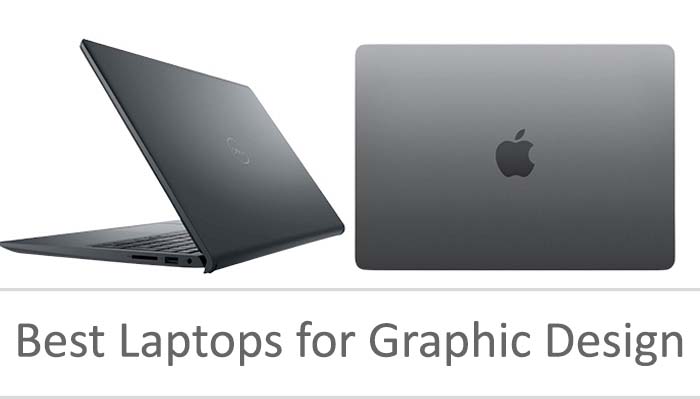Smart technology has come a long way, and Amazon Alexa has evolved from simply responding to voice commands and playing music to becoming an essential part of home security. One of the most valuable features that Alexa offers is Alexa Emergency Assist, a function designed to provide immediate help during emergencies.

Whether you’re concerned about your safety or the safety of a loved one, this feature adds another layer of security to your home. In this article, I’ll walk you through exactly what Alexa Emergency Assist does, how it can benefit you, and the step-by-step process to set it up in your home.
What is Alexa Emergency Assist?
Alexa Emergency Assist is a feature that enables Alexa to notify emergency contacts and provide information about the user’s location and situation in the event of an emergency. With this function, Alexa acts like a virtual safety tool, allowing users to quickly reach out for help when needed, whether it’s a medical emergency or a home security issue.
Alexa Emergency Assist stands out because it doesn’t require dialing a phone number or reaching for your mobile device. You simply use your voice to alert Alexa, and she handles the rest. While Alexa can’t dial 911 directly, it offers the next best thing — immediate communication with your trusted emergency contacts.
Key Features of Alexa Emergency Assist
Here are some of the standout features that make Alexa Emergency Assist a must-have:
- Voice-Activated Assistance: If you find yourself in an emergency and can’t reach your phone, you can simply say, “Alexa, call for help,” and Alexa will notify your designated emergency contacts.
- Customizable Emergency Contacts: You can add up to 10 people to your emergency contact list, and Alexa will reach out to them if you request help. Each contact receives a message with your situation and location.
- Location Sharing: Alexa Emergency Assist uses your device’s location services to send your emergency contacts details about where you are, making it easier for them to find or assist you.
- Device Integration: Alexa Emergency Assist works seamlessly with other Alexa-enabled devices in your home, such as Echo Dot, Echo Show, and more. This means you can access emergency help from any room equipped with Alexa.
- Proactive Monitoring: This feature can be particularly helpful for elderly or vulnerable family members. Family members or caregivers can check on their loved ones remotely using Alexa’s drop-in function, ensuring that everything is fine.
Now that you know what Alexa Emergency Assist does, let’s move on to the setup process.
How to Set Up Alexa Emergency Assist
Setting up Alexa Emergency Assist is a straightforward process that only takes a few minutes. Here’s a step-by-step guide to ensure your Alexa is ready to assist during an emergency:
Step 1: Install the Alexa App
First, if you haven’t already, download the Amazon Alexa app on your smartphone or tablet. The app is available on both Android and iOS platforms. Ensure that you have signed in using your Amazon account credentials.
Step 2: Add Emergency Contacts
- Open the Alexa app and tap on the Devices icon at the bottom of the screen.
- Select the Safety & Security section.
- Tap on Emergency Assist.
- You’ll be prompted to add emergency contacts. Choose people from your contacts list whom you trust to help in an emergency.
- Once added, these contacts will be notified if you request help via Alexa Emergency Assist.
Step 3: Enable Location Services
To ensure Alexa can provide your location during an emergency, follow these steps:
- Open the Settings app on your phone.
- Go to Privacy and select Location Services.
- Find the Alexa app in the list and make sure it’s set to “Allow While Using App” or “Always Allow” for accurate location sharing during emergencies.
Step 4: Test the System
Before relying on Alexa Emergency Assist, it’s a good idea to test the feature to ensure everything is working smoothly:
- Say, “Alexa, call for help.”
- Alexa will confirm that she’s contacting your emergency contacts.
- Check with your contacts to ensure they received the alert and location information.
Make sure to let your emergency contacts know that you’re testing the system, so they don’t panic when they receive the notification.
Step 5: Customize Notifications
You can further customize how your emergency contacts are notified. For example, you can set up Alexa to notify them via text message, phone call, or even email. Customize this in the Communication settings of the Alexa app.
How Alexa Emergency Assist Can Improve Your Safety
Having Alexa Emergency Assist in your home isn’t just about convenience — it’s about peace of mind. Here are some practical ways it can enhance your safety and security:
Help for the Elderly
For seniors living alone, Alexa Emergency Assist provides an extra layer of protection. In case of a fall or medical emergency, they can use a simple voice command to alert family members or caregivers, which can be crucial in reducing response time.
Family Security
Families with young children can also benefit from this feature. Whether it’s a home intrusion or a medical emergency, parents can quickly contact help while attending to their children. Alexa Emergency Assist can become an invaluable tool during unexpected situations.
Peace of Mind for Caregivers
For caregivers, especially those who don’t live with their loved ones, the feature offers reassurance. Caregivers can check on their loved ones through the Alexa device and act quickly if they sense something is wrong.
Final Thoughts: Is Alexa Emergency Assist Worth It?
Absolutely. Alexa Emergency Assist provides an affordable and easy-to-use layer of security that can make all the difference during an emergency. Whether you’re tech-savvy or not, the setup process is simple, and the benefits are immediate.
Being able to quickly notify trusted contacts with just a voice command can be a game-changer in critical moments. If you’re looking to make your home smarter and safer, Alexa Emergency Assist is a must-have feature that integrates seamlessly with your existing devices and routines.
Plus, it’s customizable, meaning you can adjust it to fit the specific needs of your household. So, what are you waiting for? Set up Alexa Emergency Assist today, and enjoy the peace of mind that comes with knowing help is just a voice command away.
ALSO CHECK:
Just Tested This Samsung QLED Series 8 Smart TV: This Smart TV Blew…
Amazon Echo Spot 2024 Review: This Alexa-Powered Echo Spot Turned My Nightstand into a…
Everything the Amazon Echo Frames 3rd Gen Improves and Where They Fall Short