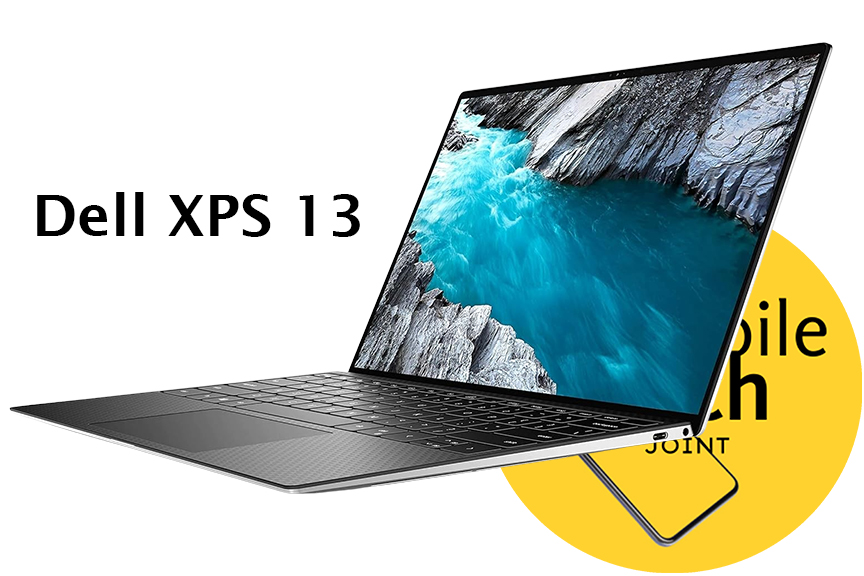Are you looking for an affordable TV that offers decent features without breaking the bank? The ATYME 32 inch Class HD LED TV might just fit the bill. Priced at $128, this TV combines affordability with basic functionality, making it ideal for casual viewing in smaller spaces.

Design and Build
The ATYME 32 inch HD LED TV sports a modern aesthetic with a thinner black frame, designed to blend into any living space. It comes with standard VESA wall-mounting capabilities, allowing you to optimize your room layout without hassle. Dimensions with the stand measure 28.7 inches wide, 7.9 inches deep, and 19.0 inches high, while without the stand, it measures 28.7 inches wide, 3.7 inches deep, and 17.2 inches high.
Display Quality
With a resolution of 1366×768 and a 3000:1 contrast ratio, the ATYME TV offers HD-ready visuals suitable for everyday watching. The rear-lit LED technology ensures vibrant colors and a clear picture, complemented by a 60Hz refresh rate and an 8.5ms response time. This setup ensures smooth playback of your favorite shows and movies.
Connectivity
For connectivity options, the TV includes two HDMI ports (one of which supports ARC), VGA input, PC audio, composite (CVBS)/audio inputs, one USB port, and outputs for optical audio and headphone analog audio. These ports allow you to connect various devices such as gaming consoles, streaming devices, and external speakers, enhancing your entertainment setup.
Additional Features
The ATYME HD LED TV supports a wide color controller, enriching the spectrum of colors displayed on screen, even with older, non-HD content. It boasts energy-efficient power consumption, using less than 60W during operation and only 0.5W in standby mode, which can contribute to lower energy bills.
User Experience
With support for popular streaming services like Netflix and Hulu, as well as a built-in browser, the ATYME HD LED TV offers convenient access to online entertainment content. The included remote makes navigation straightforward, ensuring ease of use for all viewers.
Conclusion
Overall, the ATYME 32 inch HD LED TV provides a budget-friendly option for those seeking a simple yet effective television setup. Whether you’re outfitting a bedroom, dorm room, or small living area, its combination of affordability, decent picture quality, and connectivity options make it a practical choice for casual viewing needs.
Also Check
- These Enhanced Features Make This VIZIO 40-Inch Smart TV a Solid Deal for Just…
- How to Reset and Pair Your Oraimo Bluetooth Headset
- The Hisense 32-Inch Roku Smart TV Review: Your Gateway to Streaming and Gaming
- Dell XPS 13: Here Is why the Dell XPS 13 is not Suitable for…
- Moto G Stylus 5G: Fast, Affordable, and Packed with Features