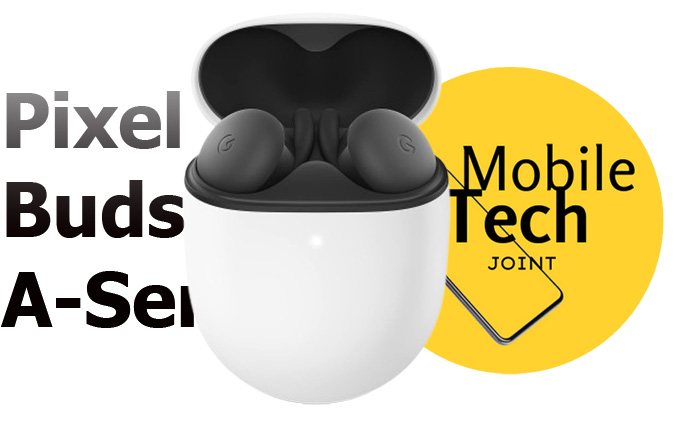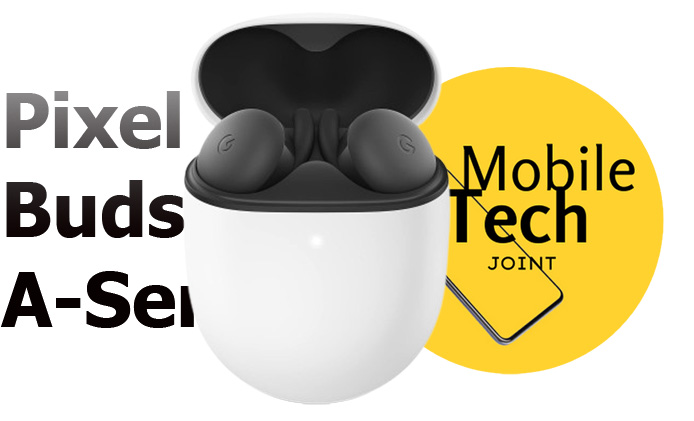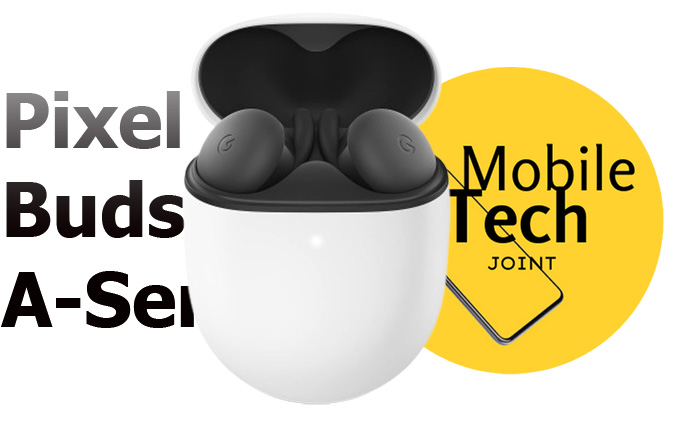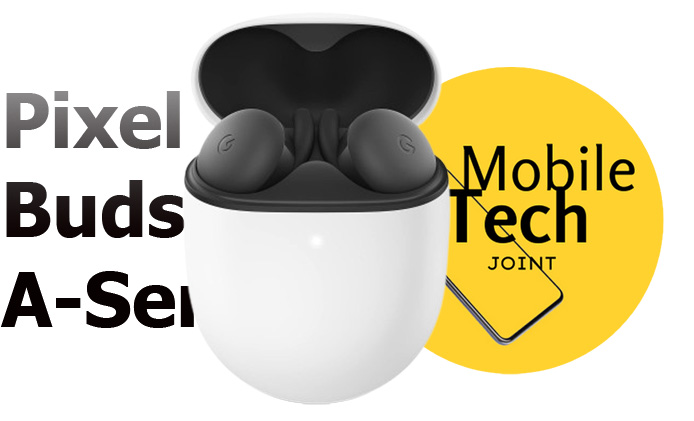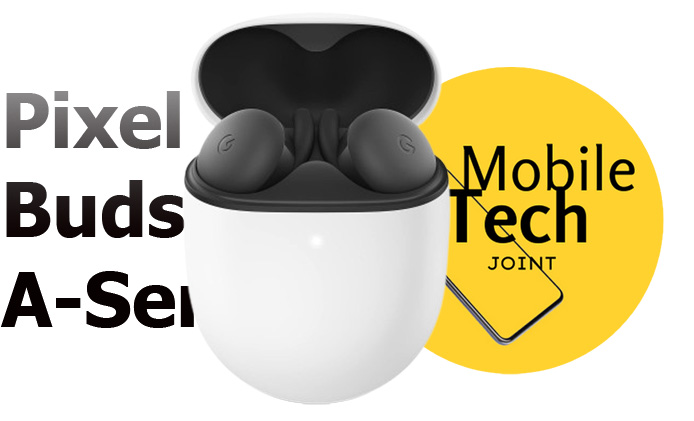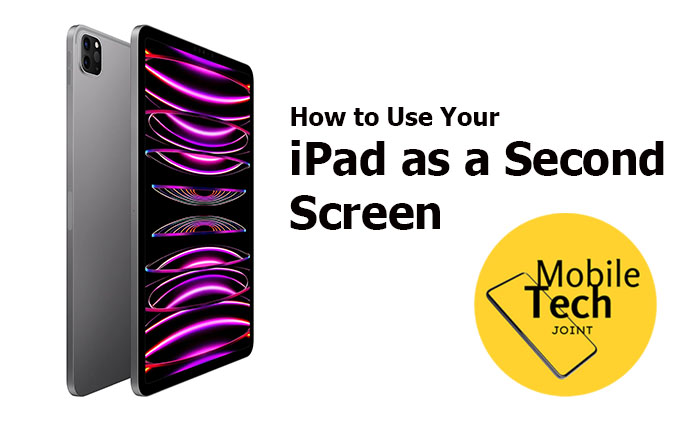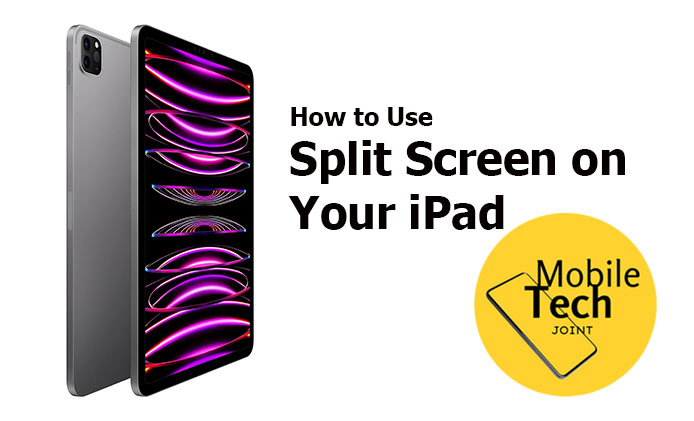The iPhone 16 Pro Max is poised to be one of Apple’s most ambitious smartphones yet, merging advanced technology with a sleek, premium design. Slated for a potential announcement in September 2024, this device is expected to push the boundaries of what users can expect from a flagship smartphone. Here’s a detailed look at the rumored features that have everyone talking.

Revolutionary Titanium Design and Durability
Apple is reportedly taking a significant step forward in the design of the iPhone 16 Pro Max by using a grade 5 titanium frame. Titanium, known for its high strength-to-weight ratio, offers enhanced durability while keeping the device light at just 225 grams (7.94 ounces). This choice of material is not only a first for iPhones but also sets a new benchmark for smartphone durability. The titanium frame is paired with Corning-made glass on both the front and back, which adds an extra layer of protection and a luxurious finish.
Additionally, the iPhone 16 Pro Max is expected to maintain its IP68 dust and water resistance, meaning it can withstand dust and be submerged in up to 6 meters of water for 30 minutes. The device is also rumored to come in several stunning finishes: Black Titanium, White Titanium, Blue Titanium, and Natural Titanium, catering to various aesthetic preferences. These colors not only enhance the premium feel of the phone but also align with Apple’s focus on delivering a refined, elegant product.
Impressive Display Technology
The iPhone 16 Pro Max is rumored to feature a 6.9-inch LTPO Super Retina XDR OLED display, which is larger than any previous iPhone display. This expansive screen is expected to support a 120Hz refresh rate, HDR10, and Dolby Vision, ensuring smooth scrolling and vivid, lifelike visuals. The high resolution of 1328 x 2878 pixels and a pixel density of around 460 ppi promise sharp and detailed images, perfect for everything from streaming high-definition videos to playing graphics-intensive games.
One of the most exciting display features is the Always-On display. This will allow users to view important information such as time, date, and notifications at a glance without fully waking the device. The screen is also protected by Ceramic Shield glass, which Apple claims offers four times better drop protection than standard smartphone glass. This makes the iPhone 16 Pro Max not only visually stunning but also robust and resistant to daily wear and tear.
Next-Level Performance with the A18 Pro Chip
The iPhone 16 Pro Max is expected to be powered by the new Apple A18 Pro chipset, built on a cutting-edge 3nm process. This chip is rumored to include a hexa-core CPU and an upgraded Apple GPU, promising significant improvements in processing power, graphics capabilities, and energy efficiency. The smaller 3nm architecture allows for more transistors in the same space, leading to faster and more efficient performance.
This hardware upgrade means users can expect a seamless experience across all applications, from multitasking and streaming to gaming and augmented reality (AR). The A18 Pro chip will likely enhance machine learning tasks, making features like Face ID, Siri, and computational photography even more responsive and intelligent.
Ample Storage and Memory Options
Storage is another area where the iPhone 16 Pro Max is set to impress. Rumors suggest three storage variants: 256GB, 512GB, and 1TB, all paired with 8GB of RAM. This configuration not only ensures smooth multitasking but also provides ample space for storing high-resolution photos, 4K videos, and large apps. The inclusion of NVMe storage further enhances data transfer speeds, making it ideal for professionals who need quick access to large files.
Advanced Camera System for Superior Photography
Photography and videography enthusiasts will find much to love in the rumored camera setup of the iPhone 16 Pro Max. The device is expected to feature a triple-camera array with significant upgrades:
- 48 MP main sensor with f/1.8 aperture, 24mm focal length, 1/1.28″ sensor size, and sensor-shift optical image stabilization (OIS). This setup promises excellent low-light performance and fast autofocus, making it perfect for all lighting conditions.
- 12 MP periscope telephoto lens with f/2.8 aperture and 5x optical zoom. This camera will use dual pixel PDAF and 3D sensor-shift OIS, allowing for detailed zoom shots without losing quality.
- 48 MP ultra-wide lens with 0.7µm pixel size and dual pixel PDAF, which will enable sharp, expansive shots and improved low-light performance.
The camera system is complemented by a TOF 3D LiDAR scanner for better depth sensing and enhanced AR capabilities. Video recording capabilities are also set to be top-notch, with support for 4K at 24/25/30/60fps and 1080p at up to 240fps for super-slow-motion shots. The device will also support advanced video features like 10-bit HDR, Dolby Vision HDR, ProRes, and 3D spatial video recording.
Improved Selfie Camera and Face ID Technology
The front-facing camera of the iPhone 16 Pro Max is rumored to be a 12 MP sensor with an f/1.9 aperture and optical image stabilization (OIS). This camera will support features like HDR and 4K video recording at up to 60fps, making it ideal for high-quality selfies and FaceTime calls. The addition of a SL 3D biometrics sensor further enhances Face ID, making it more secure and responsive, even in low-light conditions.
Comprehensive Connectivity Options
Connectivity on the iPhone 16 Pro Max is expected to be state-of-the-art, supporting a wide range of technologies:
- Wi-Fi 7 for faster internet speeds and more stable connections.
- Bluetooth 5.4 for improved wireless range and reliability.
- GPS (L1+L5), GLONASS, GALILEO, BDS, QZSS, and NavIC for precise positioning and navigation.
- NFC support for Apple Pay and other contactless transactions.
- USB Type-C 3.2 Gen 2 with DisplayPort for faster data transfers and charging.
These features ensure that users stay connected, whether they are streaming, gaming, or communicating on the go. The inclusion of Ultra Wideband 2 (UWB) technology and Emergency SOS via satellite further enhances the device’s connectivity options, making it more versatile and reliable in various scenarios.
Robust Battery and Fast Charging Capabilities
Battery life is always a key concern for smartphone users, and the iPhone 16 Pro Max is rumored to come with a 4,676 mAh battery that supports multiple charging options:
- Wired charging with PD 2.0, which can charge up to 50% in just 30 minutes.
- 15W MagSafe wireless charging and 15W Qi2 wireless charging for a convenient cable-free experience.
- 4.5W reverse wired charging to power up other devices.
These features make the iPhone 16 Pro Max suitable for heavy users who need their devices to last all day without frequent recharges.
Cutting-Edge Software with iOS 18
The iPhone 16 Pro Max is expected to launch with iOS 18, Apple’s latest operating system. This new OS will bring a host of new features, including improved privacy controls, enhanced multitasking capabilities, and deeper integration with other Apple devices. Users can also look forward to more customization options, smarter Siri functionalities, and better app management.
Conclusion
The rumored iPhone 16 Pro Max is shaping up to be a formidable contender in the premium smartphone market. With its robust titanium build, expansive and high-quality display, powerful A18 Pro chipset, advanced camera system, and extensive connectivity features, it is poised to offer a blend of luxury and performance that few can match. While the official details will be revealed later, the anticipation surrounding the iPhone 16 Pro Max suggests it could redefine user expectations for a flagship smartphone in 2024. Stay tuned for the official announcement—it might just be the perfect time to upgrade.
Also Check:
- Here’s Why the New Google Pixel Buds A Series Could Be Your Next Favorite…
- These Pixel Buds A Series Could Redefine what Consumers Expect from Budget friendly Earbuds
- Google Pixel Buds A Series: Why Pixel Buds A Series might be the best…
- New Pixel Buds A Series Rumored to Now Include Google Assistant Integration, Enhanced Sound,…
- 2025 Revolutionary Over-Ear Noise Cancelling Headphones Revealed: Will They Silence the World?