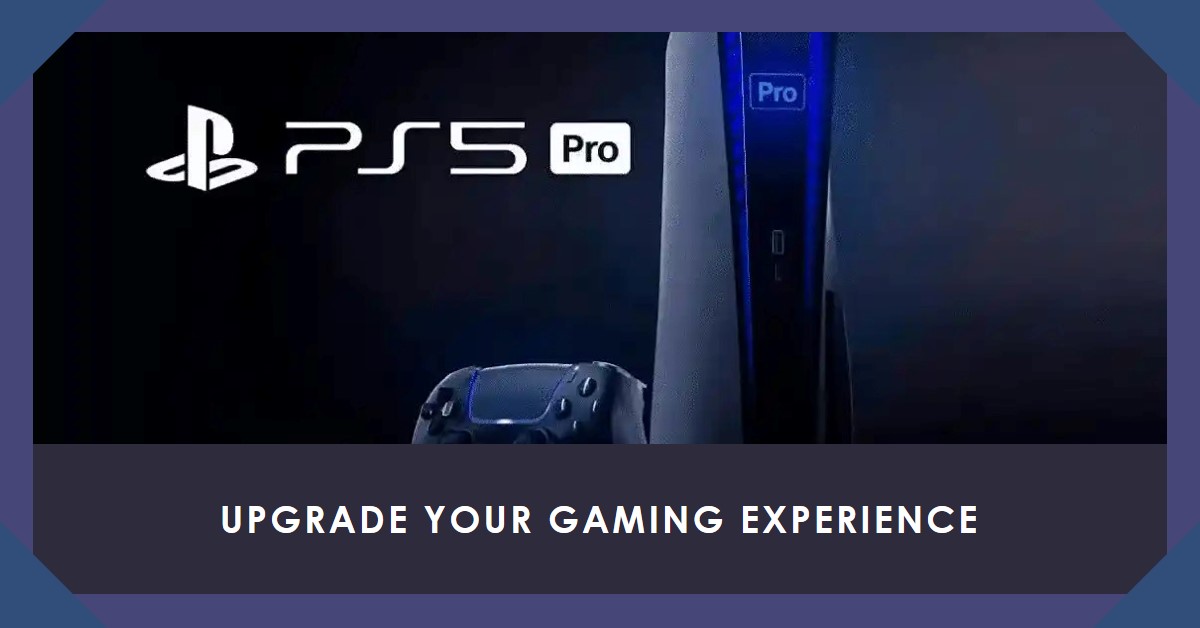The PS5 Pro has brought enhanced gaming performance, stunning graphics, and an overall smoother gaming experience, but one crucial aspect often overlooked is its storage capacity. With the digital age rapidly advancing, understanding the storage capabilities of your gaming console is more important than ever.

In this article, we’ll reveal 10 things you didn’t know about PS5 Pro storage capacity, and explain why knowing these can make or break your gaming experience.
Key Takeaways
| Key Points | Why It Matters |
|---|---|
| The PS5 Pro comes with a base storage of 1TB. | Understand your starting point to plan for game installations. |
| You can expand storage using external SSDs. | More space for larger, newer games without compromising speed. |
| High-performance storage is crucial for PS5 Pro’s quick loading times. | Improved gameplay experience without lags. |
| Some external drives are incompatible with PS5 Pro. | Ensure you invest in the right accessories to avoid wasted money. |
Understanding the PS5 Pro’s Base Storage
The PS5 Pro comes with an internal storage capacity of 1TB, which might sound generous at first. However, with the size of modern games reaching up to 100GB or more, you may find that 1TB fills up quickly. Unlike the standard PS5, which had 825GB of storage, the Pro version does offer a bit more, but it’s still important to manage your space wisely.
Why Does Storage Capacity Matter?
Game developers are creating increasingly large, intricate games. To keep up with the graphics, high-resolution textures, and dynamic features, more storage is required. For example, games like Call of Duty: Warzone or Cyberpunk 2077 take up more than 100GB of space. That means just a few games can eat up a significant portion of your storage. The PS5 Pro’s architecture is designed to offer fast read and write speeds, but if your storage runs out, you might find yourself deleting games to make space for new ones.
1. Base Storage vs. Usable Storage: The Real Numbers
When you purchase a PS5 Pro, the storage capacity is advertised at 1TB. However, a portion of that space is taken up by the system software, leaving you with around 825GB of usable storage. This reduction can be surprising for users who were hoping to install several large games.
Important Storage Tip:
Tip: Consider keeping only your most-played games installed, and move others to an external drive for easier access without fully deleting them.
2. You Can Expand Your PS5 Pro Storage Using External SSDs
The PS5 Pro supports the addition of M.2 NVMe SSDs, which allows you to expand your internal storage. These drives must meet certain specifications (like size and speed requirements), but once installed, they function almost identically to the console’s built-in storage.
Popular SSD Models Compatible with PS5 Pro:
- Samsung 980 Pro
- WD Black SN850
- Seagate FireCuda 530
Tip: Always look for SSDs with heatsinks as the PS5 Pro can run hot, especially during intense gaming sessions.
Compatibility Warning:
Be careful when purchasing external drives. Not every SSD on the market will work with the PS5 Pro. Make sure to check for compatibility before you invest in an external SSD.
3. The Importance of SSD Speed for PS5 Pro Performance
One of the standout features of the PS5 Pro is its fast loading times. This is made possible by the high-speed SSD. Games load faster, and you can switch between them without lag. If you decide to expand your storage, be sure to purchase a PCIe 4.0 NVMe SSD, as they offer the speeds needed to maintain the same gaming experience.
Why SSD Speed Matters
| SSD Type | Average Read/Write Speed |
|---|---|
| SATA SSD | 500 MB/s |
| PCIe 3.0 NVMe SSD | 3,500 MB/s |
| PCIe 4.0 NVMe SSD | 7,000 MB/s |
Without high speeds, your PS5 Pro could experience slow load times, which is why choosing the right SSD is crucial.
4. External Hard Drives for PS4 Games
If you’re planning to play PS4 games on your PS5 Pro, consider using an external HDD. Although you cannot store and play PS5 games directly from an external hard drive, PS4 games can be played this way, freeing up your internal SSD space for PS5 games.
Did You Know?
Fact: An external SSD will allow for faster access times compared to an HDD, but the cost per gigabyte is higher.
5. The Future of Storage: Cloud Gaming and Storage Solutions
Cloud gaming is on the rise, offering an alternative to physical storage. Services like PlayStation Now allow you to stream games directly without needing to download them, which could alleviate storage concerns. However, this depends heavily on having a fast, reliable internet connection.
Pros of Cloud Gaming:
- Saves physical storage space
- Access a wide library of games without downloading
Cons:
- Requires a strong internet connection
- Might experience latency or lag during gameplay
6. Transferring Data Between PS5 Consoles
One of the most useful features on the PS5 Pro is the ability to transfer data between consoles easily. If you’re upgrading from a standard PS5, you can seamlessly transfer your games, settings, and saves to your new console using Wi-Fi or a LAN cable. This helps retain your game progress and content without losing any of your installed games.
7. Backing Up Your Game Saves
Make sure you regularly back up your game saves. PlayStation Plus offers a cloud save feature that automatically backs up your saves, but you can also use a USB drive to back them up manually. This prevents you from losing progress if your console experiences any issues.
8. The Trade-Off Between Storage Capacity and Speed
It’s important to understand that there’s a trade-off between speed and capacity. Larger storage devices might have slower read/write speeds, which could impact gameplay. Knowing how to balance your need for space with the speed requirements of the PS5 Pro is key to optimizing your gaming experience.
9. Deleting Games Without Losing Data
Don’t want to lose your saved progress when deleting games? The PS5 Pro allows you to delete games without removing save data. This way, you can always re-download and pick up right where you left off.
Storage Management Tip:
- Use the Game Library to see how much space each game takes up. Delete large games that you no longer play regularly to free up space.
10. Planning for the Future: Expansion Options
As game sizes continue to grow, planning for future expansions is essential. Investing in a compatible M.2 SSD now could save you from potential frustrations down the line. Look out for holiday deals or bundles that include SSDs or storage expansions to get the best value for your money.
Final Words
Understanding the PS5 Pro storage capacity will help you make the most of your console. From expanding storage with compatible SSDs to managing existing space efficiently, it’s all about ensuring smooth, uninterrupted gameplay. Follow these tips and keep your PS5 Pro optimized for all your gaming needs.
Check These Out Also: