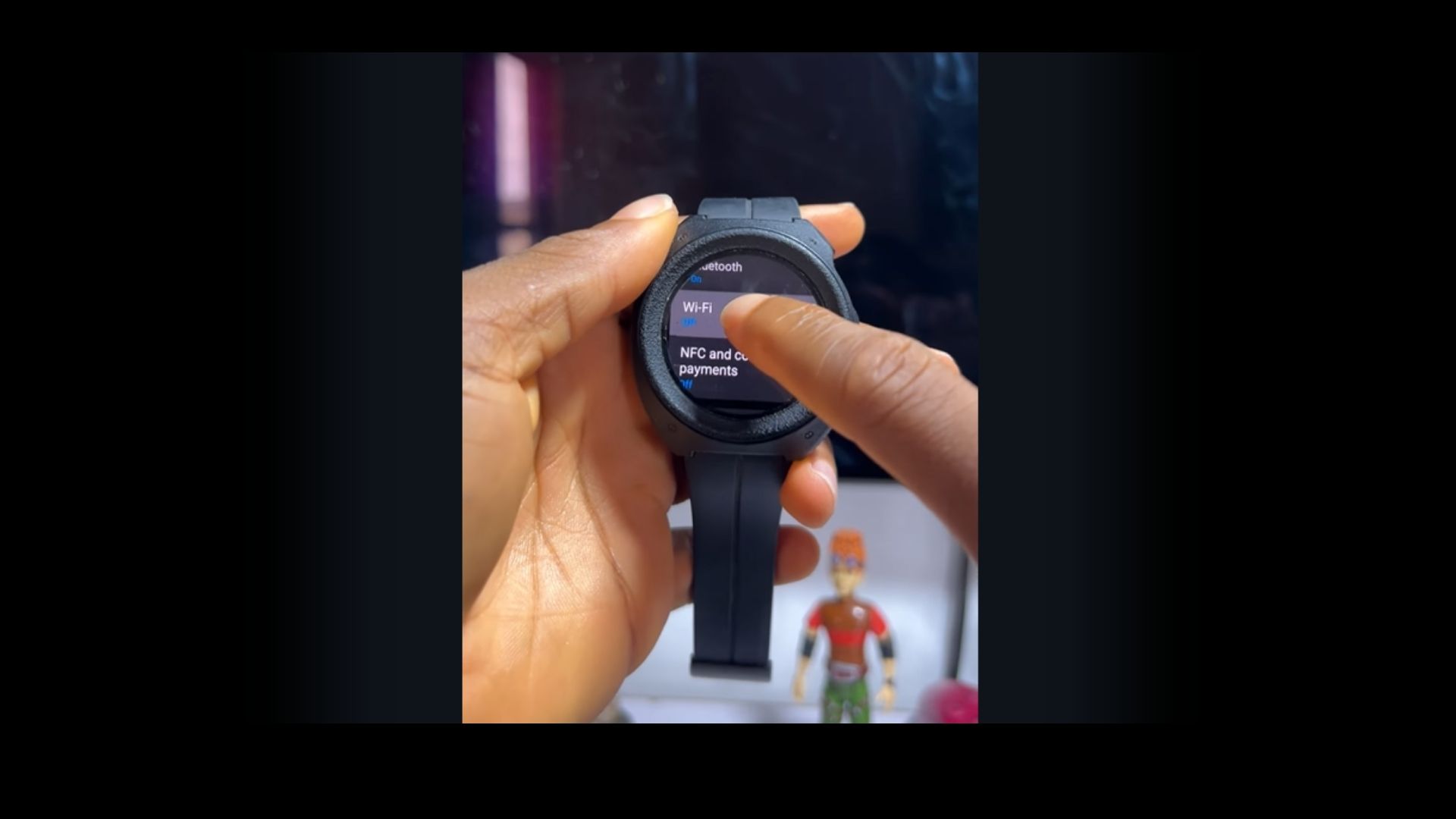The Samsung Galaxy Watch 5 Pro is a feature-rich smartwatch that provides a seamless experience with Wi-Fi. Connecting to a Wi-Fi network is essential for downloading apps, updating software, and exploring features without needing your smartphone.
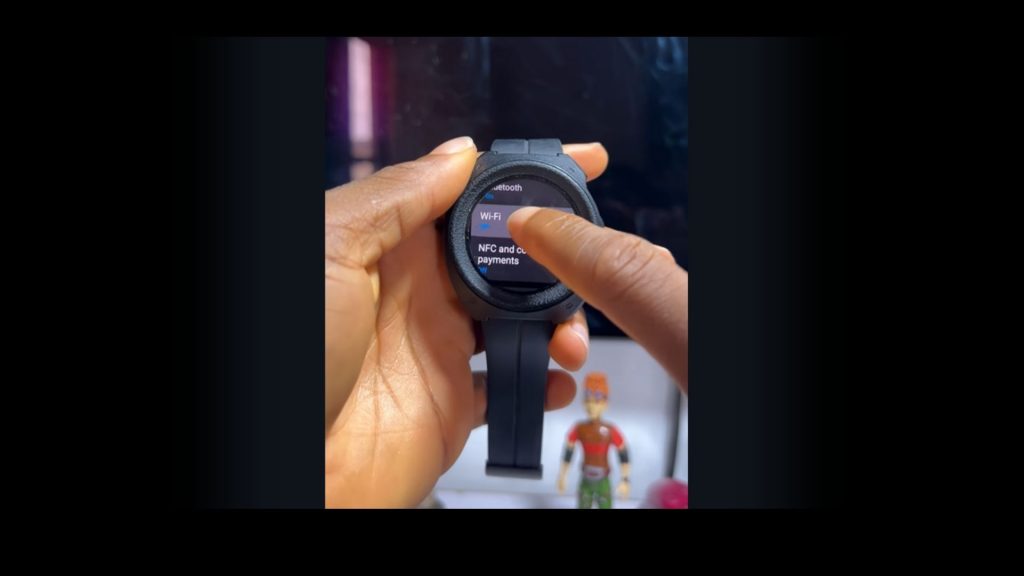
Buy Samsung Galaxy Watch 5 Pro at Amazon
In this article, we’ll walk you through the simple steps to connect the Samsung Galaxy Watch 5 Pro to WiFi so that you can get the most out of your device. For a more detailed explanation, don’t forget to check out the video tutorial on the MobileTechJoint YouTube channel
Why Connect Your Samsung Galaxy Watch 5 Pro to WiFi?
Connecting your Galaxy Watch 5 Pro to WiFi has several benefits:
- Independence from Your Phone: Enjoy online features without needing your smartphone nearby.
- Faster App Downloads: Directly download apps and updates to your watch over WiFi.
- Improved Functionality: Access cloud-based apps and services, including messaging and health tracking, seamlessly.
How to Connect Samsung Galaxy Watch 5 Pro to Wi-Fi
Now that you know the benefits of why you should connect your Samsung Galaxy Watch 5 pro to Wi-Fi, let’s dive into the process:
- Swipe down from the top of your Galaxy Watch 5 Pro screen to open the Quick Settings panel.
- Tap the Settings gear icon to access the main settings menu.
- In the Settings menu, scroll down and tap Connections.
- This section contains all the connectivity options for your watch, including WiFi, Bluetooth, and more.
- Tap WiFi from the Connections menu.
- Toggle the switch to turn WiFi on if it’s not already enabled.
- Once WiFi is turned on, scroll down to the option that says Add Networks and tap it.
- Your Galaxy Watch 5 Pro will scan for available WiFi networks.
- Locate your WiFi network from the list of available options.
- Tap on your network to proceed.
- A text field will appear for you to enter your WiFi password.
- Tap the Password option, then use the on-screen keyboard to enter the password.
- You’ll see a confirmation message indicating that your Galaxy Watch 5 Pro is successfully connected to the WiFi network.
- The connected network will appear under the WiFi section in the settings.
Troubleshooting Tips
If you encounter any issues while connecting to WiFi, try these solutions:
- Double-check the Password: Ensure you’ve entered the correct WiFi password.
- Restart Your Watch: A simple restart can resolve minor connectivity issues.
- Move Closer to the Router: Ensure your watch is within range of the WiFi signal.
- Reset Network Settings: Go to Settings > General > Reset > Reset Network Settings and reconnect.
Frequently Asked Questions
Can I connect my Galaxy Watch 5 Pro to any WiFi network?
You can connect to most 2.4 GHz and 5 GHz WiFi networks that don’t require additional browser-based authentication (like some public hotspots).
Do I need WiFi to use my Galaxy Watch 5 Pro?
No, many features work via Bluetooth or LTE (if supported). However, WiFi enhances functionality by allowing you to use apps and services without your phone nearby.
How do I forget a WiFi network on my watch?
- Go to Settings > Connections > WiFi.
- Select the network you want to forget.
- Tap Forget Network to remove it from the saved list.
Why is my Galaxy Watch 5 Pro not connecting to WiFi?
This could be due to:
- Incorrect password.
- Weak signal strength.
- Network compatibility issues.
Restart your watch or reset your network settings if the issue persists.
Can I connect my watch to a hidden WiFi network?
Yes, you can manually add a hidden network by selecting Add Network and entering the network name and password.
Don’t forget to check out the video tutorial on the MobileTechJoint YouTube channel
CHECK THESE OUT: