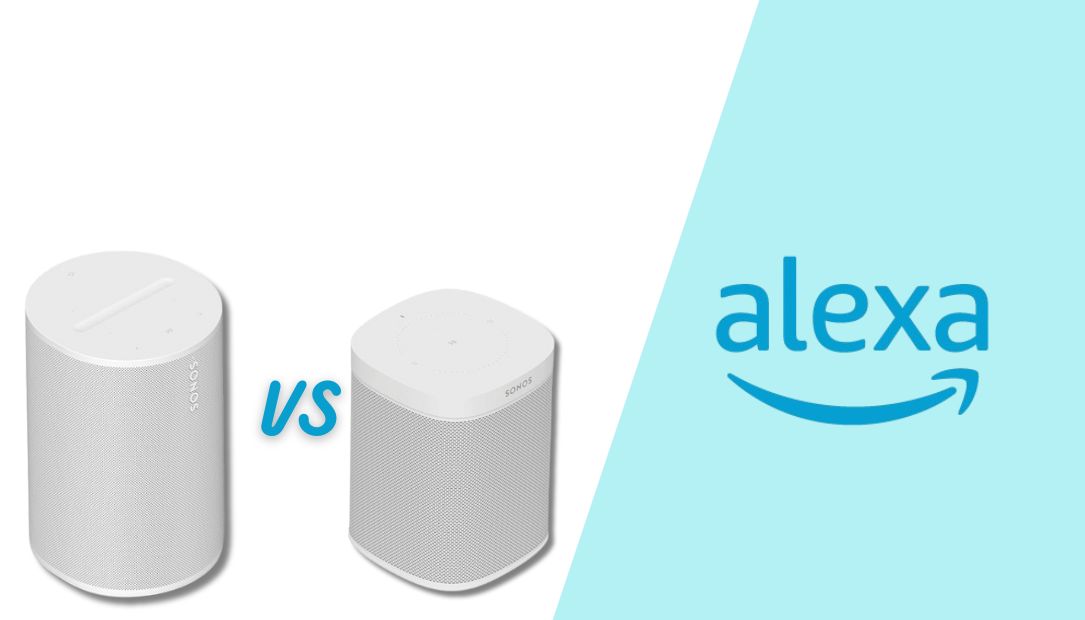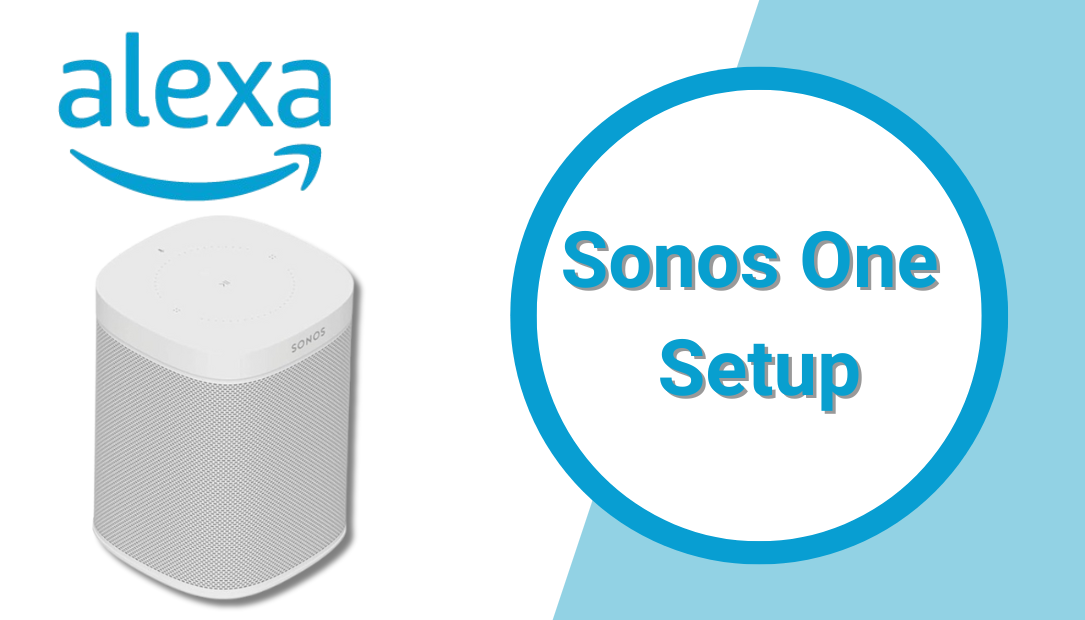When it comes to smart speakers, the competition is fierce. Tech enthusiasts are spoilt for choice with devices that promise incredible sound, voice assistant capabilities, and seamless integration into our modern smart homes. Among these, the Sonos One with Alexa stands out as a game-changer, blending high-fidelity audio with the convenience of Alexa’s voice assistant.

After using this device, I can confidently say it has redefined how I listen to music, control my smart home, and interact with technology daily. Here’s an in-depth look at how the Sonos One with Alexa has transformed my listening experience—and why it might be the upgrade you didn’t know you needed.
Buy Sonos One with Alexa Now at Amazon
A Perfect Blend of High-Quality Sound and Intelligence
The first thing you’ll notice about the Sonos One is its commitment to premium sound quality. Sonos is renowned for its audio engineering, and the One doesn’t disappoint. Equipped with two Class-D amplifiers, a tweeter, and a mid-woofer, the device produces rich, detailed audio that fills the room effortlessly.
Whether you’re streaming music, listening to podcasts, or catching up on audiobooks, the sound is consistently clear and immersive. But what truly elevates the Sonos One is its integration with Alexa. Unlike traditional speakers, this one doesn’t just play music—it listens, learns, and adapts.
The ability to summon Alexa for tasks like adjusting the volume, creating playlists, or even answering trivia questions transforms it from a passive audio device into an interactive companion.
Setting Up the Sonos One: A Seamless Process
The setup process for the Sonos One with Alexa is surprisingly intuitive, even for those who aren’t tech-savvy. Here’s how it works:
- Download the Sonos App
Start by downloading the Sonos app, available for both iOS and Android devices. This app acts as the central hub for managing your Sonos devices. - Connect to Wi-Fi
Once the app is installed, follow the guided steps to connect your Sonos One to your home Wi-Fi network. The app ensures a smooth connection, minimizing the hassle. - Enable Alexa
After the speaker is online, link your Amazon account to enable Alexa. This step unlocks voice commands, allowing you to control the Sonos One hands-free. - Fine-Tune the Audio
The Trueplay feature allows you to customize the sound profile based on your room’s acoustics. This ensures the speaker delivers optimal performance, regardless of where it’s placed.
The Everyday Convenience of Alexa Integration
Adding Alexa to the Sonos One brings unparalleled convenience. Instead of fumbling with your phone or remote, you can simply ask Alexa to handle tasks like:
- Music Playback: “Alexa, play my workout playlist on Spotify.”
- Smart Home Control: “Alexa, dim the living room lights.”
- Timers and Alarms: “Alexa, set a 10-minute timer for my tea.”
- Weather Updates: “Alexa, what’s the weather forecast for today?”
- Trivia and More: “Alexa, who won the Oscar for Best Picture in 2023?”
These features seamlessly integrate into daily routines, making the Sonos One an indispensable part of my home.
Multi-Room Audio at Its Best
One of the standout features of the Sonos ecosystem is its multi-room audio capability. With the Sonos One, you can effortlessly pair multiple speakers to create a synchronized sound experience throughout your home. Whether hosting a party or just moving between rooms, the music follows you without skipping a beat.
Pairing the Sonos One with other Sonos speakers, like the Move or the Arc, is a breeze. You can group them through the app or use Alexa commands to control playback across different zones.
Superior Design and Durability
The Sonos One isn’t just about function—it’s also a visual delight. Its sleek, minimalist design blends seamlessly with any décor, available in black or white finishes. The compact size ensures it fits comfortably on countertops, shelves, or nightstands without occupying too much space.
Additionally, the Sonos One is humidity-resistant, making it suitable for use in bathrooms or kitchens. This durability adds another layer of versatility, allowing you to enjoy great sound wherever you are.
Privacy and Security: A Thoughtful Addition
In today’s world, privacy concerns often accompany the use of smart devices. Sonos addresses this with a physical mute button on the Sonos One. When activated, this button disables the microphone, ensuring Alexa isn’t listening when you don’t want her to. This feature provides peace of mind without compromising on functionality.
Limitations: Is the Sonos One Perfect?
While the Sonos One with Alexa is an impressive device, it’s not without its limitations. Here are a few areas where improvement could be made:
- Lack of Bluetooth
Unlike some competitors, the Sonos One doesn’t include Bluetooth connectivity. This can be a drawback for those who want to stream audio directly from their devices without relying on Wi-Fi. - Dependency on Wi-Fi
Since the Sonos One relies heavily on a stable Wi-Fi connection, interruptions in connectivity can affect performance. - Cost
At its price point, the Sonos One is an investment. While its features justify the cost, it may not be the best option for budget-conscious buyers.
Why the Sonos One with Alexa Stands Out
Despite these minor limitations, the Sonos One remains a standout choice for those seeking a high-quality smart speaker. Its combination of exceptional sound, intuitive voice control, and seamless integration into smart home ecosystems makes it a compelling option for audiophiles and casual listeners alike.
Compared to other smart speakers in its class, the Sonos One consistently outperforms in terms of audio quality and ecosystem flexibility. Whether you’re entrenched in the Amazon Alexa ecosystem or just starting your smart home journey, this speaker delivers on all fronts.
Final Thoughts
The Sonos One with Alexa has indeed changed my listening experience for the better. From its incredible sound quality to its intuitive voice controls, this device has become a central part of my daily life. Whether you’re streaming your favorite tunes, controlling smart home devices, or just enjoying hands-free assistance, the Sonos One offers unparalleled convenience and performance.
If you’re considering a smart speaker that combines premium audio with the power of Alexa, the Sonos One is worth the investment. It’s more than just a speaker—it’s a gateway to a smarter, more connected home.