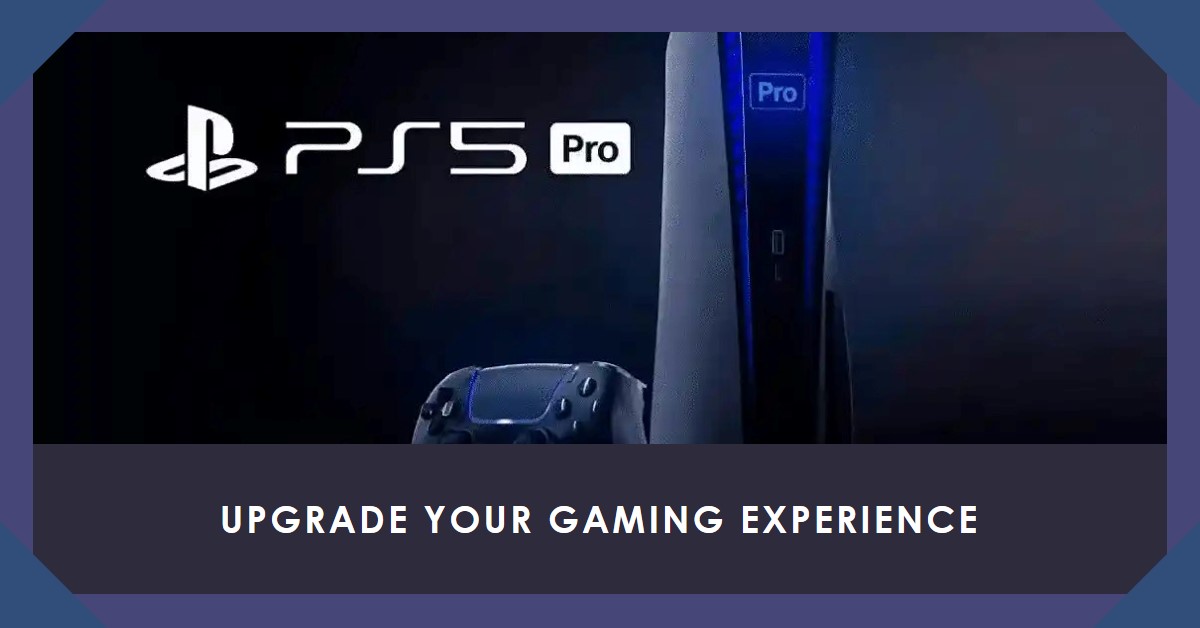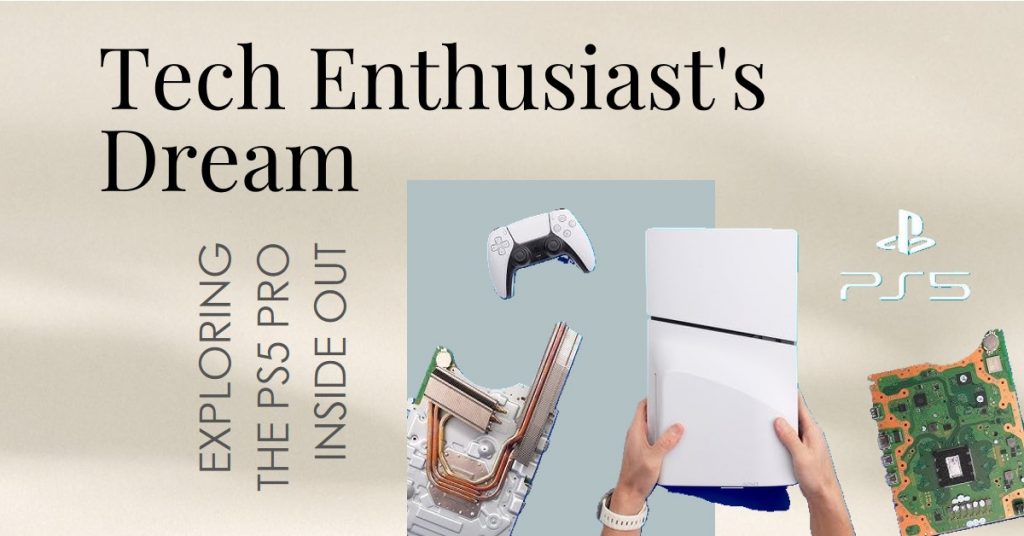The PS5 Pro is already a powerhouse, delivering cutting-edge graphics and performance. But to truly elevate your gaming experience, investing in the right PS5 Pro accessories can make a world of difference.

From controllers that enhance gameplay to audio gear that immerses you in the action, these accessories can transform how you interact with your console. This guide will explore the must-have PS5 Pro accessories that every gamer should consider. Let’s dive into the best gear available to enhance your PS5 Pro setup.
Key Takeaways
| Accessory Category | Top Benefit | Recommended Product |
|---|---|---|
| Controllers | Improved gameplay immersion | DualSense Wireless Controller |
| Audio | Enhanced 3D audio for deeper immersion | Pulse 3D Wireless Headset |
| Storage | Extra space for games and media | External SSD, Internal SSD upgrades |
| Charging Solutions | Convenience and multitasking | DualSense Charging Station |
| Gaming Furniture | Improved ergonomics and comfort | Gaming chairs, Cooling docks |
| Peripheral Connectivity | Enhanced streaming and media control | Media Remote, Camera accessories |
| VR Compatibility | Immersive virtual reality experiences | PlayStation VR2 |
1. Essential Accessories for PS5 Pro
DualSense Wireless Controller
The DualSense Wireless Controller is arguably one of the most critical accessories for any PS5 Pro owner. Known for its haptic feedback and adaptive triggers, this controller offers a tactile experience, making gameplay more immersive. Whether you’re driving a car or pulling a bowstring, the realistic feedback makes every action feel more engaging. Here’s why it’s essential:
- Haptic Feedback: Adds vibrations to create a sense of touch.
- Adaptive Triggers: Adjusts resistance based on in-game actions.
- Wireless Design: Ensures freedom of movement without tangled cables.
Pulse 3D Wireless Headset
For gamers who want to get the most out of their PS5 Pro’s 3D audio capabilities, the Pulse 3D Wireless Headset is a must-have. It’s designed specifically to work with the Tempest 3D AudioTech, delivering crisp, surround sound. With noise-canceling microphones, you can communicate clearly with your teammates.
- 3D Audio Support: Experience sounds from every direction, bringing games to life.
- Noise-Canceling Microphones: Ensure clear in-game communication.
- Comfortable Design: Can be worn for extended gaming sessions without discomfort.
2. Charging Solutions
DualSense Charging Station
The DualSense Charging Station allows you to charge two controllers simultaneously, making it an ideal accessory for households with multiple gamers or for those who frequently play multiplayer games. It eliminates the need to connect controllers via USB, keeping your gaming area tidy and organized.
- Efficient Charging: Quick and simultaneous charging for two controllers.
- Space-Saving Design: Compact and easy to set up.
- Compatibility: Works seamlessly with DualSense controllers.
Third-Party Charging Docks
There are also numerous third-party charging solutions that offer additional features such as LED indicators, fast charging, and even extra USB ports. When choosing a third-party dock, ensure compatibility with your PS5 Pro controllers to avoid connectivity issues.
Click this Link to Buy PS5 Dualsense Charging Solution
3. Storage Expansion Options
PS5 Compatible External SSDs
Running out of storage space can be frustrating, especially with the large file sizes of modern games. External SSDs provide a quick and easy solution, giving you more room to download and install games.
- Fast Transfer Speeds: Reduce load times significantly.
- Plug-and-Play: Easy setup and use.
- Portable: Take your games with you anywhere.
Internal SSD Upgrades
For those seeking an even faster gaming experience, upgrading the internal SSD of the PS5 Pro can be a game-changer. It requires a bit of technical knowledge but offers substantial improvements in performance.
- Performance Boost: Faster read/write speeds.
- More Storage: Expands internal storage capacity without external drives.
- Installation Tip: Follow Sony’s guide to ensure compatibility and safe installation.
Click Here to Buy PS5 Compatible External SSDs
4. Audio Enhancements
Sony Pulse 3D Wireless Headset
We’ve already touched on the Pulse 3D headset, but it’s worth reiterating how crucial good audio is for an immersive experience. It not only enhances gameplay but also lets you hear subtle in-game cues, such as enemy footsteps.
- Seamless Integration: Built to complement the PS5 Pro’s audio system.
- Wireless Convenience: No need for cumbersome cables.
- Long Battery Life: Game for hours without needing a recharge.
Third-Party Headsets
Some gamers may prefer third-party headsets that offer additional features like customizable sound profiles or superior build quality. Brands like SteelSeries and Razer offer excellent alternatives.
5. Controllers and Grips
Controller Grips and Cases
One of the simplest ways to improve your gaming experience is by adding controller grips or cases. They not only provide better grip but also protect your controllers from wear and tear.
- Enhanced Comfort: Anti-slip designs make long sessions more enjoyable.
- Durability: Protects controllers from drops and scratches.
- Variety: Available in numerous designs to suit your style.
Customizable Back Buttons
For competitive gamers, customizable back buttons can make a big difference. They allow you to assign additional controls, giving you a competitive edge.
- Improved Precision: Faster response times.
- Custom Configurations: Tailor the buttons to your playing style.
6. Gaming Furniture and Ergonomics
PS5 Stands and Cooling Docks
Keeping your PS5 Pro cool is essential for maintaining performance. Cooling docks help regulate temperature, preventing overheating during marathon gaming sessions. Additionally, a PS5 stand can help save space and improve ventilation.
- Vertical and Horizontal Stands: Choose what suits your setup.
- Additional USB Ports: Some stands come with built-in ports for added connectivity.
Gaming Chairs and Desks
Comfort is key for long gaming sessions. Investing in a good gaming chair and ergonomic desk can help you maintain posture and prevent back pain.
- Adjustable Settings: Find the perfect fit for your body.
- Extra Padding: Maximum comfort for long hours.
Click Here to Buy the PS5 Stands and Cooling Docks
7. Peripheral Connectivity
Media Remote
The Media Remote is a handy accessory for those who use their PS5 Pro for more than just gaming. It provides easy access to streaming apps, music, and movies.
- Streamlined Control: Navigate menus and streaming services easily.
- Pre-Programmed Buttons: Quick access to popular apps like Netflix and Disney+.
Camera and Streaming Accessories
If you’re looking to start streaming, consider adding a webcam or capture card. Sony’s HD Camera is optimized for the PS5, providing high-definition capture and easy setup.
- High-Quality Streaming: Perfect for Twitch and YouTube gamers.
- Easy Setup: Plug-and-play design.
8. VR Compatibility
PlayStation VR2
The PlayStation VR2 enhances the PS5 Pro’s capabilities, providing an immersive virtual reality experience. It’s compatible with a growing library of VR games, letting you dive deeper into your favorite titles.
- Advanced Tracking: Precise movements without lag.
- VR Games: Titles like Resident Evil Village and No Man’s Sky offer VR modes.
- Comfortable Fit: Adjustable headbands for all-day comfort.
Conclusion
Adding must-have PS5 Pro accessories to your setup can significantly enhance your gaming experience, providing better gameplay, superior audio, and a more comfortable setup. Whether you’re a casual player or a competitive gamer, there’s something on this list that will improve how you play. Take the time to invest in quality accessories and get the most out of your PS5 Pro.